-
Posts
534 -
Joined
-
Last visited
-
Days Won
44
Content Type
Profiles
Forums
Articles
Downloads
Gallery
Blogs
File Comments posted by RetroHumanoid
-
-
On 2/24/2019 at 12:11 PM, Deejus679 said:
For those of you who are struggling on where to put the clear logos for this theme:
Inside of the Unified Refried theme there is a "Images" folder. Inside you need to create a folder labelled "Platforms." Inside you will need create another folder called "Clear Logo." Inside the Clear Logo folder is where you paste the set.
Launchbox/Themes/Unified Refried/Images/Platforms /Clear Logo
After making the change, be sure to refresh platform wheel images located in options (Image Cache).
I hope that helps.
I would like to give a big shout out to @neil9000 for providing the solution, as it helped me out a ton.
Put your comment in the description...thanks for the breakdown of installation
-
On 2/18/2019 at 2:58 AM, Suhrvivor said:
Hey quick feedback; The Nintendo Switch carts spin like if they were a disc (tested with all the platform DLCs).
I'll fix that,and probably others too,next update...thanks for notifying me
On 2/23/2019 at 3:26 PM, Claudio J said:I love your work. I think I found a bug.
I'm experiencing the following problem. In the fullscreen game view all videos are displayed too wide and bigger that the space available in the screen. Like 40% more.
To fix it, I have to go Wheel4GamesView and using WinGrep replaced:
StretchVideo="true" Height="1080" Width="1920"
by:
StretchVideo="false" Height="846" Width="1128"
It's like BigBox thinks I'm using a smaller resolution but I have a full HD TV. Maybe it's a problem with my configuration. I would leave StretchVideo="false", but it's a personal taste.
There is other issue that should affect everyone. In Queso_Fresco_Addon_1.1.zip some files xaml in the Wheel4GamesView folder are of 7 KB (right) and others of 21 KB (wrong).
I have Windows 10, the latest version of Launch Box and I'm using VLC as video player.
My arcade is down for the next couple weeks again...I'll look into it when it is back up and running,thanks
-
14 hours ago, mcfilmmakers said:
Just some friendly notes:
- Europe: the flag should not be the union jack. There is a european flag.
Fixed..thanks for the heads up
-
41 minutes ago, Stormin8 said:
Are those folders in the root launchbox folders (ex. D:/Launchbox/Images/Platforms/(Platform Name)/Clear Logo )
Yes
-
On 11/14/2018 at 12:34 PM, ciskohansen said:
hello, where I put the themes? If I put in videos\platforms folder they are not working.
Videos go in "Videos/Platforms" or "Videos/Playlists" depending on if it's a platform or playlist
On 11/14/2018 at 12:34 PM, ciskohansen said:Have I to rename them?
If they don't match your Platform/Playlist name then yes you have to name them to match it or they won't work..you definitely want to drop the category name off the front of the filename (ie;(Arcade) ,(Consoles),etc.) as well as eliminate the underscores. I did not place underscores in the name,and i'm not sure why it did when I uploaded them.
32 minutes ago, Stormin8 said:I would also like to know where to put the videos and also the Refried Theme Platform Logo Set.
Logos go in "Images/Platforms/(Platform Name)/Clear Logo" or "Images/Playlists/(Playlist Name)/Clear Logo" depending on if it's a platform or playlist
-
4 hours ago, slashguns04 said:
possible add theme nintendo 64 hd - sega ringedge - taito type x2
thank you
Sega Ringedge is already in the theme,as well as in the Arcade addon...the other 2 are not...i'll see what I can do after my current project is finished.
-
3 minutes ago, qzizzleferreal said:
Awesome. Any chance you have the clear logos to go with these?
in here...
-
8 hours ago, Álvaro Maia said:
later I changed it's name to TOP 100 ir order to match the name of your theme
The actual name of the playlist should be "Top 100 Favorites" ...I would change it to that if you haven't already
-
 1
1
-
-
20 hours ago, Álvaro Maia said:
Best bigbox theme. I'm having problems with the favorites theme. It does not work.
Thanks.Exactly what problem are you having? ...can you elaborate so maybe I can help you out?
-
22 minutes ago, Suhrvivor said:
I deleted the old folder and copied the updated theme but the carts still rotate. I did it twice just to make sure. I fixed by editing line 45 of both of the affected views, changing the rotation to go from 0 to 0.
Anyway, thanks for sharing your work!Strange..seems the zip file didn't update for the switch theme...
Sorry for the run-around there...I uploaded it again after triple checking it...and the current one should be correct..
At least you got it sorted out though
-
6 hours ago, Suhrvivor said:
The Nintendo Switch theme has a little problem, the carts spin as if they were discs.
Fixed..please re-download the Console pack and overwrite your current Switch theme with the new one
-
3 hours ago, qzizzleferreal said:
Probably a dumb question, but will there be platform videos coming to compliment all of the updates in theme? Amazing work! Absolutely love this theme.
Yep...working on them atm...should be a few days
-
1 hour ago, Suhrvivor said:
No weather info?
I left it off,as I didn't really use it myself,and it does cause a slight delay when loading between wheels
-
right...I mean the theme and videos have not been released yet,but they will be
-
18 hours ago, angelobodetti said:
Where do we put the developer logos?
I believe that is the set I have not released yet...I will soon
-
57 minutes ago, Zanak said:
-In the wonderswan and wonderswan color platforms, they are missing proper backgrounds like the other platforms.
Look for Bandai Wonderswan in the backgrounds folder and rename them.
59 minutes ago, Zanak said:-I wish there was an option to use the addon themes that didn't have the character art next to the video section.
Each addon has multiple views,the majority of which do not have the character art...just change views after activating the theme.
1 hour ago, Zanak said:-The controllers in the addon themes cut off the video a little too much. Perhaps move them down a bit more?
That would be...alot of work...like starting over
1 hour ago, Zanak said:Overall, very good theme. It does feel a little crowded though, I'm not sure why. Not complaining of course, you clearly put a lot of work into this, and the inclusion of rom hacks and fan games is a great addition, thank you.
I like crowded themes ?
-
47 minutes ago, HugoBR said:
Incredible work RetroHumanoid, one of the greatest contributions to this community along with your theme.
I have a suggestion, the platform video for PSP begins with the emumovies gameplay of Final Fantasy Tactics, but, as you may know, it lags a bit, noticible by the sound. So , if you can, make one version with the gameplay of another game in the beggining, it would be great !
You are right...and actually I was doing them so quick I didn't even notice it....so I will redo that one when I get a chance. I will replace the Assassin's Creed snap in there too,as it looks to be buggy
-
1 hour ago, bundangdon said:
Wish you could have made it a little shorter (30 seconds maybe?) but it's still a lot of fun to watch

Ask and you shall receive...30 second version available
-
 1
1
-
-
18 minutes ago, HugoBR said:
My guess,is that you added the artwork files from the Collections addon,to the Default themes folder. The Default theme and the Collections theme are 2 different themes...so in the installation instructions above it tells you:
"4.Make sure to have "Remember seperate view for each Platform" turned on in Options/Views
5.Browse to any platform that you have installed the Platform theme for,and press your "Switch Theme" Key,Then select the appropriate Platform theme from the list. If you have not programmed a "Switch Theme" key,you may do so by going to Options/Keyboard Mappings or Options/Controller Buttons."
You have to enter each Collection playlist,and set the theme to "Unified Refried - Collections"
1 hour ago, qzizzleferreal said:Does anyone know if there is a way to use different views for Platforms than for Platform Categories or Playlists in Big Box? For example, with platforms I like to use the view that does not have the silver border, since the video set looks so nice full screen. But, when viewing Platform Categories and Playlists, video sets don't yet exist, so I'm using a lot of RetroHumanoid's other work for Genre and Collection videos. I like using the view with the silver border for these, since it still gives everything a nice themed look. I'm not seeing an option in Big Box to use different views for Platform Categories/Playlists/Platforms. Am I missing something or is this just not possible? Obviously, with this theme you use different themes or views for each platform, so I'm wondering if that's possible on the levels above. Thanks!
As far as I know,this is not possible...I would love to know if it is,because I want a similar function,and I would surely add it into the theme.
-
 1
1
-
-
1 hour ago, Shinryu said:
It appears I did not close out some code in the TextGamesList.xaml files when I made a fix earlier. Unfortunately my internet at home picked a great time to shut off,so i cant get a fix out right away. If you want to open that xaml in the views folder,just scroll to the bottom,and you will see Margin="0,0,0,0" ....add a space,and then /> after that and then save the file. It will fix it. When I get my net back,I will reupload them with the fix.
-
9 minutes ago, kmoney said:
Awesome job on the theme @RetroHumanoid! Just wanted to let you know there is a problem with the addon theme package download. The folders are all out of order and not in the proper folders such as the views,xaml and such so the addon themes do not work.
yikes!...thanks for letting me know. It must have been when I batch compressed all the folders. Fixing it now
-
 1
1
-
 1
1
-
-
I really like where you are going with this,and I would definitely use a bunch of these as my platform videos in my favorites menu if you make more. Just a slight bit of advice if I may....when you render them out,do it at a high bit rate (50k seems to be the sweet spot when I render,but,it may require more when you have more flashy graphics)...or lossless if you can...then after the rendering,run them through handbrake to compress. This will reduce the file size and get rid of the pixelation that is happening in the background. Once again though,really nice theme...very retro looking!
Edit: This of course refers to the unintentional pixelation...not the obvious intentional ones
-
 1
1
-
-
I would say,that if anyone can provide me a list of games for a franchise that I have not made a video for yet,that includes at the very least 5 titles,then I will add that franchise to the to-do list.
-
@thegreatiandi Thanks...you will need to create playlists for each genre,and add the games to them. You can make a platform category named "Genres" and add those playlists to that.

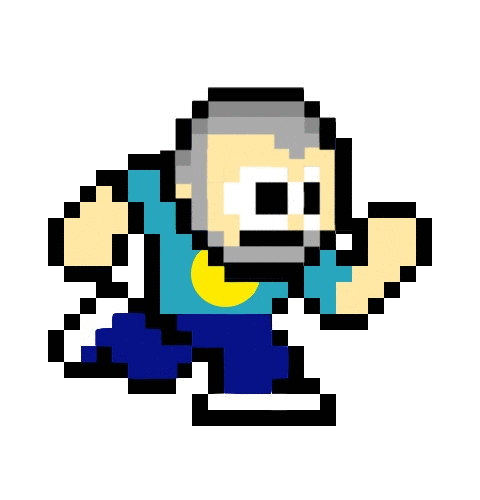
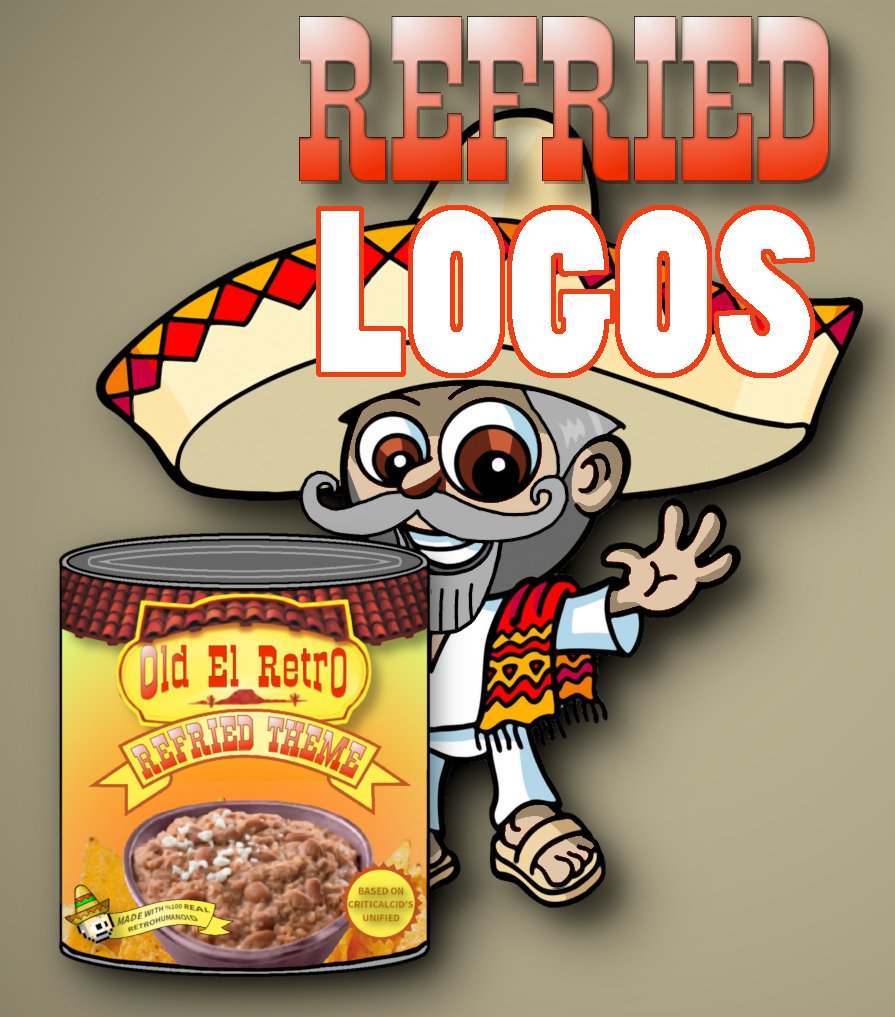



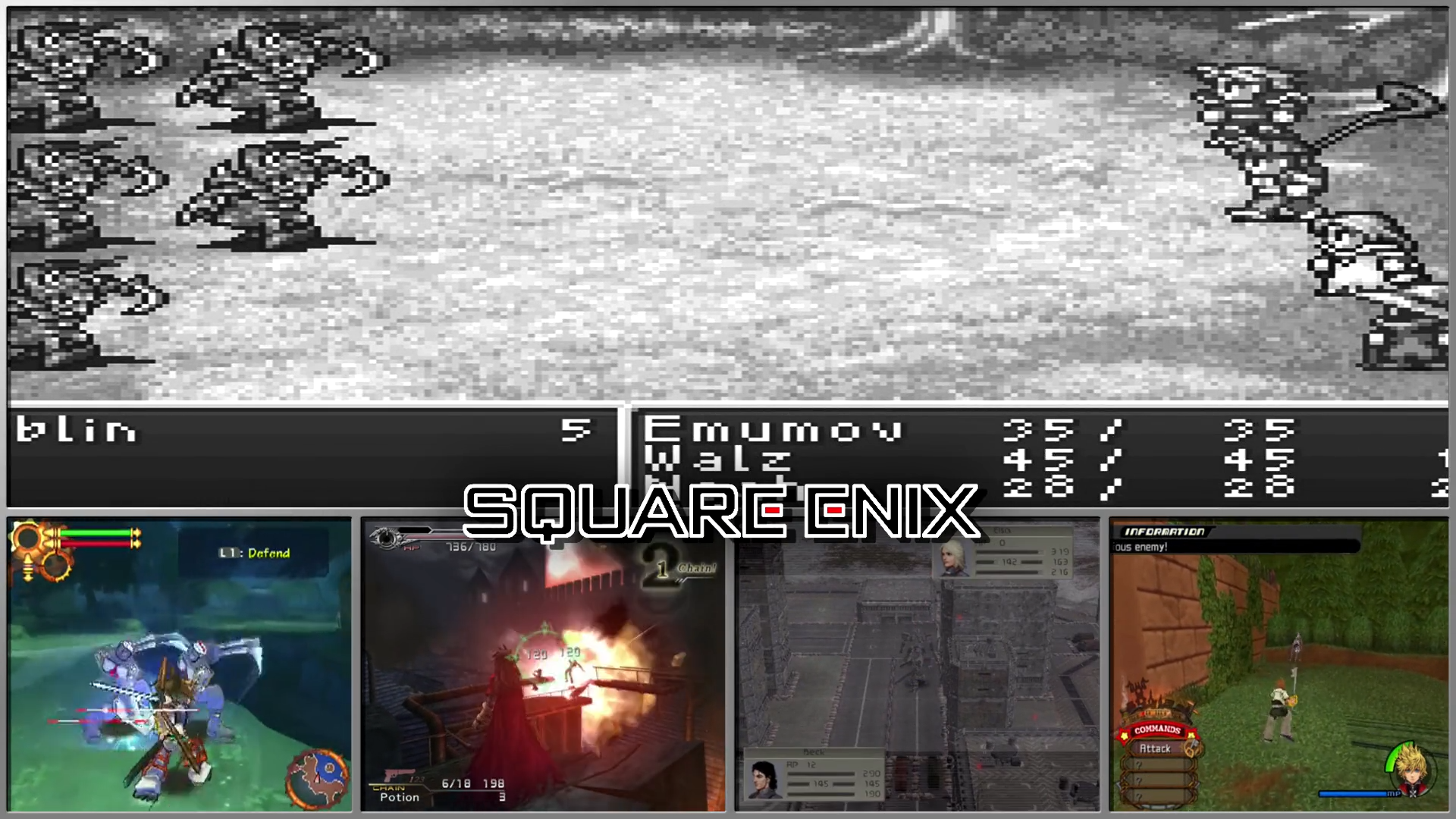




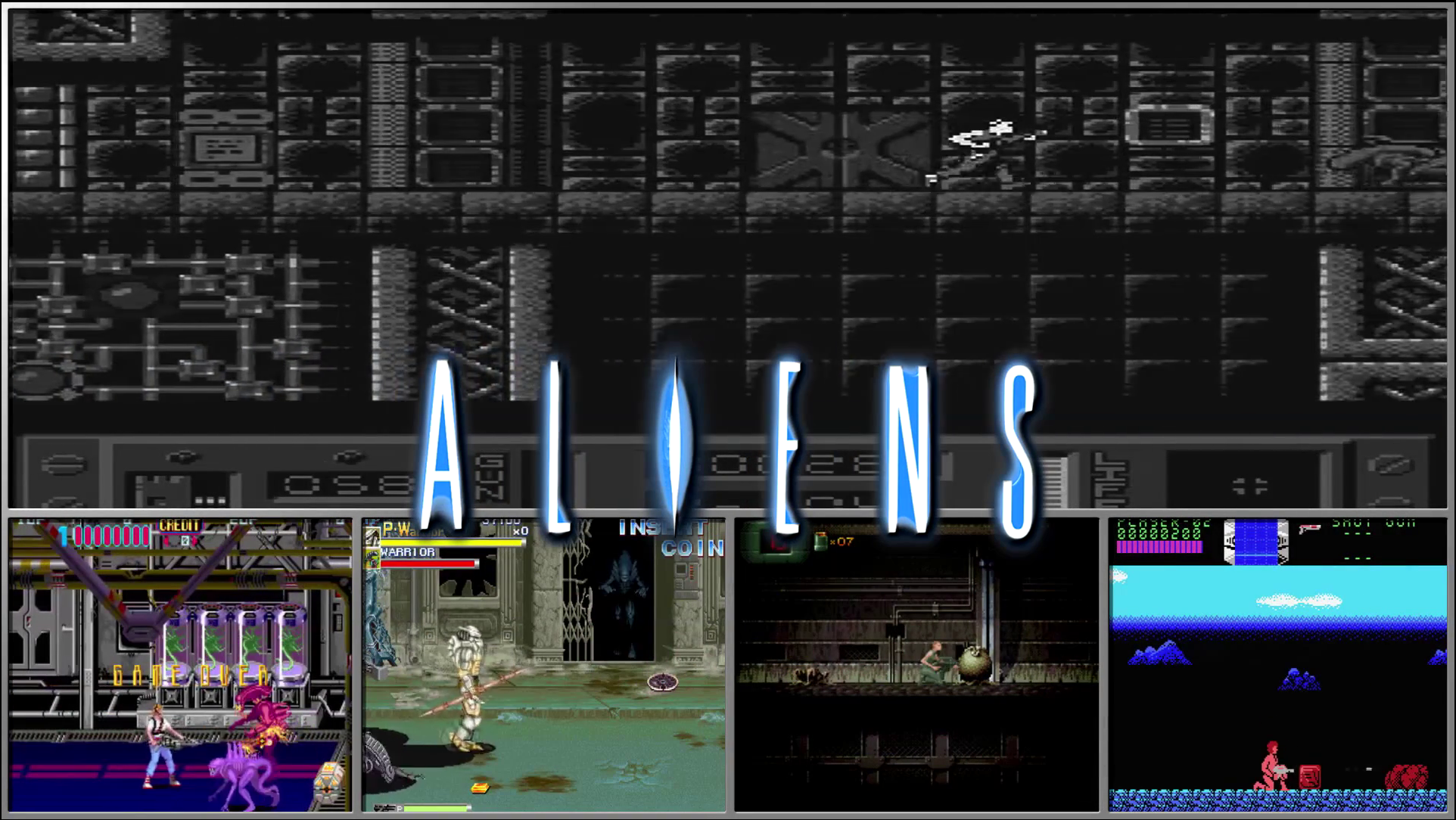

Unified Refried 2.0
in Custom Themes
Posted · Edited by RetroHumanoid
Thanks...The theme was built around full screen video in Platform view,but,not built for the random game videos. I made the Refried Platform videos specifically to fit into this theme,and they can be found in the download section,or follow the link at the bottom of the Refried theme description. These videos match the look of the Game Selection artwork,and if I understand your request correctly,should give you the tidy look you are going for.
Also...Hi Everyone!