-
Posts
534 -
Joined
-
Last visited
-
Days Won
44
Content Type
Profiles
Forums
Articles
Downloads
Gallery
Blogs
Posts posted by RetroHumanoid
-
-
Now comes the long-winded explanation,lol....
Ok,I'm not sure about LaunchBox integration for wheels and RocketLauncher logos,as I do not use LaunchBox currently...I'm not even sure if Hyperspin wheels will display from their front-end folder either though...because I advise against it...here's why -
Not all wheels are the same. Some wheels are 700x300...some are 250x250.....etc. , and the way you set them up in RocketLauncher gives you a couple options...
1. Set them up with boundaries,meaning the wheel will never be larger then your preset boundaries (ex. 500x300),then place that somewhere on your fade screen...but, this ends up making alot of wheels look distorted and stretched,while making others look normal.
2. Set them up with no boundaries,meaning they will display the same size as the wheels natural dimensions...but,this ends up having some wheels going off screen either vertically or horizontally,depending on the wheel...and it does not maintain a uniformed look across the systems.
So,what I do,is make my own wheel set specifically for RocketLauncher. Most of the time when it comes to RocketLauncher media,I make it separate from my front end as much as possible,so if and when I decide to switch front-ends,it keeps the work load minimal.
I take a blank png image,that's 400x175..then take each wheel set and run them through AutoKustom with that blank image as the background,and the wheel centered on it. After the wheels are created,I use files2folders and it places every wheel into an individual folder named after the wheel.This creates a brand new wheel set which I place into my 'RocketLauncher/Media/Logos/(SystemName)/'.
The end result is a clean,uniformed wheel set,that displays evenly no matter what the size of the initial wheel was. I set RLUI to use a boundary of 400x175,then enter the coordinates to place it on the lower right of the fade screen.
RocketLauncher will use these logos for Fade and Pause screens.
aaaaannndddd breathe....
edit: one thing I would like to add though,is that if you use a custom wheel such as this...

which already has predefined boundaries....well then you won't have to make the custom wheels yourself...you just place the dimensions of the custom wheels into RLUI -
-
4 minutes ago, Porl Hendy said:
Spot on mate thank you, i see you have your layer 4 in bottom left corner. I have the title name by default there. How do i go about disabling that? Thanks
All of the text info can be disabled with these drop down menus...I assume you meant the game name/logo image of game...that is specifically where I highlighted the image below.

-
1 hour ago, Porl Hendy said:
I have started to use the fades but layer 4 doesnt seem to fit, they all look way too big on my screen. Half of the image is missing off the screen cos they are so big. Do you know what the problem could be @RetroHumanoid?? thank you
Here are the settings that could be causing your issue...the ones highlighted in yellow.
I tend to make all of my layer 4 images follow a sizing of 300 horizontal and 350 vertical (some may not but most do)
your animation scale may be the main cause,as it should be set to 1...but,check the others just in case.

-
i'm not sure how they work in Launchbox yet,but with Hyperspin I just have a folder with .txt files named after the rom folders ,and i set the extension to txt. It scans them all in. Then in rocketlauncher i have my games in seperate folders,with the parent folder set as the rom directory. No zips at all...just folders.
Sent from my VS987 using Tapatalk -
well...i'm sure there are better ways...but try this out...
when the game is loaded,it places the contents of the zip into a temp folder.
unzip all of your scummvm roms into that temp folder,assuming they are in folders inside the zips...which would give you a folder for each game which contain the files necessary for that game,and named according to your database.
start up scummvm and populate the list with the unzipped games in your temp folder.
close scummvm and delete the games from the temp.
now try starting a game through launchbox with the zip file.
hope that works out.I would try with one game first to see if it does.
Sent from my VS987 using Tapatalk -
you don't have to do them individually...hover over the add game button and press (cntrl or shift,i don't remember) and it will change to mass add....click it and point it to your folder that has all your scummvm games in it. unfortunately we cant share the ini because it describes the game paths,which are surely different for most of us.
Sent from my VS987 using Tapatalk-
 1
1
-
-
I personally have had to always scan a game into scummvm before the program actually would load it. If ScummVM is throwing the error,and you did not scan them in,therefore it did not add them to the ScummVM.ini file....I will just assume that's the problem. I don't use zip files for dos,or scummvm though...so I can't guarantee that is your issue...but,just a hunch.
Sent from my VS987 using Tapatalk -
Added ScummVM media for over 100 games including soundtracks,videos,artwork,magazines,maps,backgrounds,and strategy guides. They can be found in the same folders as the previous collection in my MegaUpload folder.
The official release video is here....
-
 5
5
-
-
Added 11 Default Fades designed specifically for different Frontends, as well as 2 system Fades for PAL. They can be found in the same folders as the previous collection in my MegaUpload folder.
The official release video is here...
https://www.youtube.com/watch?v=tGawImIcYMA
and here are some examples of the new work...
-
 7
7
-
-
@Porl Hendy Thanks! It's actually pretty easy to set up...but,the amount of time it takes can vary,depending on how many systems are in your frontend. You essentially just point it to the games,point it to your emulator, set the plugin to your frontend, and follow any steps provided in the module notes for each emulator. Besides Fade,one of the major benefits is Pause...which is loaded with features,and I work on the media for that constantly.
Sent from my VS987 using Tapatalk-
 2
2
-
-
-
are you using windows? if so,have you checked to see if windows isnt muting the program at startup? alt+tab out of retroarch while its running and check your sound levels from the icon in the taskbar
Sent from my VS987 using Tapatalk -
----This was posted in the RocketLauncher forums as well,so I basically copy and pasted the post to here..I figured a lot of my media might possibly be valuable to this community,even though it's purpose is for RocketLauncher-----
-----EDIT: I'm not sure why my text is all black from here down,or if it's just my screen and doesn't effect anyone else,but sorry if it is-----
Hey all! For anyone that does not know me,I have been running a Youtube channel for a while now,and collecting all sorts of media to fill Pause with,as well as making Fade screens and other various frontend artwork. I just wanted to extend an invite for anyone interested,to check out my channel,and see what I have available. I will provide the download links,a link to my channel, and some examples of my work below. I'm currently sitting at about 360gb of media...and I upped my subscription to my upload site to 2tb of space...so I have alot more to come.
Some of the work includes..
--Custom Pause menu logos for 50+ systems /including a default set
--Over 110 custom fade screens with Layer 4's
--Over 700 NES soundtracks /tags and box art embedded
--Over 700 SNES soundtracks /tags and box art embedded
--Over 250 N64 soundtracks /tags and box art embedded
--Over 900 MAME soundtracks / tags embedded
--100's of soundtracks for various other systems /tags and box art embedded--Tons of videos and documentaries for multiple systems
--System artwork (including console,controllers,boxes,carts,system boxes,and displays) for multiple systems
--1000's of background images for multiple systems
--1000's of Maps,Strategy guides,and Manuals for multiple systems
--Custom 1080p Marquees (for use in HyperMarquee or other marquee software) covering 70 systems,which includes 1 marquee for the main wheel and 1 marquee for the sub-wheel for each system
You can go here for my Youtube channel,which includes various release videos,and instructions - https://www.youtube.com/channel/UCeP60Vc-kRYCiJ1y2PvxryAThank you everyone and Enjoy!
-
 14
14
-
 1
1
-
-
both obs and xsplit do local screen capture...obs is free,and xsplit limits you to 720p 30fps unless you purchase it.
------------------------------------
YouTube,FaceBook,Twitter@RetroHumanoid -
a symlink is pretty much an advanced shortcut. It points to the actual files...so if you change the name of a rom inside your symlinked rom folder,it's the same as changing it in the actual location.
------------------------------------
YouTube,FaceBook,Twitter@RetroHumanoid-
 1
1
-
-
well,by moving it,he meant to an entirely different drive...you have to get it off the C drive and onto a different one.
As far as the xml location,the path to it is right in the picture you linked in the first post you made.
------------------------------------
YouTube,FaceBook,Twitter@RetroHumanoid -
That Doom theme is breathtaking sir....even without the video preview added. Well done,and looking forward to seeing more from you!
------------------------------------
YouTube,FaceBook,Twitter@RetroHumanoid -
or try running the program as administrator...but,moving it like brad said should fix it.
Sent from my VS987 using Tapatalk -
Hey Jay...just wanted to say,thanks for the shout-out! I have been seeing alot of videos lately popping up with my fade and pause work,yet noone ever seems to acknowledge where it came from.

-
 6
6
-

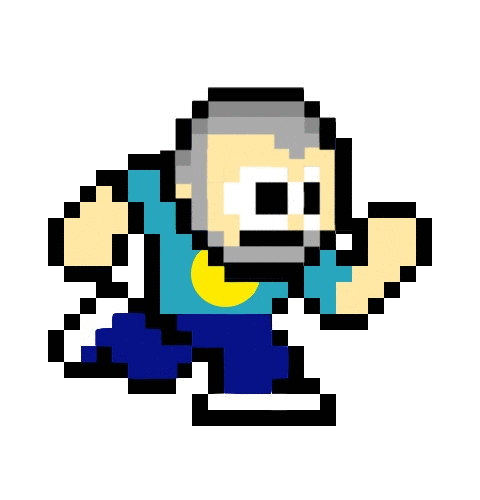



















RetroHumanoid - RocketLauncher Experience project for Fade/Pause
in Platform Media
Posted
No Problem...I did upload the modified wheel art for Virtual Boy...and planned to do it for the rest of the systems as well,but,have not had the time to finish what I started. I have alot of them done...I just need to zip/upload that's all...I'll see what I can do,and if I can get that out with the 500 Genesis soundtracks I am currently finishing up in the next couple days.