-
Posts
534 -
Joined
-
Last visited
-
Days Won
44
Content Type
Profiles
Forums
Articles
Downloads
Gallery
Blogs
Posts posted by RetroHumanoid
-
-
5 minutes ago, Lukeyboy67 said:
If you change the text size,it will also change the wheel size...if that is something you are ok with,then the item colored red here will alter the size...It is near the bottom of the view xaml,and you will have to change this value for every system/view you want to change. The best way would be to use Notepad++ and change them all at once in bulk.
<!-- WHEEL -->
<coverFlow:FlowControl x:Name="FlowControl" HorizontalAlignment="Stretch" VerticalAlignment="Stretch" Grid.Column="4" Grid.ColumnSpan="3" Grid.Row="0" Grid.RowSpan="8" CoverFactory="{Binding CoverFactory}" ImageType="Clear Logos"
CurveAmount="0" CameraZPosition="2.1" VisibleCount="16" PageSize="6" Spacing="1" ItemZPosition="0.7" SelectedItemZPosition="1.1" Panel.ZIndex="10" >
<coverFlow:FlowControl.Opacity>100</coverFlow:FlowControl.Opacity>
<coverFlow:FlowControl.Effect>
<DropShadowEffect BlurRadius="20" Direction="-10" RenderingBias="Quality" ShadowDepth="1" Color="White" />
</coverFlow:FlowControl.Effect>
</coverFlow:FlowControl>-
 1
1
-
-
5 hours ago, ed20910 said:
@RetroHumanoid were there any changes between the upload here and the mega link from the yesterday?
nope,same files
-
Just now, angelobodetti said:
Got it. So in this new world is it it’s own theme? Or somehow a part of refried base?
The old Refried before today,is no more...so you can trash that with it's 200+ themes....or keep it....if you want. The new Refried is just 1 theme....and if you choose to use addons,you just take the stuff in the addon zip files and combine them into the main Unified Refried theme and they should just work (as long as I did everything right).
-
16 minutes ago, angelobodetti said:
Thank you!
im not sure I understand what queso fresco is. Is it what the add ins were before with the big image between the video and the wheel?
yep
-
alright...2.0 is good to go
-
 4
4
-
-
Just a heads up
Do not download refried 2.0 just yet.
I changed the description in the theme post,so it may look like the update is live,but,it is currently uploading,and the available version is the older one.
I will post here when it is done and ready for download
-
 3
3
-
-
2 minutes ago, Lukeyboy67 said:
This is explained in the themes description on the download page ----
"In order to make this work properly,you must go into LaunchBox options,and change the priority for Cart Back Image to Arcade - Marquee,and uncheck anything else."
-
 1
1
-
-
Mine's different...
or...
is it......?
-
 3
3
-
-
-
5 hours ago, vaderag said:
Thanks for this!
Couple of follow up questions
1) How can I know which view is being used on a particular screen? Appreciate I could trial and error but just wondering in general... (in this instance I'm looking at the very first screen you get when you boot)
2) how will I ensure that remains between updates etc (I think you mentioned of a big one upcoming following 9.4 theme changes?)
Thanks!
1) I'm not sure if there is a way to know really...other than visual queues in the artwork placement and stuff. I wouldn't mind having maybe a popup text that shows for a few seconds,and shows the current view you are on when toggling through views.
2)With my next update,it won't...the whole Refried theme structure is going to change drastically,so it will be a fresh install. I wouldn't stress making too many changes to the current 200+ themes out now,because they are all going away,and becoming just 2 themes after the update. Same features,smaller and easier to use package.
-
 1
1
-
-
On 12/11/2018 at 5:22 PM, KCJ101 said:
Great theme! Is there any way to remove the "halo effect" on game list? While it looks cool, I find it harder to read the game titles. Thanks!
Find the following section in the view xaml you want to change (It's near the bottom)...and delete the highlighted section..
<!-- WHEEL -->
<coverFlow:FlowControl x:Name="FlowControl" HorizontalAlignment="Stretch" VerticalAlignment="Stretch" Grid.Column="4" Grid.ColumnSpan="3" Grid.Row="0" Grid.RowSpan="8" CoverFactory="{Binding CoverFactory}" ImageType="Clear Logos"
CurveAmount="0" CameraZPosition="2.1" VisibleCount="16" PageSize="6" Spacing="1" ItemZPosition="0.7" SelectedItemZPosition="1.1" Panel.ZIndex="10" >
<coverFlow:FlowControl.Opacity>100</coverFlow:FlowControl.Opacity>
<coverFlow:FlowControl.Effect>
<DropShadowEffect BlurRadius="20" Direction="-10" RenderingBias="Quality" ShadowDepth="1" Color="White" />
</coverFlow:FlowControl.Effect>
</coverFlow:FlowControl>On 1/28/2019 at 4:57 PM, PolarIceCaps said:Looks normal to me...you can set a view change key/button in big box options to browse views
On 1/29/2019 at 11:53 AM, slashguns04 said:Where should the logo folders be inserted?
"Images/Platforms/(System Name)/Clear Logo/(System Name).png"
"Images/Playlists/(Playlist Name)/Clear Logo/(Playlist Name).png"
9 hours ago, vaderag said:Have a quick question - is there any way on the system selection page to make the systems list remain in place over the background videos?
I've been using the one with the fixed list and smaller video but i'd prefer the full screen video with list on top if possible!
(side question, is there any way to choose the ordering of the list so it's not alphabetical?)
Find the following in the view xaml you want to change(It's near the top),and delete the highlighted sections..
<!-- FADING WHEEL -->
<DoubleAnimationUsingKeyFrames Storyboard.TargetProperty="(UIElement.Opacity)" Storyboard.TargetName="FlowControl">
<EasingDoubleKeyFrame KeyTime="0:0:0.0" Value="1"/>
<EasingDoubleKeyFrame KeyTime="0:0:0.8" Value="1"/>
<EasingDoubleKeyFrame KeyTime="0:0:1.3" Value="0.15"/>
</DoubleAnimationUsingKeyFrames>
<Int32Animation Storyboard.TargetName="FlowControl" Duration="00:00:1.9" Storyboard.TargetProperty="(Panel.ZIndex)" From="10" To="2"/>To change the order the platforms display,you can go into Launchbox and right click a platforms title and select edit,then in the edit menu you can assign sort titles to each platform to place them in any order you specify. I did the same exact thing to group by companies (ie;Nintendo,Sega,etc.). I labeled them A1,A2,A3,B1,B2,B3....that way if I ever add new systems,I won't have to change a bunch of sort titles...I just name the new one B4 or whatever.
-
 1
1
-
-
1 hour ago, vaderag said:
These look amazing!
Really n00b question but how do I make sure I'm using these?
Thanks...the Refried Startup screens aren't quite finished yet...I have a big move coming up mid February,so sometime after that I will finish up the work needed and release them as a startup theme.
-
Been a while since I posted...so I figured I would throw an update out there of what I have been up to.
Here is the status of the Refried Startup screens so far...
Logos are finished for 201 systems...
Examples:


 Now Loading text is finished for 160 systems (alot of them require/required custom work) ....
Now Loading text is finished for 160 systems (alot of them require/required custom work) ....
Examples:
Once the startup screens are finished and released,I will be working on a Refried Marquee set.
Also with the recent changes to Launchbox theme structure,Refried does not appear to be broken in its current state,but,an update will be released soon with a restructured format that will make applying the theme much easier and user friendly,as well as some minor fixes/changes/tweaks. If anyone notices anything effected by the current changes,that seems to require immediate attention,feel free to notify me ASAP. Thanks!
-
 5
5
-
 1
1
-
 1
1
-
-
@Jason Carr This is amazing...and I cannot wait to test this out!
Unfortunately, I literally just broke down my arcade cabinet last night,to prepare for our move to the big place in February
 ,but,at least we finally can get out of this shoe-box we have been living in since July.
,but,at least we finally can get out of this shoe-box we have been living in since July.
As soon as I am back up and running,I can update the theme,and push the update to the forums....I seriously can't wait!
-
 6
6
-
 1
1
-
-
Keep in mind any changes you make directly to the Default theme,will revert back to the default settings when you restart Big Box...you need to work off of a copy of the Default theme. You will need to change any references to the default theme,to point to your copy as well.
-
Unified Refried uses the following...
*Box - 3D
*Cart - Front
*Clear Logo
*Advertisement Flyer - Front
*Arcade - Cabinet
*Disc
*Arcade - Marquee (Setting the 'Box - Back' priority to 'Arcade - Marquee' in Launchbox...it does not use 'Box - Back' artwork)
And if you want the backgrounds for the default load screens to show,you will need to keep the 'Fanart - Background' art as well
-
30 minutes ago, radicalblues said:
Where did you download the clear logos for unified refried? I can't seem to find the option
-
2 minutes ago, hpwkhan said:
Dear LB Team,
i wanna know there is way to add feature startup and Shutdown screen in Launchbox version 7.15
Thanks
No there isn't....is there any particular reason you wouldn't upgrade your version for it?...7.15 is pretty old at this point
-
16 minutes ago, Dan said:
@RetroHumanoid - what's that multi-monitor setup in the first pic? Looks great! Would love to have multi-monitor support in Launchbox.
The 2 white 32" on the left are my Main PC monitors...the small 19" tv is just a tv...and the 32" on the right is the Arcade Cabinet main screen,with a 25" marquee monitor above it.
It is duplicated because I was running an Elgato HD to feed the Arcade/Game Consoles to my Main PC desktop,and the HDMI was run to the 19" tv so that I could play with no lag (because the elgato has about a 3-5 second lag time from source to elgato to obs) while sitting at the desk. I dropped that small tv while moving and it broke unfortunately...I was pretty happy with the setup,so it really sucked to lose the tv..but,it was a cheapy.
I believe this pic was during my Hyperspin days...but,I have setup my marquee through Launchbox to look very similar to the setup in the pic when I converted over.
-
A few pics of my old game room (these are from 2016,so a few things were changed,but,for the most part it was the same)...I had to move about 6 months ago,and we are in a much smaller place atm,but,we are hopefully getting a nice big place again in a few weeks and I can take it all out of storage and set it up again. What isn't shown,is the shelf with all my PS1,PS2 and Sega games...as well as the closet packed with crap I found cheap at yard sales,but,will probably never use,lol
-
 1
1
-
 1
1
-
-
9 hours ago, Klopjero said:
dude, do you have a psd I could work with ? I want to create art for some of my collections, but I want to keep it in style
I didn't use photoshop for the theme...it was assembled in Gimp actually. I used default borders for every system and built onto them with layers of prepared artwork...just kinda eyeballing placements for each one. Here are the borders I used..
Not much else to it really
9 hours ago, Klopjero said:happy new year btw.
 where are my manners
where are my manners
Happy New Year to you as well!
-
 2
2
-
-
On 12/25/2018 at 8:26 AM, malarrya said:
Well, you're in luck! I just finished uploading the images, database, and video to my MEGA site. You can be the first one to test it out (although you may have to change your filenames to match the XML). I hope you enjoy! https://mega.nz/#F!tZtliI6Q!IrbOa3ig6xz40HV-tN31Ow
Have a wonderful holiday and let me know if you come across any errors or problems with the download. I tried to make it somewhat of a bolt-on so all you need to do is drop the folders into the LaunchBox folder. I, hopefully, uploaded all the necessary files.
Larry
Sorry for the delay...holidays and stuff,still recovering...
I really appreciate the share,and can definitely tell you put alot of work into this thing. Your collection is definitely leagues above what I have as far as pdf files. I haven't had the chance to place it into big box yet,but,I can already tell that now I have to do this with my comics and magazines,lol.
-
 1
1
-
-
32 minutes ago, Hank7_98 said:
Question:
I use RL for a lot of systems. I turned off the LB start screens in the LB options. Then I run BigBox and it’s still working. Do I need to disable them there as well?
yes
-
12 hours ago, malarrya said:
Thanks, Jason, for the input.
I was only going to release the images of the manual covers and backs, not the actual PDFs themselves. I would never share those. If it's OK, I may just link the images to my MEGA site. I did release all these "front of the box" images over on the Hyperspin forums a long time ago and there's never been any issues. I know a lot of people have similar images and descriptions on their websites (such as tsr.bothgunsblazing.com) but I am not sure if they ever dealt with any permissions from Wizards of the Coast. I think I have even seen image logos for Forgotten Realms and other D&D items on these forums. I guess I will upload the original larger images to MEGA and, if anyone wants smaller versions, I can easily shrink them.
This is awesome...as I currently have a large pdf collection already,I would love to get ahold of your premade setup (minus the actual books)...It would look great in my setup,and make D&D night more convenient. I will have to make a platform category video for "Books & Magazines" now if I set this up
-
 2
2
-

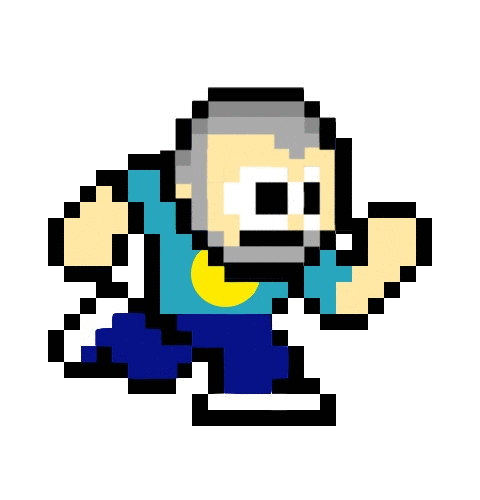
.thumb.png.94eb6b99af6cae6a50b2a854e6e4a3fe.png)
.thumb.png.a407e16022b5178ad9fc924a88a184a3.png)
.thumb.png.97635fafe7c764d2cef9c9a11a36019f.png)












RetroHumanoid Cinematics & Refried Theme
in Big Box Custom Themes
Posted
I just backed out to options,then switched to criticalzone...exited options to load criticalzone...shut down big box...moved all the old refried files to a backup folder...then loaded big box again and switched to refried 2.0. May not have been the easiest way,but,it worked fine for me. Also,what neil said about turning off the seperate views per platform option and doing things and stuff.