
jayjay
-
Posts
385 -
Joined
-
Last visited
Content Type
Profiles
Forums
Articles
Downloads
Gallery
Blogs
File Comments posted by jayjay
-
-
@tycho1974 right click the dll, go to properties and select unblock.
EDIT: the previous error I can replicate by putting the contents of the zip in my plugin folder. Not sure what else would be going on for you.
-
@tycho1974 did you by any chance download the zip and extract it into the plugin folder? That error is LB trying to load the system drawing dll found in the zip. Im guessing you want to remove the contents of that zip from plugin folder and use the .dll instead.
EDIT: just the pcsx2 plugin dll that mitchhawks posted.
-
Hey @daz am loving this theme. There is a couple of issues with PlatformWheel2FiltersView I hope you wouldn't mind fixing please.
 The most played game overlaps into the video. Any chance you could push the video to the right hand side please.
The most played game overlaps into the video. Any chance you could push the video to the right hand side please.
Also I cant select any of the recent games. Pressing right on controller doesnt focus/select the recent games. But works fine on the other platform views. Not sure if thats just my issue?
Thanks for this cool theme.
-
Hey @cemfundog.
At the moment you couldn't add it as a pause screen menu item but it is possible to add it as a custom user control.
I'm not sure when mame updates it's hi-scores though. If it updates on game exit, then any hi-scores on the pause menu couldn't be updated til you quit the game and restart it.
If you know how to compile code. I'm sure as @JoeViking245 is a cool dude
 he wouldn't mind PMing you the source so you can modify it to how ever you like.
he wouldn't mind PMing you the source so you can modify it to how ever you like.
-
38 minutes ago, cemfundog said:
Here you go. Thanks for the comment!
Thank u @cemfundog. Much appreciated.
-
Hey @cemfundog thank you for these.They look much better than the rubbish I put together.
Could I hassle you for a few more that will complete my collection please.
They are...
Typer Shark.
Word Harmony.
-
I'll be using the Sonic logo, looks good. Thanks.
-
 1
1
-


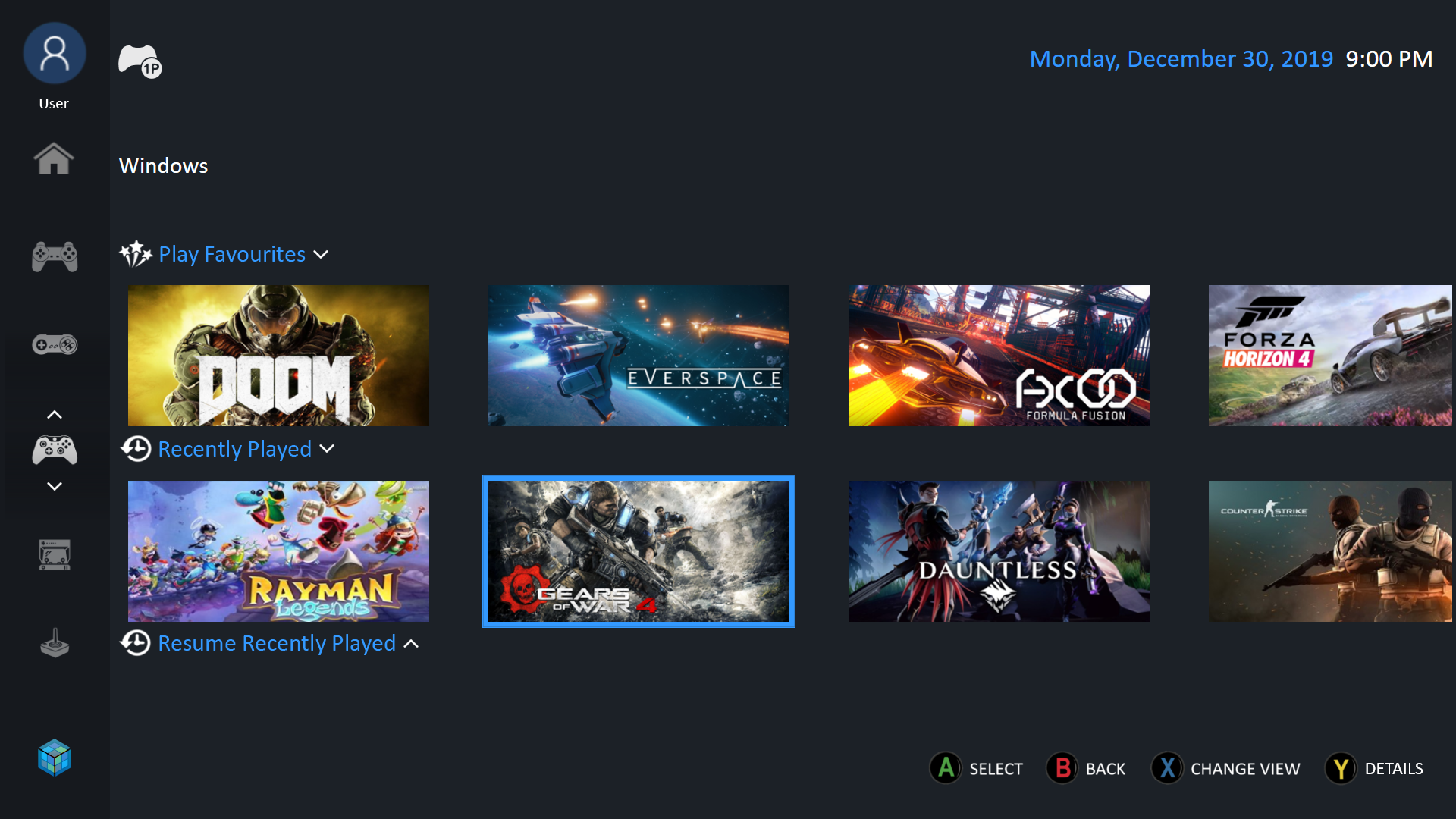

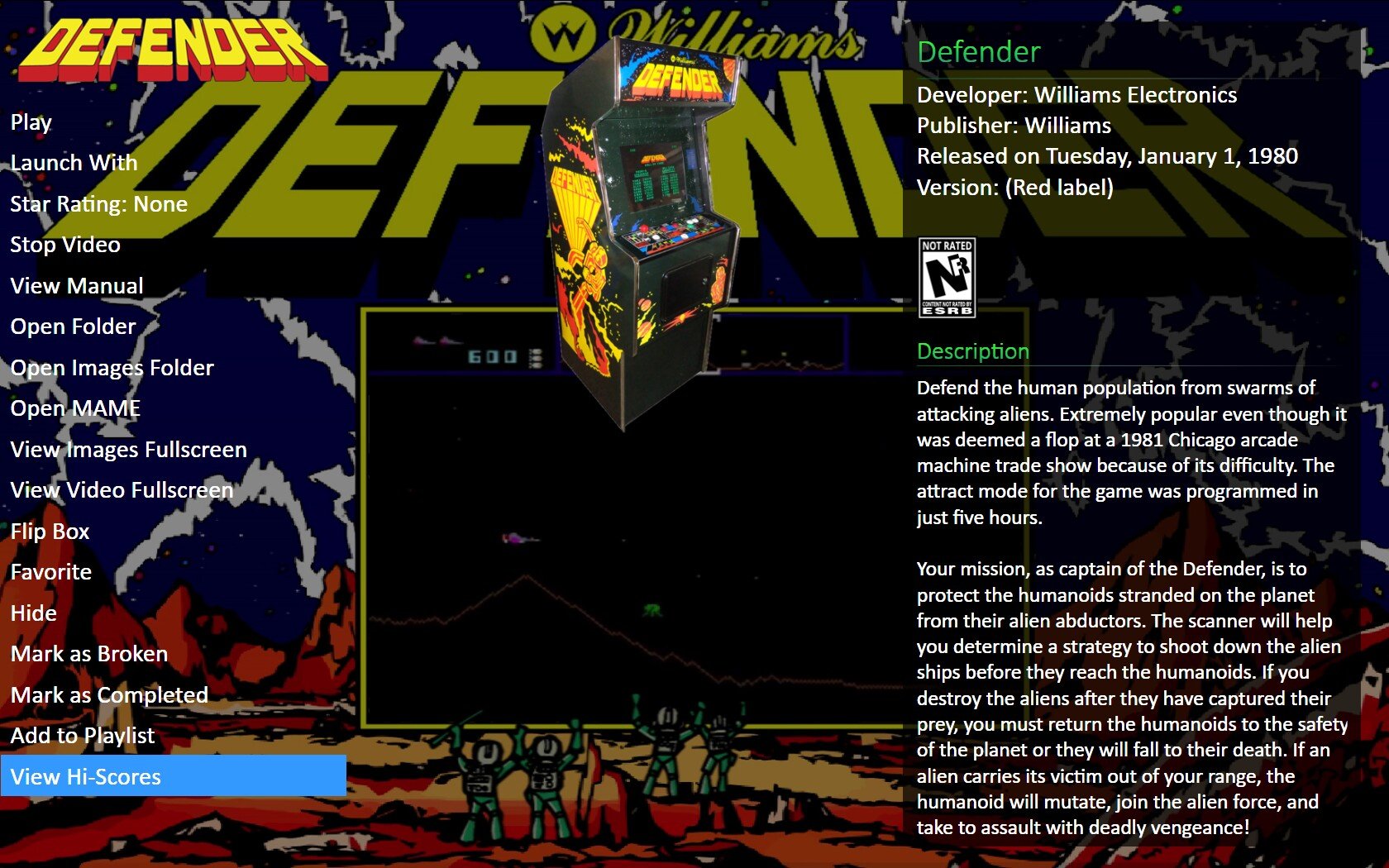

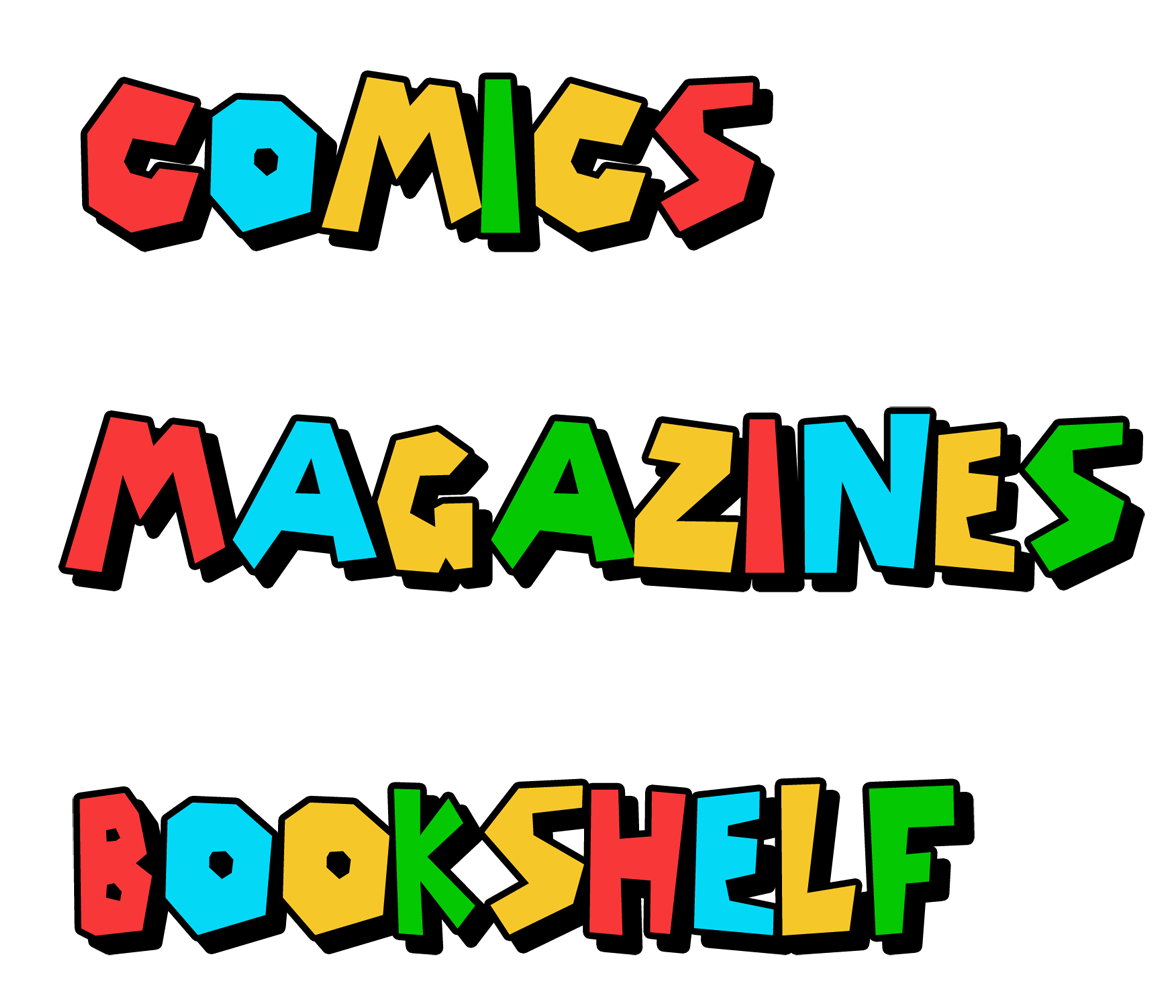
Play Box 5
in Custom Themes
Posted
Hey @daz Like the other guys I have issues with the resolution. I was using play box 3 since you released it on the forums. Its a great theme. But since I got my new 50inch TV none of your themes look right, I have tried changing to different resolutions but no joy. Im assuming the reason why is because you use precise numbers, Width="500" or Margin="-100,0,200,0" etc etc
I was hoping, if you build another theme, you would consider using the community theme editor, the reason why is because it has built in converters that will automatically scale your theme to other screen resolutions so you "should" only need to build the theme once.
If, like me, you find it easier to work with xaml than the theme editor, what you could try... start a new theme with the editor, move some stuff about, add some widths and heights etc etc. Save the theme and take a look at the generated xaml's. You will see, for example, the width will look like this:
Width="{Binding ElementName=Canvas,Path=ActualWidth,Converter={StaticResource ScalePropertyValue},ConverterParameter=W;500;1920}"This will pass values to, in this case, the "ScalePropertyValue" converter.
The first part:
Binding ElementName=Canvas,Path=ActualWidththis will pass the current width of the canvas to the converter. On your screen that could be 1000 but on my screen it could be 1100.
The last part:
ConverterParameter=W;500;1920W: this tells the converter its a width property. Would be "H" for height or "X" for x coordinates etc etc.
500: this is the width we want the control to be. So if we wanted an image to be 500 pixels wide, we would add 500 here.
1920: The width of the screen the theme is created on.
When the theme is loaded on a screen with different resolutions the converter will "do the math" to resize the control to fit the different screen resolution.
Instead of using the actual theme editor you could just edit the generated xaml files but use the converters instead of precise numbers. The converters can also automatically scale margins, thickness, fontsize etc etc
You may already know all this and your more than welcome to tell me to F off. But I thought I would mention it as I always use your themes but cant anymore. Anyway thanks for the time you put into your themes.