-
Posts
2,300 -
Joined
-
Last visited
-
Days Won
127
Content Type
Profiles
Forums
Articles
Downloads
Gallery
Blogs
Files posted by faeran
-
Neptune
By faeran in Custom Themes
The newest version of this theme requires version 13.3, or higher.
A LaunchBox Custom Theme I developed to help me understand the code behind themes. Because of this, most items within the XAML files are commented, which were added in order to help me keep track of what was going on. Sources of inspiration include the Lambda theme and GOG Galaxy.
The notable item this theme accomplishes is the tab approach to the Game Details Page.
Please feel free to use parts of this theme in your own creations.
Installation
Extract the Neptune folder into LaunchBox\LBThemes In LaunchBox, open Options, under Visuals > Main Window Theme and select Neptune from the dropdown.1,367 downloads
-
Default Plus
By faeran in Custom Themes
The newest version of this theme requires version 13.3, or higher.
An alternative to the LaunchBox Default theme. This theme's main difference is the Game Details. Providing an alternative layout, with an image border at the top, and smooth animations upon load.
The theme also has icon support on the side bar. Around 90 controller images have been added to the theme to showcase how it works, but the images can be changed out to anything you'd like (icons must be in png format).
The icons can be replaced in the following location (restart of LaunchBox is required).
LAUNCHBOX\LBThemes\Default Plus\Images\Icons
Installation
Extract the Default Plus folder into LaunchBox\LBThemes In LaunchBox, open Options, under Visuals > Main Window Theme and select Default Plus from the dropdown.1,578 downloads
-
Big Details
By faeran in Custom Themes
The newest version of this theme requires version 13.4, or higher.
Big Details is a new theme that reimagines what the LaunchBox interface can be. Every piece of the interface has been tweaked and adjusted to provide a smooth and modern experience with subtle animations across the theme. The main highlight is the transition to a banner-type horizontal Game Details view.
There's a lot to unbundle in this one, and any potential theme developers are welcome to take a peak into the code to get inspiration.
Some features of this theme include:
Banner style game details view with Uniform Image Grid View with rounded corners and vertically aligned images New controls pop-up that houses the music controls, and image and volume sliders Redesigned top menu bar Dynamic Play button with multiple version support, and states for: Play, Install, Unavailable
5,003 downloads
-
VisioN
By faeran in Custom Themes
A stylish, background heavy focused theme with inspiration from the unreleased Aura 4k theme by iGarikoitz. The theme itself uses your clear logo images, fanart - background images, screenshot images, and game video snaps to create this completed theme. There is a number of white platform clear logos made by Dan Patrick and 100+ platform/playlist/category backgrounds are included that I have curated with the ability to add your own. This theme will gracefully fall back to different images to make sure something is always displayed.
Requirements
LaunchBox must be on version 13.1 or higher (or you'll get errors) Theme is made for a 16:9 aspect ratio Views
Platform Wheel 1 - The main platform wheel for this theme Text Filters View - Used primarily when viewing other filter sections Horizontal Wheel 1 - The main game view for this theme Horizontal Wheel 2 - An alternate game view that uses your screenshots and video snaps Text Games View - Mostly used for the Game Details Menu view, but could be used as a game view
Things to Note
100+ Platform Backgrounds have been included in this theme. You can include your own by placing them in the following folders (The file name needs to match the name of your platform, category, or playlist): Platform Images: LAUNCHBOX\Themes\VisioN\Images\Platforms\Fanart Category Images: LAUNCHBOX\Themes\VisioN\Images\Platform Categories\Fanart Playlist Images: LAUNCHBOX\Themes\VisioN\Images\Playlists\Fanart White Platform Clear Logos have been included by Dan Patrick. You can add your own by placing them into the following folders (The file name needs to match the name of your platform, category, or playlist): Platform Images: LAUNCHBOX\Themes\VisioN\Images\Platforms\Clear Logo Category Images: LAUNCHBOX\Themes\VisioN\Images\Platform Categories\Clear Logo Playlist Images: LAUNCHBOX\Themes\VisioN\Images\Playlists\Clear Logo You can add your own Game Backgrounds that are specific to this theme. You can place them into the following folder (file name must either be based on the game's title, replacing special characters, or named after the LaunchBox Game ID. Check folder for some examples.) LAUNCHBOX\Themes\VisioN\Images\Games\Game Background\[platform name]
For Theme Developers
There are a number of features in this theme that have never been done before. You can examine the code to learn the following:
Use of a progress bar with the game count bindings that provides dynamic visual feedback of where you are in your game list as you are navigating around Use of the Index Visibility binding to provide animation triggers. This allows you to provide smooth animations to any element when opening and closing the alpha-numeric index The use of FlowImage (and its bindings) to provide performant image fallbacks. Using FlowImage over an Image element increases performance by loading images in an off-thread, provides better disposal logic, and doesn't lock the file that is located on the hard drive. The use of an item offset converter, which allows you to display images (or metadata) for games that are (+ or -) around the game or platform that is selected.
Thanks to
Dan Patrick - for use of his white clear logo pack
iGarikoitz - for the initial concept inspiration for this theme
1,318 downloads
-
Colorful Flex
By faeran in Custom Themes
Colorful Flex is based on viking's Colorful v3 concepts. It is a light version of what will eventually become the next version of the Colorful Big Box theme. It is heavily based on his platform hardware image set.
This theme is best downloaded within LaunchBox for Android, through the Manage Themes section of the app. This post is mainly for support purposes only.
Available Views:
1 Filters view is available 2 Game views are available, 1 supports videos while the other does not
Requirements:
It requires Android 1.10 or above due to its reliance on the Animation engine and custom image control included with this version. While touch screen controls do work, it is highly recommended to only use this theme with a controller This theme will adjust to different aspect ratios and orientations, but was mainly developed using a landscape widescreen device
Credits:
Thanks viking for his concept images
111 downloads
-
Pure
By faeran in Custom Themes
I created Pure to be a lightweight custom LaunchBox for Android theme for my Retroid Pocket 2+. This means that it's geared towards a 640x480 screen, is not optimized for portrait mode, and only uses box front images. This theme also demonstrates the use of a resource dictionary of colors that is used to change the frame color around the selected item based on the game's platform. A launching view is also included.
What's Included
Text list with box - Game View Startup - Launching View
Installation Instructions
Extract the [theme folder] from zip file (Make sure you do not create a second folder while extracting, creating a [theme folder]\[theme folder]\files situation. Place folder on your Android device, inside of the LaunchBox\Themes folder. In LaunchBox for Android, navigate to intended View and click on the top-right menu button and select Change View, and choose the correct theme view332 downloads
(1 review)0 comments
Updated
-
Lucent
By faeran in Custom Themes
Lucent is a modern take on an Android theme and heavily uses custom images to achieve its light and airy flow. It uses custom platform backgrounds and clear logos, and its inspiration is found in many different themes that came before it including hydef's Light, which was inspired by Radiance, which was inspired by iGarikoitz's line of themes.
This theme is best downloaded within LaunchBox for Android, through the Manage Themes section of the app. This post is mainly for support purposes only.
Available Views:
1 Filters view is available 2 Game views are available, 1 supports videos while the other does not
Requirements:
It requires Android 1.10 or above due to its reliance on the Animation engine and custom image control included with this version. While touch screen controls do work, it is highly recommended to only use this theme with a controller This theme will adjust to different aspect ratios and orientations, but was mainly developed using a landscape widescreen device
Credits:
Thanks to hydef and iGarokoitz for design inspiration Thanks to Dan Patrick and his wonderful white clear logo set
44 downloads
(0 reviews)0 comments
Updated
-
VisioN - Lite
By faeran in Custom Themes
This theme was inspired by the Big Box theme of the same name. It is a lightweight version of the theme that utilizes the same style. The original was a stylish, background heavy focused theme with inspiration from the unreleased Aura 4k theme by iGarikoitz. There are many differences between the two themes, some are added benefits while others were compromises that needed to be made to make it work on the multitude of Android devices. This theme only contains one filters view at the moment. No game views are included and have not been designed up to this point.
This theme is best downloaded within LaunchBox for Android, through the Manage Themes section of the app. This post is mainly for support purposes only.
Available Views:
1 Filters view is available
Requirements:
It requires Android 1.10 or above due to its reliance on the Animation engine and custom image control included with this version While touch screen controls do work, it is highly recommended to only use this theme with a controller It is recommended to only use this theme in Landscape orientation, but a multitude of different aspect ratios can be used
Credits:
Thanks to iGarokoitz for design inspiration Thanks to Dan Patrick and his wonderful white clear logo set and controller set59 downloads
(0 reviews)0 comments
Updated
-
CoinOP
By faeran in Custom Themes
As per version 3.0 this theme is now rebuilt from the ground up for performance and optimization.
The theme showcases an arcade cabinet in an 80s style arcade with a dynamic marquee that can pull from a number of fallback images on a per-game basis, making sure there's always something displayed in the marquee.
Make sure you right click the zip file, choose properties, and unblock the file.
1,417 downloads
-
3-DIMENSIONS
By faeran in Custom Themes
A showcase of the new 3-D Box Models in Big Box. This theme contains 8 game views, each with its own unique 3-D box model wheel layout.
This theme can be utilized by theme developers as a way to learn how the new FlowModel works within and without a FlowControl. If you have any questions, please do not hesitate to ask within the comments section of this file.
1,067 downloads
-
The Grid
By faeran in Custom Themes
The Grid is a Box Grid style custom theme for LaunchBox for Android.
What's Included
BoxGrid Games View - Grid based, vertical navigation
Installation Instructions
Extract the [theme folder] from zip file (Make sure you do not create a second folder while extracting, creating a [theme folder]\[theme folder]\files situation. Place folder on your Android device, inside of the LaunchBox\Themes folder. In LaunchBox for Android, navigate to intended View and click on the top-right menu button and select Change View, and choose the correct theme view1,124 downloads
-
Box - Spines for Nintendo Entertainment System
By faeran in Nintendo Entertainment System
This collection contains about 900 NES retail spines that can be used on the new 3D Box Models. The pack works great with the Image Pack Importer. The spines are all 149x1080.
I can't take credit for these, I cropped them from the fantastic set that wallywonka released here:
127 downloads
-
Retrotastic [Theme Stream]
By faeran in Custom Themes
Retrotastic was built during a Theme Stream broadcast. If you are interested in creating themes, follow me on Twitch, or watch the videos later on YouTube.
A Catalog of past Theme Streams can be found on the forums here: https://forums.launchbox-app.com/topic/54760-retro-faerans-theme-stream-big-box-theme-creation/
This theme only works on version 10.15 and above due to its reliance on some new bindings!
Retrotastic
I recreated my Retrotastic theme in the theme creator. This was an ambitious project, but one that was well worth it. It still has all the fun of the original theme, with over 150 platform specific backgrounds and a plethora of game specific backgrounds and graphics to play around with. This brings the theme up to a new, modern standard that includes many performance benefits. I also managed to tweak the views here and there to make the theme snappier. Please enjoy this new version, along with the COMMUNITY Theme Creator project files for you to play around with and create your own version of my theme.
Watch this theme being built:
Watch on Twitch: https://www.twitch.tv/videos/590341221 Watch on YouTube: https://www.youtube.com/watch?v=EfAJTXCprj4
Instructions
Retrotastic - Theme.zip - BigBox theme. Place extracted folder in your LAUNCHBOX\Themes folder Retrotastic - COMMUNITY Project files.zip - Creator Project files. Place extracted folder in your COMMUNITY\My Theme Projects folder
Documentation
Learn how to add your own Platform and Game Images to this theme: Retrotastic - Documentation.pdf Download Templates to help make your own Backgrounds: Templates.zip
Don't forget to pick up Scratcher amazing game media packs for Retrotastic. These packs really brings this theme to life:
Credits
COMMUNITY Theme Creator by @y2guru. Find it here: https://forums.launchbox-app.com/files/file/2115-community-theme-creator-for-bigbox/
My Twitch Channel: https://www.twitch.tv/retrofaeran
My YouTube Channel: https://www.youtube.com/channel/UC2C5q0Muy-ehYpZUIIdJ94Q
-----------
Faeran - Coding of the theme, many of the platform/playlist backgrounds, pixel ESRB icons, and the pixel genre icons
Broskiplays - Creating the idea for this project, along with many platform/playlist backgrounds
Harryoke - Creating many platform/playlist backgrounds, the platform background video, options background, and many other various videos/images
Nyny77 - Creating platform/playlist backgrounds, along with the use of his extensive collection of platform logos
GreatLemon - For creating some of the pixel genre icon graphics
1,787 downloads
-
RetroFresh
By faeran in Custom Themes
This theme was designed to add as little overhead as possible, while giving a clean and simplistic view of the content. RetroFresh works with your own media and uses them as its centerpiece. Hope you guys enjoy.
This theme was ported over to the COMMUNITY Theme Creator, and is the only version still supported. Both the theme and the Theme Creator files are supplied, just in case you would like to make any changes with the theme.
Installation Instructions
Extract 'RetroFresh - Theme.zip' LaunchBox/Themes folder. Open Big Box, go to Options/Views, select the RetroFresh theme.
Video Demonstration
The views I made are as follows:
RetroFresh
If anyone finds any issues, please let me know.
21,839 downloads
-
RetroMags - Pocket Edition
By faeran in Custom Themes
RetroMags - Pocket Edition is a port that is loosely based on my Big Box Theme of a similar name. Retro Magazine inspired, each Platform is represented by their own custom magazine cover. It utilizes custom images, including a platform background, character, and controller. It also has a repository of platform slogans, used for the tagline on each magazine cover.
Add/Change Custom Images
If you would like to change or add any custom images you can do so at the following location (each image should be named after their respective platform/filter):
Backgrounds - LaunchBox\Themes\RetroMags - Pocket Edition\Images\Backgrounds Characters - LaunchBox\Themes\RetroMags - Pocket Edition\Images\Characters Controllers - LaunchBox\Themes\RetroMags - Pocket Edition\Images\Controllers
Add/Change Slogans
If you wish to change or add any slogans, open the following file:
LaunchBox\Themes\RetroMags - Pocket Edition\Filters Views\Horizontal Mags.xaml Close to the top you'll see a list of slogans within the resource dictionary. Make a copy of ones of the lines and adjust the platform name (name must match the name of your filter or platform), and replace the slogan. Here's an example of one of the lines:
<x:String x:Key="Atari 2600">Have you played your Atari today?</x:String>
Note: This iteration of the theme currently only comes with a filter view. There is currently no games view, however, I do plan to create one sometime in the future.
What's Included
Horizontal Mags filters view - Wheel based, horizontal navigation
Installation Instructions
Extract the [theme folder] from zip file (Make sure you do not create a second folder while extracting, creating a [theme folder]\[theme folder]\files situation. Place folder on your Android device, inside of the LaunchBox\Themes folder. In LaunchBox for Android, navigate to intended View and click on the top-right menu button and select Change View, and choose the correct theme view126 downloads
(0 reviews)0 comments
Submitted
-
Emblem
By faeran in Custom Themes
Emblem is a brand new theme for LaunchBox for Android with a focus on banners that are used to display information about a platform and game. This theme uses Backgrounds, Clear Logo, and box front images, along with custom platform background images that are bundled with the theme.
What's Included
Emblem Horizontal Banners filters view - Wheel based, horizontal navigation Emblem Horizontal Banners games view - Wheel based, horizontal navigation
Installation Instructions
Extract the [theme folder] from zip file (Make sure you do not create a second folder while extracting, creating a [theme folder]\[theme folder]\files situation. Place folder on your Android device, inside of the LaunchBox\Themes folder. In LaunchBox for Android, navigate to intended View and click on the top-right menu button and select Change View, and choose the correct theme view1,241 downloads
-
CoverBox
By faeran in Custom Themes
The CoverBox project is one where my goal is to recreate retro console's boxart as a BigBox Theme.
Each theme is designed for 1080p.
P.S. I created graphic assets for the star ratings. Please feel free to use them in your theme.
With the release of CoverBox 4.0, the theme has been completely ported over to the COMMUNITY Theme Creator. I now included the COMMUNITY Theme Creator files that you can use to load into the CTC to make any edits that you'd like. Please follow these instructions to do so:
Make sure you already have a copy of the COMMUNITY Theme Creator, and you have it set up (link below) Download both the Theme files and COMMUNITY Theme Creator files Extract the COMMUNITY Theme Creator files into your COMMUNITY Theme Creator\My Theme Projects folder (don't forget to right click the archive, go into properties, and unblock the file) Open the Theme files zip, go into the Fonts folder and install all the fonts in there. Open the COMMUNITY Theme Creator, you should now find it in the dropdown list of themes
Installation Instructions
Download the CoverBox - Theme Files.zip file. Right click the file, go to properties and make sure to unblock the file Open the zip file and place the folder into the LaunchBox\Themes folder Select the CoverBox theme in BigBox
CoverBox Images
List of Supported Platforms
Thanks
y2guru and his COMMUNITY Theme Creator This theme utilizes Styphelus' System Boxes by Styphelus Anyone who has ever contributed to this project over the years.
15,388 downloads
-
DOS Matrix - [Theme Workshop]
By faeran in Custom Themes
DOS Matrix was built during a Theme Workshop live stream. If you are interested in creating themes, subscribe to the Unbroken Software YouTube channel.
DOS Matrix
A simple text based theme mimicking the old DOS setup graphics.
Watch this theme being built:
Watch on YouTube: https://www.youtube.com/watch?v=BUfbUEharTE
Files
DOS Matrix - Theme Files.zip - Drop into your \\LaunchBox\Themes folder to load into Big Box DOS Matrix - Project Files for COMMUNITY Theme Creator.zip - Drop into your \\COMMUNITY Theme Creator\My Themes Projects folder to load into the COMMUNITY Theme Creator
Credits
COMMUNITY Theme Creator by @y2guru. Find it here: https://forums.launchbox-app.com/files/file/2115-community-theme-creator-for-bigbox/
Subscribe to catch future live stream: https://www.youtube.com/channel/UCSIht6UXIEXIgz4eXAEShxA
165 downloads
-
Faeran Startups - (Launching Views for LaunchBox for Android)
By faeran in Custom Themes
Now that Launching Views are themeable in LaunchBox for Android, I was playing around with making a bunch of them. I will be using this post for any extra Launching Views that I made that don't quite fit into a particular theme. Therefore, this download will only add my collection of Launching Views to LaunchBox for Android that are not tied to any theme. When I come up with an idea for another Launching View, I will update this file with it.
What's Included
Big Logo - Influenced by Surhvivors great Startup Theme for Big Box Pure Color - Dynamically changing colors inspired by the Colorful theme by Viking
Installation Instructions
Extract the [theme folder] from zip file (Make sure you do not create a second folder while extracting, creating a [theme folder]\[theme folder]\files situation). Place folder on your Android device, inside of the LaunchBox\Themes folder. In LaunchBox for Android, navigate to intended Game View and click on the top-right menu button and select View Settings. Find Launching View and select a new one from the menu.187 downloads
(0 reviews)0 comments
Submitted
-
BannerBox Lite
By faeran in Custom Themes
BannerBox for Android! This theme provides a simplistic BannerBox-styled game view for LaunchBox for Android.
What's Included
BannerBox Games View - BannerBox styled banners with horizontal navigation
Installation Instructions
Extract the [theme folder] from zip file (Make sure you do not create a second folder while extracting, creating a [theme folder]\[theme folder]\files situation. Place folder on your Android device, inside of the LaunchBox\Themes folder. In LaunchBox for Android, navigate to intended View and click on the top-right menu button and select Change View, and choose BannerBox Lite - BannerBox676 downloads
(0 reviews)0 comments
Updated
-
Alisia
By faeran in Custom Themes
Alisia is a LaunchBox for Android custom theme that contains text based views that highlight a game's video (or screenshot) and box art. Thanks to Juketsu for the inspiration for this theme.
What's Included
Text List Filters View Text List Games View
Installation Instructions
Extract the [theme folder] from zip file (Make sure you do not create a second folder while extracting, creating a [theme folder]\[theme folder]\files situation. Place folder on your Android device, inside of the LaunchBox\Themes folder. In LaunchBox for Android, navigate to intended View and click on the top-right menu button and select Change View, and choose the correct theme view653 downloads
(0 reviews)0 comments
Updated
-
Unified Lite
By faeran in Custom Themes
Unified Lite is a stripped down version of the Unified theme that was created by CriticalCid for Big Box. This theme uses Backgrounds and Clear Logo images that will change depending on the game's platform. The video border will also change color depending on the game's platform.
What's Included
Unified Games View - Wheel based, vertical navigation
Installation Instructions
Extract the [theme folder] from zip file (Make sure you do not create a second folder while extracting, creating a [theme folder]\[theme folder]\files situation. Place folder on your Android device, inside of the LaunchBox\Themes folder. In LaunchBox for Android, navigate to intended View and click on the top-right menu button and select Change View, and choose the correct theme view1,174 downloads
-
Sony PlayStation - 2D Box Front - Image Pack
By faeran in Sony Playstation
Here's a first attempt at a 2D Box Front image pack. I used the new Image Pack Creator tool in LaunchBox 12.12 to pack these up, so it should work well to import them into LaunchBox.
I'm hoping these cover the vast majority of the games that could be in your library. The pack is North America first, with coverage for some European games (and possibly a few Japanese games).
I did not create these images, but I heavily up-scaled and treated each one. I'm pretty sure the base pack that I started with was by WallyWonka, so big thanks to him.
All images were up-scaled, slightly cleaned, sharpened, and then set at a resolution of 850x850 and saved out as jpgs.
The goal here for me, was to figure out a quick way to create for myself a good quality, consistent, pack that was better than what was already out there. As I keep learning about different bulk tools to treat images, the better the results will get (if anyone knows of any good programs for this, I would love to hear about it). Then I can transfer that knowledge to other systems with the hope of being able to apply it to all the platforms in my library.
687 downloads
-
Retro Bedroom - [Theme Stream]
By faeran in Custom Themes
Retro Bedroom
I create a brand new theme based around a childhood bedroom from the late 80s, early 90s. This is my take on the infamous bedroom theme. Like always, you can download both the Big Box theme files, along with the COMMUNITY Theme Creator files (which allows you to edit the theme to your liking using y2guru's COMMUNITY Theme Creator).
This theme includes everything to start you off reliving your childhood memories. Included are a batch of poster advertisements, and video advertisements for over 40 systems.
Come for the nostalgia, stay for the lava lamp.
Watch this theme being built:
Watch on Twitch: https://www.twitch.tv/videos/671130093 Watch on YouTube: https://youtu.be/6oHCip2B6GU
Instructions
Retro Bedroom - Theme.zip - BigBox theme. Place extracted folder in your LAUNCHBOX\Themes folder Retro Bedroom - COMMUNITY Project files.zip - Creator Project files. Place extracted folder in your COMMUNITY\My Theme Projects folder
This theme only works on version 10.15 and above due to its reliance on some new bindings!
Credits
Ângelo Fernandes' Artwork - https://www.artstation.com/artwork/8wnkx
COMMUNITY Theme Creator by @y2guru. Find it here: https://forums.launchbox-app.com/files/file/2115-community-theme-creator-for-bigbox/
My Twitch Channel: https://www.twitch.tv/retrofaeran
My YouTube Channel: https://www.youtube.com/channel/UC2C5q0Muy-ehYpZUIIdJ94Q
1,451 downloads
-
StationEmulation CTC - [Theme Workshop]
By faeran in Custom Themes
StationEmulation CTC was built during a Theme Workshop live stream. If you are interested in creating themes, subscribe to the Unbroken Software YouTube channel.
StationEmulation CTC
This is a port of viking's port of the Station Emulation default theme. The benefit here is you can now load up this theme inside of the COMMUNITY Theme Creator.
How to load into the COMMUNITY Theme Creator
Make sure you already have a copy of the COMMUNITY Theme Creator, and you have it set up (link below) Download both Unified files Extract the COMMUNITY Theme Creator files into your COMMUNITY Theme Creator\My Theme Projects folder Open the Theme files zip, go into the Fonts folder and install all the fonts in there. Open the COMMUNITY Theme Creator, you should now find it in the dropdown list of themes
Watch this theme being built:
Watch on YouTube: https://www.youtube.com/watch?v=c6TsR25CkXU
Credits
COMMUNITY Theme Creator by @y2guru. Find it here: https://forums.launchbox-app.com/files/file/2115-community-theme-creator-for-bigbox/
Rincewind's awesome character graphic's pack is included (at a much reduced resolution)
Subscribe to catch future live stream: https://www.youtube.com/channel/UCSIht6UXIEXIgz4eXAEShxA
305 downloads



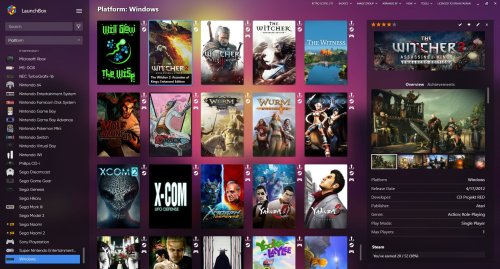



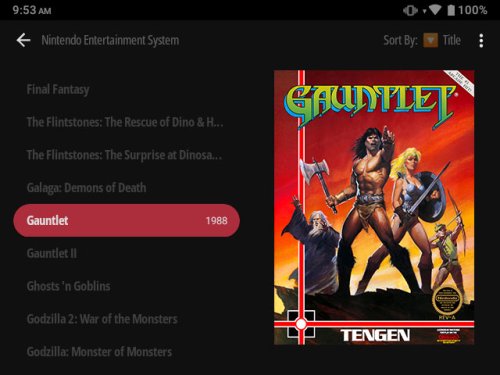
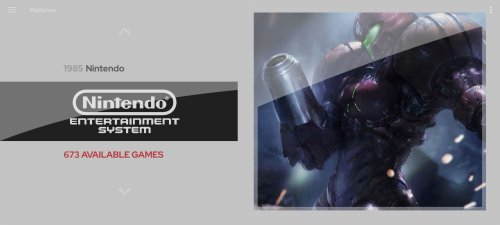
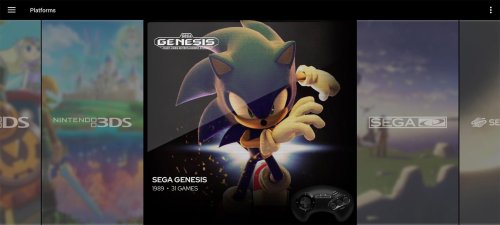
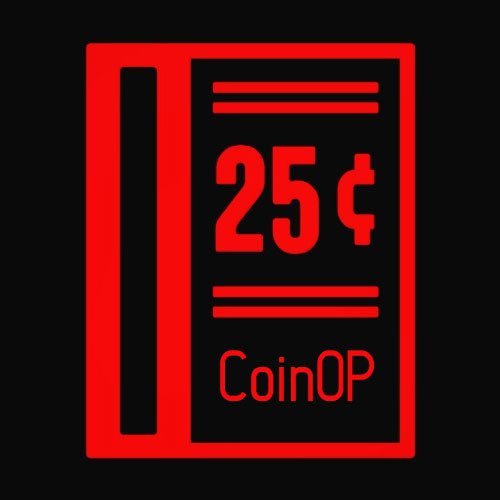
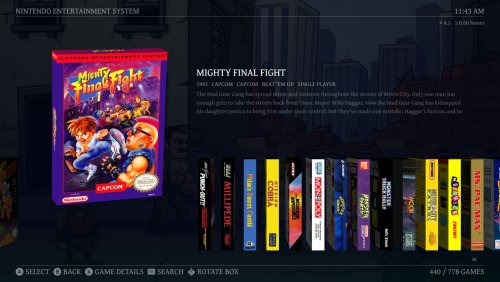
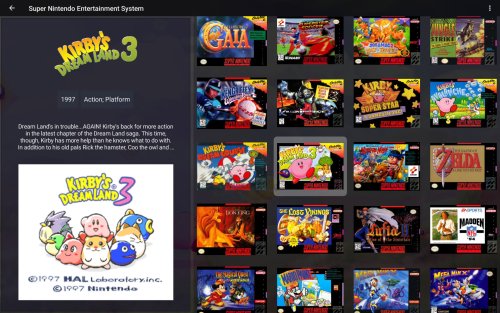

![More information about "Retrotastic [Theme Stream]"](https://forums.launchbox-app.com/uploads/monthly_2020_05/1358209233_ThemeLogo.thumb.png.4325072d841b16852afde57281184e10.png)
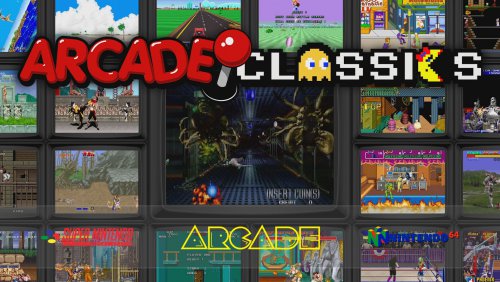
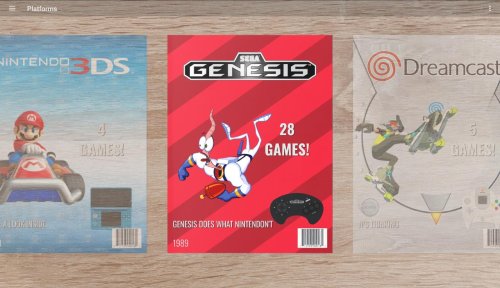
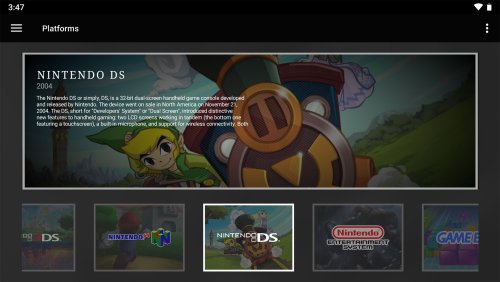

![More information about "DOS Matrix - [Theme Workshop]"](https://forums.launchbox-app.com/uploads/monthly_2021_10/BigBox_kM4LMrQ8zg.thumb.png.d44afb8d16ba463bab9c15328eb2d1ba.png)

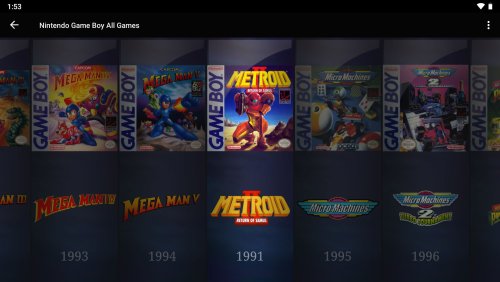
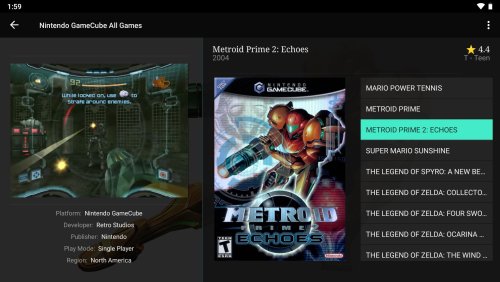
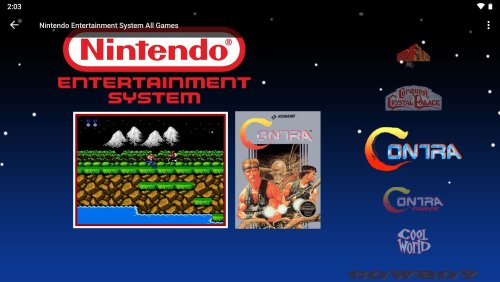

![More information about "StationEmulation CTC - [Theme Workshop]"](https://forums.launchbox-app.com/uploads/monthly_2022_02/1.thumb.jpg.81f6dc27cc62cad4615726111eae8bd8.jpg)