-
Posts
84 -
Joined
-
Last visited
Content Type
Profiles
Forums
Articles
Downloads
Gallery
Blogs
Posts posted by GuroDragon
-
-
Since the last update, big box just doesn't load for me anymore, its just go black and never loads.
I have been having a directory problem since 11.2, even though my file paths have been the same since 2016.
It seems this program just gets worse and now is unusable with no help on the forms. Which sucks I was an early supporter of Lunchbox and got a lot of people to subscribe.
-
I'm having a directory problem on a local drive with BigBox after updating from version 11 to 11.10.
When I open Bigbox I get the following error message, it will also display a Similar error for thumbnail preview, default wheel view and so on. It dose this for all themes.
If I move my Lauchbox install folder 2 directories back from "E:\Emulators & Roms\1 Front end\LaunchBox" to "E:\LaunchBox" BigBox works with no problems at all!
THE PROBLEM is I get an error message stating launchbox can't find the file path for both the Emulator and rom after moving my Launchbox install folder to a new location. Windows games with executable files work with no problem. If I Remap an Emulator and rom after moving the Launchbox install folder they work no problem. But I can't remap all my games after years of work.
All of games and emulates are separated in folders by their Platform in my Emulators & Roms folder and are NOT stored within lunchbox itself.
Is there a way to fix the directory problem with BigBox or fix the file path problem after moving the launchbox install folder?
I have been using the same folder structure for launchbox for about 5 years with no problem.
-
I hope its okay I am posting this here, I am not getting any help in troubleshooting.
I updated Lunchbox after no updates for few months, it was working perfectly and now after updating from 11 to version 11.9 Beta and this error message pops up in Big Box with any theme I choose and it only runs on the default theme.
NOTE: If I go to my the backups folder and reinstall version 11 then add a couple platforms, download a theme from within BigBox or just move it over from old launch box it works fine BUT the second I update the same errors occurs.
-
I updated Lunchbox after no updates for few months it was working perfectly and now after updating from 11 to version 11.9 this error message pops up in Big Box with any theme I choose and it only runs on the default theme.
NOTE: If I go to my the backups folder and reinstall version 11 then add a couple platforms, download a theme from within BigBox or just move it over from old launch box it works fine BUT the second I update the same errors occurs.
-
Is there a way to keep the platform videos from lagging?
The platform videos take 2-4 seconds to load but the playlist and game videos take 1/2 a second to load.
The file size is not a factor I have a 100mb playlist video that loads quicker than a 25mb platform video.
-
NEC Computer Systems Platform Art for Unified Big Box Theme
View File
This includes basic Backgrounds, Logo, Pointer and VideoBorder art to create Platforms for the big four NEC computer lines in the "Unified" Big Box Theme.
Set includes the NEC PC-6001, NEC PC-8001, NEC PC-8801 and the NEC PC-9801.
I did use the background art from the TurboDuo in the Unified theme to great a more unified look among all the NEC machines . If I did not credit you for creating the background art my apologies.
Simply go to "LaunchBox\Themes\Unified\Images\Theme" and drop the images in the same folders found in this zip.
Background images are in the jpeg formats for the newer 1.2 version of Unified.
Hopefully someone finds this useful.
-
Submitter
-
Submitted04/11/2019
-
Category
-
-
Visual Novel & Doujin Platforms/Playlists Art for Unified Big Box Theme
View File
This includes Backgrounds, Logo, Pointer and VideoBorder art to create a "Visual Novel" & "Doujin" Platform/Playlist in the "Unified" Big Box Theme.
Simply go to "LaunchBox\Themes\Unified\Images\Theme" and drop the images in the same folders found in this zip.Background images are in the jpeg formats for the newer 1.2 version of Unified.
Hopefully someone finds this useful.
-
Submitter
-
Submitted04/11/2019
-
Category
-
-
8 hours ago, Vampireslug said:
Using -autostart tries loading and running a disk but all of my files are cartridge .prg... opening a cartridge file in XVic works but how do you set autostart for cartridges?
For Carts .crt Files : -cartgeneric
I setup up two emulators using the same .exe just with different Default Command-Line Parameters .
I can check when I get home, apologies I have about a 160 systems on my launchbox and don't remember the exact solution I used for the vic20 off the the top of my head.
The old computers are kind of a pain in the ass when coming to launchbox as most had several formats for data storage and just like the real things are buggy and not always good right out of the gate, some even require custom config files. I am an old Hyperspin user, trust me launchbox is way easier to deal with and once you have played with it for while it becomes second nature.
-
16 hours ago, Vampireslug said:
I'm having the same problem, I get the main boot screen and no further, I tried, on a whim, to type run or load only to find the keyboard mapping is way off so that's another thing I have to address. Frankly, it would be easier to unbox my original Vic-20 and just plug in the cartridges...
Ditch Retroarch and just use Winvic, retoarch is great but not the best option for everything. I listed the Default Command-Line Parameters above and here is a screen shot of my setup.
Winvic only takes about 5 minutes to download and setup in launchbox, but you can tweak it for quite some time.
-
4 hours ago, Robin55 said:
Oh wow its an E3 trailer, well done it actually works well for a platform video.
BTW thanks for the Horror Playlist video as well, I use it in my playlist.
-
 1
1
-
-
On 2/11/2018 at 3:41 PM, Robin55 said:
Just a simple demonstration of my Nintendo 3DS eShop set up in BigBox with the Citra emulator.The snaps are from other platforms as there are no eShop snaps available yet. Some games work well, some not so much and some just crash.
The 3d boxes can be downloaded here:
Anyway I get a link for the 3ds eShop platform video?
-
Doujin Soft Platform Logo
View File
Some simple Doujin Soft manga style clear platform logos I made.
I just used the plain "Doujin Soft" logo but if you wish to break things down like I see people do "Shooters", "Fighting Games" and "Eroge" are included.
-
Submitter
-
Submitted02/17/2018
-
Category
-
 1
1
-
-
1 minute ago, neil9000 said:
I second guessed myself after I typed that, so I just downloaded it and logged in just fine. I don't pay for a plex pass, so it must me out for everyone now.

-
3 minutes ago, neil9000 said:
The kodi addon is now free to all.
Awesome I did not know that, okay I'll try it tonight hahaha!
-
8 hours ago, neil9000 said:
Yeah plexkodiconnect works well, plex also have a official addon for kodi now which when loaded gives you the plex media player interface inside of kodi, so the best of both worlds, all the addons kodi supports plus plex and its interface inside one program.
As to the kodi scraper not matching, as long as you are using the correct naming format it works just fine, I have only ever had a couple of movies it incorrectly matched, in that case you press "I" on it and go to refresh and it will give you a list of titles and the correct one is always in the list in my experience. For movies the format should be, Name Of Movie (year) and tv shows should be, name of show s01e01 name of episode. Filebot has a few different naming schemes but those are what you should use.
I might pay to use the official Kodi addon.
Thanks for the tip, I find using both together makes it work pretty well. I am using the correct file structure but it still hiccuped on me a lot , Plex seems to fix this and add things with no entry in the database.
-
11 hours ago, DOS76 said:
some one made a plugin for videos at one point but LB only does games by default.
I know about the plugin and saw people saying they use retroarch for playing video.
I actually found a plugin for Kodi called plexkodiconnect, it auto populates the data/info from Plex.
Just use the management system in Plex as it just adds everything and lets you tweak.
-
I have been tinkering with Kodi for the past few days and I find even renaming films/shows with Filebot and matching it with the same scraper on Kodi still dosn't always work. To further the nightmare correctly name movie/shows that are not in a database don't add without custom info files.
Its all a big tinkering job that is very time consuming. As someone who has what appears to be 100s of obscure movies I do not want to build hundreds of info files.
I am looking for a Frontend/Mediaplayer that will just let me dump videos scraped and unscraped and just find what it can with info I can edit if wanted.
How well has Launchbox and its scraper worked for those of you using it to store video?
What has been your solution for movies/shows?
-
On 1/16/2018 at 12:02 PM, Styphelus said:
For those in the dark, how does Plex work and what hardware do you need to build a Plex Server? I just ended up buying a very long and expensive HDMI cable to plug my computer to the TV. Reading these comments I feel like I'm way behind in tech.
Go to Monoprice.com, they have HDMI cables for less than a dollar a foot. The quality is excellent for the price paid and I have about 30 digital cables from them with no failures in 5 years.
-
My Current Collection is
108,000 games (merged for multi disk and different regions US,JP,EU= 1 game)
105 platforms (arcades are not clearly separated yet)
19.5 TB in size (Most archives are zipped)
There are different modes for everyone. My collection is not the cleanest (missing box art, info, screen shots only), especially hard to collect NEC Computer Media. For me its more of a personal archive. For others its about curation and refinement.
-
Banpresto Arcade Platform Clear Logo
View File
Banpresto Arcade Platform Clear Logo
-
Submitter
-
Submitted01/21/2018
-
Category
-
-
-
 1
1
-
-
Nec Computer Series Clear Logos PC-9800/PC-8800
View File
Here are the Clear Platform Logos I made for the NEC line of computers.
Included are the
NEC PC-6000
NEC PC-8000
NEC PC-8800
NEC PC-9800
-
Submitter
-
Submitted01/07/2018
-
Category
-
-
If you are using WinVice to emulator the Commodore VIC-20.
Default Command-Line Parameters
.d64 .tap .prg Files : -autostart
.d64 .tap .prg Files (full Screen) : -fullscreen -autostart
.crt Files : -cartgeneric
.crt Files (full Screen) : -fullscreen -cartgeneric
-
The FM Towns is the big brother computer to the FM Towns Marty console. While most games are on CD you will find some on floppy. The Towns Marty Rom is literally nothing but a FM Towns computer stripped down with less ram and less compatibility.
There are some original games and a lot of ports (some enhanced) found on other Japanese computers like the NEC PC-9801 and Sharp X68000, like other Jcomputers expect some Eroge/Hentai.
ROMS: The roms and Bios can be found all over the internet but adding Neo Kobe to your search might help give a 91GB treat on archive.
Emulators:
UNZ: The Main emulator for the FM Towns is UNZ, it is even supplied in the per-configured Neo Kobe Emulator Pack. It was the most compatibility but it also requires you to mount the disc image to a virtual drive with a program that supports ASPI drivers like Daemon Tools. It's a process to get working and will not work in Launchbox through a commandline. I assume a bat file would work? I would add it as a secondary backup to your folder for the games that do not work with mess.
Mess will Emulate the FM Towns with the correct Bios, for compatibility I used the FM Towns II UX rom pack (like used in the Neo Kobe Emulator Pack).
Add your FM Towns UX rom pack (Bios) zip to the rom folder in Mess with the name "fmtownsux.zip".
Default Command-Line Parameters
CD: fmtownsux -cdrm
Disk: fmtownsux -flop1
A warming message stating "This Machine Doesn't work" comes up but games load and work anyways. Not perfect by any means but the only way to get the FM Towns to work with launchbox that I could figure out.
If you have anything else to add especially regarding settings or Command-Line Parameters please comment. There are also games that require a system disc along with a CD-Rom, if someone has a salutation for loading both upon opening I would love to know how.
LINKS
Neo Kobe Emulator Pack Lite: http://fullmotionvideo.free.fr/phpBB3/viewtopic.php?f=3&t=1614
Easy how to on the UNZ Emulator: https://www.youtube.com/watch?v=hi1-oqPnE7g
Mess: http://www.emucr.com
Attached is what I used for a Clear platform logo and the Platform Video
-
 2
2
-
 1
1
-



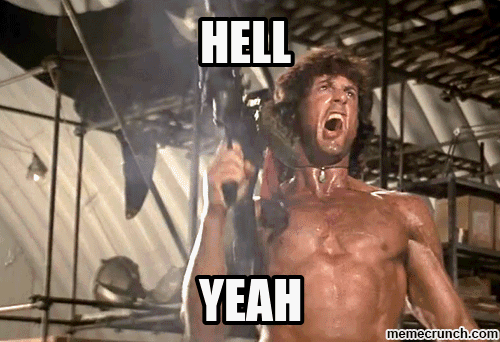


11.12 Beta Testing
in Beta Testing
Posted · Edited by C-Beats
Removing details in the ticket as we will handle this issue there and not in this thread.
I made a report, apologies in the past things were fixed in the threads I made here. If you could fix this great GREAT! Thank you!!