
UnderwoodNC
-
Posts
110 -
Joined
-
Last visited
Content Type
Profiles
Forums
Articles
Downloads
Gallery
Blogs
File Comments posted by UnderwoodNC
-
-
It’s true, it stopped working back before the LaunchBox redesign and I was working too many hours to address it. I’m currently working on a rewrite, hopefully I’ll have time to finish it soon.
-
Probably because I really need to update this plugin. I should have enough stuff off my plate by next week to take a look and rewrite this a bit.
-
 1
1
-
-
Hey all, been away again with qualifying life events. I should be able to take a look this month, maybe later this week or next week, and get some much needed updates on the way.
-
 1
1
-
-
Sorry for the long delay, all -- moving, new job, lots of changes, but thankfully positive.
I've updated this plugin to work for the new LaunchBox v.Next -- I haven't made all the changes I want to yet, and I have only tested a few games, but the plugin ran successfully throughout the submission process. I hope this works for everyone, but if you have any issues, please let me know.
One update I still need to make is regarding duplicate images, as @Mr. RetroLust mentioned above. I'm still getting caught up on everything essentially over the last year and a half, but that's one issue I want to tackle sooner rather than later.
-
 1
1
-
-
Hey gang, I didn't see these messages, sorry for the delay. I'll take a look at Next this weekend and see what I need to do to update it. I also need to go ahead and open source the code on GitHub, I keep meaning to do that.
Thanks guys, hope you've all been well!
-
 1
1
-
-
Hi all, work has kept me away for too long, but I'll look into these asap.
@Expello - Agreed, it sounds like something may have changed with the form to add games, maybe an ID or class name change, I'll check it out.
@Xirious - It may be an incompatible driver. The automation tool, Selenium, uses a driver to load Chrome and interact with the browser. The latest version of chromedriver.exe can be found here: https://sites.google.com/a/chromium.org/chromedriver/downloads Please try updating that driver and replacing the existing chromedriver.exe in the AddToGamesDb folder. It sounds like that will fix it, but let me know if it doesn't and I'll keep it on the list when I can make a batch of updates.
@Juan-K - Hi Juan-K, other users have also mentioned Firefox issues. This may also be an outdated driver. Firefox has gone through some major updates recently, so I wouldn't be surprised if the driver to control Firefox needs to be updated as well. The Firefox driver in the AddToGamesDb folder is called geckodriver.exe and the latest version can be found here: https://github.com/mozilla/geckodriver/releases Please try updating to the latest driver and let me know if you run into any issues.
Thanks everyone for your patience!
-
 2
2
-
-
I still need to take a look at this. It looks like you don't have Chrome installed, which is the default browser it uses. Do you have Firefox installed? It should pick up Firefox and use that, but I haven't tested thoroughly tested that functionality yet. I'll uninstall Chrome hopefully sometime this weekend so I can test this out and get a fix for everyone.
-
The commercials/trailers for these would be great playlist theme videos.
NES:
SNES:
-
 1
1
-
-
Love it! It may just be me, but is there supposed to be sound on the Fire version?
-
Hi @wirtual82, it's currently set up for one game at a time so that we're not all putting too much of a burden on the server.
-
-
I'll check on that and try to have a solution up tonight. Are you using the beta version of LaunchBox?
-
Hey, thanks for everyone's patience! Day job took over for a little while, but I'll get the fix out for that this afternoon/evening.
-
Update to .NET 4.7 coming very soon, as well as fixes, moving randomization to when big box closes, and a proper big box view for the plugin.
-
Sure, glad to take a look. To help me track it down, can you send me the full error message? Either copied here or PM, whichever you prefer.
-
Can you copy/paste or do a screenshot of the message that comes up?
-
Sounds like it's referring to SSL. What's it saying about an unsafe connection? This is with Remember Me checked?
-
Yeah, it's using MediaToolkit to get the video's duration at the moment,
-
Updated again, added a config setting to set your actual startup time so that only videos at least that long are considered for random selection. This will prevent the startup video looping that can occur with shorter videos.
-
Wrapping up the next version tonight, which will include the random startup video option

-
COMException would be triggered by the VLC implementation. Do you have both the 32-bit and 64-bit versions installed? The default is typically the 32-bit version, but LaunchBox is a 64-bit app, so it needs the 64-bit version of VLC currently. I haven't had a chance to work with it much more than that yet, but it's next on my list.
-
Thanks @massatomic I haven't had a chance to do a lot of testing with Firefox yet.
@Chris Kant If it's showing as Add New Images, but the game doesn't have a LaunchBox Games ID, then it found that game in the latest version of the database that was downloaded. If that's the case, please try to have LaunchBox find the game again, it should be there. I'll check add image button issue this afternoon. Are you also on Firefox? I'm not sure what you mean by it will always have your login data for Chrome?
-
The next release is also going to correct my middle of the night coding misspellings -- wow. BoxBox and BixBox. It's like Double Dragon III all over again.
Some neat enhancements for it on the way, along with another plugin that I hope will be wrapped up this weekend.
-
Right-o, I've added it to LB to test and found an issue for existing games without any images, and it's fixed in the release I just uploaded. Thanks for your patience @flores9 in figuring out what was going on, taking care of issues like this helps to make this an even better plugin for everybody, and it's much appreciated.
-
 1
1
-
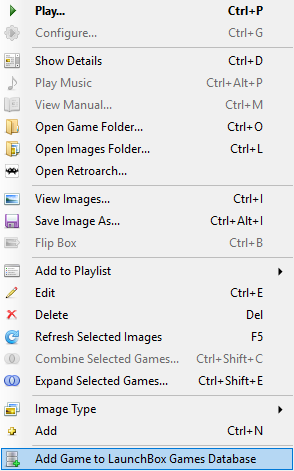
.png.c56e70cd2d28a16066c055475e3d8c83.png)


Add To Games DB
in Third-party Apps and Plugins
Posted · Edited by UnderwoodNC
I would love an API-driven approach. Any crowdsourced data is going to have varying degrees of quality and require a manual review mastering process. That’s just the nature of the beast at the moment, even wikipedia has manual editors.
Around the time I had to step away, they were working through implementing multilingual support in metadata entries. As I get up to speed, I’m interested to see what approach was ultimately taken there as well.
I do know that when I complete it, it will only be text data. I’m leaving out image upload support as that ended up causing a lot of duplicate images to be uploaded. I can add some image comparison logic, but those types of algorithms aren’t 100%.
I should be able to focus on it toward the end of the week, and am definitely open to any feedback on what people would like to see from it.
One thing I am considering is to only support adding new games to the database. The previous version allowed modifying existing entries, and I imagine that is where the majority of the junk data originated.
At the very least, I think I need to highlight the differences between the user’s data and the games database’s data, with an “Are you sure” button before the user can submit the changes to the database. Maybe even a Visual Studio-esque diff tool to indicate which differences should be selected for submission to the database.
For example, the user may select a game to review its metadata and say, for this game, the description in the database is better, so replace my description with the one from the database, but my genres are better, so submit the genres to the database for consideration.
It becomes a more manual process in that case, but it can still be done within the app instead of having to go out to the database web interface, so I think it’s still a better user experience. The added step should help curb bad data from being submitted haphazardly just because the plugin says you have additional or different metadata for a game than the database.