-
Posts
211 -
Joined
-
Last visited
-
Days Won
1
Content Type
Profiles
Forums
Articles
Downloads
Gallery
Blogs
File Comments posted by Ultra God Azgorath
-
-
Hi @supermodio64. The current release only has English language games and some of the linked roms in the current release might not even be the "Best" ones like I wanted initially.. V2.x will have every version and region/language linked rom and you can choose which languages/regions you want and don't want. No alternatives that I know of ATM.
-
Yeah. Maybe one day in the future, if we're lucky, they may ask me for permission to make the DATs official on their site and then they can keep them updated and maintained themselves but we'll see.
-
Yes v2.x DATs are going to contain every region and version of roms that are linked to RA.
-
 1
1
-
-
Thanks for the suggestion but looks like this app doesn't work as well as I'd hoped. Best not to take any shortcuts with the DATs anyway.
-
So basically v2.x will be TRUE 1G1R where you can select what rom regions you want and don't want. As for the names, they'll be named after No-Intro DAT names but if the roms aren't in No-Intro DATs, such as hacks, translations and homebrews, they'll be named in the No-Intro format. v2.x ETA is still a ways off but it is coming along smoothly.
-
 1
1
-
-
@Odio In v1.x of the DATs I only added 1 "Best" linked rom per game to the DATs. v2.x DATs will have every single linked rom for every game in them.
-
 1
1
-
-
Awesome theme. However the game/platform name text is missing if I don't have clear logos to use over text and the video location on the handheld default view is out of place. Also, If anyone is getting a black background instead of the room background, change the theme folder name from "My_Room_v1.0" to "My Room" and the room backgrounds will show.
-
Yeah I use LB's Achievements and Badges feature to scan and see which roms have cheevos or not. I'm also testing each and every rom I have that is in my DATs to verify that there's cheevos for them as well.
-
@Clutz450LOL yip i'm doing it all manually. So what I do is I download the latest nointro/redump DATs and I go to the supported game files page of every single game on RA and I copy the md5 that is below each linked rom name and search for it in the official DATs using notepad++. If the game md5 exists in the official DATs, I copy and paste the entire game entry from the official DATs over to my DATs. If it doesn't exist, I create a new game entry in my DATs and once I find/patch the correct rom(s), I compare the md5 on the RA site to the rom I found/patched and complete the blanks (size, crc and sha1) in my DATs. It is a VERY time consuming process, especially for platforms with hundreds of games, but is the most accurate way I can think of.
-
It's coming along slowly but surely. Still a long ways off though.
-
 1
1
-
-
This is perfect for those who run BB as windows shell. Nice work.
-
Hi RetroSpace. So basically you download a program called clrmamepro, import these DAT files into it, in settings add the directory of your roms for the platform you're scanning and use the scanner option to scan the directory to see if your roms are compatible with cheevos or not. You can use other DAT programs like rom vault or rom center but I personally prefer clrmamepro.
-
Will do. Thanks.
-
Hi Bio. Thanks for the suggestions. Yes I am currently thinking of using the no intro and redump DATs and their rom names as the baselines for the 2.0 DATs and I'll just make 1 or 2 minor tweaks to each game entry where necessary to avoid any confusion or conflicts.
-
Hi guys. Apologies for no updates these last 2 or 3 weeks or so. I'm busy on v2.0 of the DATs and as such, I'm redoing the DATs from scratch and thinking of other options on how to make these new DATs better than the current ones. This is going to take me a few weeks, possibly a few months but I'll release the new 2.0 DATs as soon as I feel they're ready. Thanks for your patience.
-
Hi BioHazZzard.
- As I've prioritized english over every other language, I prioritize USA over EUR because USA is english only and I myself usually only use USA roms unless there is no USA RA-compatible rom, then I use EUR roms. However, you do make a good point with multi-language roms and I shall think about prioritizing EUR multi-language roms with english over USA in the DATs.
- The problem with the CUEs is when you download standard redump CUEs, the internal data names of the BINs aren't the same as the names in my DATs and changing any of the internal data in the CUEs changes the hash values, including changing a single character in the CUE. Clrmamepro would also only change the file names of the CUEs, not the internal data names. I usually keep all BINs and CUEs in 1 folder on my pc instead of 1 folder per game.
- I don't understand how the "~" in file names doesn't work. In what way are they not working well? ClrMamePro scans and renames them fine on my side and retroarch plays them fine.
- I have prioritized games with patches that improved the game so games with 60FPS/Hz patches that are RA-compatible are added to the DATs.
At the end of the day, my main priority is that all the games are compatible with retroachievements. Thanks for the feedback and I'll think about what other changes I can do to the DATs and/or CUEs.
-
@lzheczI sent you a DM.
-
 1
1
-
-
You can download them from DAT-O-MATIC. Download the standard DATs if you want all games or P/C DATs if you want 1G1R.
-
@eonder87Sadly I'm not sure if such a list exists, officially at least.
-
This is an awesome LB plugin. Will you be adding a dark mode in a future update?
-
Holy cow I remember this from when I was a little kid. Thank you for the nostalgia.
-
The latest 1.6 update is awesome and I think the achievement progress bar is ingenious. However, I found an issue with the list view where pressing the DELETE button on my keyboard when trying to delete games isn't working and I have to right-click and select delete manually while it works fine on Image view.
-
Nice upload. Are you considering doing these platform videos, logos and playlist files for every other platform that has RetroAchievements as well or just for some platforms?
-
 1
1
-
-
Awesome update to this theme. Just wanna let you know though that in the Platform Views and Game Views if there is no clear logo for a platform or game, the name appears empty instead of showing text. Other than that, everything else works good so far.







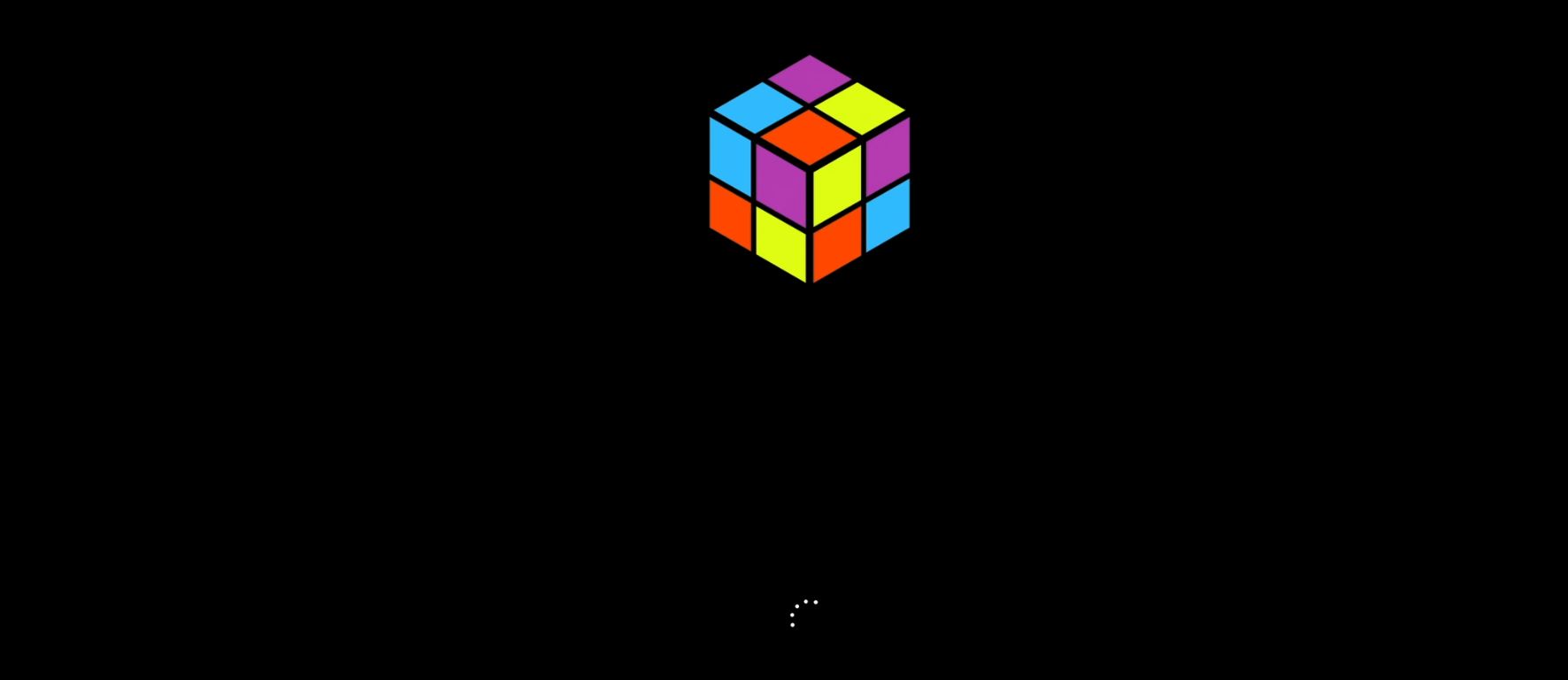
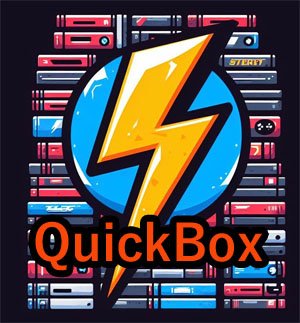

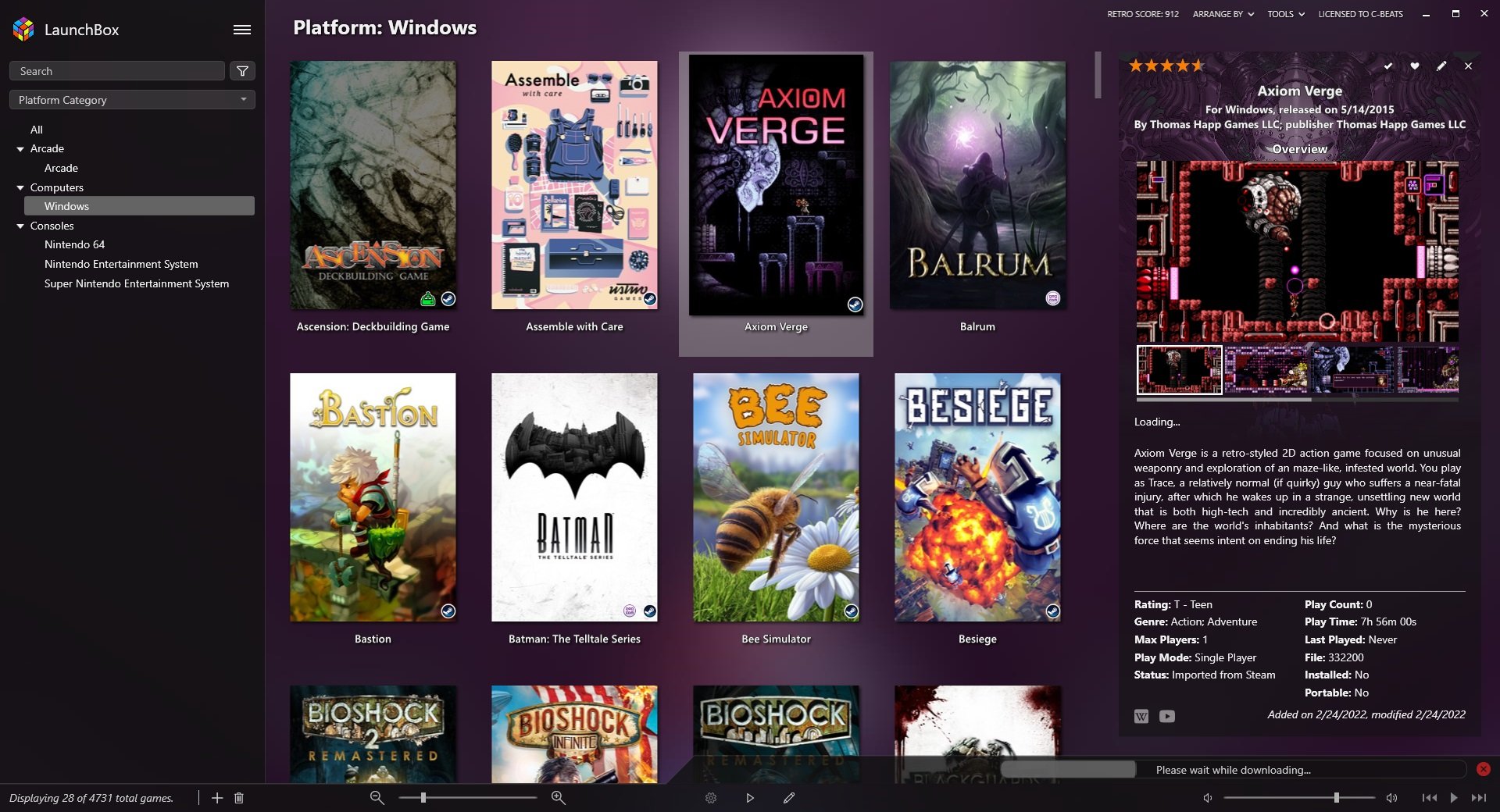

.png.b2bad13e5c013af343cfaa2ed2bff314.png)
Unofficial RetroAchievements 1G1R DATs.
in Third-party Apps and Plugins
Posted
So with the cues, in v1.x I renamed the bin file names in them and as a result, their hash values were different from unedited redump cues and since downloading redump roms would give you redump cues with redump hash values, they wouldn't work well with the 1.x dats. v2.x DATs will have unedited redump cues and hash values so they will work with downloaded redump roms immediately. With Arcade, I simply download arcade roms that have the same name as the linked roms on the RA site and use LB to check if they have cheevos and then use Dir2Dat with clrmamepro to create a DAT with those roms. However I may need to look at arcade DATs a bit since they're different from other platforms such as romset versions etc.