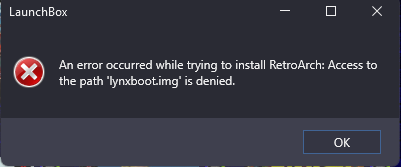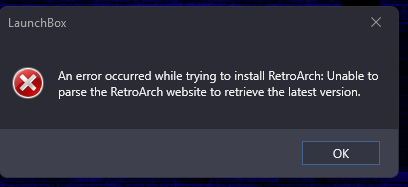-
Posts
211 -
Joined
-
Last visited
-
Days Won
1
Content Type
Profiles
Forums
Articles
Downloads
Gallery
Blogs
Everything posted by Ultra God Azgorath
-
- 24 comments
-
- 1
-

-
- bigbox themes
- 4k
- (and 8 more)
-
- 24 comments
-
- 1
-

-
- bigbox themes
- 4k
- (and 8 more)
-
- 24 comments
-
- 1
-

-
- bigbox themes
- 4k
- (and 8 more)
-

reflection lights SOQUEROEU TV Backgrounds
Ultra God Azgorath commented on soqueroeu's file in Platform Bezels/Overlays
Awesome shader set. Just thought I'd let you know that for some reason the Atari2600 shader preset changes the screen to vertical and the background image is just gray diagonal lines. How can this be fixed? EDIT: Ok so I found out that it's the "Rotate CRT tube" option. If I switch it to 0 this shows: and if I change it to 1 this shows: All the other shaders display correctly except atari2600.- 28 comments
-
-
Hi all. Quick question. This problem has been happening on a lot of versions on BB and I'm just wondering if it's a problem with BB, BB themes or if I'm doing something wrong. So I've assigned the "Change Theme View" to 'L3' on my controller and when I press it, it does change to the next view of the theme but about 50% to 70% of the time it ether doesn't change the view at all or it goes back to the previous view instead of the next view. It gets quite frustrating when for example I'm on view 1 and I want view 5 and instead of pressing L3 4 times to get to view 5, the view order goes something like this instead: 1,2,3,2,1,2,1,2,3,4,3,4,3,2,3,4,5 and you get the idea. What could the problem be here?
-
Nice theme but it relies solely on Windows Media Player as your video player instead of VLC. As a result, the videos take about 3 to 5 seconds to appear on the tv screens. If you are getting error messages, change your video player to Windows Media Player and it should work fine. Regardless, VLC loads videos faster and therefore should be the primary player for almost all BB themes.
-
Hey all. I encountered this error message when opening the "Download Platform/Playlist Theme Videos" window: last block incomplete in decryption App: LaunchBox Version: 12.2-beta-6 Type: Org.BouncyCastle.Crypto.DataLengthException Site: Int32 DoFinal(Byte[], Int32) Source: BouncyCastle.Crypto at Org.BouncyCastle.Crypto.Paddings.PaddedBufferedBlockCipher.DoFinal(Byte[] output, Int32 outOff) at Unbroken.LaunchBox.Rijndael.Decrypt(Byte[] value, Byte[] key, Byte[] seed) at ParameterProxy.ValidateFocusMock(Byte[] value, Byte[] key, Byte[] seed, ParameterProxy ) at Unbroken.LaunchBox.Rijndael.Decrypt(String value, String key, String seed) at ConnectionProxy.ValidateFocusMock(String value, String key, String seed, ConnectionProxy ) at Unbroken.LaunchBox.Rijndael.Decrypt(String value, Guid key, Guid seed) at Unbroken.LaunchBox.Windows.Desktop.Forms.DownloadPlatformVideosForm.IncludeMetaProduct(Object , Guid , Guid ) at Unbroken.LaunchBox.Windows.Desktop.Forms.DownloadPlatformVideosForm.PrintSessionMapping() at RefInterceptor.ForgotTransactionDescriptor(Object , RefInterceptor ) at Unbroken.LaunchBox.Windows.Desktop.Forms.DownloadPlatformVideosForm.RemoveSessionMapping() at System.Threading.ThreadHelper.ThreadStart_Context(Object state) at System.Threading.ExecutionContext.RunInternal(ExecutionContext executionContext, ContextCallback callback, Object state) --- End of stack trace from previous location where exception was thrown --- at System.Threading.ThreadHelper.ThreadStart() Recent Log: 15:50:18 Exception EDIT: I did a new clean installation of LB 12.2 and the same window brings up this error message: Value cannot be null. (Parameter 's') App: LaunchBox Version: 12.2 Type: System.ArgumentNullException Site: Byte[] FromBase64String(System.String) Source: System.Private.CoreLib at System.Convert.FromBase64String(String s) at Unbroken.LaunchBox.Rijndael.SetupMultipartCustomer(Object ) at Unbroken.LaunchBox.Rijndael.Decrypt(String value, String key, String seed) at ContainerConfiguration.CollectMultipartCallback(String value, String key, String seed, ContainerConfiguration ) at Unbroken.LaunchBox.Rijndael.Decrypt(String value, Guid key, Guid seed) at Unbroken.LaunchBox.Windows.Desktop.Forms.DownloadPlatformVideosForm.SortSupportedListener(Object , Guid , Guid ) at Unbroken.LaunchBox.Windows.Desktop.Forms.DownloadPlatformVideosForm.RestartTransactionRepository() at ProcPolicy.InitJmsPolicy(Object , ProcPolicy ) at Unbroken.LaunchBox.Windows.Desktop.Forms.DownloadPlatformVideosForm.DefineTransactionRepository() at System.Threading.ThreadHelper.ThreadStart_Context(Object state) at System.Threading.ExecutionContext.RunInternal(ExecutionContext executionContext, ContextCallback callback, Object state) --- End of stack trace from previous location where exception was thrown --- at System.Threading.ThreadHelper.ThreadStart() Recent Log: 11:44:35 Exception Any Ideas?
-
Yeah and it seems like its only that file that doesn't wanna get deleted. Everything else is deleted and if I delete that file manually, the reinstall works properly. The file seems to be Atari Lynx Bios File.
-
-
Nah still same issue. Would Windows 11 be the culprit?
-
Hey all. When I try to download and install retroarch, reinstall retroarch, update retroarch and/or update cores I get this error msgs: This is from the manage option: This is from the Import option: Any Ideas?
-

Launchbox freezes whenever I click in Options. Not always.
Ultra God Azgorath replied to saturn32's topic in Troubleshooting
I also got a problem with LB freezing/not responding when I try to open options. It doesn't happen all the time either and when I stop the LB process in task manager and restart LB and select options again, it then opens up fine. Edit: I downgraded to v11.8 and now the options don't freeze LB anymore. So must be a bug in 11.9 somewhere. -
Personally I'm using GOG Galaxy 2.0 now for all my PC Game needs and LB/BB for all my emulation needs and with the new retroachievement features in LB 10.8/10.9, there is no better emulation frontend for me to use.
-

Emulation Ninja Frontend page
Ultra God Azgorath replied to greatgearprices's topic in News and Updates
I've checked the site out and created an account and I already have 3 problems. 1 - I can't even download the program itself. When I click download, it just takes me to My Account page and even when i click Update Account, it doesn't download anything, just updates my details. 2 - No log out option. Clicking on the arrow next to my avatar just loads my account page. Oh and speaking of my avatar, 3 - I can't even upload a picture for my avatar. When I click on Upload Avatar, nothing happens, as in nothing pops up whatsoever. Very bad 1st impression. Thanks but no thanks. I'll stick to LaunchBox and BigBox. -
Out of all of the options I voted for, the RetroAchievements option is my "most wanted" vote.
-
I use Skraper for everything except windows platform, for that I use emumovies.
-

Mr. RetroLust's Lights Out! Retroarch Bezels
Ultra God Azgorath commented on Mr. RetroLust's file in Platform Bezels/Overlays
-

Mr. RetroLust's Lights Out! Retroarch Bezels
Ultra God Azgorath commented on Mr. RetroLust's file in Platform Bezels/Overlays
-
Thanks.
-
Hey guys. Quick question. How do I do the "swap discs" option in the new pause screens? I have tried Final Fantasy VII PBP, cue and m3u files and no swap discs option appears anywhere. I know how to swap discs in RetroArch itself though.
-
Do you have a BIG game collection with a LOT of artwork and videos? If so, the cache may just be taking a LONG time to load everything if you're running LB on a regular hard drive.
-
Thats very strange indeed. In any case, convert it to CHD and try again with the CHD file.
-
Go to this link: https://drive.google.com/file/d/0B-ElaPpvBHs5aUd0QUM3c05kY2c/view and download the zip file (Download button is the 2nd icon at the top right corner of the page). Extract the contents into an empty folder anywhere on your PC. Cut and paste the BIN and CUE files of the games that you want to convert to CHD into this same folder and double click the "CUE or GDI to CHD.bat" file and the BIN and CUE files of a game will be merged and converted into a single CHD file per game.
-
Apparently Kronos supports zipped BIN+CUE. I loaded fighters megamix with beetle saturn core in CHD format and CUE format separately and both formats loaded fine with the beetle saturn core. BIN however isn't supported with beetle saturn core, only Yabause and Kronos cores. If you are loading the CUE file and selecting beetle saturn core and it's still loading Kronos instead, try deleting Yabause and Kronos cores and load with beetle saturn core again and see what happens.


(RevA)-220213-185550.thumb.png.50964ba215b076b2e04652751070ac9e.png)