
floodie
-
Posts
250 -
Joined
-
Last visited
Content Type
Profiles
Forums
Articles
Downloads
Gallery
Blogs
Posts posted by floodie
-
-
-
-
-
you are so super duper! thanks mate legend.. I saw that before but disregarded it because it read as thought it wanted just ONE default bezel for ALL roms... worked a treat thanks
-
 1
1
-
-
hi all - so for about 90% of my Mame roms i have 4:3 bezels fine.. however there are some which just leave an ugly black bordered screen. Is it possible for roms that have no bezel to use a default bezel?
Same question for Daphne please which currently i have no bezels at all for.
thanks guys
-
 1
1
-
-
Ok - so...
- Went into ..Config/Genesis_Plus_GX/ and moved the Sonic CD cfg file out of there. I did notice that there were over 1500 other CFG files in there too (must be Megadrive, game gear etc too)
- Loaded bigbox > opened Sonic CD > opened retro arch > Changed to Auto > saved core override (in the overrides menu) > Restart.....
When i press restart it doesnt actually restart, just goes back to bigbox... So i reloaded Sonic and same problem
 - Checked and its reverted back to Pal and not saved...
- Checked and its reverted back to Pal and not saved...
I am assuming amongst those 1500 CFG files there is another keeping it stuck but i am worried to effect any other sega system..
-
36 minutes ago, fromlostdays said:
Open game. Set it to auto. Save as core override. It's an option under quick menu, same menu that shows the core options.
If you're doing that and its not saving, its possible that you created a game override for sonic CD. Go into retroarch/configs/[core name] and see if there is a file called "sonic CD (USA).cfg" and delete it. Then repeat above steps.
Ok will give that a go tomorrow. I was trying everything earlier to save the poxy thing. Thanks for your help. Will feedback, fingers crossed!!!
-
-
hey neil - great so i did that and it worked!.... so before i take the plunge and update RA on my main drive i took a look and noticed what perhaps seems to be an obvious error... see here i am trying to load Sonic CD (USA) yet my region is not set to "Auto" like on the test build i just did, but "Pal"?/.... See picture ... is THIS the problem?!.... if so, i set it back to "auto" but it never seems to save and always end up back at "Pal".. if this is the problem, how do i keep it saying "Auto"?

-
-
-
Hi Sundogak - Ok so, this screen shot shows all the CRC32 for all 3 bios;..... I have copy pasted from your master database you posted above and seems like "J" is different, but the other two are correct.... ?? Is my J bios bad?.... why then do no games work if 2 of the other bios' are fine? perhaps they are all Jap games?
comment "Sega - Mega CD - Sega CD"" rom ( name bios_CD_E.bin size 131072 crc 529ac15a md5 e66fa1dc5820d254611fdcdba0662372 sha1 f891e0ea651e2232af0c5c4cb46a0cae2ee8f356 ) rom ( name bios_CD_J.bin size 131072 crc 9d2da8f2 md5 278a9397d192149e84e820ac621a8edd sha1 4846f448160059a7da0215a5df12ca160f26dd69 ) rom ( name bios_CD_U.bin size 131072 crc c6d10268 md5 2efd74e3232ff260e371b99f84024f7f sha1 f4f315adcef9b8feb0364c21ab7f0eaf5457f3ed ) -
-
-
-
-
Neil : Thanks, so if i update retroarch will all settings remain the same?.. i dont really like Retroarch and its been a real walk through treakle getting it the way i want it and i would just not want to risk messing any of that up.. however if i can update RA and the core without any worry then ill give that a whirl mate..... Also you asked if it lists CHDs as a supported format, if i go back to that screen i was on and scroll down are you saying it will tell me?
Fromlostdays : You think its the bios do you?. So apart from region bios's there are different versions of each one?. ...
-
-
-
hi Guys - Any Sega CD experts in here?. I load a game and it seems to be an old school CD / jukebox loader screen instead of loading the game.
Few things if it helps, I have 3x Bios files in the System directory, and the Games are in the form of CHD's
Any input would really be appreciated thank you
David
-
Hey guys. So i want to use one coin button on my cabinet. However there are a few games that rely on 2 coin chutes and therefore need 2 coin buttons right?. My plan is to, for all these games add coin 2 and coin 1 to the same key. So even tho itll add 2 coins for every 1 press of coin it sort of gets around the issue. Any one have any idea where i can get a list of these games? Cant be many eh
Cheers
-
Hi Guys,
Whilst setting up Commodore and Amstrad i am having a hard time with mapping my xbox pad to make the onscreen virtual keyboard appear so i can select various options.
I have been into the control settings within Retroarch just after loading a game, and i cant remember the exact place but it says something like "Toggle onscreen keyboard". I change this to a shoulder button but it doesnt do anything.
Secondly, I have exit emulator set to Start and Select on the pad and I have noticed when i exit a game the onscreen keyboard does appear very briefly for a fraction of a second then it Exits. So it seems as tho Start+Select is set to Exit emulator AND also virtual keyboard. however i cant see where it is in the setting.
Any help guys?
Thanks a million
-
thanks guys - Thought about deleting all multidisc games on my arcade but then i remembered that i have MS-DOS and Amiga on there... damn it... must find a way some how..
I have 2x Xbox pads hanging off my machine, can "Open/close cd drawer" be operated with a combination of buttons from a pad? something obscure like Right+start?
Seems like its going to be a right ball ache this
-
I am using Retroarch and the 4do core. I havent so far come accross a situation where i need to swap disc. Is it fairly straight forward once i need to?


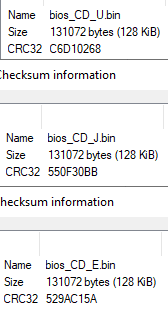

Fix for Killer instinct intro FX idea?
in Noobs
Posted
hi guys - it frustrated me that the "blue bar" initial sound test causes the fantastic Ki intro music's not to play so i have an idea.... I know how to fix it temporarily but it needs to be applied each time you boot the rom up, and you need access to the keyboard to do it. Not good on an arcade set up.
Is it possible to save the state of a game and any time i then re-load that game it starts from the saved state every time?. If so, then i would save the state immediately the machine begins after i have done the fix so the intro plays in all its glory.
thanks