-
Posts
752 -
Joined
-
Last visited
-
Days Won
1
Content Type
Profiles
Forums
Articles
Downloads
Gallery
Blogs
File Comments posted by Kondorito
-
-
@Saieno would it make sense to use the "NES font"
for the Nintendo devices pre 16 bit era? GB, GBC, NES, Famicom, Famicom Disk System, etc.? Its just that I find too "modern" the font in the game details screen and such.
Maybe for the Nintendo 16bit era systems like SNES, GBA, etc. something like this?
Don't know, just thinking out loud XD
-
 1
1
-
-
You are a gem AND a gent, Lust.
And I would be patient with Jonny's interactions here; your second guess seems about right.
-
 1
1
-
-
@Mr. RetroLust I just checked in the Inbox the group we had about the Arcade Cabinets project a couple years ago, and I think that @dssbob completed a couple of letters at that time. Did not read all the chain messages so I might be forgetting somebody else.
-
 1
1
-
-
Lust, I'm curious; is it a real 16:9 CRT image you found, or you modified it for this release? I did not know there were widescreen CRTs.
-
Congrats @Mr. RetroLust on this HUGE achievement!
You rocked it; with perseverance, quality and delivery

Taking a breather from creation, or are you already tinkering with something?
-
 1
1
-
-
40 minutes ago, zugswang said:
Nice, thanks.
I thought with all the tweaks Launchbox has, that this must be possible

Found it. We discussed it in the Lambda LB theme (https://forums.launchbox-app.com/files/file/2417-lambda-beta/?tab=comments). You need to set the video engine to Windows Media Player (in LB, not in BB, as they are two different settings), and then in the xaml file you need to remove the Height property of your video element and it will dynamically resize the video to fit in.
So for example:
Original line in the Lambda file:
<controls:VideoControl x:Name="VideoControl" Background="{StaticResource LD_VideoBackgroundBrush}" Visibility="{Binding VideoVisibility}" Margin="0,-10,0,5" Height="{Binding Path=ActualWidth, RelativeSource={RelativeSource Self}, Converter={StaticResource VideoWidthToHeightConverter}}"/>
Modified line in the Lambda file:
<controls:VideoControl x:Name="VideoControl" Background="{StaticResource LD_VideoBackgroundBrush}" Visibility="{Binding VideoVisibility}" Margin="0,-10,0,5"/>
I cannot access the Neon Deluxe XAML at the moment as I am working, but if the above does not help, I'll dig deeper when I have some spare time
 13 minutes ago, Mr. RetroLust said:
13 minutes ago, Mr. RetroLust said:Hey @Kondorito long time no see bro, hope you're well and thanks for helping out man

Lust! Long time indeed. All well over here. Kinda stumped in the middle of some personal matters that prevents me from having any spare time at all, but all is good.
Hope all is good in there as well
-
 1
1
-
-
Hey guys, there is a way to make the video section adjust for every resolution the preview has. I have seen the tweak in another LB theme here in the forums. Give me some time and let me dig through. I'll keep you posted.
-
 1
1
-
 1
1
-
-
Harry! Take care yourself and your loved ones. You work and attitude was always appreciated. Will keep rocking your creations, and hope to see you again some time soon!
-
6 minutes ago, ABeezy13 said:
That is the plan
 Just need to do that, and then I can upload them
Just need to do that, and then I can upload them
If you need any help crafting it, let me know.
-
27 minutes ago, tycho1974 said:
Since I'm using WMP, I don't have any issues with 4:3 and 16:9 videos. I did, however, run into something interesting with vertically-oriented videos. The video ends up taking almost all the real estate in the game details screen, probably because I deleted the height properties in the appropriate xaml file. I don't hate it, but there's so much I can't see when a vertical video snap is playing. This is a tricky one.
The xaml could have an additional height property that maxes it at a certain value, so for vertical videos it would not take all the sidebar.
-
9 minutes ago, ABeezy13 said:
Also nice find on the professor cart; was trying to re-purpose it a bit as its very blurry when enlarged to fit the cart. Need to perform a little more plastic surgery on that one before posting (worst case is its a blurry cart instead of no cart!)
The sticker can be frankesteined, as the only thing that you do not have a resoruce for is the Professor's face, the rest (game clear logo, background from the box and company logos) can be acquired easily in HQ.
-
 1
1
-
-
-
I will keep the WMP selected with no black bars (horizontal or vertical) with the xaml tweak from previous posts.
If I had to decide between bars, I would rather have the horizontal ones over the pillars.
I can test your revised theme if you want.
-
 1
1
-
-
Great work @ABeezy13! The GBA carts was a project long due, and you tackled it like a baws. Scrapping and restoring cart stickers is a frustrating pain in the neck, so kudos for this milestone ?
-
 1
1
-
-
5 minutes ago, tycho1974 said:
Weird. All I can suggest is that you make sure:
- You have WMP set as your video player inside LB
- That you have videos selected to show up in Game Details
- That a video for the game exists and is properly linked
Beyond this, I'm afraid I would be of no help, sadly.
Dude! I was sure I had WMP selected in both LB and BB, but maybe I changed it in LB to test something before and forgot to revert it back. That was it. Cheers and sorry for the back and forth.
@shadowfire really nice theme, looks sexy and has little to no dead space (I use LB as list, not images, and with this theme I can see a lot of items). Thanks for sharing.
-
 2
2
-
Thanks @tycho1974; that is what I did previously. I tried copy/pasting your line just in case there was something different in it, but the same issue happens:
-
On 5/2/2020 at 10:10 PM, tycho1974 said:
I have WMP set as my video player in LB, and I can confirm that this does in fact work. I removed the height property in line 124 of GameDetailsView.xaml, and both 16:9 and 4:3 aspect ratio videos are showing no black bars. Screenshots attached.
Tycho, do you mind telling exactly what did you remove from line 124 (or sharing the xaml)? I tried with the entire height property, as well as specific fields in it, but I only got either an error of the theme, or the description text went over the video. Thanks!
-
4 hours ago, Klopjero said:
@Kondorito you guys are using Photoshop for these banners?
I would to but I find using the community theme creator works just as well. And it preserves the aspects that @faeran thought up. Apart from those awfull stock system images. Of all the images the ST has got to be the worst ?
Using Photoshop in my case, but with the source files from faeran's template file, so everything is the same to my eyes

-
 1
1
-
-
@rexryan as a heads-up, you are missing the overlay gradient that goes both sides, and as a recommendation you could make the main image do a gradient to transparent when reaching the clear logo at the bottom.
-
@faeran I was not able to resolve the game banners issue, but I don't mind as I wanted to use this theme for the categories and platform views (which is working beautifully), and then inside each platform/playlist different themes.
I am in the process of making specific banners for my needs. Sharing them here in case somebody wants to grab them:Categories: Magazines and Pinball.
Playlists: Hacks and Fan-Made, IGS PolyGame Master, and Recently Played.
Platforms: Future Pinball and Pinball FX3.
Missing for my set (that I will be doing next) are Microsoft Windows (from the 90s), 3D Realms (playlist), Openbor, Popcap, Tiger Game.com (platforms).
-
 4
4
-
 1
1
-
-
32 minutes ago, faeran said:
If I had to guess, you may not be running the latest version of LaunchBox. It will require at least version 10.12
I am running 10.13.
Maybe I need to force image cache. Will give it a shot later on.
-
Looks awesome @faeran! I am having an issue and don't know if it is me who is doing something wrong (or I am missing a step). When I load the theme into a platform (i.e. NES), I do not get the images in the view:
In one of the views I do however get the content:
Any info you could provide will be highly appreciated

-
1 hour ago, ShawnS said:
Sure thing! I just changed the main background color and bottom bar to the 2 shades of COLORFUL's dark theme. And since the pause gif looked a little funky on dark, I switched it to the .png. I was going to darken the background on the scroll list buuuuut I got lazy. Turns out it isn't too bright for me with the background toned down.
Got it. I was going to ask you how you managed to work with the grey texts in this theme so it does not get drowned in the background color (if you reversed the colors or something).
-
20 hours ago, ShawnS said:
Also really love the look and simplicity of it!! I have a hard time with bright whites so I adjusted a couple color values to match the dark view of the Colorful theme. Now it's all in sync and not burning my retinas. ?
Care to share your dark version? Thanks!




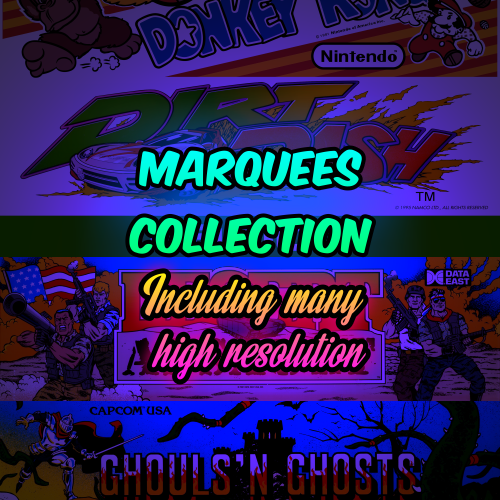



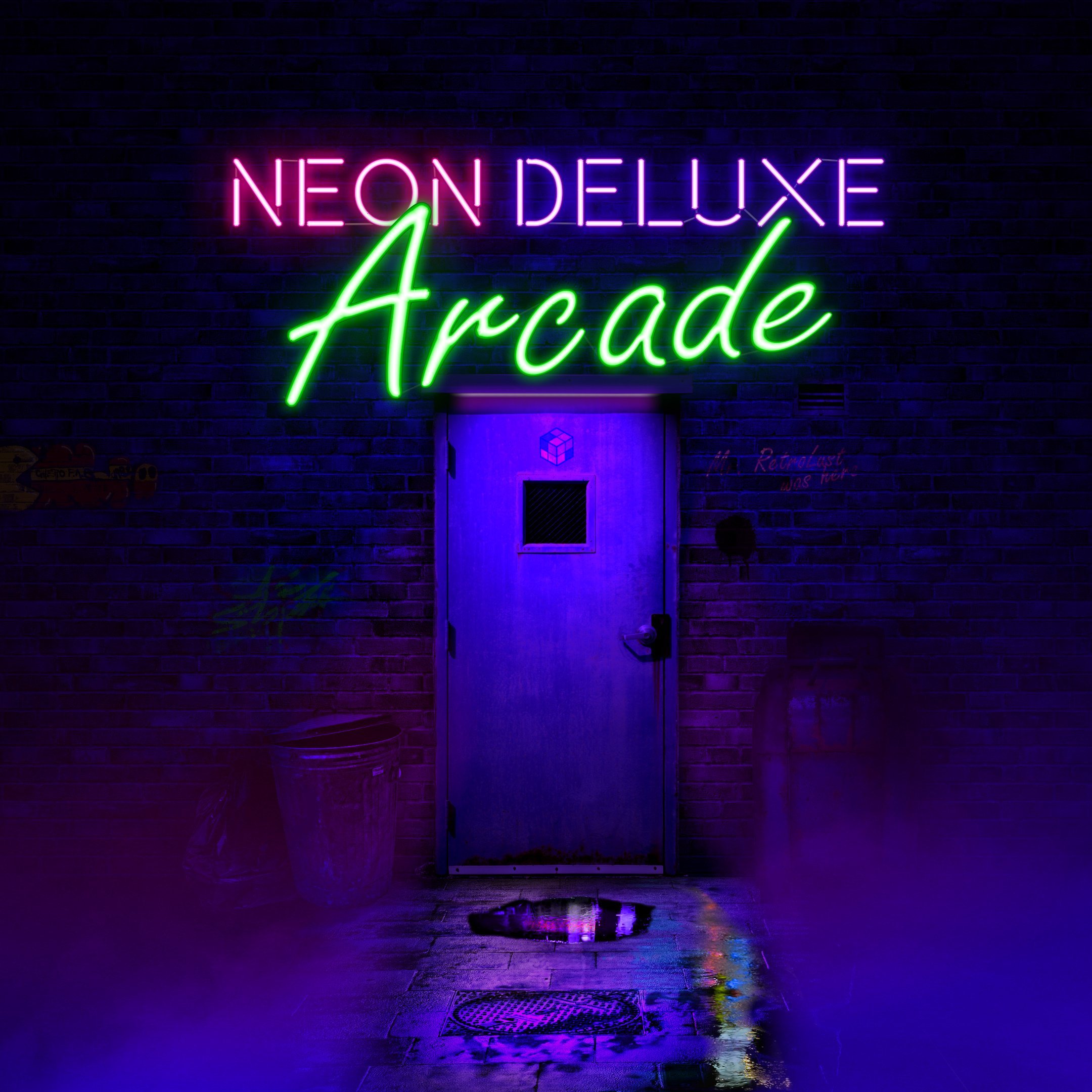

.png.047539f84158c79142448759cf43c38d.png)

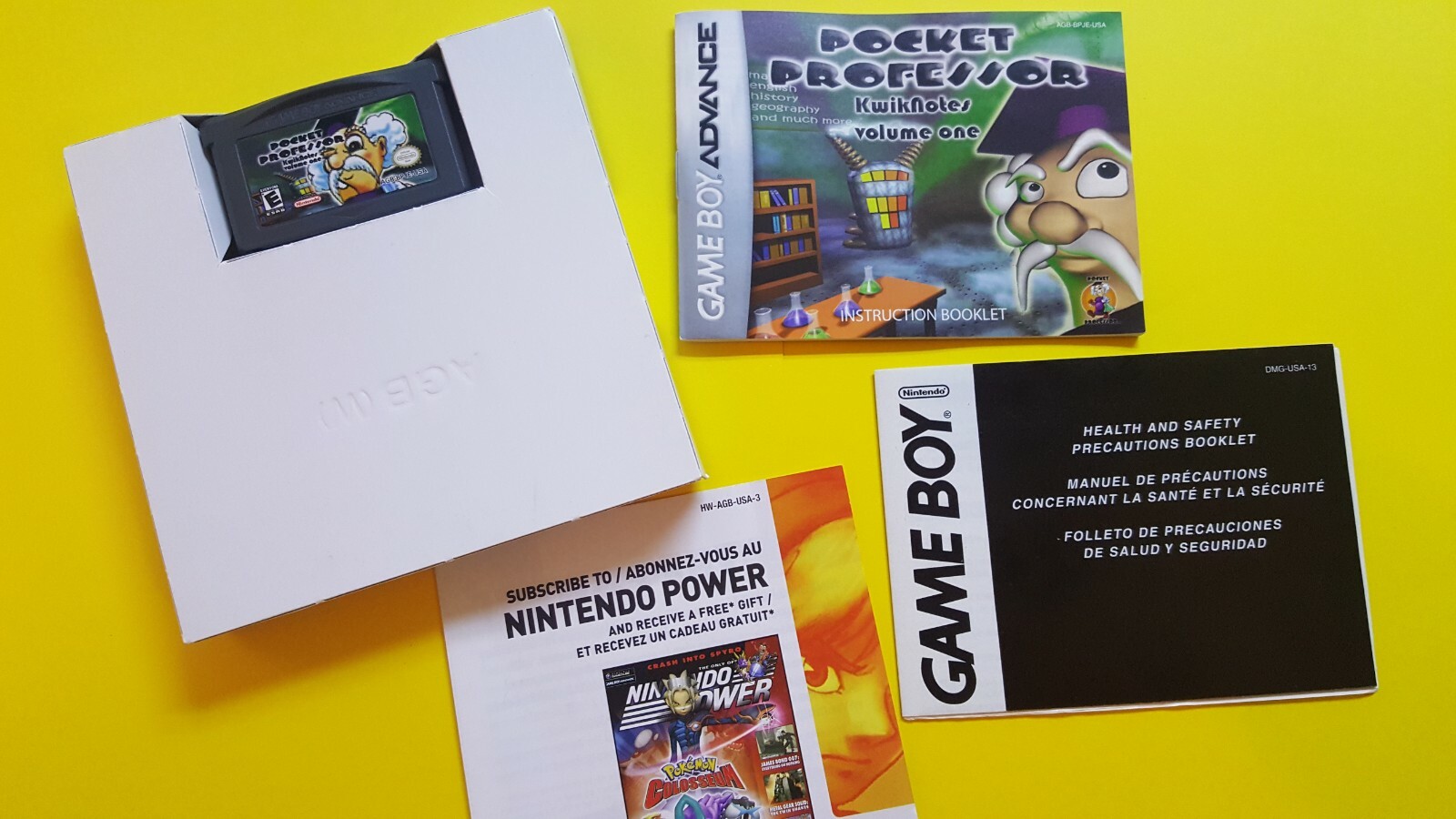












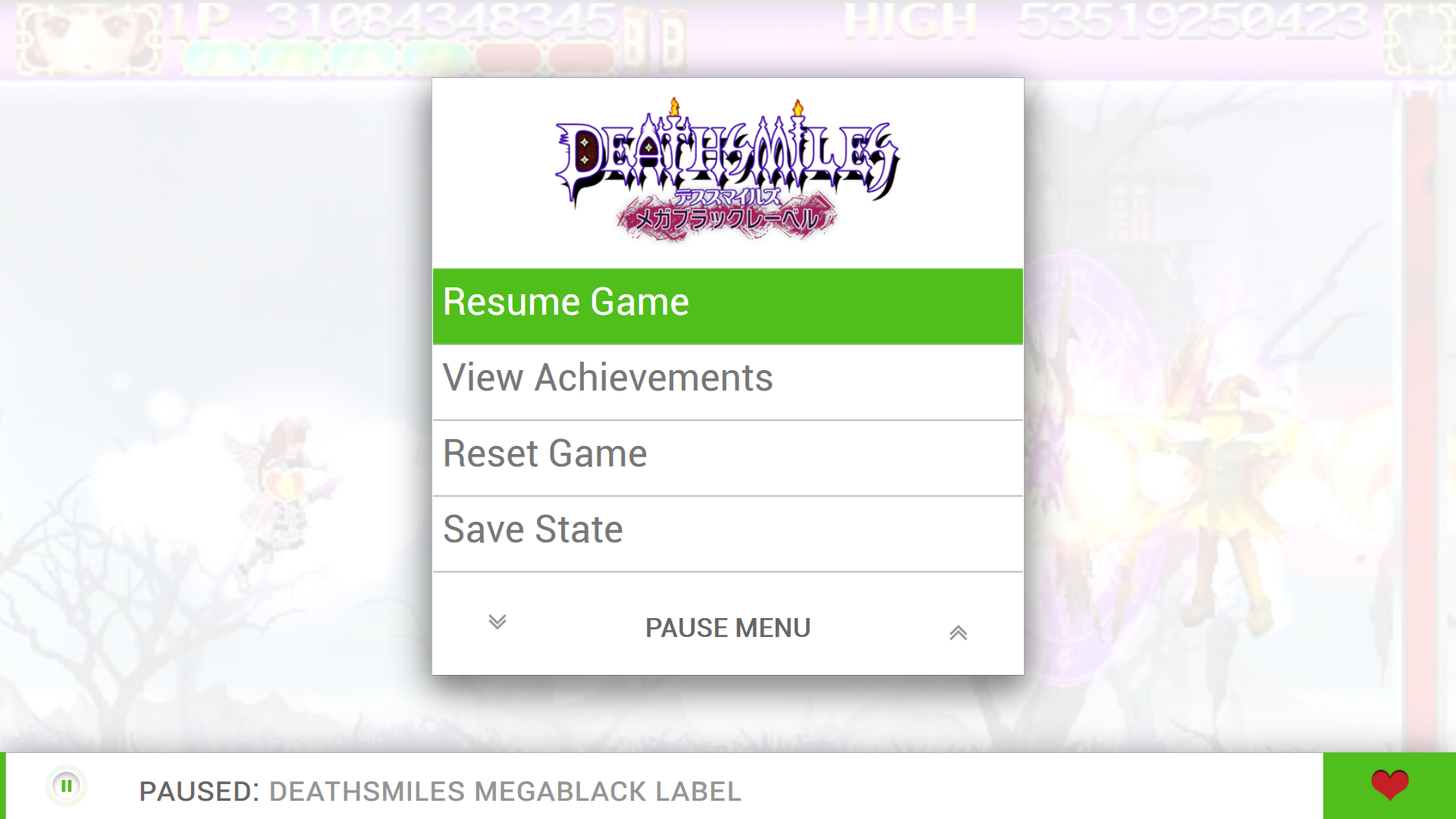
Super Metroid Inspired Big Box Intro
in Startup Videos
Posted
Really cool idea @STGyro. One constructive criticism; the date could change from 1994 to 2013 (the year Launchbox was born). Other than that, I really like it, and will surely add it to my intros roulette.