-
Posts
7,062 -
Joined
-
Last visited
-
Days Won
27
Content Type
Profiles
Forums
Articles
Downloads
Gallery
Blogs
Posts posted by Retro808
-
-
Looks like maybe an error in code in the theme you are using. What theme is it? Did you try other themes to see if you get the same error?
-
22 minutes ago, garrett521 said:
Temon, it looks like the xml for the Top 100 has its own Video Path, where the auto generated list does not. Have you tried removing that line from the Top 100 xml and reloading BB to see what (if anything) changes? Also, please tell me how you were able to get your playlists embedded within the platform in BB! It is probably a simple task, but I have had a devil of a time trying to do the same type of configuration on my rig and have been unable to find any instructions/tutorial on it. Thanks!
In Launchbox right click a playlist and choose edit. Go to the parents tab and check the box for the platform or platform category you want it to show under. If you check multiple boxes it will show in multiple places.
-
Thanks @JoeViking245 Have not had a chance to test. Was hoping to be home the other night from a work trip. Will report back once I can.
-
 1
1
-
-
Select all games for a platform and then go to >Tools>Change Roms Folder Path for Selected Games...
-
I found a similar thread.
Close Launchbox and removed the \Launchbox\CerfSharp folder (I would just move it to be safe) and then reopen Launchbox. It will regenerate it. See if that helps.
-
Tagging @Jason Carr I remember a similar issue and Jason had someone delete the CerfSharp folder from Launchbox. But I would not do that until you get a response.
-
9 minutes ago, retrojoshvc said:
I'm curious which version you tried, because at this point I'll go for it. I'm desperate for a "start in fullscreen" checkbox at this point, haha!
I have VisualBoyAdvance-M v 2.0.0, and under Options > Video there is only a "Select fullscreen mode..." option here and it does not allow you to auto-start in fullscreen, nor open games in fullscreen. The options refer to color depth, device, resolution, and refresh rate. At this point, I'm willing to lose pause menu options in favor of simply an emulator that remains fullscreen with few issues. I found KIGB works well for all GB systems except the Gameboy Advance. So, worst case scenario, I may scrap GBA from this setup until some point in the future.
I tried the AHK, but unfortunately received this error:
"Error at line 2.
Line Text: T >> ESC =
Error: Invalid hotkey.The program will exit."
Thinking on it now though, I'm unsure a AHK will solve my problem completely as I'm hoping to have this system without a mouse or keyboard and solely controlled by the joysticks and joypads in the future.
I've also tried the original VisualBoyAdvance v 1.8.0-beta 3.
I gave VisualBoyAdvance Link v. 1.8.0 a shot as well, but unable to find an option that helps.
Also tried BatGBA 2.24b, but found no permanent fullscreen option.
Thank you so much for the reply and consideration!
Version 2.1.3 I downloaded it when I made the last post, took about a minute to set up and works fine in Launchbox.
-
 1
1
-
-
Not sure about what version you are using, but I just tried the emulator and it has a "Start in Fullscreen" option. With that ticked it worked without issue. I do not use this emulator so not sure if what I have is old or the latest version.
If that does not work for you, try putting the AHK below in the "Running Auto Hot Key" tab in your emulator setup within Launchbox. I believe when you use the controller automation in Launchbox it sends Escape which is why you see it dropping out of fullscreen when you use it. This AHK will make Escape key act as Alt+F4.
ESC:: Send !{f4} -
Thanks @JoeViking245 I will give it a test later tonight.
-
 1
1
-
-
Looking to the AHK gurus for some help. In need of an AHK that will:
Delay 8 seconds then Send (Right Arrow Key) and then Send "6" after an exe opens.
-
Before you ever attempt to import something into Launchbox it is usually best to set the emulator up first and test the games there first, as well as your controls. This way it helps eliminate Launchbox being the issue and it is easier to identify it being a rom issue.
Which version of Mame do you plan on sticking with?
-
1 minute ago, kal9000 said:
Seems sensible. My use case is that the cabinet I'm installing this one has this one separate 'back' button that would be perfect for this. Setting it up at work, so would be great if I didn't have to explain to everyone that you need to press two buttons together to pull up the menu.
You may be able to script an Auto Hot Key to do this. I am not versed in AHK so could not assist. I would suggest posting in the AHK thread and see if someone can chime in. We have a couple users that are pretty experienced.
-
10 minutes ago, kal9000 said:
Thanks but I don't think it's that; when I bind the hold button then the two-button combination works. It seems like the Controller Automation is set to not fire if you don't have a hold button set.
For controllers there is no option in Launchbox to bind to a single button. You can with a keyboard key. This is likely due to the fact a controller is limited in buttons and it could conflict with controls in game.
-
Add one of the AHK scripts below to the "Running Auto Hot Key" tab in your Project64 emulator setup in Launchbox.
This one is pretty standard and used most often.
; This section closes Project64 when pressing Escape $Esc:: { Process, Close, {{{StartupEXE}}} }This second version is a safer way to close an emulator. The first version force closes. It is best for emulators that have to close properly to ensure save states get saved.
$Esc::WinClose, ahk_exe Project64.exe-
 2
2
-
-
-
1 hour ago, Azzman1000 said:
Hi @neil9000
Thanks for the reply, just to be clear my default view is platforms as pictured
 so i want the playlists to show up once i select Arcade from platforms so that i can have my MAME library nice and tidy while having my main startup screen to show platforms only.
so i want the playlists to show up once i select Arcade from platforms so that i can have my MAME library nice and tidy while having my main startup screen to show platforms only.
 sorry again for my epic NOOBINESS
sorry again for my epic NOOBINESS
cheers
You just need to uncheck the box in the Arcade (Category) listing. Then all playlists will show up as a subcategory of Arcade. So you will have 3 tiers. Arcade (Category) > Arcade (Platform) > then all your playlists.
By keeping both checked, you can see in my image when I edited my Castlevania playlist, it puts it both under the Arcade (Category) and under the Arcade (Platform)
-
Yeah, sucks about the drive failing. But happy to see you got it sorted.
-
10 hours ago, tkropp17 said:
Has anyone been able to get NFL Blitz PC running on Windows 10? I've tried nglide and dgvoodoo2 with no success, it crashes after the startup screens.
Does it run outside of Launchbox? If it does it could be the Startup screen causing issues, try turning it off for that game. Right click and edit the game in Launchbox. Go to the Startup tab and click override and uncheck Enable Startups.
-
17 hours ago, LMD75 said:
OS:Win10
Controller: PS4 Dual Shock 4
Not using 0.2a 64-bit version. Using a later version. Are you using 0.2a?
I am going to unbind all of the buttons within Supermodel and see if it helps plus install 0.2a 64-bit.
Yes, using 0.2a but I just tested with 0.1.1a and no issues. There is a slight delay with a black screen before closing, but it closes from both full screen and windowed.
-
58 minutes ago, imagamejunky said:
I do appreciate your help. However LB will not launch a table. It will launch FX3 and then I have to select a table. I have both the emulator and the games set up exactly as your pictures. You are able to launch the individual tables from LB? Under the "emulation" tab on edit game are you using any custom command line parameters?
Thanks
I would share pics like @JoeViking245 has so maybe we can spot something in the set-up.
-
1 hour ago, LMD75 said:
The automation is hit or miss. I have tested this by running Launchbox and opening File Explorer and pressing the hot key+button to close File Explorer. Sometimes it works and other times it does not. However each time I press the hotkey+button I briefly see the "hour glass" /windows circle on the mouse pointer so I know its doing something.
However this does not close a full screen or windowed Supermodel emulator.
It works perfectly on my end for fullscreen or windowed Super Model 3 emulator. No hit or miss. What controller are you using? Could customize an AHK to work, what are the button #’s you are using for “hold” and “close”?
Here is how I have it set both my controller automation and the AHK in the emulator. Settings in the emulator itself are basic settings.
-
1 hour ago, LMD75 said:
Hi Retro808 - I don't understand as the only thing in Input > Automation within Launchbox that is related to exiting is "close the active window". Could you explain in a little more detail? Much appreciated.
That "Close the active window" setting is what will close the emulator. When you are playing a game that is the "active window". So in the controller automation you want to bind a button to the "Hold This Button" then bind a button to the "Close the active window". In my image I have to hold button 7 first then press button 8 and Model3 emulator will shutdown.
-
Since you have that script in the settings just make sure you set you controller automation in Launchbox and exiting will work with the controller.
-
@7ank0v1c I was able to test PAL Crash and no issues on one machine, but did get stuttering on another. Only difference I noticed was the one with issues for some reason the overclock setting was on x2. Changed it to x1 like the other one and no issues. So maybe check that setting.
-
 1
1
-






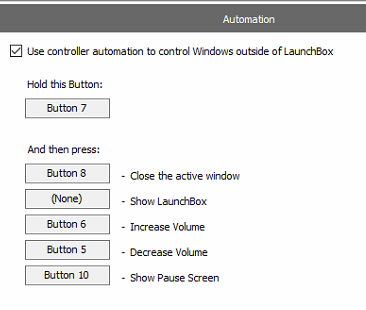
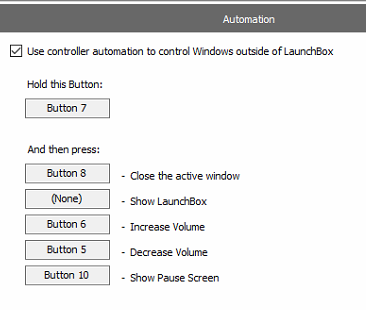
Continuous play of platform video
in Troubleshooting
Posted
You can create a Category and place them in it. That is what I did, created a Category called Playlists and set all playlists to show under there. You cannot make a Platform called "Collections" and place them in it. As platforms will only show up if you import a game into it.