-
Posts
7,064 -
Joined
-
Last visited
-
Days Won
27
Content Type
Profiles
Forums
Articles
Downloads
Gallery
Blogs
Posts posted by Retro808
-
-
1 hour ago, theekinghumpy said:
I have tried that version as well. Different driver in retroarch and menu driver as well. Launchbox is amazing and hopefully I get this resolved in the future so I can keep using it. I won't waist anymore of your time. If you guys are stumped too I'm doomed lol. Thanks for everyones help.
You said it happens in Retroarch directly, if that is correct than likely not Launchbox related and seems like a driver issue. Are you sure all drivers are updated? You mentioned DX9 but you are on a Windows 10 machine. Latest version should be DX12.
1 hour ago, theekinghumpy said:This problem happens in launchbox, bigbox and opening program by itself.
-
I definitely have not seen that, but then again I do not use pause on every game I have played. Can you name a few it occurs on?
-
If you have not done so there is a debugging option in Launchbox. Try turning it on. >Tools >Options you will see the debugging section.
-
Oh and there are some good tips in here.
-
 1
1
-
-
1 hour ago, Juzzotec said:
I want to understand the concept of controlling where things are on the screen. Specifically <Grid.RowDefinitions> and <Image Grid.ColumnSpan="5" Grid.RowSpan="7"...
I am entry level on all this so happy to share what has been shared with me as I learn.
First, I would recommend downloading the free version of Visual Studio. This way you can copy in a theme's code and see the grids/columns to make editing easier. Otherwise, just editing on Notepadd++ you are shooting in the dark as to exactly where things may land on the Full canvas.
The theme views the layout in exactly that, Grids and Columns. So you dictate how wide, tall and how many there are. One thing to note though is when you are listing the Row or Column an element appears in the count starts a "0" and not "1" So if you have 7 rows and want an item to show up on the second row you count 0, 1, 2, 3, 4, 5, 6. So the second row is actually Grid.Row="1". I kept making the mistake thinking I want in on the second row that that should be Grid.Row="2". Nope, the first row is 0 and so on. Same with columns.
The span just tells it how many rows or columns you want it to take up. You want an element to appear in the 3rd column and take up 3 columns you would have Grid.Column="2" Grid.ColumnSpan="3".
This is all from my fundamental understanding of it. I am sure our more resident experts would have better tips and hints.
-
 2
2
-
-
Do you have the plug-in selected in Demul settings? Also can you run the game directly in Demul without trying to launch through Launchbox?
-
5 hours ago, theekinghumpy said:
So once retroarch actually starts it has 0 issues. Runs fast across all computers. It's just when I click the app or launch a game through launch box. My task manager shows everything normal at least to me. Nothing is over 40%. I will try some different builds. I know for sure I have tried stable and nightly but not old builds. I'm just not sure what could cause this to happen to 4 out of 5 computers and not hear people complain about this more often.
You likely do not hear more people complain because this may be a pretty unique issue. Emulators run pretty well for most users. When you are trying on other pc/laptops are these all fresh downloads and builds on each machine or are you copying over the same set-up to each machine?
-
I do not think it was ever together and then changed. I think that is just how Jason put them when he created the child playlist features. Anything that is not available automatically in Launchbox can be downloaded from our downloads section. Here is a direct link to playlist clear logos. You should fine a few styles there.
-
 1
1
-
-
13 minutes ago, RULLUR said:
Not sure what it is..but most of my MAME uses v0.155 to where now anything using that no longer Launches. I'd hate to go back and figure out what newer versions will actually Launch and play through it or not.
It is known that older version of Mame do not work well with latest updates to Launchbox because they are missing some things that have been put into new version. You will likely need to edit the emulator setup in Launchbox and in the default command line delete the text below:
-keyboardprovider dinput
It was added for the new Pause features so this may affect your ability to use Pause features in Mame. With new features being added to Launchbox and those features are tested on current versions of emulators I would recommend looking to update your roms and Mame to a more recent version. 0.155 is pretty old.
-
 1
1
-
-
Yes, the focus loss has been reported, but has been hard to nail down the issue and it for now seems to affect a small amount of users. Jason does look into reported issues like this.
In those threads your search found there were several solutions that have worked for some. Did you try any of them? One recommendation is to turn off Startup themes globally or just for the affected emulator and test. Another was to check the "Hide all windows that are not in exclusive fullscreen" for that emulator.
-
34 minutes ago, drewjbx said:
Hey I am just starting to map controls to one of my cabs, Im using a xin-mo usb controller which shows up as gamepad. I tried using automation control and mapped a 'hold key' and 'close active window' key to my start and coin buttons. Demul not exiting, what am I doing wrong
Can you share a few images.
1: In Launchbox >Tools >Options and show an image of the Input-Gamepad/Joystick tab and the Automation tab.
2: >Tools >Manage Emulators and edit Demul show an image of the Running AHK and and Exit AHK tabs.
-
23 minutes ago, ckp said:
yeah, this stuff used to work for me with Cemu and those scripts, but not anymore...thanks for replying
If you shut off Startup themes and Pause themes for just Cemu can you exit a game properly?
-
5 hours ago, Hexan said:
I'm having the same issue. I'm running a fresh install of mame 210.
Did you try the fix recommended in this thread?
-
No issues with latest version of Cemu and Launchbox. I would however recommend using the below AHK. It was discovered that original closing AHK was a hard close of emulators and with certain emulators that needed to be closed properly like Higan it would not allow for saves states to be saved.
You can use this with any emulator just change the exe name to the emulators specific .exe
$Esc:: { WinClose, ahk_exe Cemu.exe } -
4 hours ago, starfiretbt said:
I have been playing games on multiple platforms for a while now and I have heard Launch-box is really good at doing that but I have been afraid to mess with my system until now. I am currently trying to get Nintendo, Super Nintendo, and some freeware PC games on Launch-box. It seems pretty strait forward and easy to do however I was watching a tutorial (1) just to make sure I didn't screw it up despite how easy it appears. However as I watched the video the person in the video has his games under a different folder than me. Currently I emulate dos games with Launch-box and they are under the folder LaunchBox > Games > MS-DOS > (my dos games), his folder is LaunchBox > Games > Platforms > (multiple platforms) > (his games).
My question is this, if I set up another folder called Platforms between Games and the actual games and move my MS-DOS folder there will this screw up my dos games?
You can have your roms/games anywhere you want. When you import just tell the import wizard to leave the games where they are (Use Files in Their Current Location).
To answer your specific question the answer could be "yes or no" depending on if you have already imported your games into launchbox. I do not mess with MS-DOS games so I could not confirm how it will affect the games outside of that.
-
5 minutes ago, missbubbles said:
I thought with certain systems. You needed to add special parameters as the cps1 to 3 have tutorials. And mame. And Neo geo. I thought these were complex in the way you have to add them so I was gonna see if there is any others that require that. But if your saying just add them in they don't need no core lines added to work or anything. That's one less thing to worry about.
In older versions Launchbox you had to manually type in the command line for the core you were using. You no longer need to do that. Jason added the drop down box you select the core with.
-
There is not a list because you can add it however you want. It is up to the user. You can put in it any category you want. Call the emulator whatever you want. You can even call the platform what ever you want. The only thing that matters is the name of the platform must be in the Associated Platform field and it must match what you called the platform in Launchbox then you must select a core. You do not even need to check the default emulator box.
This is how I have it set up. That old way works, but it is not really necessary.
In Launchbox I call Neo Geo "SNK Neo Geo MVS" so that is that name that must be in the associated platform. I added Retroarch simply as Retroarch. Then I enter all the platforms that will use it and select the proper cores.
Again, do not go by any cores you see or names. These are pics from test machine and often times I mess around with stuff here so as to not mess up my main cabinets. This is just showing how the basic setup is.
-
56 minutes ago, missbubbles said:
Hello All. I have a question. I just wanted to know if there is a default line parameters list for the retroarch cores available. I been on YouTube lately and watched ETA primes videos. And launchboxes. But primes video set me up with how to do CPS1 to 3. After realising there all in mame anyway I deleted them. And have just done the NeoGeo. But if it wasn't for prime (I know I could of asked here) I would have never know to scrape NeoGeo under arcade. And add emulator name as NeoGeo. I would of done it as retroarch. And not have set it to the fba2012 core (with his txt file). Is it possible if anybody has time. Or could find the time do these special sets like this please. That require the emulator names to be set as the system its self. And the parameter lines for the cores. That would be so helpful. Half the time it's just unzipping the files adding them to games and it's done with a few clicks. But that NeoGeo was sneaky in how it had to be set. If we can have a list. I would really appreciate that. Certain systems are avoided because there quiet hard to do
Not sure which ETA videos you are watching but if it is one that has you naming Retroarch as the platform name when you import it then it is likely one a year or so old. You really do not need to do that. Just add Retroarch as an emulator and for each system that will use RA, enter the name of the platform in the associated platform field and in the core cell click it so the drop down box shows and choose the core you want to use.
For RA you do not really need default command line parameters in Launchbox unless you are using a custom config and many times those can be done per core or per game anyway. I think the only command line parameter I have is from recently setting up Neo Geo CD and Lordmonkus found out it needed a comman line added.
I do not use RA for Neo Geo so I just added it and only took a few clicks. I keep SNK Neo Geo MVS roms separated from my main Mame roms so easy enough to add it to RA.
Ignore any core choices in the pic this is from my test pc. Use your core of choice. The image is just to show it is as simple as platform name and core choice.
-
Should not need any tricks. If you cam close demul in the other systems the same should close when playing Atomiswave. It still demul that is running. Maybe you have a weird mapping conflict?
Try putting the below AHK in the Running AHK of demul
$Esc:: { Process, Close, {{{StartupEXE}}} }or this one which closes it a bit more carefully and allows save states to be saved properly.
$Esc:: { WinClose, ahk_exe demul.exe } -
Nice @viking Looking forward to these. I am building a mini desktop cab for my daughter and she requested clean and simple for BigBox media. This will be perfect.
-
 1
1
-
-
30 minutes ago, drewjbx said:
Looks like I got LB to display the marquee image I want across all games, image view 'background', with the image placed in the 'fanart' folder. But when in big box the game's boxart is displayed on the marquee rather than the marquee image as seen in LB. Is this not possible in BB?
Yes, there currently are no settings we can adjust to get marquee images a certain way. I have tried editing a theme to get it to work, only partial success. I could get the clear logo shown, but never a static background image. It would always default to the marquee image or the next priority. So, we have to wait until Jason is ready to take on updates to marquee images and priorities. He did say it will be coming.
-
 1
1
-
-
-
Right now there is no way to set banner image or set a default background with logos changing out over it. Jason has mentioned he will get to some updates for marquee support but for now he is trying to finish up the items that got the top votes from last year's user poll. Marquee support just missed out on making that list. I have been waiting patiently for quite some time on some updates to marquee options. Hopefully soon.
For image priorities related to the marquee BigBox pulls first images from the Arcade - Marquee folder and then it looks like in absence of an image in that folder it follows what you have set for your Box priorities.
-
Select a platform in Launchbox, go to >Tools >Download Media and Metadata this will bring up the download wizard. Skip through the first couple of options and the when you get to the EmuMovies piece select the video options then follow the prompts. This will tell it to only search for EmuMovies video files. You can do this for each platform.
-
 1
1
-




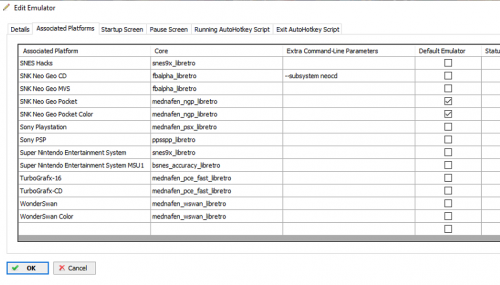



emulators not responding
in Emulation
Posted
Keep us updated if you don't mind. Would be interesting to see if you found the issue. Odd that you have it on so many machines.