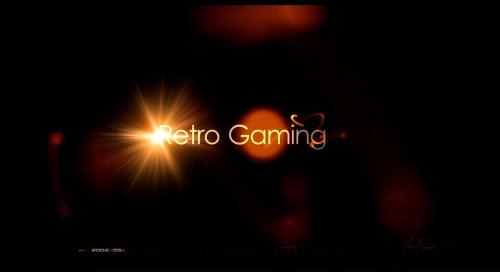-
Posts
204 -
Joined
-
Last visited
Content Type
Profiles
Forums
Articles
Downloads
Gallery
Blogs
Everything posted by Emulation_Guru
-
I have contributed quite a bit of content since joining this place guys, and even though I see I have lots of downloads no one is rating my work nor leaving feedback or reviews... I improv with each new design and project but I also evolve when people leave feedback about my work or suggestions... Though I think the work I submitted is just awesome someone else might not and that's fine with me... I am glad you all have taken interest in it just like to know what made you download it etc... my youtube channel is getting hit like crazy on certain themse maybe people will start subscribing and leaving feedback too..
-
lmao love the feedback I am a Final Fantasy nut and if I don't play soon ill burst.. goes off to emulate more...
-
agreed
-
ok ill try it i found some stuff i haven't seen in years nor on anyone's setup... God this never ends lol... do we ever get to play any of our massive collection?!
-
ok so I saw these setup on someone else launchbox but google gave me no help on how to do it myself... Big fish games, future pinball Amiga cd32 can someone please help thanks...Even saw popgames on their LB as well.. how?!
-
I know this has absolutely noting to do with emlation and retro gaming but it does for all the Alien fans out there.The entire reason I started playing the franchise was because of this man... My heart is so heavy right now as one fo the biggest movie ctitics an fanatics ever born this was my first love gaming my second... So young... I believe I have the Aliens game on every system it can out for... The only man to ever be killed by Aliens, Predator, and Terminator!!! God Speed Bill.. CNN for credits Actor Bill Paxton, whose extensive career included films such as "The Terminator," "Aliens" and "Titanic," has died, a representative for his family said in a statement. He was 61. "It is with heavy hearts we share the news that Bill Paxton has passed away due to complications from surgery," the statement said. "A loving husband and father, Bill began his career in Hollywood working on films in the art department and went on to have an illustrious career spanning four decades as a beloved and prolific actor and filmmaker. Bill's passion for the arts was felt by all who knew him, and his warmth and tireless energy were undeniable. We ask to please respect the family's wish for privacy as they mourn the loss of their adored husband and father." Moments after news of Paxton's death broke, social media lit up with tributes to the versatile actor. Actor Rob Lowe called Paxton a dear friend and "Renaissance man." "Devastated by the sudden loss of my close friend and one of the finest actors in the business, Bill Paxton," Lowe tweeted. In addition to more than 90 acting credits, Paxton was also a director on films such as "The Greatest Game Ever Played," and "Fraility." Screenwriter Brian Lynch said Paxton was a talented director. "RIP Bill Paxton. great in everything, was the highlight of every movie he was in," Lynch tweeted. "Underrated director too." From Texas boy to Hollywood stardom Paxton was born in Fort Worth, Texas, in 1955. He accidentally entered the national spotlight at age 8, when he went to see President John F. Kennedy visit Dallas on November 22, 1963. A photo of Paxton hoisted above the crowd became a famous photo from the day of Kennedy's assassination. Texas Supreme Court Judge Don Willett shared the photo and called Paxton a "good guy, great actor and proud Texan."
-
Version 1.0.0
174 downloads
Intros have been integrated as of 7.5. You can download THIS intro under downloads then "Launchbox/Bigbox Official Media " and "" To get this working. Simply download the intro, rename it to startup.mp4 the drop it into your ...\Launchbox\Videos\ folder. Open BigBox/Options/general and set a startup delay/turn off bigbox logo on start. Thank you for your interest in my work make sure to subscribe to stay updated with my weekly Pro content and media http://tinyurl.com/h4m6jh2 Programs used: Adobe Photoshop CS6 Adobe After Effects Adobe Audition 3.0 Sony Vegas Pro 12 and 13 Adobe Premier Movavi Video Converter 9 Camtasia Studio 7 and 8 Resources: Best Fonts: http://www.dafont.com/ great free stock footage: https://www.cutestockfootage.com/ BGM used: my album and common creative music-
- 1
-

-
- retro gaming content
- pro intro video
-
(and 1 more)
Tagged with:
-
Timeless BigBox Intro View File Intros have been integrated as of 7.5. You can download THIS intro under downloads then "Launchbox/Bigbox Official Media " and "" To get this working. Simply download the intro, rename it to startup.mp4 the drop it into your ...\Launchbox\Videos\ folder. Open BigBox/Options/general and set a startup delay/turn off bigbox logo on start. Thank you for your interest in my work make sure to subscribe to stay updated with my weekly Pro content and media http://tinyurl.com/h4m6jh2 Programs used: Adobe Photoshop CS6 Adobe After Effects Adobe Audition 3.0 Sony Vegas Pro 12 and 13 Adobe Premier Movavi Video Converter 9 Camtasia Studio 7 and 8 Resources: Best Fonts: http://www.dafont.com/ great free stock footage: https://www.cutestockfootage.com/ BGM used: my album and common creative music Submitter RetroGaming Submitted 02/25/2017 Category Big Box Startup Videos
-
- retro gaming content
- pro intro video
-
(and 1 more)
Tagged with:
-
Version 1.0.0
150 downloads
Intros have been integrated as of 7.5. You can download THIS intro under downloads then "Launchbox/Bigbox Official Media " and "" To get this working. Simply download the intro, rename it to startup.mp4 the drop it into your ...\Launchbox\Videos\ folder. Open BigBox/Options/general and set a startup delay/turn off bigbox logo on start. Thank you for your interest in my work make sure to subscribe to stay updated with my weekly Pro content and media http://tinyurl.com/h4m6jh2 Programs used: Adobe Photoshop CS6 Adobe After Effects Adobe Audition 3.0 Sony Vegas Pro 12 and 13 Adobe Premier Movavi Video Converter 9 Camtasia Studio 7 and 8 Resources: Best Fonts: http://www.dafont.com/ great free stock footage: https://www.cutestockfootage.com/ BGM used: my album and common creative music -
Sub-Zero BigBox Intro View File Intros have been integrated as of 7.5. You can download THIS intro under downloads then "Launchbox/Bigbox Official Media " and "" To get this working. Simply download the intro, rename it to startup.mp4 the drop it into your ...\Launchbox\Videos\ folder. Open BigBox/Options/general and set a startup delay/turn off bigbox logo on start. Thank you for your interest in my work make sure to subscribe to stay updated with my weekly Pro content and media http://tinyurl.com/h4m6jh2 Programs used: Adobe Photoshop CS6 Adobe After Effects Adobe Audition 3.0 Sony Vegas Pro 12 and 13 Adobe Premier Movavi Video Converter 9 Camtasia Studio 7 and 8 Resources: Best Fonts: http://www.dafont.com/ great free stock footage: https://www.cutestockfootage.com/ BGM used: my album and common creative music Submitter RetroGaming Submitted 02/25/2017 Category Big Box Startup Videos
-
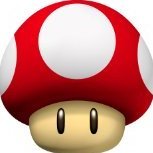
bigbox startup theme Horror Fan BigBox Intro
Emulation_Guru posted a topic in Big Box Startup Videos
Horror Fan BigBox Intro View File Intros have been integrated as of 7.5. You can download THIS intro under downloads then "Launchbox/Bigbox Official Media " and "" To get this working. Simply download the intro, rename it to startup.mp4 the drop it into your ...\Launchbox\Videos\ folder. Open BigBox/Options/general and set a startup delay/turn off bigbox logo on start. Thank you for your interest in my work make sure to subscribe to stay updated with my weekly Pro content and media http://tinyurl.com/h4m6jh2 Programs used: Adobe Photoshop CS6 Adobe After Effects Adobe Audition 3.0 Sony Vegas Pro 12 and 13 Adobe Premier Movavi Video Converter 9 Camtasia Studio 7 and 8 Resources: Best Fonts: http://www.dafont.com/ great free stock footage: https://www.cutestockfootage.com/ BGM used: my album and common creative music Submitter RetroGaming Submitted 02/25/2017 Category Big Box Startup Videos-
- retro gaming content
- game media
-
(and 1 more)
Tagged with:
-
Version 1.0.0
113 downloads
Intros have been integrated as of 7.5. You can download THIS intro under downloads then "Launchbox/Bigbox Official Media " and "" To get this working. Simply download the intro, rename it to startup.mp4 the drop it into your ...\Launchbox\Videos\ folder. Open BigBox/Options/general and set a startup delay/turn off bigbox logo on start. Thank you for your interest in my work make sure to subscribe to stay updated with my weekly Pro content and media http://tinyurl.com/h4m6jh2 Programs used: Adobe Photoshop CS6 Adobe After Effects Adobe Audition 3.0 Sony Vegas Pro 12 and 13 Adobe Premier Movavi Video Converter 9 Camtasia Studio 7 and 8 Resources: Best Fonts: http://www.dafont.com/ great free stock footage: https://www.cutestockfootage.com/ BGM used: my album and common creative music-
- retro gaming content
- game media
-
(and 1 more)
Tagged with:
-
Version 1.0.0
59 downloads
Intros have been integrated as of 7.5. You can download THIS intro under downloads then "Launchbox/Bigbox Official Media " and "" To get this working. Simply download the intro, rename it to startup.mp4 the drop it into your ...\Launchbox\Videos\ folder. Open BigBox/Options/general and set a startup delay/turn off bigbox logo on start. Thank you for your interest in my work make sure to subscribe to stay updated with my weekly Pro content and media http://tinyurl.com/h4m6jh2 Programs used: Adobe Photoshop CS6 Adobe After Effects Adobe Audition 3.0 Sony Vegas Pro 12 and 13 Adobe Premier Movavi Video Converter 9 Camtasia Studio 7 and 8 Resources: Best Fonts: http://www.dafont.com/ great free stock footage: https://www.cutestockfootage.com/ BGM used: my album and common creative music -
Glassy Orbitron Galatica BigBox Intro View File Intros have been integrated as of 7.5. You can download THIS intro under downloads then "Launchbox/Bigbox Official Media " and "" To get this working. Simply download the intro, rename it to startup.mp4 the drop it into your ...\Launchbox\Videos\ folder. Open BigBox/Options/general and set a startup delay/turn off bigbox logo on start. Thank you for your interest in my work make sure to subscribe to stay updated with my weekly Pro content and media http://tinyurl.com/h4m6jh2 Programs used: Adobe Photoshop CS6 Adobe After Effects Adobe Audition 3.0 Sony Vegas Pro 12 and 13 Adobe Premier Movavi Video Converter 9 Camtasia Studio 7 and 8 Resources: Best Fonts: http://www.dafont.com/ great free stock footage: https://www.cutestockfootage.com/ BGM used: my album and common creative music Submitter RetroGaming Submitted 02/25/2017 Category Big Box Startup Videos
-
Version 1.0.0
155 downloads
Intros have been integrated as of 7.5. You can download THIS intro under downloads then "Launchbox/Bigbox Official Media " and "" To get this working. Simply download the intro, rename it to startup.mp4 the drop it into your ...\Launchbox\Videos\ folder. Open BigBox/Options/general and set a startup delay/turn off bigbox logo on start. Thank you for your interest in my work make sure to subscribe to stay updated with my weekly Pro content and media http://tinyurl.com/h4m6jh2 Programs used: Adobe Photoshop CS6 Adobe After Effects Adobe Audition 3.0 Sony Vegas Pro 12 and 13 Adobe Premier Movavi Video Converter 9 Camtasia Studio 7 and 8 Resources: Best Fonts: http://www.dafont.com/ great free stock footage: https://www.cutestockfootage.com/ BGM used: my album and common creative music -
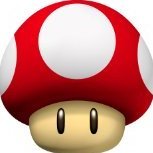
bigbox startup theme Flaming Inferno BigBox Intro
Emulation_Guru posted a topic in Big Box Startup Videos
Flaming Inferno BigBox Intro View File Intros have been integrated as of 7.5. You can download THIS intro under downloads then "Launchbox/Bigbox Official Media " and "" To get this working. Simply download the intro, rename it to startup.mp4 the drop it into your ...\Launchbox\Videos\ folder. Open BigBox/Options/general and set a startup delay/turn off bigbox logo on start. Thank you for your interest in my work make sure to subscribe to stay updated with my weekly Pro content and media http://tinyurl.com/h4m6jh2 Programs used: Adobe Photoshop CS6 Adobe After Effects Adobe Audition 3.0 Sony Vegas Pro 12 and 13 Adobe Premier Movavi Video Converter 9 Camtasia Studio 7 and 8 Resources: Best Fonts: http://www.dafont.com/ great free stock footage: https://www.cutestockfootage.com/ BGM used: my album and common creative music Submitter RetroGaming Submitted 02/25/2017 Category Big Box Startup Videos -
BigBox Eclipse Intro View File Intros have been integrated as of 7.5. You can download THIS intro under downloads then "Launchbox/Bigbox Official Media " and "BigBox Eclipse Intro" To get this working. Simply download the intro, rename it to startup.mp4 the drop it into your ...\Launchbox\Videos\ folder. Open BigBox/Options/general and set a startup delay/turn off bigbox logo on start. Thank you for your interest in my work make sure to subscribe to stay updated with my weekly Pro content and media http://tinyurl.com/h4m6jh2 Programs used: Adobe Photoshop CS6 Adobe After Effects Adobe Audition 3.0 Sony Vegas Pro 12 and 13 Adobe Premier Movavi Video Converter 9 Camtasia Studio 7 and 8 Resources: Best Fonts: http://www.dafont.com/ great free stock footage: https://www.cutestockfootage.com/ BGM used: my album and common creative music Submitter RetroGaming Submitted 02/25/2017 Category Big Box Startup Videos
-
Version 1.0.0
100 downloads
Intros have been integrated as of 7.5. You can download THIS intro under downloads then "Launchbox/Bigbox Official Media " and "BigBox Eclipse Intro" To get this working. Simply download the intro, rename it to startup.mp4 the drop it into your ...\Launchbox\Videos\ folder. Open BigBox/Options/general and set a startup delay/turn off bigbox logo on start. Thank you for your interest in my work make sure to subscribe to stay updated with my weekly Pro content and media http://tinyurl.com/h4m6jh2 Programs used: Adobe Photoshop CS6 Adobe After Effects Adobe Audition 3.0 Sony Vegas Pro 12 and 13 Adobe Premier Movavi Video Converter 9 Camtasia Studio 7 and 8 Resources: Best Fonts: http://www.dafont.com/ great free stock footage: https://www.cutestockfootage.com/ BGM used: my album and common creative music -
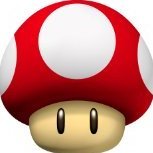
game channel who else has a gaming channel?
Emulation_Guru replied to Emulation_Guru's topic in Games
thank you my good man -
-
I wanted to do something uber and find the best way to give back to such a kick arse community full of dedicated and super driven gamers who have done so much amazing and breath-taking work with LaunchBox/BigBox thus far! Besides creating content and media myself for all of you I thought to go one step further and help get you guys started on your own future projects by offering some of grunt work enjoy! P.S. Thanks so much for everything!! Side notes: I'll Be creating and uploading brand new BigBox Themes later on today... Licenses included with package... GFX Pack, Templates, Backgrounds, Transitions, projects are offered as royalty free License. This does NOT mean it's "copyright free", however it does mean you are free to download the GFX Pack, Templates, Backgrounds, Transitions to, Free USE - but "not" to copy, distribute and transmit the projects Free Re-edit - to adapt the projects Free Monetize - to make commercial use of the projects Thank you for your interest in my work. Please Like and Subscribe to my Youtube channel so we can bring you more Pro content and media... http://tinyurl.com/h4m6jh2 D.F.T.B.A Retro_Gaming_-_Mega_Editing_Package.zip
-
- game media
- editing packs
-
(and 3 more)
Tagged with:
-
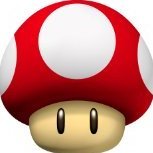
game channel who else has a gaming channel?
Emulation_Guru replied to Emulation_Guru's topic in Games
yes man thats why i asked lol it starts playing as soon as i went to your channel -
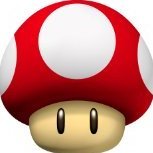
game channel who else has a gaming channel?
Emulation_Guru replied to Emulation_Guru's topic in Games
how do i make my featured video autoplay? -
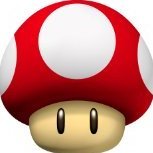
game channel who else has a gaming channel?
Emulation_Guru replied to Emulation_Guru's topic in Games
well my entire channel and content is dedicated to this community so I hope more ppl check me out and support by subscribing... lol goshderm! i was trying to get around it thx though -
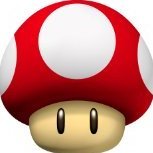
game channel who else has a gaming channel?
Emulation_Guru replied to Emulation_Guru's topic in Games
nice channel i subbed, 2 questions. how do you get your featured video on autoplay and how did you get a real youtube url? I mean my url has all these letters and numbers I want it to say Retro Gaming... https://www.youtube.com/channel/UC351d1uQ_Wg1mr9USX44zWg