
Reevesad
-
Posts
172 -
Joined
-
Last visited
-
Days Won
5
Content Type
Profiles
Forums
Articles
Downloads
Gallery
Blogs
Posts posted by Reevesad
-
-
-
Game & Watch Video Snaps (54 files)
View File
The video snaps that everyones been waiting for lol.
54 Game & Watch Video Snaps which are all just 40 seconds long.
Had to make them to complete my Video snaps collection. *****I'm still missing decent roms for Octopus, Oil Slick and Popeye. So if anyones got some please message me.****
Enjoy Peeps.
-
Submitter
-
Submitted12/05/2018
-
Category
-
-
Arcade Silver Ring Logos 2,316 (based on "JPGIII" set)
View File
So based on what "JPGIII" started by creating 650+ Silver Ring Logos for Arcade games. I have created an additional 2,316 Logos which now completes my Mame .202 romset. So If you download this set, make sure you download JPGIII set as well. ArcadeAllKillNoFillSilverRing
I created a lot of the Japanese/far east logos as well even though I will delete most of those games from my set. so there could be some missing as I have deleted some already.
But this should complete most peoples setup of arcade Logos.
Template enclosed in case anyone needs to make some more.
-
Submitter
-
Submitted12/02/2018
-
Category
-
-
Game & Watch Silver Ring Clear Game Logo Set, Credit "SuperSprayer40"
View File
50 Game and Watch Logo set based on "SuperSprayer40" logo sets.
Just my version of Logos as I had none that matched my other consoles ext logo sets.
Still looking for more of these tiles as seem to still be missing a few like Octopus.
-
Submitter
-
Submitted12/01/2018
-
Category
-
-
This is an incredible theme, looks amazing.
This question may have been asked already, so apologies in advance. Is it possible to make the Platform Wheel Logos Larger? I'm using the Hursty Round wheel platform set and tried to rezise the image but that didn't work.
Any ideas please?
-
2 hours ago, ericcannon said:
These bezels are awesome. I downloaded the mame pack from the bezel project git hub and was wondering if anyone has the mame .lay files for these? I would like to drop them in to my mame art folder. That way you don't need rocket launcher or a specific folder loction in a cfg file.
There is a way of having one lay folder and making a script which picks up the lay file and any additonal overlays like a screen, but I'm not that technical to do it.
Have you downloaded one of my Mame Bezel packs from Launchbox? It's a bit data heavy the way I've done it, but it's the way your looking for.
All you need to do is just pick two of the different screen ratio's (Horizontal 4:3 and Vertical 3:4) from one of these sets and replace the bezel in the corresponding screen ratio with the ones you have. The Lay files are all the same.
It will just be time consuming, I guess the easiest way would be to delete the bezel in the two files and then just keep dumping your bezel, save folder under rom name and repeat.
-
Wii Video Snaps (30 files)
View File
30 Wii Video Snaps that were missing from my collection and couldn't find at Emumovies. So I downloaded some gameplay videos from Youtube and cut them down to roughly 40+ secs per file (roughly what the usual Wii video snaps titles are on Emumovies) I also had to have a better version of these two titles as the ones on Emumovies were no good. Goldeneye 007 = just someone looking around a room/no action & Madden NFL13 = a stuttering 2 second video
Have now completed my Video Snaps for my 77 wii collection. Happy Dayz.
-
Submitter
-
Submitted11/30/2018
-
Category
-
-
Sega Dreamcast Disc Images (2 files, see listing)
View File
Just a couple of Sega Dreamcast Disc images that were missing from my set, taken from the internet. So some are literally just pictures of discs, but does the job for completing my set. I've also dropped in a template for anyone needing additional discs with the correct Template size for Launchbox.
Mr.Driller / MS.Pac-Man Maze Madness
-
Submitter
-
Submitted11/29/2018
-
Category
-
-
Gamecube Disc Images (6 files, see listing)
View File
Some Gamecube Disc images that were missing from my set, taken from the internet. So some are literally just pictures of discs, but does the job for completing my set. I've also dropped in a template for anyone needing additional discs with the correct Template size for Launchbox.
Shonen Jump's One Piece Pirates Carnival / Grand Battle / Grand Adventure
Zach Bell! Mamodo Fury / Winning Eleven 6 Final Evolution / Soulcalibur 2
-
Submitter
-
Submitted11/29/2018
-
Category
-
-
PS1 Disc Images (8 files, see listing)
View File
Some PS1 Disc images that were missing from my set, taken from the internet. So some are literally just pictures of discs, but does the job for completing my set. I've also dropped in a template for anyone needing additional discs with the correct Template size for Launchbox.
International Track & Field 2000 / International Track & Field / Nagano Winter Olympics 98 / Newman Haas Racing / Ready 2 Rumble / Roll Away / Sensible Soccer / Supercross Circuit
-
Submitter
-
Submitted11/29/2018
-
Category
-
-
PS2 Disc Images (19 files, see listing)
View File
Some PS2 Disc images that were missing from my set, taken from the internet. So some are literally just pictures of discs, but does the job for completing my set. I've also dropped in a template for anyone needing additional discs with the correct Template size for Launchbox.
Commandos 2 Men of Courage / Gallop Racer 2006 / GTA III / GTA Liberty City Stories / GTA Vice City Stories / GTA Vice City / Hitman Blood Money / Inigo Prophercy / Indycar Series 2005 / Jurrasic Park Operation Genesis / LMA Manager 2007 / Manhunt / Mortal Kombat Shaolin Monks / Pro Evolution Soccer 2011 / Sensible Soccer 2006 / Sniper Elite / The Getaway Black Monday / The Getaway / The Warriors
-
Submitter
-
Submitted11/29/2018
-
Category
-
-
Wii Disc Images (35 files, see listing)
View File
Some Wii Disc images that were missing from my set, taken from the internet. So some are literally just pictures of discs, but does the job for completing my set. I've also dropped in a template for anyone needing additional discs with the correct Template size for Launchbox.
Bit Trip Complete / Champion Jockey G1 Jockey & Gallop Racer / FIfa13 / Legend of Zelda Skyward Sword / Lego Batman 2 DC Super Heroes / Lego Batman The video Game / Lego Harry Potter Years 1-4 / Lego Harry Potter Years 5-7 / Legon Indiana Jones 2 The Adventure Continues / Lego Indiana Jones The Original Adventures / Lego Pirates of the Carribean / Lego Star Wars III The Clone Wars / Lego Star Wars The Complete Saga / Lego Lord of The Rings / Mad Dog Mcree Gunslinger Pack / Madden NFL13 / Manhunt 2 / Mario Party 8 / Mario Sports Mix / Metal Slug Anthology / Mini Desktop Racing / Mini Ninjas / NBA 2K13 / NBA Jam / NHL 2K11 / Pinball Hall of Fame The Gottlieb Collection / Pinball Hall of Fame The Williams Collection / Rockstar Presents Table Tennis / Rooms The Main Building / Super Mario All Stars 25th Anniversary Edition / Super Paper Mario / Tenchu Shadow Assassins / Top Spin 4 / Virtua Tennis 4 / Wii Party
-
Submitter
-
Submitted11/29/2018
-
Category
-
-
Wii 3D Boxes (only 9)
View File
Just a few 3D box files that I had missing from my collection. 9 in total
Mad Dog MCree Gunslinger Pack / Hysteria Hospital / Madden NFL13 / NBA 2K13 / Top Spin 4 / Virtua Tennis 4 / Virtua Tennis 2009 / Lego Lord of The Rings / Lego Batman 2 DC Super Heroes
-
Submitter
-
Submitted11/29/2018
-
Category
-
-
So i've setup my Laumchbox primarily to play on a 16:9 tv. But really feel the need to play the consoles arcade ect in whatever is the original screen ratios. So for me bezels are a necessity to replace the boring black borders.
After creating and amending loads of bezels specifically for 16:9 tv screens for mame It really has made a difference to the views withing mame. So would love to see the same within the other systems. Even if it was a generic bezel for each system.
-
Missing Silver Ring Clear Game Logo Set by "SuperSprayer40"
View File
These are some of the missing logo titles, based on "SuperSprayer40" Silver Ring Clear Game Logo sets.
This is Just based on the romsets that I currently have, I would say that the Dreamcast, Genesis, Master System, SNES, NES, Gamecube are more or less complete. (please note Sega Dreamcast is slightly different to Supersprayer40 as I didn't realise it had been changed until I had finished, but difference is minimal. With PS1/2 and Wii titles I only have a small collection, so just thought I'd upload these missing ones anyway.
I've included a template folder in each set, so if you still have missing logos it will be easy for you to sort out and upload for others to use as well.
****I will be looking to make a big attempt to complete the Mame set that JPGIII started off (roughly 650+ logos so far). I'm currently whitling down my current 2,500+ Mame set to the games I want. Once this is done I'll be in a position to start compiling the logos. so watch this space.....******
Sega Dreamcast = 85
Sega Genesis = 160
Sega Master System = 137
SNES = 6
Nintendo Wii = 16
Nintendo Gamecube = 9
N64 = 4
NES = 13
PS1 = 2
PS2 = 3
-
Submitter
-
Submitted11/23/2018
-
Category
-
-
The author is probably in a care home or dead by now.lol
from memory I first played crazy climber back in 1981 at a Butlins school holiday. first time I played a two joystick game. I just looked it up and it's defo from the original bezel. Japanese created.
shame that you aren't doing this to all of the files, you could upload them into the launchbox community.
Do you use/have access to Emumovies? cos I uploaded all those bezels and they gave me a lifetime membership. is it tempting? lol
-
1 hour ago, Undertherainbow said:
After browsing throu ur files i noticed its kinda a mess in there.
There is files u dont use in .lays and png's are there. Also u dont need real_clear and real_glass its just duplicate but with glass. Take only real_clear then use glass from root glass.png position it right on one layout, make new view with real_clear+glass,then just copy text info to others
Anyway , it needs a lot of sorting and cleaning.
if u do wanna sort all that, u should check some guides how to use notepad++
here is video i promised, i was a bit lost in video on some moments.. honestly i havent used explorer in .. pfft 20 or more years, not since Total Commander came out lol
Hey Thanks for the effort with the video. But I'm like one of those people that watches tutorials (with audio) and has to pause after every single click or sentence. Copy what was said then start again. And often I have to go back a couple of times to make sure. Such a noob.
When I first started this project I did ask if anyone knew of an easier way of doing this. No one responded so I just did it as easy as I could using Derek Moore's lay file and templates as I have mentioned/credited in my upload files.
Yes, this look's cleaner and simpler to use with the added bonus of saving x amount of storage space. But my current situation is as follows. My hard drive decided to die on me roughly just as I had finished sorting Bigbox/Launcbox to look and play the way I intended it to work. And I was actually looking into making a backup as well, sod's law. So Having left it for about 4 months or so I've only just replaced the Hard drive and upgraded my graphics card. tbh it's taking me this long to sort cos it sort of fucked up my mojo as I knew that I'd have to start all over again from scratch basically. Luckily I did have all the roms (fuck you Nintendo) backed up on an external hard drive. and my bezels all on an Imac and online (phew).
So I really need to start reloading launchbox and getting it setup. But then I did start to play some virtual pinball tables recently (90's replica tables) and am undecided whether to make one (I'm more hands on sort of person, diy building ect) using the pc I have. cos they look and sound so good.
So can I ask, do you like the Bezels?
and are you looking to use them? and do all the changes that you spoke about with all of them?
-
12 hours ago, Undertherainbow said:
Hey!
Do u remember who is the creator of that crazy climber bezel?
P.S
I just noticed that u are not utilizing MAME relative pathing for bezels?
With relative pathing u could cut down size of ur bezel collection by factor of 10 if not more. From 5gb to 500mb and more.
All that is required is to delete all duplicate glass /masks etc effects from every game and then put One of each in unified folder, and alter layout in each game to use it in its new location. Voila!
example:
<element name="Background"> <image file="..\glass_effect.png"/> </element>
No idea who created that one, but it's just the bezel from the original arcade bezel.
Like I've said before, I'm not that tech savvy. So even though what you put sounds simple enough, I still wouldn't have a clue how to do that unless you had a tutorial video on it. lol
-
11 hours ago, zetec-s-joe said:
Great work on the plugin! I am also someone trying to avoid RL so this would be great!
Yes good point, I've used Retroarch for some systems but some are independent emulators like PSXS2 (or whatever it's called)
-
On 10/7/2018 at 1:34 AM, Ateb said:
Hey all,
I've been working on a plugin for applying these bezels to the windows Retroarch installation within LaunchBox.
Basic functionality:
- Download latest content for selected system from the Bezel Project Github repository.
- Edit the configuration files (from retropie to windows) and copy all appropriate files to the Retroarch core emulator config and overlay folders.
- Enjoy..
This would be for people who do not use Rocket Launcher (like me) or any other middleware.
Like the Bezel Project, this plugin is a work in progress. I am looking for a couple of people to help test if anyone is interested. I'll check back in a day or so to see if there are any takers...
Here is a demo video showing it in action using the Atari 7800 repository from the Bezel Project.
In this demo I startup a few Atari 7800 games to show those games without bezel artwork. Then use the plugin to install the Atari 7800 bezels pack. Then restart those games to show the bezels were installed.
Would love to have got involved, but unfortunately a few weeks after I'd created all those bezels my Hard drive decided to commit suicide. And just before I was due to back up everything to another drive. Sod's law.
So I'm back to square one at the moment. Replaced the hard drive and updated my Graphics card about a month or so ago and still haven't had the mojo to start it all again.
Plus I'm still undecided whether to build another launchbox gaming machine or use the pc to build a Virtual Pinball machine.
-
6 hours ago, CoinJunkie said:
Hey Adam, that's awesome! I'd love to check them out!
Hi Coinjunkie,
All uploaded onto Launchbox under the "Forums-Downloads-Platform-Platform media-Platform Bezels/Overlays" section.
Majority of which were from bezels found on the internet, some were reworked. Mainly the NeoGeo arcade ones (the ones with the red bezel and just the neo geo box cover). They were all pretty much the same to me, so I made bezels with just the box artwork. The bezels I had missing for other mame roms I made using box artwork, flyers, banners ect found on the internet.
Obviously, with some of the arcade games being made years ago+with Korean, Japanese, Chinese Games and clones, Theres not much artwork to be found so I did make 12 generic bezels (6 Horizontal 4:3 ratio and 6 Vertical 3:4 ratio) for missing artwork. These were made to just look like an arcade machine bezel within an actual arcade (see attached pics vertical and horizontal).
The other two pics (Track n' Field) are to show the two versions of bezels that I made "clear glass" and "real glass" effect. The real glass effect gives it that original arcade CRT screen feel to it.
Regards, Adam
-
 1
1
-
-
Spoiler
Hi Coinjunkie, i've recently uploaded about 1800+ bezels in Launchbox and emumovies for direct use within mame (lay.file included in each file)
Theres two version for each rom "real Glass" and "Clear Glass" effect.
I made these specifically for use by people with 16:9 ratio TV's.
Dunno if they are any good for your project.
Theres also a template file that I uploaded for others to use in Gimp to setup their own bezels.
Adam
-
 1
1
-
-
Once I started converting the bezels I then realised that there were loads missing so I did a spreadsheet dump of all my romset (1800+), and worked alphabetically through the list to find a bezel for each rom. Where I couldn't find a bezel I then proceeded to make my own ones using artwork/ fan artwork ect for the games found on the internet. Unfortunately there's not artwork for every game especially some of the older games so I just used orionsangels side cabinet artwork and then made some variations for both vertical and Horizontal roms (6 for each, 12 in total).
I did delete a lot of the Japanese/Korean games that had foreign text on them, but that was my own preference.
My sets don't focus on genres or games styles. I've literally just gone through my whole rom set and made sure I have a bezel for each game. very OCD.
I do have the Excel spreadsheet saved and it lists every game from my romset with all the romnames. So I'm happy to upload that if you want to cross reference with your set. as some of the romnames were quite obscure or slightly different from the bezels I found on the internet.
Here's an example of a game that I kept from Korea. I made this bezel as I couldn't find any artwork but just made it look like an arcade with other pachinko games in the background.
-
I only actually cut and pasted from his artwork onto the templates, didn't even know there were animated controls on them.
At a guess I would say try one of his files first so take out the pictures and leave the lay file. If that doesn't work then maybe replace the lay file with one from his templates.
Which file are you looking for to replace?

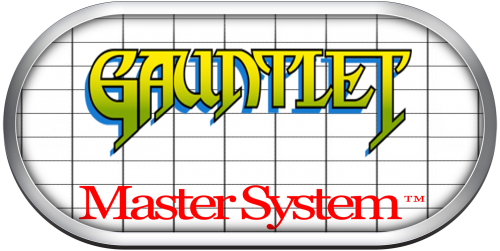


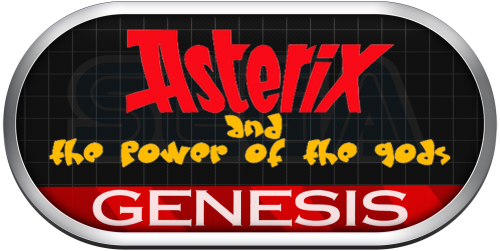










Big Box + Dolphin + Wii Remote = Pain
in Troubleshooting
Posted
Have you been able to setup the automation for the Wii remote to enable EXIT GAME?
I've setup an xbox controller to exit a game back to big box but haven't been able to work the same out for Wii.