
Maul83
-
Posts
58 -
Joined
-
Last visited
Content Type
Profiles
Forums
Articles
Downloads
Gallery
Blogs
File Comments posted by Maul83
-
-
I like this for when I'm at my desk, however I also stream to my TV through Steam. I know this is streaming issue, but when I do it, it splits both screens onto my TV screen, making everything super small. While you probably can't fix that, a hotkey to turn it off might be helpful if that is possible through launchbox.
-
If I wanted to rescale the box art for Super Nintendo, N64, and any other wide boxes so they aren't squished, could I do that easily in the text file? Even if it messes up the other platforms that is okay, cause I would just copy the theme and use it just for the platforms I need em not squished for.
-
On 8/3/2021 at 5:08 PM, soqueroeu said:
Using the Standard base preset, the Background layer can’t be scaled. Assuming you know how to do it, If you don’t use too many layers you could use the Decal layer for the background and the Top Layer for the Decals or Leds. They both have scaling modes (although in this pack I didn't use a decal layer). Obviously you would have to change the lines for pointed directories in the preset and modify some scale values in the shader parameters.
You have to:- In shader preset, replace "BackgroundImage" with "DecalImage"
- Add this line to your preset: HSM_STANDARD_DECAL_SHOW_UNDER_FRAME = "1,000000"
- In shader parameters screen, scale the Decal layer for desired value
- In shader parameters screen, increase No-Integer Scale to match the desired size.
-
In shader parameters screen, adjust tube X and Y direction to correct alignment
Note: this may not work well for night presets, unless you correctly scale the led layer. For this, you need to make one more modification, which consists of: - In night shader preset, replace "LEDImage" with "TopLayerImage".
- In shader parameters screen adjust Top Extra Layer Blend Mode to 2.00 (ADD).
- It may be necessary to adjust frame width and height to align with the background.
After all, I have a zoomed version of NES Night:
I found an easier way. Just go into video > scaling and set a custom aspect ratio width and height to something really high.
-
 1
1
-
2 hours ago, C-Beats said:
You're looking for the "ScrollableTextBlock" control. Adjust the ScrollSpeed attribute/property. In WallGamesView.xaml you can see what I mean on line 812
Thank you so much. I had found that previously but thought it wasn't it because it wasn't working at first, but after you said that I tried again and it turns out a lower number is faster, and I was doing the opposite.
Thanks again.
-
Love this theme. Wondering where in the code I can alter the scroll speed of the notes. I thought I found it but doesn't seem to work.
Thanks
-
Also wondering if there is a way to zoom in? I tried upping the scale a bit but it wasn't working.
-
4 hours ago, Maul83 said:
Followed the instructions, not sure what I'm doing wrong, I get a shader failed to apply error. The Mega Bezel shaders work fine, just not these.
Also it didn't work on GL, the files don't even show, I had to change to Vulkan, which was fine (it used to crash my system so I never used it, now its not for some reason so i doesn't matter, but just letting you know, maybe that is just me or I was doing it wrong).
Never mind on both questions, I didn't follow your instructions properly.
-
 1
1
-
-
Also do you know how to make it so the shaders load on start up? Start up delay was already at 0, but that doesn't work (this is for the mega Bezels, still can't get this pack to work yet)
-
 1
1
-
-
Followed the instructions, not sure what I'm doing wrong, I get a shader failed to apply error. The Mega Bezel shaders work fine, just not these.
Also it didn't work on GL, the files don't even show, I had to change to Vulkan, which was fine (it used to crash my system so I never used it, now its not for some reason so i doesn't matter, but just letting you know, maybe that is just me or I was doing it wrong).
-
 1
1
-
-
3 hours ago, BMovieBen said:
@Maul83 I updated it to support PlayStation 3. Please take a look and let me know if anything is off.
@retrogamer459 Still working on trying out your request; it will take some more time.
I have updated the theme here for now; will submit it for inclusion in BigBox proper later on.
Looks great! Thanks for adding that!
-
 1
1
-
-
32 minutes ago, BMovieBen said:
In theory? It's probably just easier if I add it to the theme proper. If you have a good image of the console / controller to use please send it on over and I'll add it to the theme.
Thanks, hopefully these work well, I added the box cause I figure if you are gonna do those 2 you probably want to do the box too.
-
 1
1
-
-
Is it possible to add your own console picture (for what sits on top of the TV)? I tried to add a PS3, by adding the picture in DeviceFront and naming it the same as the platform, but it didn't work.
-
Sorry, want to like it, but the 'okay' on every movement is annoying
-
3 hours ago, cemfundog said:
Ah, I think that is the problem. The PS3 logo set I uploaded to the forum only has a handful of logos and they probably don't match your set at all. For the PS3 you will need to use the community theme creator to make a logo set that exactly matches all your games.
You can find instructions on my theme download page found above. Let me know if you still have questions. The way I built this theme requires that a matching logo set exists or you will get that generic BigBox image for every game.
I have Uncharted and God of War though and those didn't change.
Do I have to rename them? Do I have to have the exact same games as you?
-
On 7/6/2020 at 2:49 AM, cemfundog said:
I will try to figure out what is going on but I need you to send me a logo example from your ps3 logo set. I need to see it exactly as you are using it.
Just to confirm, what file path are you looking for here? I have clear logos I use for other themes that are downloaded by Launchbox, but I downloaded the ones you specify and put them in LaunchBox\Themes\Retro Console Light V3\Images\Games\Custom Images 1\
-
Awesome theme, using for NES for sure. Will be interested to see people edit it to include other consoles being visible. What would also be cool is to have a zoomed in image of the TV as a Retro Arch bezel, so it feels like you never leave BigBox.
-
 1
1
-
 1
1
-
-
I can not for the life of me, get this to work. I want it for the PS3 theme. Every time the PS3 games just show the big box logo. I followed the instructions exactly, and refreshed the images even. What am I doing wrong?
-
I really like it. What would be very cool is something like the big fade startup that shows a video on the tv in the back
-
I love Bigbox'ed versions of console start ups. Too bad we don't have a decent 360 emulator yet. Would love a PS2 startup.
-
May need to edit this now that videos play for the entire length.
-
Plugin sounds awesome, will check it out when I get the chance. I have a request that is a little niche however. I used Bigbox in conjuction with a steam link, and I also have dual monitors. On the start up video, on the screen with the steam link, the video displays in a little box that is off centered, only if I have a the second monitor plugged in. It looks awful. Is there a way to force the start up vid onto one display and ignore the secondary? Besides me unplugging the second monitor.
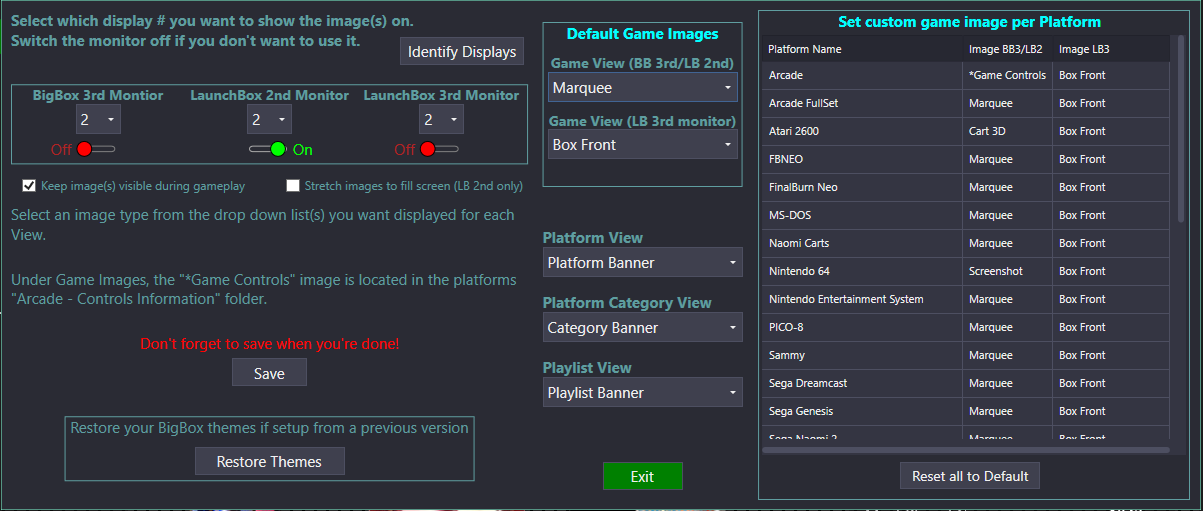

(RevA)-220213-185550.png.8290a9241f2868a168de765d493f91bb.png)
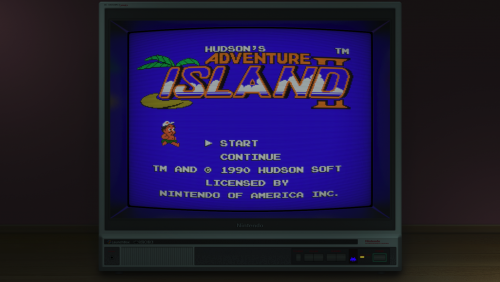
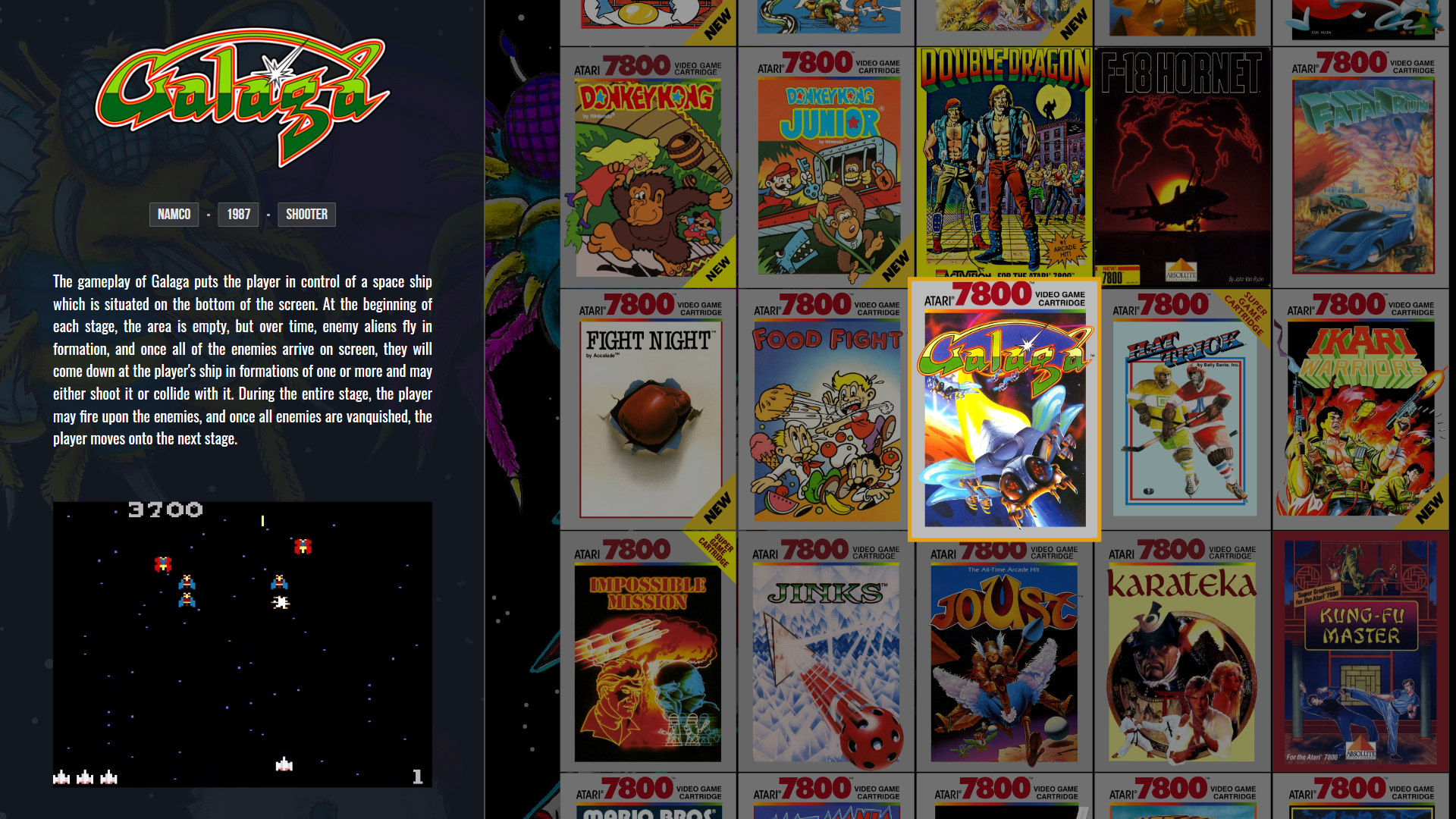










LaunchBox Multi Monitor and BigBox +3rd monitor plugin
in Third-party Apps and Plugins
Posted
Gotcha.
I've never actually seen Steam in home streaming do this before, probably because this is the only time I have ran an app where the app was displaying over 2 windows simultaneously. Normally it just focuses on whatever app is in focus on my TV screen.
I'll probably just toggle on and off then, I'm usually at my computer unless I want to chill on the couch