-
Posts
1,393 -
Joined
-
Last visited
-
Days Won
35
Content Type
Profiles
Forums
Articles
Downloads
Gallery
Blogs
File Comments posted by y2guru
-
-
15 minutes ago, UKPenguins said:
Main screen, click modifiers, select wheel item templates, edit a new template. Once done you can refer to this template in your wheel on your view
-
On 12/1/2023 at 6:42 AM, UKPenguins said:
I hope this is the right place to put this...
I've been using CTC for a while and I love all the work that has been put into it throughout the years.
But I've not been able to get text to show in an image wheel in Big Box
Even creating a new theme in 3.1.5, text will not show, I just get an empty space.
I have even gone into the Fonts folder (in LB Themes) and installed all fonts.
Platforms, Playlists, Game, etc. no text will show anywhere, if a Clear logo is missing.
How can I get text to show when an image is missing?
It shows fine in CTC

But in Big Box, I get a blank space

did you create your own wheel item template? if so, you need to add a Text element to display the game name or filter item when no image exists
-
5 minutes ago, goblindriver said:
ah yes, that seems to be the trick.
Wmp seems slower on the transitions so I might switch them to slide.
running it on this old TV hehe
Awesome and talk about retro!!
-
8 minutes ago, goblindriver said:
That doesn't appear to be working. I can get it to look right in the editor using this technique (along with using negative margins of -250 all around). When I move the theme over to the target TV The platform videos are not showing up at all.
You mean when you run it in bigbox? What video engine are you using in bigbox? If vlc switch to wmp and see if it works. The editor uses wmp
-
On 11/13/2023 at 10:34 AM, lilgamelvr said:
WTH, Then it shouldn't be listed here as a "download"
why not ?
-
On 11/14/2023 at 12:41 PM, goblindriver said:
i dont usually check postings here as support is done via my patreon site, but yes there is a way to force videos to fill a space, assuming the video doesnt have a hardcoded top and bottom border. I am assuming the video example is 16:9
Add a Dock Element, set it to full screen, then set its horizonal and vertical alignment to center.
Move the selected item video element inside the dock element, then change the video element to autosize (both width and heigh) and change the horizonal and vertical alignment to center.
-
2 hours ago, thermalkil said:
Loving the software so far but cannot for the life of me get my theme to work. Any help would be greatly appreciated! Attatched is my error message and my published theme as well as the folder from the ctc. Edit: Noticed it does that error for my systemview, platformview, and horizontalgamewheelview
PS5 Theme Custom Made.zip 32.75 MB · 0 downloads PS5 Theme Custom Made CTC.zip 31.98 MB · 0 downloads
The error is a result of a NON CTC view (PlatformWheel1FiltersView.xaml) I cannot help you
-
50 minutes ago, djweevil666 said:
This has probably been asked can you make a checker thingy. That has dots for each artwork or video available. So we know which ones are missing vid manual logo etc. And also could you make a pause theme edit section. I try to use your program daily. I wanted to say thank you. Your crazy amount of work is very appreciated. Cheers my friend.
do you mean when you are seeing the views in the main window, you want to see some indicator that a gif, video or image is missing for platform or game?
-
 1
1
-
-
12 minutes ago, Shwiftyfive said:
Is there a way to pop in an existing theme I've downloaded and edit it?
If the author has provided the Theme Creator project folder yes, but if you’re trying to edit a published theme no
-
18 minutes ago, The Papaw said:
t selected Opacity" it
it looks like im not generating the Opacity Trigger logic Selected/Not-Selected for the Canvas, I'll make sure it's fixed in 3.0. thanks!
-
 1
1
-
 1
1
-
-
7 minutes ago, exodus_cl said:
If you’re only wanting to display 2 rows, simply resize the wheel height. Beyond that, questions regarding the new wheels should be directed to cbeatts/faeran
-
-
-
17 hours ago, bundangdon said:
Wow! This is an incredibly cool looking theme. Thanks a lot for sharing this! Just wondering, will you be making the CTC files available? There's just a few elements in there I'd like to adjust, like the screenshot/video sizes
This theme was developed using an "in progress 3.0" version of CTC, as Rince said he will make the project files available once version 3.0 of the CTC is available.
-
 1
1
-
-
On 2/20/2023 at 11:22 AM, PiperCalls said:
Hi, sry no help I just did my first theme with CTC but was wondering are you trying to show the generated 3D Box instead of the pre-made 3D Box artwork? I was interested in this as well if so since many games don't have 3D Box artwork available. I believe C-Beats said it was possible in a theme so hoping you find a way in CTC.
You should ask C-Beats what XAML code is required in order to display the 3D Model of the selected Game
-
29 minutes ago, The Papaw said:
no black borders, here is one of them from a game called "Dave"
 . Maybe when you have time you can test with it.
. Maybe when you have time you can test with it.
I don't know if it will download right, after thought, so here is a zip of it
Dave-01.7zI can convert all of them on my system, that helps me, but not folks that use the theme that may have the same issue, ya know?
its the video, it has a black border only on the right hand side, it displays this way too within the CTC
-
15 minutes ago, The Papaw said:
That's what I thought. I have it set to full screen and stretch...
the videos downloaded from Steam appear to be 854x480 for me, odd?
then they will stretch, if the videos themselves contain black borders that's an entirely different issue
-
1 minute ago, The Papaw said:
It was. I noticed it is doing it on oddball sized videos (like from steam). I replaced one with a youtube video that was 1280x720 and it works fine, it seem to not be stretching the oddball ones. I noticed the video options doesn't provide a stretch BOTH like images, is it only stretching it one way, like vertical only?? Just curious
The selected Item Video has a retain aspect ratio or stretch setting, if set to stretch it should work just fine
-
8 minutes ago, The Papaw said:
@y2guru Howdy Dave:
Not sure if it's a fix needed in CTC or error on my part. I just noticed that the last theme I did entirely with 2.5 has an issue with selected item video (HorizontalWheel1GamesView) isn't going full screen quite right. Looks right it CTC, I only see it after I publish it. It's like the video is either shifted left or cutting off about 30-40 pixels on the right side or not stretching correctly after it's published.
Screenshot showing fanart (full screen, stretched) is working correct

Fanart fades out and video fades in at 3 seconds it is missing on the right side (white arrow)

All's fine in the platform views though with the same settings (full screen & stretch)

Any ideas my friend?
Change bigbox settings to use windows media player instead of vlc
-
6 minutes ago, PiperCalls said:
im assuming you unchecked designer friendly (otherwise it throws an error message)
i believe you need to change your bigbox settings to show the 3D model now that the code is in place
-
-
-
10 hours ago, reddcxiii said:
Yep, that's correct! I hope it's possible, and if I find out how, I'll definitely let you know!
like this?
add User Source, position and size it
Scroll down thru the properties until you get to "Common"
Click "New", give it a name, press OK
Type the following or copy/paste from here
<transitions:TransitionPresenter TransitionSelector="{Binding ImageTransitionSelector}" Content="{Binding ImageView}" VerticalAlignment="Center" HorizontalAlignment="Center" />
You will get an error (it doesnt like TransitionPresenter) Ignore it and uncheck "Designer Friendly"

Now, you will not receive any errors.
When you publish, this code is embedded inside your view
-
 1
1
-
-
Just now, Talphadogg said:
E:\Test box\LaunchBox\Images\Nintendo Entertainment System\Clear Logo
Contains these images and folders

E:\Test box\LaunchBox\Images\Super Nintendo Entertainment System\Clear Logo
Contains these images and folders

So the clear logos are there. I think my last ditch effort finally paid off though. I just installed a brand new copy of Bigbox and the theme to the C:drive and the game wheel images finally populated.... So basically I just can't run my build portably with this theme......................... Any idea why running off the Portable SSD would cause them images not to load like they do on the C:Drive? This is the external SSD I'm running. Is it not fast/powerful enough?
Any idea why running off the Portable SSD would cause them images not to load like they do on the C:Drive? This is the external SSD I'm running. Is it not fast/powerful enough?
i've used that model SSD in the past and had no issues at all. I think the issue may have been the wrong version of Bigbox, must be minimum 13.1 beta 2 in order for that theme to run.



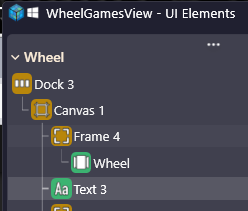
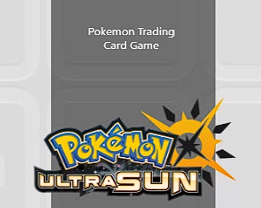

.thumb.png.07d3dc0ee442a9489f62db9f5a700243.png)

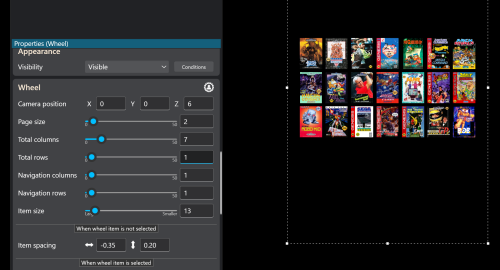
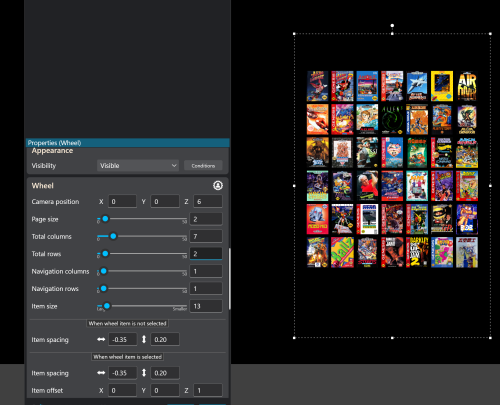



.png.928158a906be3ae446cfe75c3713bf8a.png)












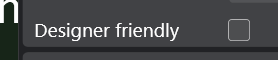



Community Theme Creator
in Third-party Apps and Plugins
Posted
side effect of using GPU shader effects, the capture is using the native image prior to GPU effect being applied, so when you see the .pngs they dont have the CRT, rotation etc.. effect applied to them.