-
Posts
1,393 -
Joined
-
Last visited
-
Days Won
35
Content Type
Profiles
Forums
Articles
Downloads
Gallery
Blogs
Posts posted by y2guru
-
-
-
 1
1
-
-
4 hours ago, Cnells2000 said:
please .zip up your Launchbox Data folder and email it to me
-
 1
1
-
-
6 minutes ago, pgathriller said:
Says WheelGamesView on the bottom
Didn't touch any XAML files, I just selected Publishpublish will place the theme in the Themes folder, once in big box select the theme and once you have selected a platform, hit the view key to toggle thru the game views until you land on this one, or go back to CTC and click theme settings and specify the game view you wish to go into initially, then publish
-
22 minutes ago, pgathriller said:
Altered the WheelsGamesView of _Theme Components in the CTC but when I install and apply the theme, the option for that view isn't there?
There is no wheelgamesview in Ctc, so how did you alter and where did you put the XAML file?
-
-
18 minutes ago, Eviljubs said:
@y2guruThis is what the theme folder looks like. I deleted the view I'd made and just threw a default one in instead -- it still doesn't work.
It's also on the default view, not platform specific. I still get the same default menu that I screenshotted before, no matter what.
what's inside your "Views Folder" ?
-
4 minutes ago, Eviljubs said:
not even close, you either have a platform specific version you keep editing and an old Default TextGamesView (or vice versa) is in play or you added a TextGamesView.XAML file to the Theme and when published it is ignoring your version.
-
8 minutes ago, Eviljubs said:
Yes, it sends me to that view, however if you look at my screenshots, it's not giving me the layout with the options that I created, it's using some other default view. You can see it's missing the posters, and it has an extra clear logo, as well as other details. Not to mention the background is static, not a video, and it's a horizontal image -- none of which I have setup in CTC.
No, I do get the game details list, it's just not the version that I created for my theme. I checked the options and the game details screen isn't disabled in CTC (and obviously not in bigbox either since it does come up, just again not my specific theme/view).
Show me the options you created
-
Wait… are you saying that you don’t get the game details list when you click a game in bigbox? If so, then yes there is an option in bigbox plus you can enable/disable view the theme specific options in CTC
-
3 minutes ago, Eviljubs said:
@y2guru Well, it is switching properly within the editor if I turn on the controller and press A+B - but it still seems like it's being overridden somewhere. Which is also weird, because all my other platforms/platform categories have a different theme, and different view for gamedetails as well (those all work fine).
I’m not understanding what you are trying to achieve, when you select a game from ANY game view you will be sent to the Textgamesview and the list will show Play game etc.. beyond that what else are you wanting to display?
-
@Eviljubs TextGamesView - the list is swapped out when in Game Details, if you want to display or hide elements when in/out of Game Details, use the IsInGameDetails value
when editing TextGamesView, enable the GamePad and clicking the A/B buttons will toggle the IsInGameDetails.
and why oh why is that Portrait Theme being developed in a Horizontal mode ?
These aspect ratios dont work for you ?

-
-
-
-
Performance Improvement Fix on Application Startup
-
 1
1
-
-
-
-
Design and Publish Startup, Shutdown and Pause Themes
If you wish to try an early access build of the COMMUNITY Theme Creator 3.1
-
 1
1
-
-
-
-
On 5/21/2023 at 11:59 AM, y2guru said:
Too much noise on the forum regarding Favorite and Recent Thumbnail issues, so I have finally addressed it within version3.0
Added more love to these 2 UI Elements
-
 1
1
-
-
Too much noise on the forum regarding Favorite and Recent Thumbnail issues, so I have finally addressed it within version3.0
-
 2
2
-
 1
1
-
-
-
On 1/11/2023 at 8:42 AM, AsparagusTrevor said:
Just wondering, did anything change with blur effect in 2.5.1? It's just since that version the performance seems to drop a huge amount in both CTC and BB. However, I can tell the quality of the blur looks much higher, I can't see any of the banding that was visible before.
I still have the last few CTC versions from 2.3 on my PC and testing the same theme with a fullscreen blurred background is fine in 2.3 and 2.5, then performance drops in 2.5.1 and 2.5.2.
you have a render quality property on Images etc. and effects such as Blur+



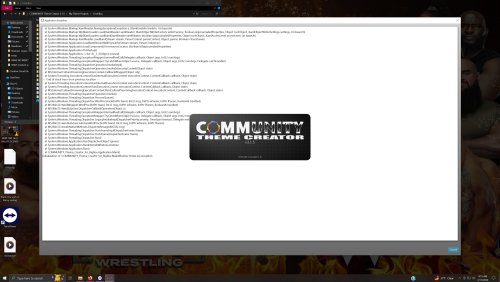



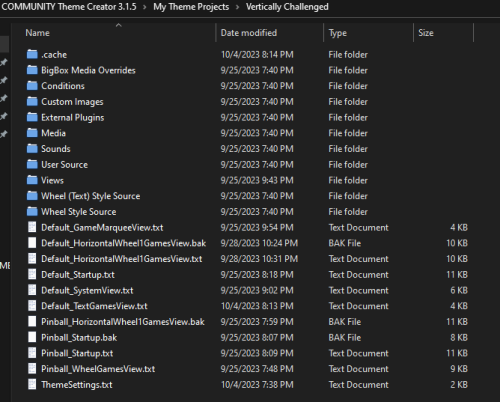
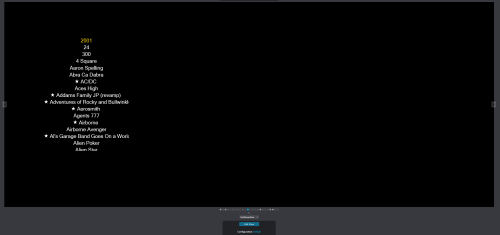
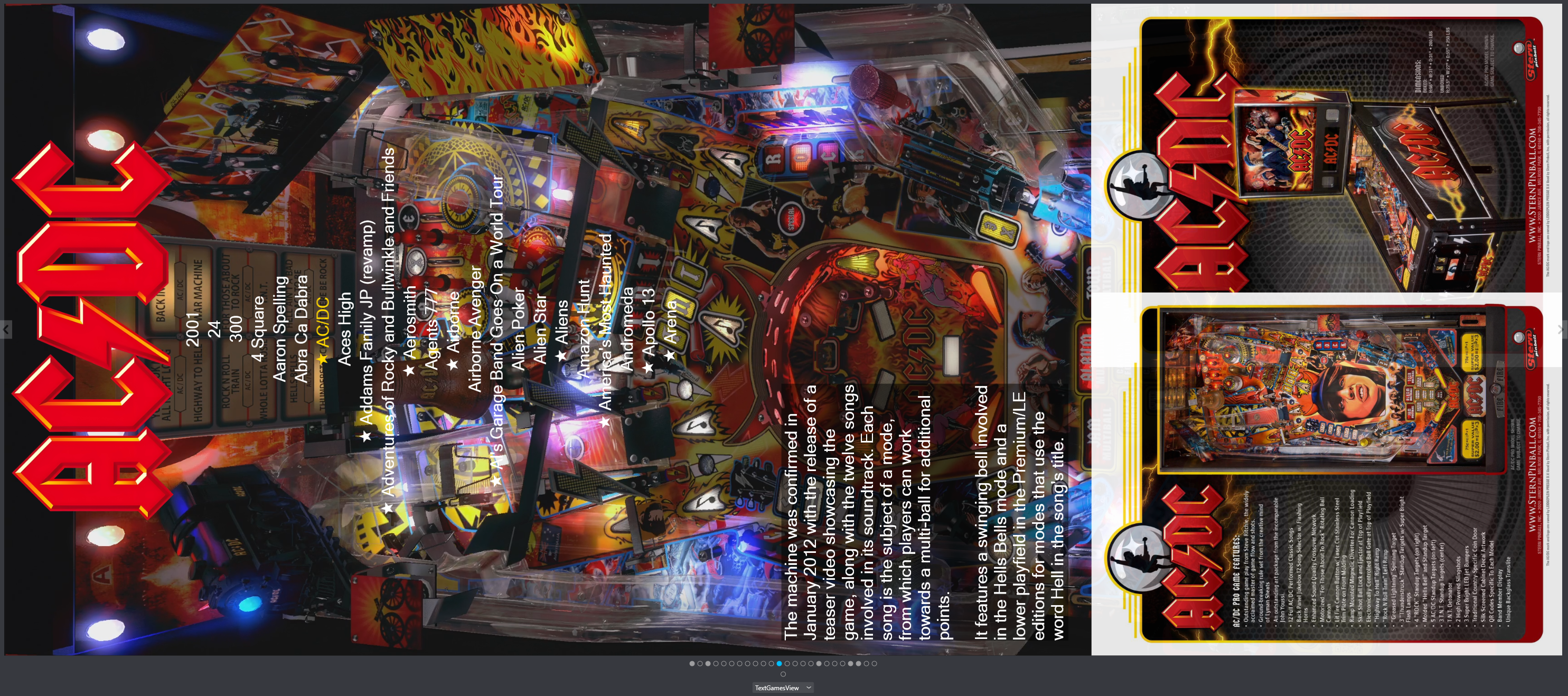
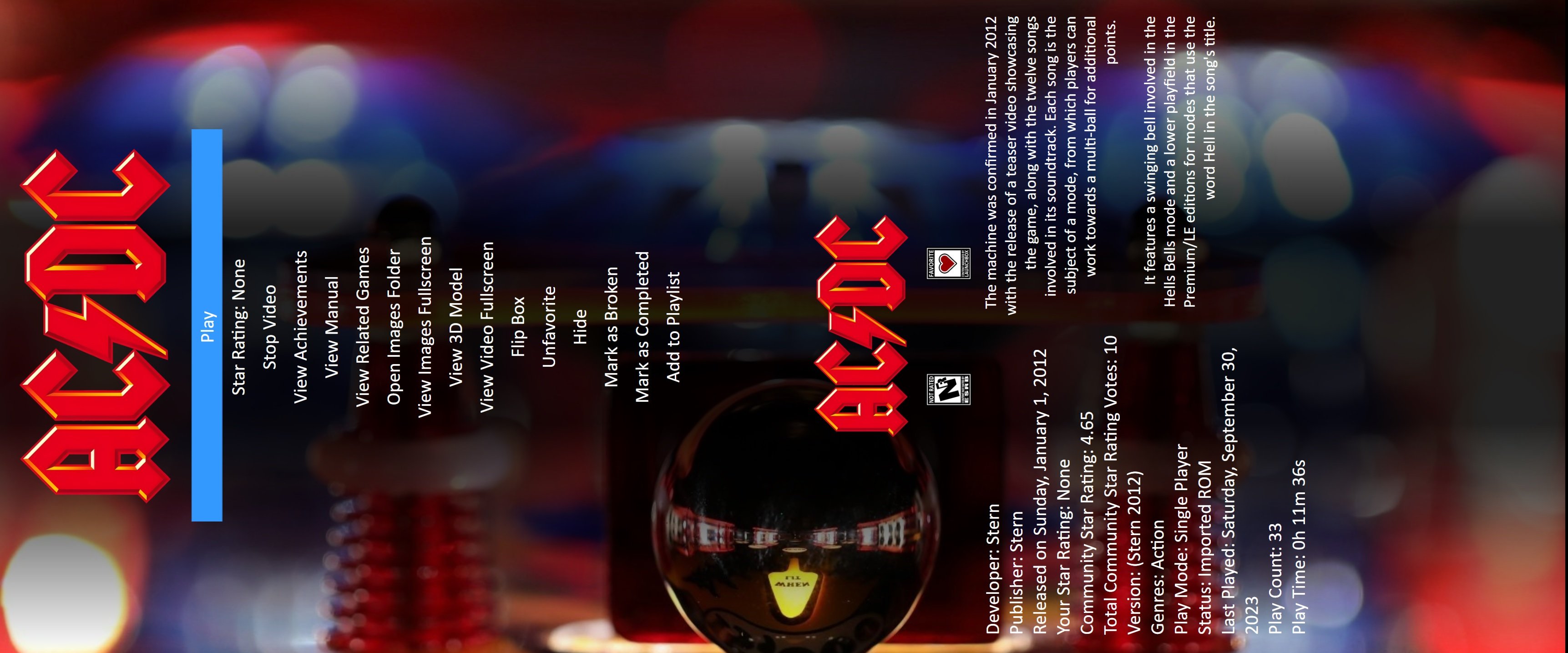


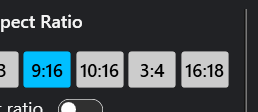

FauxVerticle and rotating images/video
in Big Box Custom Themes
Posted
you should probably take pics of your setup because to me its not making any sense. Rotation is typically handled via windows display settings.