
bbweiners
-
Posts
357 -
Joined
-
Last visited
Content Type
Profiles
Forums
Articles
Downloads
Gallery
Blogs
File Comments posted by bbweiners
-
-
On 5/28/2019 at 9:18 AM, elwooha6 said:
Would it be possible to have a light highlight on selected games, it would really make it easier to see what is selected "at a glance"? Love the theme, this is my new primary

EDIT: Had another thought. It would be helpful to have a button guide when viewing a games details. For example "X / Play" "O / Back". It leaves a user somewhat disoriented when they select something and no menu/guide shows on the next screen. Just a thought from a "how would my grandma use this" point of view

Both good ideas @elwooha6 I'll look into both, but it will be a while before I get back around to it.
-
This is very bizarre. Are you able to switch platform or game views at all?
Also, the wallgamesview is only in versions 2 & 2.01.
-
What do you mean by "view setting" in Bigbox? Are you actually changing the view while the theme is loaded?
There is a default key (you'll have to look because I don't remember what it is, in keyboard bindings) that you press while in a theme to change to all the different views. I'm guessing you're not doing this.
-
On 6/15/2019 at 1:51 AM, MetalRaven said:
I need help with this theme... Can someone please help me with how to set up the wall view for all the games as shown in the last three pictures for this theme? Ive switched between all the optional views on bigbox but I'm still unable to view my games as shown in the last three images. Please help.
Thanks.
@MetalRaven If you downloaded this theme from the themes downloader in Bigbox there appears to be an issue. The theme is inside a folder it shouldn't be in. The directory structure currently looks like this -- Themes/Alyssa/Alyssa. If you remove the first folder that says Alyssa, it will work. So then it will appear like -- Themes/Alyssa.
Otherwise you can delete it and download it from the forums here.
-
On 4/8/2019 at 10:24 AM, camboico said:
Great theme ... but if you could activate the game's menu and the possibility of being able to put the larger banners that 480x480 would be great.
I'm not entirely sure what you mean by activating the games menu. I think you might be referring to game details, which is an option that can be enabled/disabled in your Bigbox settings.
-
On 4/28/2019 at 1:55 PM, ALIE said:
Will this be aded to the theme downloader ?
Good question. It should be able to now that it doesn't require any font installation.
-
Thanks @dragon57!
-
Oh right. I forgot about the Autohotkey part of it. I'll do that right away, thanks.
I'll probably release Dolphin and PCSX2 within the next week.
I'm glad you like it, thanks!
-
Also, remoting in to do this would probably be a big pain. (Haha).
-
Yeah, the fix only works on the views with the RetroTV wallpaper. I actually like that 16:9 videos have the black bars at the top and bottom. It's just like it used to be on the old tube TV's. If you want to get the videos to display correctly on the other views, you'll have to play with these values:
Grid.Row=" "
Grid.Column=" "
Grid.ColumnSpan=" "
Grid.RowSpan=" "
Grid Row affects vertical positioning.
Grid Column affects Horizontal positioning.
Grid.ColumnSpan and Grid.RowSpan affect the size.
-
I'm not sure if there are any other views that use, the old retro TV wallpaper, with a video playing inside it. If there are, it will work on any of those.
-
 1
1
-
-
BoxesGamesView.xaml is the file that it works for.
-
 1
1
-
-
Hi,
I love your theme. I've been messing around with it and created a platform view that compliments the BoxesGamesView. I'm happy to upload it if you're interested.
As far as the video issues, I had the same problems others are having. Some of my videos played and fit correctly inside the TV and others didn't. What I found fixes the problem on any screen that plays the video inside the TV image is to replace the current lines of video code with this --
Example: BoxesGamesView.xaml -- replace the current lines --
<!-- VIDEO BACKGROUND -->
<Viewbox Grid.Row="1" Grid.Column="4" Grid.ColumnSpan="7" Grid.RowSpan="8" Stretch="UniformToFill" >
<transitions:TransitionPresenter TransitionSelector="{Binding ImageVideoTransitionSelector}" Content="{Binding ImageVideoView}" IsContentVideo="true"/>
</Viewbox>with this --
<!-- VIDEO BACKGROUND -->
<transitions:TransitionPresenter Grid.Row="1" Grid.RowSpan="8" Grid.Column="4" Grid.ColumnSpan="7" TransitionSelector="{Binding ImageVideoTransitionSelector}" Content="{Binding ImageVideoView}" IsContentVideo="true" />I hope this helps some people out.
-
 1
1
-
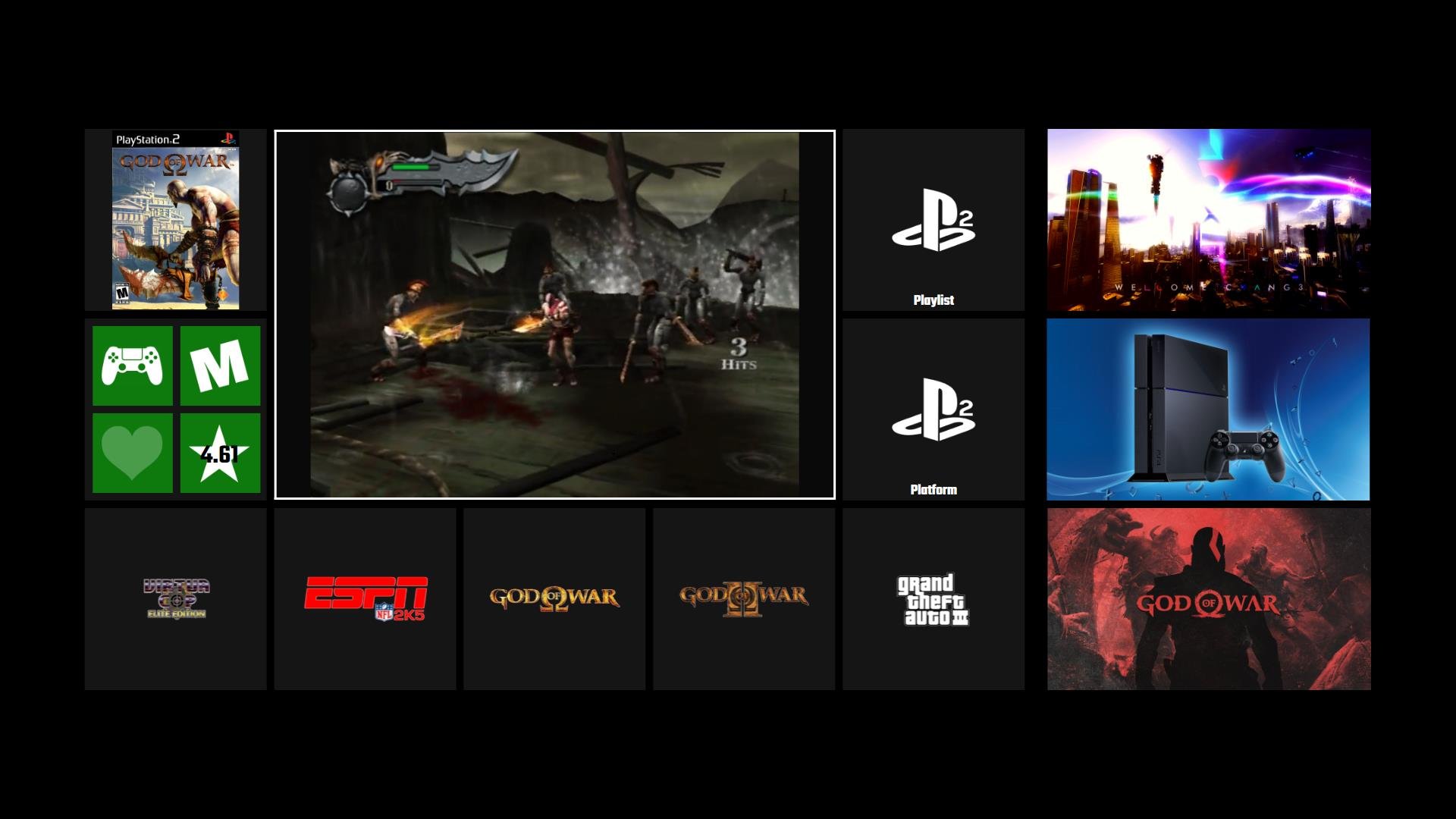
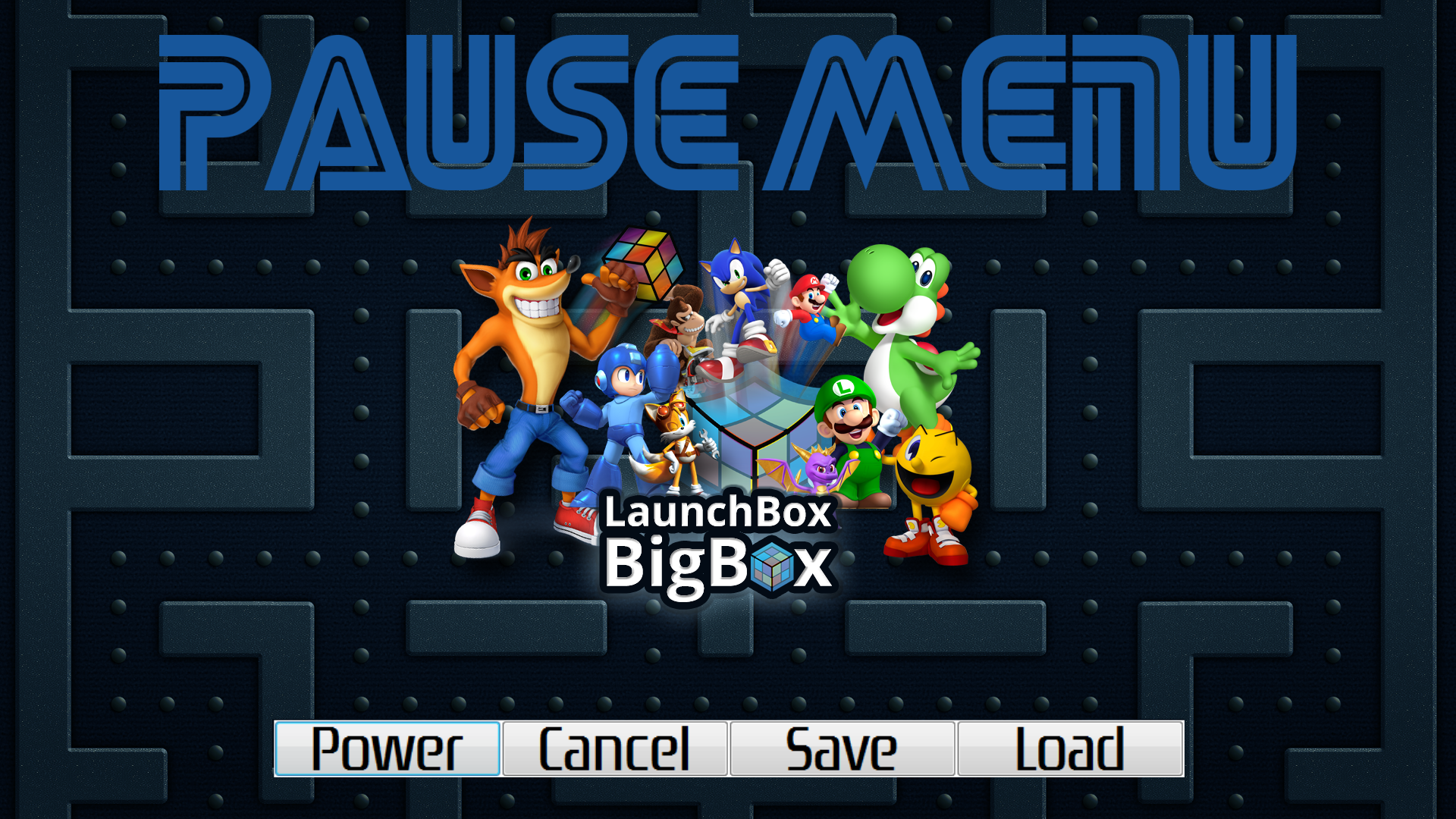

Alyssa - A Modern Theme
in Custom Themes
Posted
Sorry, but @neil9000 is correct.