-
Posts
122 -
Joined
-
Last visited
Content Type
Profiles
Forums
Articles
Downloads
Gallery
Blogs
File Comments posted by srxz
-
-
-
Hey guys! I tried to fix the plugin, please test it and see if its working.
-
 1
1
-
-
1 hour ago, Claudio J said:
Hi @srxz. I am an user since it was released. I love it!
I am sorry to bother you again. Since at least a week is failing again. I paste the error below:
I tested it with a few videos like https://www.youtube.com/watch?v=KX1W710uA3YReferencia a objeto no establecida como instancia de un objeto.
App: LaunchBox
Version: 10.8-beta-5
Type: System.NullReferenceException
Site: Void MoveNext()
Source: YoutubeScraperat YoutubeScraper.Youtube.<youtubeAsync>d__4.MoveNext()
--- End of stack trace from previous location where exception was thrown ---
at System.Runtime.ExceptionServices.ExceptionDispatchInfo.Throw()
at System.Windows.Threading.ExceptionWrapper.InternalRealCall(Delegate callback, Object args, Int32 numArgs)
at System.Windows.Threading.ExceptionWrapper.TryCatchWhen(Object source, Delegate callback, Object args, Int32 numArgs, Delegate catchHandler)Fala @Claudio J!
I have upload a new version, please check it out.

-
@xevidroid @pmf5389 @Pixel I have updated the plugin, but to be honest I didnt tested, I will assume that youtube screwed us again, sorry for the delay but Im pretty messed up with my irl work
-
 2
2
-
 1
1
-
-
36 minutes ago, GonjaT said:
Thanks for this awesome plugin.
Is there anyway to force a certain quality? I would like to download all 4k trailers for my game if there is one... I would like it to try 4k,1080p,720,480, in that order if one was to fail...
I type 4k in the search terms but it still wont work properly and downloads a lower quality video. I have made an alternative script to do it with just a game name having to be manually input but I have no clue how to build a plugin for launchbox lol.
Thanks
there's no point to download 4K videos for such small resolution window even for bigbox, it's a waste of HDD
-
 1
1
-
-
1 minute ago, neil9000 said:
Yeah i know.
 Was just confirming if that was what rincewind was seeing, because if so it is working as it should.
Was just confirming if that was what rincewind was seeing, because if so it is working as it should.
Yeah I was just explaining to him ?
-
1 minute ago, neil9000 said:
Yeah, i personally have a Steam and a Windows platform. For the steam platform i can just highlite all games and use the scraper and it scrapes all games. If i use it on my Windows platform i have to right click each game and enter the url. Is this what you mean @Rincewind?
The Steam auto-scrapes if the game is directly imported from Launchbox or has the steam://rungameid/<appID> if not you will have to find the URL from steam store and paste to that box
-
15 hours ago, Rincewind said:
ok I was trying it on the steam games I just imported which ended up in my "Windows" platform and not its own "Steam" platform which I thought it might of.
So I tested it on all the other platforms and it works on them but not the "Windows" platform @srxz
Hey @Rincewind why doesn't work? Could you please let me know the steps to reproduce the error? The plugin isn't tied to any platform must the games must have one platform.
-
20 minutes ago, darreldearth said:
The Plugin no longer works as of this week ?. I Tried copying in a new version of the latest update as well which didn't help. i'm running the newest version of launchbox (Not the beta version). i just get this error now....

here is what the error sais.....
Object reference not set to an instance of an object.
App: LaunchBox
Version: 9.7
Type: System.NullReferenceException
Site: Void MoveNext()
Source: YoutubeScraperat YoutubeScraper.Youtube.<youtubeAsync>d__4.MoveNext()
--- End of stack trace from previous location where exception was thrown ---
at System.Runtime.ExceptionServices.ExceptionDispatchInfo.Throw()
at System.Windows.Threading.ExceptionWrapper.InternalRealCall(Delegate callback, Object args, Int32 numArgs)
at System.Windows.Threading.ExceptionWrapper.TryCatchWhen(Object source, Delegate callback, Object args, Int32 numArgs, Delegate catchHandler)Recent Log:
1:41:44 PM Music.Prepare Start
1:41:44 PM Music.Kill Start
1:41:44 PM Music.Kill Finished
1:41:44 PM Music.NotifyTrackList Start
1:41:44 PM Music.NotifyTrackList Invoke WPF
1:44:33 PM Music.Play Start
1:44:33 PM Music.Kill Start
1:44:33 PM Music.Kill Finished
1:44:33 PM Music.Play Empty Music Path
1:44:33 PM Music.NotifyTrackList Start
1:44:33 PM Music.NotifyTrackList Invoke WPF
1:48:54 PM ExceptionOh boy, Youtube fked us again. I have uploaded a new version with an Alpha fix, it will work for most of the videos, but the creator of the youtube library that I use still trying a proper fix, meanwhile use the new version
 0.1.4
0.1.4
-
 1
1
-
-
33 minutes ago, Pixel said:
It's fixed. Also, great you added properties.json to turn off the tags. Updating all the videos will not break my tags now, which I put into one field. Not only to save space in the details panel but also to be able to create auto custom fields based on the tags. Please add the same option to videos and description as I often edit them (or download from other sources), and the plugin overwrites everything. Here is a screenshot of my tags
I will add an option to choose what to scrape, but not now. I'm leaving to a trip and will be back in 2 months.
-
1 hour ago, Pixel said:
This is "probably" right. But look at this. I changed the extension from mp4 to webm and suddenly the length of the video showed in the explorer. Also, I can edit, cut it etc. with no issues at all. Draw your own conclusions. I am just happy that I found some simple solution to this issue. Thanks again.
Download the updated version and let me know if it's fixed.
-
1 minute ago, Pixel said:
Editing this file is ok.
The problem lies in the mp4 extension as I supposed to. I just changed the file extension from mp4 to webm and everything works as supposed to. Pretty easy fix. Thanks for your attention
 Our conversation helped me to solve the issue.
Our conversation helped me to solve the issue.
That's not how it works, mp4 is a container the file extension doesn't matter on this case. I am able to transcode it using proper software. If what you said its true, that you can edit the file directly from steam, if you just rename the mp4 to webm you should accomplish the same thing with files download with the plugin.
My code doens't make the video MPEG4 format, just uses mp4 container to webm, which is basically a file name.
I can transcode and edit normally these files, you probably doesn't have the right tools to do it. e.g Handbrake
-
1 minute ago, Pixel said:
This is something that I can change, but honestly it just the filename, it doesn't not corrupt the file, I guess I coded wrong for some reason.
Try to edit this file that you downloaded directly from steam and let me know if you can.
-
40 minutes ago, Pixel said:
I have full pack Media Player Classic codecs installed. Additionally, I have just installed VP8 codec. It's the same. The screenshot is attached. Just look at the length of the video, which is missing in one file. This is the file scraped with this plugin (like the rest, which I deleted already). Please try those two tools from the screenshot and check if it works for you. And note that other mp4 files downloaded on the screenshot from other sources e.g. by Youtube Downloader plugin have the length displayed properly and everything works normally.

Try download the hitman2 video directly from Steam and cut.
This is the exatcly same url that the plugin downloads it:
http://steamcdn-a.akamaihd.net/steam/apps/256719138/movie480.webm
let me know if works
Edit: Steam importer does not download videos from steam directly, it uses its own database.
-
32 minutes ago, Pixel said:
There was only one Steam webm file, which works OK. The mp4 files are chosen automatically by the plugin or availability. I can play both using Media Player Classic with its codec pack. I don't know most files are scraped in mp4 format.
Most of the MP4 are webm in format (VP8 codec == WebM) that's why you can't use it on a video editor. I do not believe they are corrupt to be honest you just need the correct codec to open it on a third party editor.
-
4 hours ago, Kondorito said:
Thanks for the quick reply. I believe I have the last revision, nevertheless I will redownload it.
The above scenario I got the error, I managed to get a couple of videos downloaded, and then it brought the message, so maybe it has to do with specific videos, idk.
Will check and let you know if I encounter further issues. Thanks.
Please try to find the games/videos that throws this error and I will look into it.
-
4 hours ago, Kondorito said:
Could not find the entry function for signature deciphering.
This is related to youtube and it was fixed months ago, I tried the onelick with Audit window and it works so I couldn't reproduce the error.
Do you have the latest plugin version? Make sure to delete all entries from previous version and use separate folders for each plugin installed.
-
15 hours ago, pmf5389 said:
I still can not use this at all
Don't get me wrong, but, I will not help you with this lack of information, just say "doesn't work" isn't enough.
Do you have other third party plugins?
If yes are you organizing them in separated folders?
Are you using latest version?
Did you tried to remove every other plugin and just use this plugin to check if it works?
Could you provide a video of the error?
Could you please delete the plugin folder and download the latest version?
Which video did you tried to download and got the error?
The error occurs to every video url?
Are you using single URL download or One click?
-
20 hours ago, pmf5389 said:
yes I am
I cannot reproduce the error.
-
1 hour ago, pmf5389 said:
Could not find the entry function for signature deciphering.
App: LaunchBox
Version: 9.0
Type: YoutubeExplode.Exceptions.ParseException
Site: System.Collections.Generic.IReadOnlyList`1[YoutubeExplode.Internal.CipherOperations.ICipherOperation] ParseCipherOperations()
Source: YoutubeExplodeat YoutubeExplode.Internal.Parsers.PlayerSourceParser.ParseCipherOperations()
at YoutubeExplode.YoutubeClient.<GetVideoPlayerSourceAsync>d__41.MoveNext()
--- End of stack trace from previous location where exception was thrown ---
at System.Runtime.ExceptionServices.ExceptionDispatchInfo.Throw()
at System.Runtime.CompilerServices.TaskAwaiter.HandleNonSuccessAndDebuggerNotification(Task task)
at YoutubeExplode.YoutubeClient.<GetVideoMediaStreamInfosAsync>d__44.MoveNext()
--- End of stack trace from previous location where exception was thrown ---
at System.Runtime.ExceptionServices.ExceptionDispatchInfo.Throw()
at System.Runtime.CompilerServices.TaskAwaiter.HandleNonSuccessAndDebuggerNotification(Task task)
at YoutubeScraper.Youtube.<youtubeAsync>d__4.MoveNext()
--- End of stack trace from previous location where exception was thrown ---
at System.Runtime.ExceptionServices.ExceptionDispatchInfo.Throw()
at System.Windows.Threading.ExceptionWrapper.InternalRealCall(Delegate callback, Object args, Int32 numArgs)
at System.Windows.Threading.ExceptionWrapper.TryCatchWhen(Object source, Delegate callback, Object args, Int32 numArgs, Delegate catchHandler)Recent Log:
2:13:48 PM Music.Prepare Start
2:13:49 PM Music.Kill Start
2:13:49 PM Music.Kill Finished
2:13:49 PM Music.NotifyTrackList Start
2:13:49 PM Music.NotifyTrackList Invoke WPF
2:13:57 PM Music.Play Start
2:13:57 PM Music.Kill Start
2:13:57 PM Music.Kill Finished
2:13:57 PM Music.Play Empty Music Path
2:13:57 PM Music.NotifyTrackList Start
2:13:57 PM Music.NotifyTrackList Invoke WPF
2:14:08 PM ExceptionIm getting this error
Are you using the latest version of the plug-in? This issue is already fixed.
-
4 hours ago, faydesmee said:
Tags are great. However, I've had an issue with auto-populating all of them. It seems LB cannot deal with separate fields for each tag. It might be better if all the tags were put in one field like this: Indie; Great Soundtrack; etc. Unless there is some other solution.
Hmm if one tag field can hold multiple values separated with ; then yes would be better this way,@CriticalCid do you if this approach works? One down side is that will become impossible to check if tag and value exists to remove it
-
52 minutes ago, Claudio J said:
Hi. I love this pluggin. It super helpful.
Could you please check why it stopped working this time? I have the latest Launchbox 9.0 beta 7. I have tried to download a few YouTube videos like
I always get the same error. A bit different than previous times:
App: LaunchBox
Version: 9.0-beta-7
Type: System.Collections.Generic.KeyNotFoundException
Site: Void ThrowKeyNotFoundException()
Source: mscorlibat System.ThrowHelper.ThrowKeyNotFoundException()
at System.Collections.Generic.Dictionary`2.get_Item(TKey key)
at YoutubeExplode.YoutubeClient.<GetVideoAsync>d__41.MoveNext()
--- End of stack trace from previous location where exception was thrown ---
at System.Runtime.ExceptionServices.ExceptionDispatchInfo.Throw()
at System.Runtime.CompilerServices.TaskAwaiter.HandleNonSuccessAndDebuggerNotification(Task task)
at YoutubeScraper.Youtube.<youtubeAsync>d__4.MoveNext()
--- End of stack trace from previous location where exception was thrown ---
at System.Runtime.ExceptionServices.ExceptionDispatchInfo.Throw()
at System.Windows.Threading.ExceptionWrapper.InternalRealCall(Delegate callback, Object args, Int32 numArgs)
at System.Windows.Threading.ExceptionWrapper.TryCatchWhen(Object source, Delegate callback, Object args, Int32 numArgs, Delegate catchHandler)
Claudio thanks for the headsup, Youtube screwed up us again. I have updated the code please download it again and try it. Let me know if any problems
-
19 hours ago, faydesmee said:
What do you mean YT is not working? This plugin stopped working a few days ago.
Please download it again and test it, I have updated the plugin.
-
5 hours ago, faydesmee said:
What do you mean YT is not working? This plugin stopped working a few days ago.
Youtube had a major outage 24h ago, they changed something on their side as is stated here: https://github.com/Tyrrrz/YoutubeExplode/issues/169 the exact same error 22hours ago, it is already fixed I just need to update the Youtube library.
I will do this tonight after work, around 7PM EST.

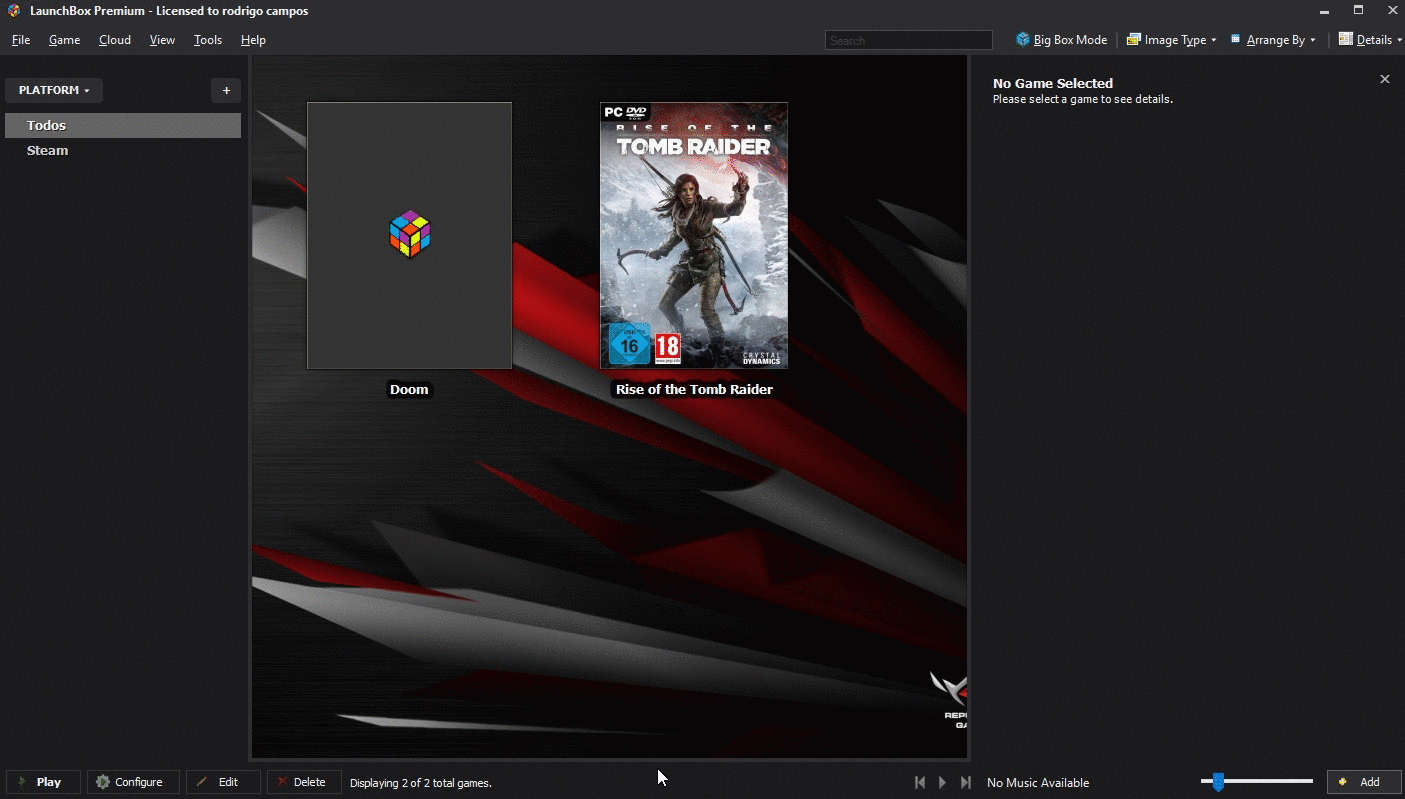
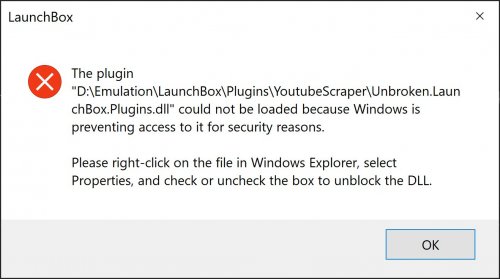
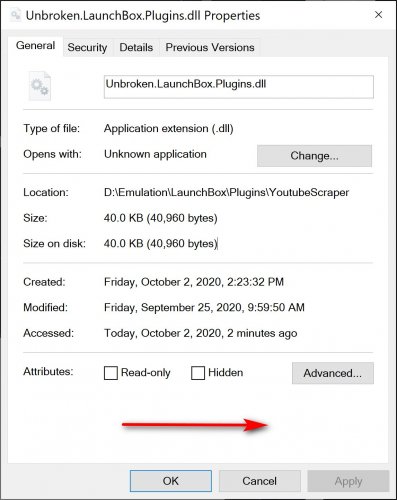
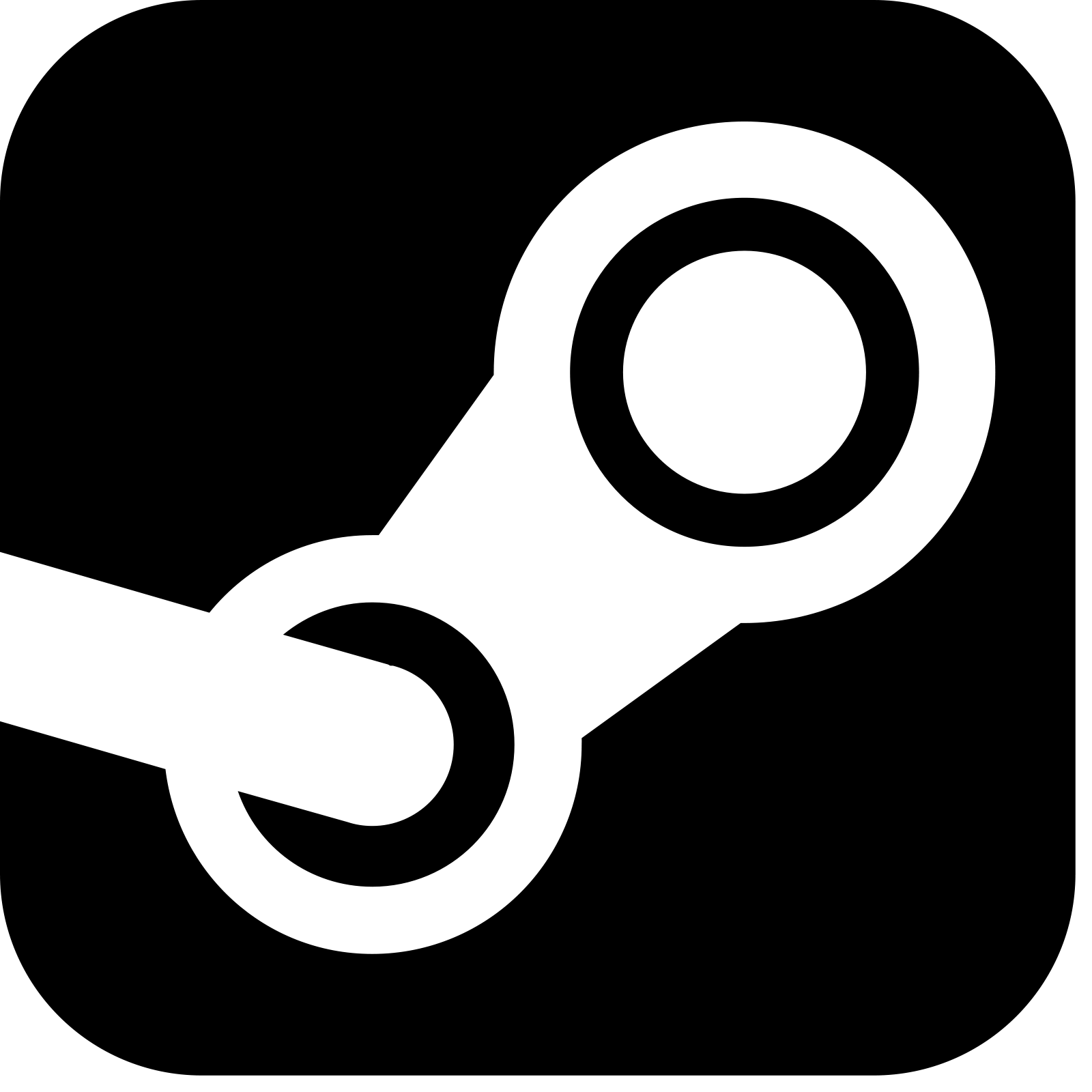





.thumb.png.34972d55ba6a459e30c5b7aa2d9201c4.png)

Vidsnap Scraper
in Third-party Apps and Plugins
Posted
Hey,
I'm glad that someone picked up the project, ive been really busy and couldnt fix the plugins that Ive made, Thanks @maikeru86.
Would be good to post the source-code as well if possible.