-
Posts
398 -
Joined
-
Last visited
-
Days Won
12
Content Type
Profiles
Forums
Articles
Downloads
Gallery
Blogs
File Comments posted by thimolor
-
-
Sorry. You will have to wait a long time unless you fix it yourself with the CTC-files I have provided or just use another platform view.
-
On 6/28/2022 at 9:55 AM, cholzer said:
no I did not - I have downloaded them now, but honestly I would prefer to just have the image (without the "zoom") instead of a video playing. 😅
Did you download Vikings platform videos 16:9? Although the fallback image should not be zoomed. So it's a bug that should be fixed.
-
 1
1
-
-
On 4/18/2022 at 1:14 PM, zetec-s-joe said:
Great theme
 could I ask what sounds you use with the theme? thank you
could I ask what sounds you use with the theme? thank you
Thanks. Yes you can. I use the default BigBox sounds.
-
 1
1
-
-
On 4/12/2022 at 6:44 PM, Juketsu said:
Ok, Just tried the search and it seems to get "stuck" when in Game Filter View where it reads "No games were found." The only way to get out is to get some search results, so you have to search again. In other views you can just go back. I really don't know why this happens and if there is something wrong with the theme or CTC or BigBox...
@knapman Just tried this with other themes. My new Slipstream and even faeran's RetroMags has the same problem. So it seems it is a bug in CTC or BigBox. You should report this bug to the Launchbox team.
-
I used hotkey for search. I will try to fix this problem.
-
Ok, Just tried the search and it seems to get "stuck" when in Game Filter View where it reads "No games were found." The only way to get out is to get some search results, so you have to search again. In other views you can just go back. I really don't know why this happens and if there is something wrong with the theme or CTC or BigBox...
-
On 4/9/2022 at 4:30 PM, knapman said:
Hi, been running an older version of this for a while as I had some custom edits, decided to grab the latest and really liking the update. I noticed if I do a game search and that search returns no results it seems to get stuck, is there a way to get out of this state?
Not sure if its view specific but i'm using the detail list game view, any help would be appreciated.
Sorry to hear your having problems. Will need to check this when I have the time. I will report back here.
-
 1
1
-
-
On 3/4/2022 at 11:12 PM, banggun said:
I've recently bought launchbox and have tried lots of different themes in the last few weeks but this definitely my favorite. The subtle and perfect use of all available art is brilliantly implemented! Just perfect! I did have one question as I've been following this themes development I noticed in your earlier mockups that you use a larger video/screenshot area as shown in this mockup:
Is there any reason why you didn't implement it in the end but chose to go for a smaller square? Of course it's not ideal considering aspect ratio but I quite liked this look.
Thanks. I liked it too, but the aspect ratio issues broke the view. If used with 4:3 video and screenshot assets the view would work, but as soon as you load widescreen or vertical content the view would not work well. Also the aspect ratio of tv or monitor impacts this as well. There were just too many compromises and I had to decide which is more important: visuals or usability. Chose the latter.
-
8 hours ago, kylec2425 said:
I'd pay money for a vertical version of this.. $$$
Give that money to charity and I just might make vertical version happen. At least I will upload the CTC files for everyone who wants to make changes.
-
 2
2
-
-
Wow, I'm really not sure why the theme would affect the startup and pause themes in any way. I just checked and installed one startup theme and I had the same problem. I fixed this by applying the startup theme twice from BigBox options... I know, sounds silly. Don't really know why this happens, but sounds to me like a bug in LaunchBox itself.
-
On 2/14/2022 at 7:58 AM, Heroflex said:
Thank you Juketsu. If this gets a 16:10 version I will use for my Steam Deck. It's literally perfect. Any plans on a 16:10 version? If not do you think it would be hard to modify the theme for 16:10 using the community theme creator? Thanks again.
It should work already. Responsive theme. There might be some video stretching in some of the views.
-
2 hours ago, Johnny T said:
Hi @Juketsu
As others have said, this theme is absolutely beautiful. I think it's the only theme I will ever need on my cab as it really completes the look perfectly.
There are just a few tiny tweaks that I'd love to do but can't find the source files for this one (you uploaded the source files for the version 1.x).
Are the source files for this one uploaded? I've been playing around with the Theme Creator and watching a lot of the You Tube videos on it and, whilst I can't "build" a theme, I can certainly stand on the shoulders of giant (like yourself) and 'tweak' a theme...
Many thanks for all your hard work and releasing this great theme into the community, you can tell by the outpouring of positive feedback just how great your work is 🙂
Thank you for the kind words. You can find the latest source files (2.2.2) here:
Concerning the wall views. Be aware that you must do the wall view wheels outside of CTC. When you publish, the wall views will not work. You have to take those views from the original published version and paste them to your version... it's a messy process, but I think you can handle it.If you wan't to change the wall view layouts you need to make some editing in text editor. I have made the wall view layouts in CTC and then manually added the wheels in text editor.
The wall view layouts in CTC are:
WheelGamesView (WallGamesView)
Wheel2GamesView (Wall2GamesView)
Wheel3GamesView (Wall3GamesView)-
 1
1
-
-
7 minutes ago, Juketsu said:
Thanks for the report. This bug is new to me. I will try to solve it. Don't really know why it's not working properly.
The same problem is with my other theme LV-101, I'm starting to think that this is a bug in launchbox or CTC. Don't know how to fix Page Up / Page Down scrolling.
-
10 hours ago, warfaced said:
Very cool Theme. I noticed a few bugs though in the game lists.
- Page Up / Page Down seem to be reversed from what they should be. Page Down button goes up instead of down.
- Page Up / Page Down don't seem to be doing any kind of pagenation, meaning that instead of jumping down a bunch of games (like 10 or 15 at a time), it scrolls quickly through each - basically the same as just holding Up or Down on the joystick/keyboard (w/ a lot more noise). For most themes those buttons are used to skip quickly up or down the list. Having some form of configurable pagenation would be appreciated (or am I just missing the setting?)
Thanks for the report. This bug is new to me. I will try to solve it. Don't really know why it's not working properly.
-
16 hours ago, Vitality said:
im a bit confused is there settings to change it ? it looks the same to me ? thanks mate!!
EDIT: Right its the original old one! awesome! but i do have a request for that one.. Since its just the box art and one image on show, is there a possibility to make the screenshot a tad bigger, and the name of the game bigger? I ask because I use this on my big tv and would make it easier to see. It's exactly what I'm after. but a bit bigger would be great. or a lot bigger. thank you!
How far do you sit from your tv? Maybe just buy a pair of glasses? Just kidding. I will change the font size, but changing the screenshot would be too much work right now. You might want to try to tweak the theme yourself, if you need to make texts and images bigger.
-
On 12/19/2021 at 8:48 AM, Vitality said:
I'm in love with this theme, but hate that in the horizontal game screen it takes so long for the backdrop, the text, etc to all show. I'm also not wanting videos to play, So the whole transition from the picture, to the video, and sliding out the way is pointless for me.
Anyway you can make a "video-less" or "Static" version where it's all a bit faster? with no picture sliding transitions? Maybe to keep it in-line with the theme, you could just have the image slightly bounce up and down to keep some "animation" in there?Your wishes just came true. 2.2.1 is ready to be downloaded.
-
 2
2
-
-
Quote
In the TextFiltersView when I select the first Arcade or Console from the list, leave it selected and exit the Big Box when I re-enter the frames overlap (I mean the video frame and the Clear Art Logo). It only happens when I select the first item of the wheel. Always.
I think this is related to how the animations are set. Might need immediate animation setting for the elements that have overlapping. I think I had this fixed in the latest release, but might have forgot to do this. Some of these animation settings are quite hard to get working in every possible situations.
QuoteAnd the second one is related to Community Theme Creator.I am using 2.2 precisely to change the size of some fonts in the wheel so that I get the whole name, but when I exit some views stop working (even happens when I do not modify anything and do an export). Should I use another version and if so which one do you recommend and where do I download it?
The wall views will stop working because you can't do those in CTC. I have done the wallview visual styles and structure in CTC and the added the wheels codes with text editor. Then I have removed the useless views from the theme folder. It's a messy process and unfortunately there is no easier way at the moment to make wallviews. Hoping that someday there would be an official theme tool that would have the needed support and features to make themes for BigBox. Now theme development is relying too much in theme makers and y2guru and because of this there are too many non working/buggy themes out there.
QuoteEdit: I see you have used Community Theme Creator for BigBox 1.0.8.99 and i am using the v2.2 could that be the problem?. Thing is this version is imposible to find on the forums anymore.
The latest version is made with 2.2 so there should be no problems there.
-
 1
1
-
-
Sorry. No more updates from me to this theme. I'm putting all my theme devepment time to Pulse. You can always use the Commumity Creator files to make changes to the theme.
-
1 hour ago, Thornback said:
Great thanks for confirming. One more thing - is there a way to separate Platform and Playlist views (i.e. make them independent from one another)?
You mean use different views for those? I'm afraid there is no way to use different view for playlist only. It uses the same view as platforms. It is how BigBox works right now.
-
@Thornback you are right. The view uses cropped 16:9 videos. Was designed Colorful videos in mind. Don't really know how the view looks like in 4:3 screens or with 4:3 videos.
-
 1
1
-
-
43 minutes ago, maajin said:
I downloaded it directly from the BigBox Manage Themes menu.
It's the old version at the moment (approval pending). You need to download it from here to get the latest 2.0 version.
-
 1
1
-
-
3 hours ago, maajin said:
Where did you install the theme? Did you download it here, from BigBox or did you make changes with the project files for Community Theme Creator?
-
4 hours ago, Dan Patrick said:
New updates look awesome! Thanks Juketsu for your many hours on this!
Thanks Dan. I really appreciate it. It was a tough one, but finally it's over.
-
 1
1
-
-
59 minutes ago, Daniel15 said:
I haven't tried this theme yet, but this screenshot looks great!!
Would it be possible to get a version similar to "Wall View 2" in POC? In the wall grid, it displays the screenshot overlaid with the clear logo, rather than the box art:
In the case of this theme, you could probably just swap the positions of the box art and screenshot (screenshot in the grid, box art at the bottom right) and add the clear logo on top of the screenshot (maybe as an option that people could turn off if they didn't like it, for example if they're using the title screen screenshots rather than gameplay screenshots).
@Juketsu would you consider adding these wall views to the theme? The original post does say "Wall views are coming later"

When the new Community Creator Tool is published, I will do the wall views and tweak the others too. Until then you will just have to manage without or use POC.



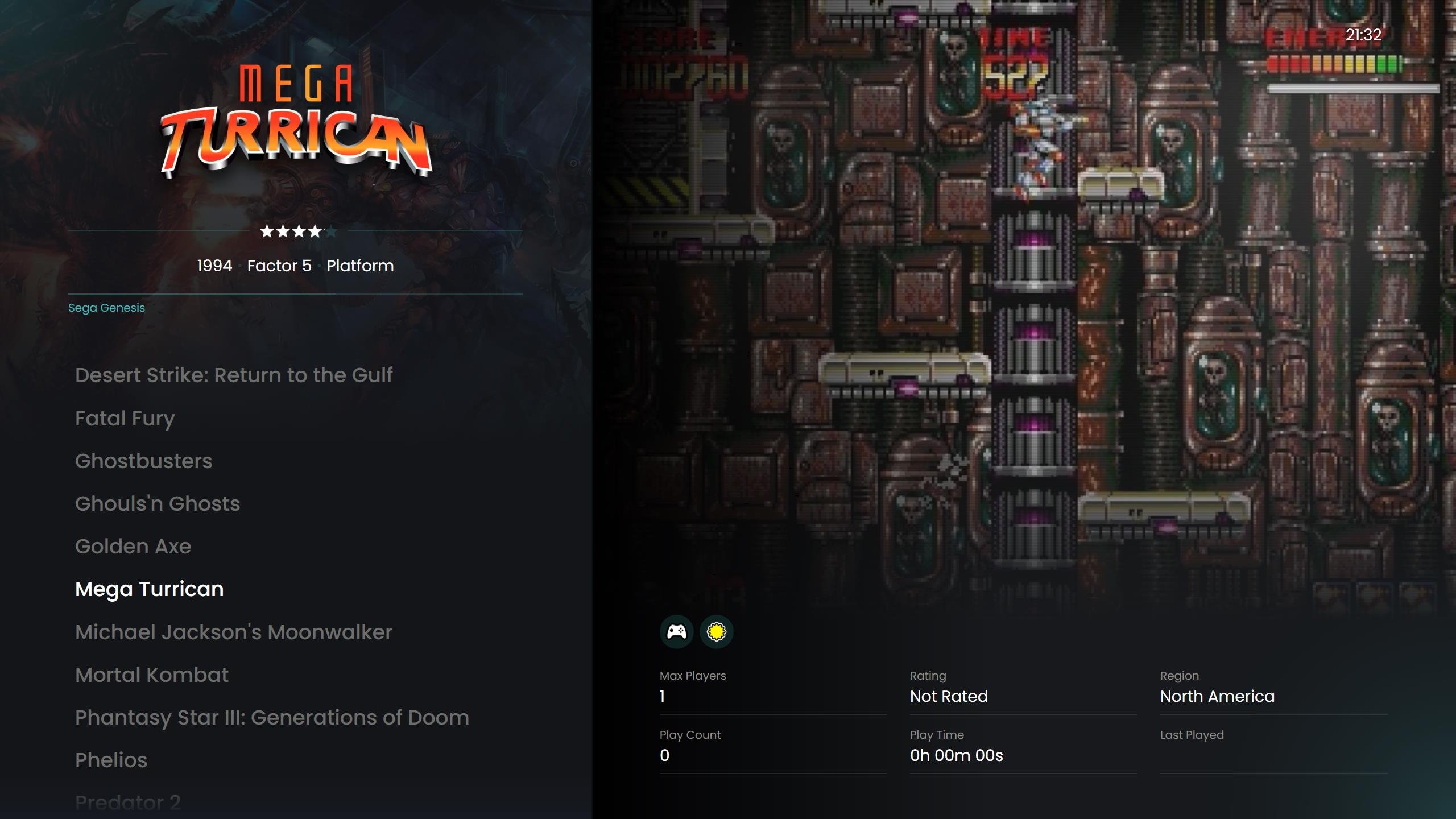
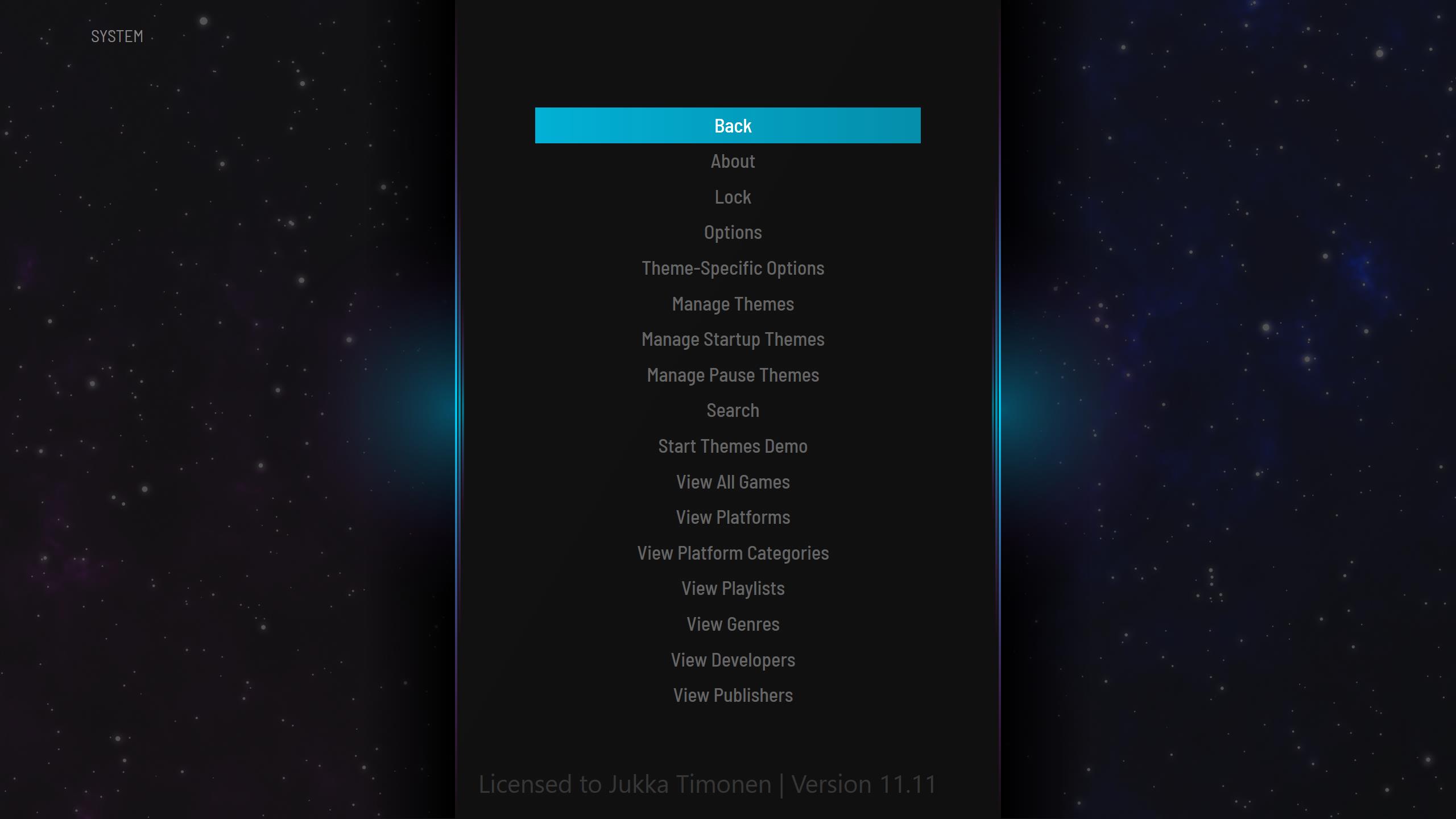




Slipstream Theme
in Custom Themes
Posted
Sorry for the late response. You can edit the theme with the Slipstream CTC-files and CTC-tool. My support for the themes has ended unfortunately. You could seek advice from other theme makers that are active.