
PanteraZombie
-
Posts
87 -
Joined
-
Last visited
Content Type
Profiles
Forums
Articles
Downloads
Gallery
Blogs
File Comments posted by PanteraZombie
-
-
This is probably my favorite LaunchBox theme so far, I've been using it for a while and love it! I am just curious if there's a plan to update it to support the new badge system? Or maybe even just a code to copy and paste into an xml file...? Thanks!
-
This is really awesome! Since this is a plugin, can "Playtime" be implemented into a Startup or Pause Theme like the "Play Count" and "Last Played" fields can be? Thanks.
-
Nice to see a new startup theme, and it's really cool! One thing I've noticed so far is that none of the themes are really taking advantage of all of the metadata information available... For example, I modified GridBlocked's theme to also display "Play Count" and the "Last Played" date. I find these really useful when loading up a game, I was just curious if I'm the only one that cares to see that info... or if it's not well-known yet that it's an option. But anyway, good job with the theme!
-
For anyone interested, I figured out how to modify the code for this Startup Theme to add "Play Count" to the game info portion. Modify these lines from "10*" to "8*" and add 2 more lines at the bottom located at the top in <!-- METADATA GRID --> section. This will reduce the space between game info lines to create more room for the new Play Count lines.
<Grid.RowDefinitions>
<RowDefinition Height="8*" />
<RowDefinition Height="8*" />
<RowDefinition Height="8*" />
<RowDefinition Height="8*" />
<RowDefinition Height="8*" />
<RowDefinition Height="8*" />
<RowDefinition Height="8*" />
<RowDefinition Height="8*" />
<RowDefinition Height="8*" />
<RowDefinition Height="8*" />
<RowDefinition Height="8*" />
<RowDefinition Height="8*" /></Grid.RowDefinitions>
and add these lines at the bottom of the <!-- METADATA GRID --> section
<TextBlock Grid.Row="10" Grid.Column="1" Text="Play Count:" FontFamily="Bangers" TextWrapping="Wrap" FontSize="45" Foreground="Red" VerticalAlignment="Center" HorizontalAlignment="Center">
<TextBlock.Effect>
<DropShadowEffect ShadowDepth="4" BlurRadius="0.0" Color="#FF000000" RenderingBias="Quality"/>
</TextBlock.Effect>
</TextBlock>
<TextBlock Grid.Row="11" Grid.Column="1" Text="{Binding SelectedGame.PlayCount}" FontFamily="Gobold" TextWrapping="Wrap" FontSize="32" FontStyle="Italic" Foreground="White" VerticalAlignment="Center" HorizontalAlignment="Center">
<TextBlock.Effect>
<DropShadowEffect ShadowDepth="4" BlurRadius="0.0" Color="#FF000000" RenderingBias="Quality"/>
</TextBlock.Effect></TextBlock>
-
15 hours ago, Retro808 said:
Thanks @PanteraZombie. I guess I missed that as that folder still exists on my drive and the theme could access it. Will have a fix up in a few minutes.
No problem. So I just downloaded the corrected version and it is working great! The layout is awesome and it's really great to see some game stats with the images now. I wasn't totally sure that was going to be possible, but this theme really shows how good they can be while making RocketLauncher seem more irrelevant to use with LaunchBox. Thanks.
-
 1
1
-
-
This Startup Theme look awesome, I've been waiting for an animated loading graphic and integrated metadata info... but there's an error somewhere and won't launch a game. I followed the installation instructions but I did notice an incorrect path in the xaml file listed below, but even after correcting it and removing the "Icons Test" folder from the path, it still didn't work. I'm assuming there might be an error somewhere else that's not as noticeable. Once I switched back to my previous theme, games launched as usual.
<Image gif:ImageBehavior.AnimatedSource="{}pack://siteoforigin:,,,/StartupThemes/Icons Test/Images/Gifs/Default.gif" Grid.Row="0" Grid.RowSpan="3" Grid.Column="1" Grid.ColumnSpan="1"
VerticalAlignment="Center" HorizontalAlignment="Center" Stretch="Uniform" RenderTransformOrigin="0,0">
</Image>
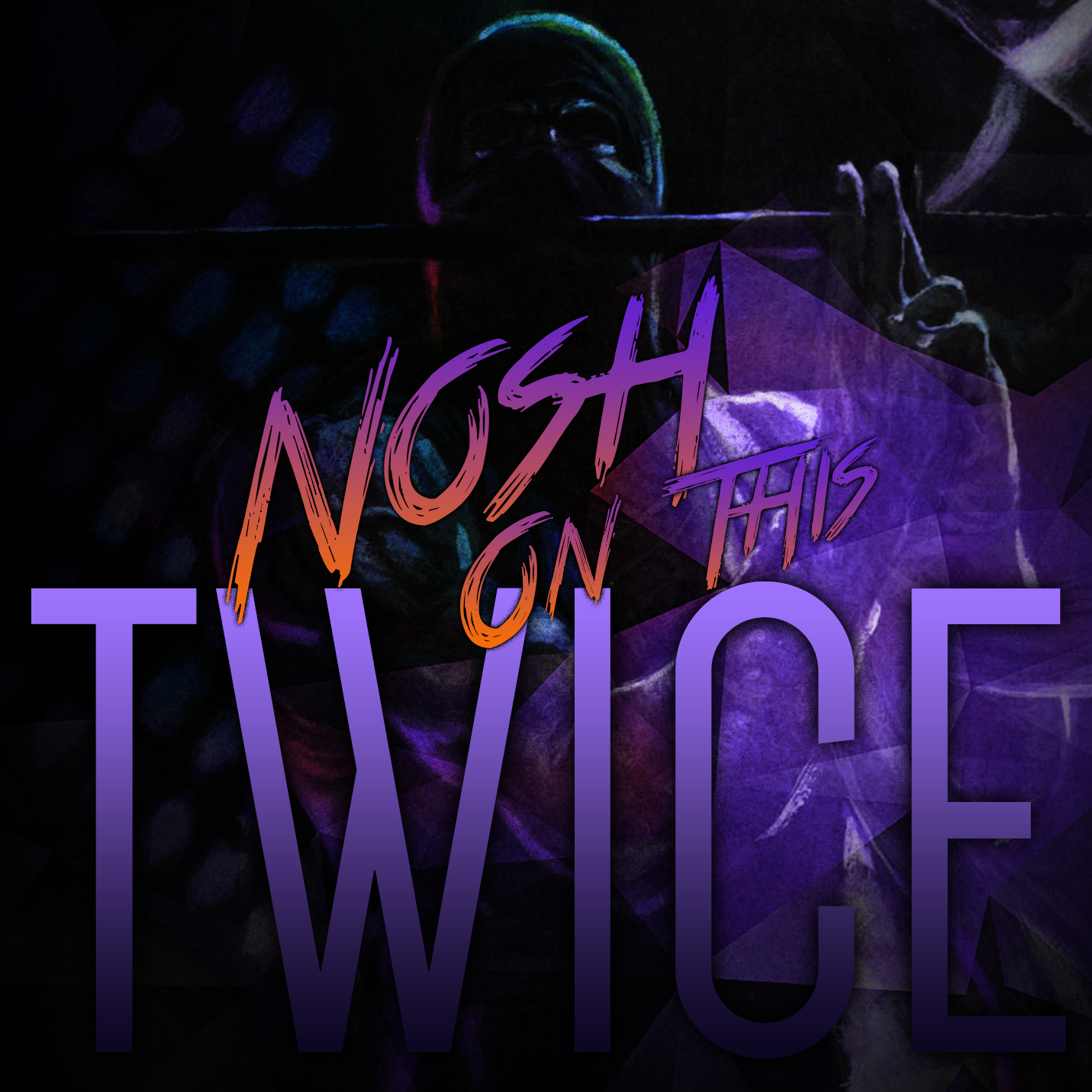


Neon Deluxe Arcade - Launchbox Theme
in Custom Themes
Posted
This is such an awesome theme! Any chance for an updated version to show MAME high scores in the game details bar? Thanks!