-
Posts
39 -
Joined
-
Last visited
Content Type
Profiles
Forums
Articles
Downloads
Gallery
Blogs
Posts posted by Ʉ₦₳VØ₩ɆĐ
-
-
I made this bat so I could extract, convert, delete one at a time.
Extract to folder containing the .zip files you wish to convert then run the batch file.
It will-
1. extract the first rom (.zip, .7z, .rar) to a new folder
2. convert it to chd
3. delete remaining extracted files
4. delete original zip file
5 move on to the next rom in the folder.
Very useful if you have say 1000 ps2 roms and not enough space to extract them all before converting.
**EDIT
Just realised I renamed the chdman.exe to _chdman.exe, so you will need to do the same, or edit the bat.
**EDIT 2
If the roms to be converted are zipped inside a folder "DO NOT" use this bat.
set new_dir=new_dir mkdir %new_dir% for %%f in (*.zip, *.7z, *.rar) do ( rem Extract files to folder %new_dir% 7za.exe x -y -o%new_dir% "%%f" rem Change dir to %new_dir% pushd %new_dir% rem Convert FOR %%i IN (*.cue, *.gdi, *.iso) DO "%~dp0_chdman.exe" createcd -i "%%i" -o "%%~ni.chd" rem Delete files del /q /s *.bin del /q /s *.cue del /q /s *.img del /q /s *.sub del /q /s *.ccd del /q /s *.mdf del /q /s *.mds del /q /s *.iso popd rem Delete archive del /q /s "%%f" ) pause-
 1
1
-
-
Thanks

its a 27" 16:10 monitor. kinda regret the 16:10 as it died a little wile ago and soooo hard to replace these days. ended up buying parts and fixing it.
and yer i have ran all the old mk games, button layout deliberately has the X pattern for them and the run button under thumb.
also works beautiful for 6 button fighters. -
sorry for late reply.
i started with these
-
10 hours ago, neil9000 said:
You dont need anything extra to launch games in cemu, what are you actually trying to accomplish?
i have my own per game configs that i load with each game.
For instance, some work better for me in opengl, some in vulkun.
I have different control setups for different games, like super mario U to work in multiplayer, they just swap around with the bat files.
what im trying to accomplish is keeping the above options, and being able to close with back+select. the AHK .exe method should do it.
-
13 hours ago, Kiinkyfoxx said:
If you compile the AHK into an Exe you could start the Exe with the bat file before starting the emulator.
actually this is what i thunked of when i was trying to get to sleep lol.
Thanks Quote
QuoteOr if the system has numerous games on it that all use the same emulator, could you not set up a bat file that captures the variable of the rom pathway/name from Launchbox and loads that. Then you can set that bat file as the emulator, calling the emulator whatever you want, Eg System Name emulator. This would let you use all the emulator tabs and options.
I like this idea, not sure it will work in this instance though, as its Cemu and the rom pathway/names are the reason i launch each game with its own bat files
Thanks again

-
how can i use autohotkey scripts when i use bat files to launch the emulator?
i do not have an emulator associated with the system in launchbox -
Anybody know a way to generate a MAME Genre .xml from a list.txt of romnames?
I have list.txt files for each genres i wish to create, with the rom names to include in each genre in each list.txt.
Beat 'em Ups.txt Fighting.txt Platform.txt Puzzle.txt Racing.txt Run n gun.txt Shoot em Ups.txt Sports.txt
-
I have imported some mame roms as Arcade, during which I selected to create Playlists for MAME sub categories (capcom classics etc.)
That all worked as planned perfectly.
Once done, I created some more sub categories in Arcade called Arcade Systems, Arcade Collections, Arcade Genre.
Plan is to move all the "Classics" into Arcade Collections, and all the "Systems" into Arcade Systems.
But...
When I change one playlists parent category, eg. Capcom Classics from Arcade to Arcade Collections, all the generated playlists become unpopulated (empty). Not just the one I moved, ALL of them.
*EDIT...
Actually I moved two playlists if it makes a difference.
One to Arcade Collections sub category, and one to Arcade Systems sub category.
*Edit 2...
Solved... I renamed Arcade to All Arcade, this is what messed it all up.
-
On 10/9/2019 at 6:40 AM, andyco47 said:
no spinner or trak ball? pal for arcade stuff
nah
-
On 9/5/2019 at 5:36 AM, ItchyRobot said:
Damn son, you are not a half-asser are you? Looks great!
Can you explain your reasoning for the button layout? Does it help when playing console games? I was thinking about using my arcade buttons/stick for console games, but ended up opting for an Xbox One joystick since it makes hitting the left/right bumpers more natural.
Thanks man.
As for the button layout, it works for the 5 button cross format for mortal kombat with the run button at your thumb.
the last 6 buttons also work for the street fighters.
But if your asking about why i have what button where, it was purely for Mortal Kombat 11, but I changed my mind and now need to print little stickers to stick over the button labels.
its now
LB, X, Y, RB
LT, A, B, RT
-
2 hours ago, Napalm2016 said:
Same here from UK not on the store if you search but if you go into this thread on the device and click the link in the original post it will work
Good thinking.
That worked thanks
-
 1
1
-
-
-
Just trying to find the time now to finish wiring everything up.
with 3 kids, by the time i get to sit down after work it's bed time ?
-
59 minutes ago, Rincewind said:
Looks fantastic, almost there by the looks of it. Are you going for an illuminated perspex graphic for the marquee or full on LCD monitor?
thanks ?
just goin the backlit marquee, please dont put ideas in my head haha.
-
updates?
Would love to try this one out
-
-
-
-
-
Decided to have a crack at building a BigBox based arcade cabinet.
Will be running PC, Mame and consoles. Not looking at putting 400,000,000 roms, just around 50-100 of the best for each system.
Going with MK11 theme, artwork by https://www.mk-arcade-restore.com
Layout paper templates
little bit of help setting up my saw guide
Now I did have an issue with the CPO being missprinted, you can see a white stipe along the top that should not be there, and too much image being cut off at the bottom. I let them know at https://www.mk-arcade-restore.com and they immediately reprinted it and sent a new one. Very impressed with that.
Hired help at work once again, laying the re-printed artwork.
Glue n screw, glue n screw.
Mounting the pc with the front of the case exposed, so i have full access to the power/reset, usb and optical drives.


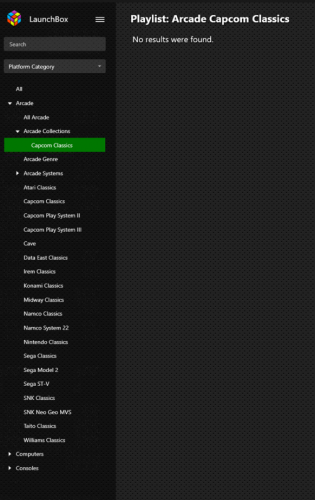
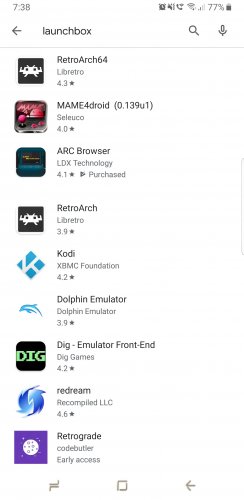






















PSA - Cemu - combine and compress Wii U game + updates + DLC into a single file (.wua)
in Noobs
Posted
this only packs\unpacks, does not convert to wua