-
Posts
943 -
Joined
-
Last visited
-
Days Won
1
Content Type
Profiles
Forums
Articles
Downloads
Gallery
Blogs
Posts posted by The Papaw
-
-
@Retro808 thank you Retro, I completely understand all that my friend. I am trying to filter out PC games that were once installed (manually, not from a store front). Later they were manually uninstalled. I want to change the Install field of them only. Or a way as @C-Beats stated, flag them only, like LB does for store front games when they are uninstalled.
-
I share all the game media files on a NAS, I also sync many files from the LB Data folder to other PCs on the network, that's why I'm trying to figure this out
 . It allows me to show the other PCs on the network when new games are available but will need to be installed on that particular PC
. It allows me to show the other PCs on the network when new games are available but will need to be installed on that particular PC
-
1 hour ago, C-Beats said:
Even null can be set in bulk edit. It sounds like @The Papaw is questioning why we don't set the flag for him like we do with storefronts, but the question was how to bulk edit them which is what this tool DOES and so I guess if that doesn't answer the question it may be worth restating the question to be a bit clearer on what the end goal is.
This is exactly what my end goal is to accomplish, but thought it would be something a bit to big to ask for. So I was looking for an easy way to do it myself without having to go through the 900 games one at a time.
I've tried to see if I might even figure out a way to do it with a playlist or filtering. I am wanting to make any games that I've uninstalled from the PC to no longer show "null" but show as false, like store front games do when they have been uninstalled, which then allows for the "Install" button and badges to work correctly in LB/BB
I know LB is somehow checking for the store front executable, if not found is changing the "Installed" or "NULL" field to "false". Even if I physically change a storefront game to "null, LB will automatically change it back to "false" when it see's that the game isn't installed, thus returning the Install button and badge in LB.
When I uninstall a store front game I get this (see yellow arrows):
When I uninstall a NON store game, I get this:
When I change the "Install" field from "null" to "false"
I then will get this:
I'm not worried about the Install button working like it does with store front games, just displaying it and the badge. I hope this helps make things less confusing. If not, I sure am sorry for wasting ya'lls time
When I bulk edit by "Installed", all I get is the single option to change, as @C-beats has stated, turn them all (selected) to "Installed", turn them all to "Null" or turn them all to "Not Installed". I completely understand that.
-
10 minutes ago, C-Beats said:
What I'm confused by is why the tool that does exactly what you're asking to do isn't acceptable to you. Also to make it null you simply remove that line in the data file entirely.
I'm sorry @C-Beats, I sure ain't trying to confuse or be a pain my friend. Heck, I ain't real sure how to explain it myself.

I'll try and do some screenshots later today and get back with it.
-
When a new windows game is installed, why is marked as "null"? I dont want to change all 900 games, only the ones that were once manually installed that I have since manually uninstalled, without removing them from LB, that was my reason for asking, So the media is left intact, etc. If that makes better sense
The xml shows:
<Installed>false</Installed> for unchecked
or
<Installed>true</Installed> for checked
or
but there is nothing for "null" the white box, I get all that, so not even a easy way to edit the windows.xml.
-
10 hours ago, C-Beats said:
You can use bulk edit to change the installed field on all of them at once.
Yes Sir, but sure not what I am trying to accomplish. I am only wanting to change those that have been uninstalled to exactly that. Been a pain doing them one at a time with 900 of them to go through. There is no options to even use "null" in bulk edit. Either installed or not, ya know? When a new windows game is installed, wy is marked as "null? Thx for the reply @C-Beats
-
Is there a simple way to bulk edit Windows games, that had been installed manually and NOT from a game store; that have been uninstalled to change the setting from NULL to Not Installed? I want them to still show in LB/BB, but as needing to be installed (not worried about the link working) like they do with ones installed by a game store.
-
2 hours ago, SeizerMe said:
What was wrong with the Platforms.xml and how did you fix it?
I had a backup copy of the file, but was the names\paths were messed up in the file. I found them by right clicking on the platform and "editing" to see what LB was trying to use
-
4 hours ago, Cineaste said:
This is great but the default shortcut CTRL + B closes LB and opens BB, instead of displaying the 3D box model.
Am I missing something obvious?
<CTRL+B> has always been the default to switch from LB to BB and still working. @Cineaste is correct, the new beta is showing <CTRL+B> in the context menu to "View 3D Box Model"
-
10 hours ago, skizzosjt said:
It's been a while but If I remember correctly, when I ran into this, my discussion with @y2guru, the way to accomplish this was using custom fields. You might want to get with him on that portion.
-
4 hours ago, arcademode said:
Exactly that, yeah. If I add the badge asset in a custom theme the option to show my custom controller isn't in the dropdown menu.
Not sure if I can help out here or not. What I do is create a folder in my CTC theme and call it "Badges" (..\My Theme Projects\Jarvis\Media\Badges\)
Then I drop in the badges I want to use in the theme, all the images I used to make my custom badges and even if I want to over ride a default LB badge. Like in the screenshot of one of my themes (mouse in top right corner), I used an image of a mouse to replace the default MouseSupport.png controller
or if I am using one of my custom badges like PartialGamepadSupport and I made my own image for that.

The names have to be correct and I also point to my badge image in CTC, see Screenshot #2. Maybe this will be of some help
-
 1
1
-
-
3 hours ago, JoeViking245 said:
Ahh... Ya, probably not. But I think you'd still need to do the option I mentioned for existing games. Unless the method you tried has the option change the path of the existing games too (if it doesn't lock up on you).
I had already edited the xml (Sony Playstation 3.xml). But the way you just showed me is sure going to be handy to use in the future 'fer sure!
-
 1
1
-
-
1 hour ago, JoeViking245 said:
There is also the option Tools, File Management, Change ROMs Folder Path for Selected Games (select all games in the platform, then do that). That doesn't change the default path though.
Thx @JoeViking245 I'll have to check that out, but if as you say, doesn't change the default path, I doubt the Auto Import would work by doing that way, correct??
-
Not sure if beta issue or on my end but I have my PS3 roms stored on NAS. I was adding some new PS3 roms and was running out of room on the hdd I was using for them. I decided to move/change them to a different hdd.
I copied the 3TB of games to new hdd, then tried to change the games Folder path location used in LB. I right click on the platform, edit, go to folders, choose new path, and when it asks if I want to move, I say no. That's as far as it gets, mouse cursor turn busy, the edit box dialog moves behind LB and I can't get back to it. All I can do is kill LB in task manager. This happened in current beta and previous beta. I let it sit for about 15 minutes thinking is was because it was doing something behind the scenes with such a big chunk of data.
I had to edit the xml file to accomplish the file location change.
-
I know it has been mentioned by others already, and after using the Auto Import feature for a while, I kinda agree now and think it would be handy to have the ability to toggle on/off for each platform or "All" instead of just given the choice of on or off.
-
 1
1
-
-
9 minutes ago, Retrogamer4423 said:
It would be nice if we could select the import as a platform. For example, import Play Station 3 system games but not NES games. Would that be possible. Because emulators of some systems are tricky and confusing. Adding games is not practical because it takes time. But some systems are very easy and simple to import, so it is possible to do it manually.
Wouldn't that be the Scan > platform name > Added Roms, if so, that's already in LB. You just do it manually from the Tools menu
-
I ran into an issue yesterday concerning the Auto Import feature and games with RPCS3 I thought I would pass along to the Team.
By default, RPCS3 uses ..\dev_hdd0\game for installed pkg games. A few months back, one of the RPCS3 updates had added a new way to add disc based versions; ..\games, not within the hdd0 folder.
There was even an included txt file in the folder named "Disc Games Can Be Put Here For Automatic Detection.txt". This folder isn't included in the Auto Import. Maybe this folder can be added??

Here is what log shows using the older way (orange text)
-
Gotcha, well I was of no help, I'm sure one of the Gang will weigh in for ya shortly, sorry I was no help
-
@AndrewSpec I had a somewhat similar issue earlier on in the beta, it was my xaml files causing it. After that was corrected it works awesome, I LOVE IT! Now we just need Auto Remove and Auto Cleanup (with user confirmation first, of course)
Just curious, I notice you have a "gamelist.xml" file for the platforms shown in the screenshot. not sure about them, but might they be something to look at? Not sure what you are using them for, but might be something

-
9 hours ago, crusadeRGP said:
I've noticed even before the auto update feature that PS3 games and WiiU take a really long time to search. I have also used a plugin made by the community for each of these consoles and they only take under a minute each.
With beta 1 and 2 it was only a minute or 2 for me (no plugins or anything), not 10-15 minutes
-
On 3/5/2024 at 12:51 AM, The Papaw said:
Just an observation on my part with beta 4. A few hours after updating to beta 4 and closing LB, I had added a few PS3 games and a switch game. An hour or so later, I opened LB to see how well it added the games and it took close to 10 minutes maybe longer before the Auto Scan feature ever happened. I was beginning to think the Auto feature was not going to work for me in beta 4. Previously it was like maybe a minute or so. Is there an approximate time variable for when it should activate?
Just Updating this, a second PC on my network took over 15 minutes before the Auto Scan feature kicked in. I have a another yet to test. Only difference between the two of them is first is connected LAN and the second is using wifi to connect to network (all roms stored on NAS and both LB builds are identical).
Isn't 10-15 minutes a bit too long? Took over 10 minutes before a third PC ever attempted to connect to drive with roms. With beta 1 and 2 it was only a minute or 2, not 10-15 minutes???
-
3 hours ago, Drybonz said:
Will the auto-import ignore importing files that you have previously, manually deleted from the library but files remain in the rom folders? If not, it seems like you would not be able to effectively manually delete from the library.
Currently, it will continue scanning back into LB any deleted items as long as the rom still exists in the designated folder
-
Just an observation on my part with beta 4. A few hours after updating to beta 4 and closing LB, I had added a few PS3 games and a switch game. An hour or so later, I opened LB to see how well it added the games and it took close to 10 minutes maybe longer before the Auto Scan feature ever happened. I was beginning to think the Auto feature was not going to work for me in beta 4. Previously it was like maybe a minute or so. Is there an approximate time variable for when it should activate?
-
1 minute ago, Retro808 said:
No. There are currently no additional settings in the menus for this.
maybe it is something that might get looked into thx @Retro808










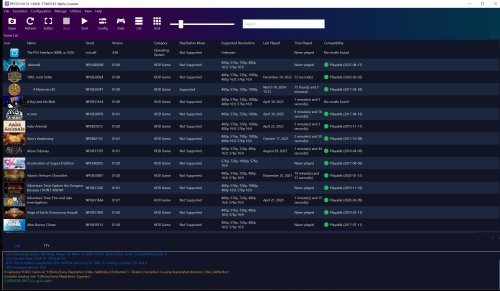
Bulk Edit "Null" for Uninstalled games
in Troubleshooting
Posted · Edited by The Papaw
@Retro808 - I see in your first screenshot that the Broforce game does not show a badge, I can only assume the "Install" field was null when that screenshot was taken. After uninstalling the game, the install status was changed to false (not sure by you or the uninstall process, but for me it never changes by the uninstall process, it remains as it was after the game was installed, which is usually null). After it is changed to false however it is done, only then does it display the badge and button like in your 3rd screenshot.
Hopefully C-Beats understands what I was getting at. In a perfect world for my circumstances, a new field could be added to LB like how the wikipedia field works where the user could add a path for pointing to a games install executable. As much confusion as I have done here, I doubt anyone would vote on it in bitbucket