-
Posts
943 -
Joined
-
Last visited
-
Days Won
1
Content Type
Profiles
Forums
Articles
Downloads
Gallery
Blogs
File Comments posted by The Papaw
-
-
1 hour ago, JoeViking245 said:
Thank you!! Glad you like it.
No. Because then I'd have to change the name of the plugin. lol
But that's not a bad idea for another plugin.
 I'll talk to my team about it. Depending on how willing they are to do this, we could have the option to A) use the same file name, B) use the parent folders name (your choice) or C) use the games' Title as listed in LaunchBox.
I'll talk to my team about it. Depending on how willing they are to do this, we could have the option to A) use the same file name, B) use the parent folders name (your choice) or C) use the games' Title as listed in LaunchBox.
@The Papaw PCSX2 does support chd's.
That was my point (@Gamer)....lol
-
8 hours ago, Gamer said:
This is very useful tool! Would it be possible to add the option to covert .iso to .chd for PS2 games and for the new CHD to inherit the folders name? For example my game folder for Aeon Flux (USA) is named correctly but the game iso is called SLUS-21205 (1.03).iso , I would want the new CHD to be called Aeon Flux (USA).chd and not SLUS-21205 (1.03).chd
My iso's aren't in folders and named in the no-into format. Are you using PCSX2 for emulator? If so, does it support chd files?
-
I wouldn't put much into it and see if other folks report anything back. I think most of my issues were related more to the xml.
-
N
6 minutes ago, JoeViking245 said:Do you think it's an issue that others will have too? What's the scenario? Multiple disks shouldn't be an issue. Assuming they're all listed in the .cue file and your setup pointed to the cue file (rather than pointing to disk 1, disk 2, etc., separately). If you had multiple versions listed as Additional Apps, I posted an update yesterday that will account for those.
If the multiple versions share .bin (or whatever) files, that would be an issue. If that's the case, that can be fixed in the plugin.
Not entirely sure what happened to be honest. I had some games that had like 3 or 3 discs. It might have converted 1 & 2 but not 2 and 4. Sometimes it might only get 1 disc. Some games that had multiple versions that were names like "Tomb Raider (USA) (v1.0)", "Tomb Raider (USA) (v1.1)", "Tomb Raider (USA) (v1.2)". would only convert the version that LB was pointing too.
Problem is, these roms were scanned in a few yrs back so the xml file could have been screwy, ya know?
-
@JoeViking245 Hey Joe, I had a few issues converting all my PS1 roms (I think it was more of how LB had things scanned in) with multiple discs and versions, but I got it all cleaned up and finished. The plugin is AMAZING!!! It reduced the folder by over 350GB!! That is a huge recovery!
Thanks again for sharing it!
-
6 minutes ago, JoeViking245 said:
I have zero cue/bin/whatever files on my cab. Everything was converted to chd several years ago. I figured since I was writing this plugin, I probably should at least test it. So I took the 2 smallest chds I have (for 'faster' testing) and converted them [back] to cue/bin. Then ran my tests [converting them to .chd].

Gotcha, just wanted to make sure there wasn't an issue. Thanks for all your help Joe, much appreciated.
-
Just now, JoeViking245 said:
Yes. In fact that's what I was using to test it with. Though I had to convert them back from chd to bin/cue. And of course it worked great for both of the games I have. It went from 0.99Gig to 499MB (for the 2 games).
I've never tried DuckStation in RA. Just the standalone.
Ya mind me asking why ya had to convert them back?
-
@JoeViking245 Hey there Mr. Joe: Have you tried your plugin on PS1 games? I was thinking about making a copy of my PS1 rom folder (up close to a TB though) and giving it a whirl.
From what I am reading, using RetroArch and the Duckstation core, I think the core supports chd's. Couldn't find docs on the core in RA docs, but found some reddit posts that said it supported chd's
Any thoughts, opinions? I would love to know how much hdd space it might save.
-
@JoeViking245 Hey Joe, how does it handle games with multiple discs? Does it put them each into a chd (disc 1, disc 2, disc 3, etc.) or combine them all together in a single chd.
I suppose same question about multiple versions as well (USA, Japan, Europe or Rev 1, Rev 2)
I am just now getting back on PC and looking more into things and noticed I still have a few that didn't seem to convert.
-
Great NEWS! I converted about 200 3DO Interactive Multiplayer games, the pluggin worked great, moved files fine and bezels are working as expected. Concerning changing it to run in background? I agree with ya, maybe you can add a option for the user or something, doesn't make much difference really.
Added note: My 3DO Interactive Multiplayer rom folder went from 114GB to 79GB. Awesome HDD space saving!!!
Thanks for creating it.
-
 1
1
-
-
Just now, JoeViking245 said:
If the .cue's are named correctly, the plugin should just work. Regardless of the .iso filenames. The plugin parses the .cue file for the associated files for that game, no matter how they're named.
So if you had "my-properly-named-file.cue" and "messed-up-name.iso", as long as the .cue includes "messed-up-name.iso" inside of it, you'll end up with "my-properly-named-file.chd".
But yes! Keep me posted. Toes crossed.
I had just finished all the fixes and just now started the conversion process. I can confirm the utility is moving files from a NAS folder to a different NAS folder

One thing, not sure if you can do anything about it, but as I am trying to type this, each time a new game starts converting, it take the attention away from here and I have to keep clicking back on the forums to type again.
I will let you know how it does with the bezels after they are finished.
-
7 minutes ago, JoeViking245 said:
Thank you! I try.
 I've only used the Bezel Project for MAME Arcade Machines. But for this (and I assume others) the bezels are loaded per the launched rom (.cue) filename. (Similar to question #3)
I've only used the Bezel Project for MAME Arcade Machines. But for this (and I assume others) the bezels are loaded per the launched rom (.cue) filename. (Similar to question #3)
Good question. I have no idea [how NAS using mapped drives work]. If it helps answer any, the plugin gets the games Application Path (the path pointing to the .cue file) and then converts it (if it's a relative path) to an absolute path. Then, after successful converting, the games Application Path gets changed (updated) to the full (absolute) path of the [new] .chd file. So if the App Path was "Games\3DO\theGame\theGame.cue", it will now be "D:\LaunchBox\Games\3DO\theGame\theGame.chd".
Definitely after the .cue filename. That's the name the emulator is looking for and had [presumably] worked.

I'm going through my messed up 3D files and fixing them now. After that, I will see what happens with a copy of that and report back to ya concerning the bezels and the NAS. Keep your toes crossed

-
 1
1
-
-
@JoeViking245 Hey Joe, You do some awesome stuff for LB, thank you. I got a couple questions for ya.
1. Are there any issues that you have found after converting when using the bezel project?
2. Do things work well if the roms are stored on NAS (using mapped drives)? I know LB will NOT move files when using the Cleanup tool
3. Will is rename the chd file after the cue file or the iso file? (I got some messed up 3DO roms where cue files are named correctly, but calling iso files from within the cue, without countries suffix)
-
1 hour ago, y2guru said:
I hit alt + 7 in a text box and it didn’t crash for me
okay, ty Sir, will report if I run into it again
-
9 minutes ago, y2guru said:
You didn’t provide the string of characters you entered into the properties panel that caused the error
Sorry Dave, in a text box, I used a bullet (ALT+7 in Windows)
-
@y2guru Hey Dave, are you able to incorporate/look into special keyboards characters in CTC. Every time I try to use one, CTC throws an error and crashes. They do seem to sorta work in CTC, when you re-open CTC they are there and after you publish the theme, the theme is showing them. Just curious.
-
Thanks for sharing, these are great for themes
-
Great job, thank you
-
7 minutes ago, y2guru said:
well i don't want to get ahead of myself here, but if can i spend a little more time on this i could create a 3D parent Element, then whatever you stick inside it can be manipulated in a 3D space
Awesome Dave, that would work much better than what I tried doing with the skews
-
Thanks for taking your time to make these, much better set!
-
21 minutes ago, y2guru said:
Thanks Brian, I'll add to my to-do list (probably take a look and possibly implement tonight)
Good Deal! thank you Sir
-
21 minutes ago, faeran said:
Good news. Index is available in the wall view. It's activated through a keyboard or controller mapping that a user can set. Check out the Default theme for an example.
Thats great, I thought a mighta seen something about it in one of your videos a while back, but wasn't sure
-
I didn't figure you could, sure would help in platforms like arcade though. I am sure it could mapped to something or combo if it was available in BB. The answers always no if ya don't ask. Thx @y2guru for the reply
-
Is there any way to add a wheel index to a wall view?


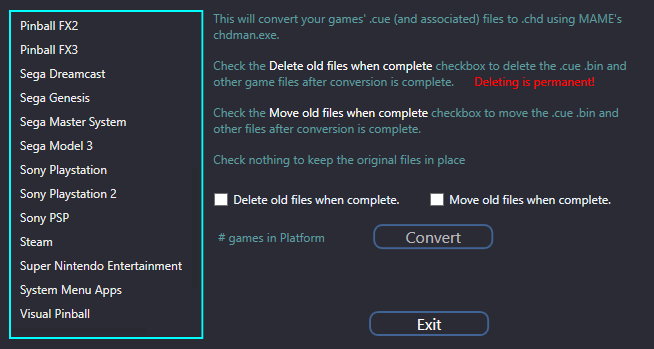

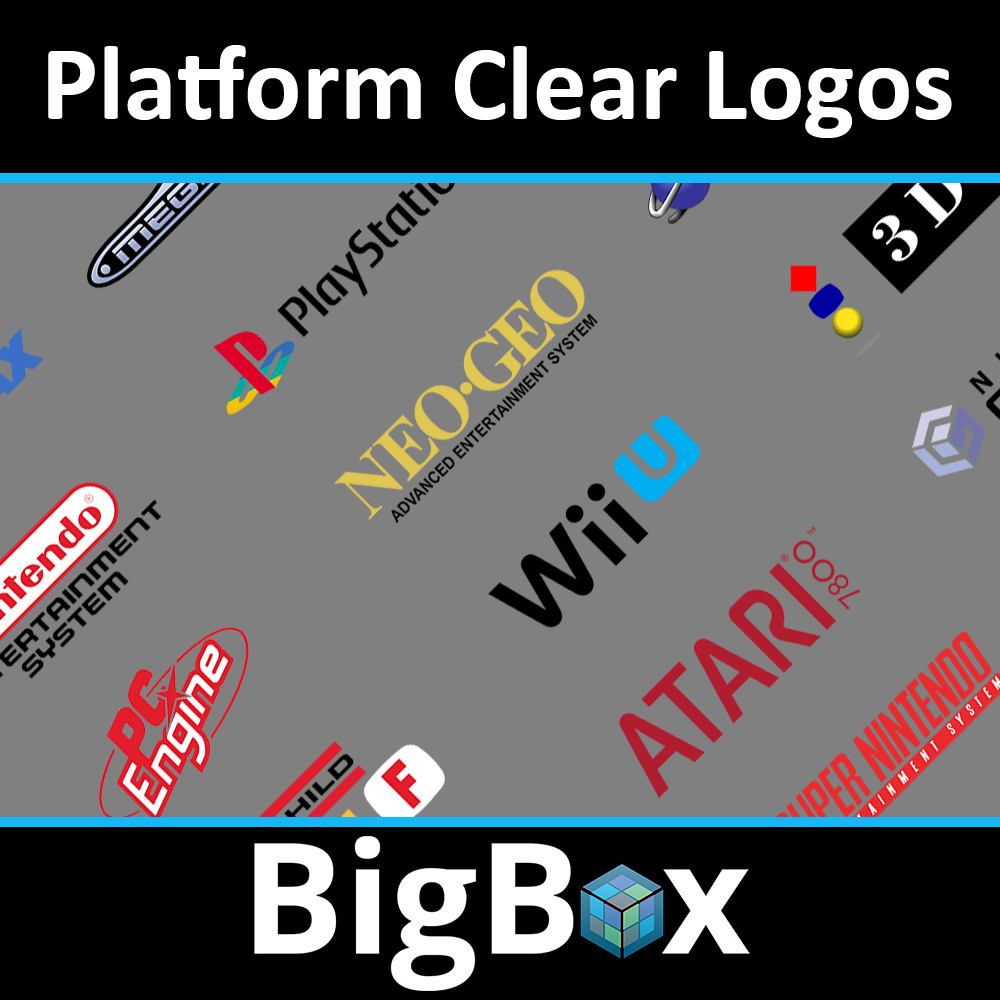
.png.89aabb2913a207662645270ca7fe8d47.png)
.png.cad64c37af7db4c8d2e840493e6a54b8.png)
Rincewind
in Custom Themes
Posted
Hey @Rincewind, this is a awesome theme. Thanks for creating it. Is there a way I can get the badges on the right of the boxart, like the default LB theme?
Either way, awesome work!