-
Posts
393 -
Joined
-
Last visited
Content Type
Profiles
Forums
Articles
Downloads
Gallery
Blogs
Posts posted by Cineaste
-
-
I noticed on one of my installations that Steam games continue to play the video theme after launch. I need to alt tab into Big Box, then back to the game for it to prioritize in-game sounds. Any clues?
EDIT: This thread has the answer:
Options -> Game Startup Uncheck 'Show "Loading Game..." Message' (checked by default) -
Is anyone else's auto-play music no longer working? It plays the audio just fine if selected manually but no longer starts when selecting a game, even with the option ticked under View > Media. Again tested on two different installations (default and custom LB theme) with Super Nintendo as a sample platform.
-
-
@faeran yes, indeed. Edit Game > Media > Images. If you then attempt to delete a Clear Logo it throws the 'file in use' error. 2 separate installs on entirely different hardware.
I am using a custom theme on both if that helps narrow it down (Rincewind 2.0).
-
Something I noticed since upgrading to 12.7 and beyond - often when I try to delete an image from within 'Edit Metadata' LB says the file is in use, and that I cannot delete. I need to restart the PC and try again, or alternatively delete directly from the source folder. This is on two separate installations. What might be causing this?
EDIT: It only seems to affect Clear Logos. Could it have anything to do with the new game details panel?
-
1 minute ago, C-Beats said:
Front page explains what's going on. Is an issue in Beta 1 and 2 release. Hit cancel. Close LaunchBox and look in your updates folder. The installer should be in there. Just manually run it.
My bad - thanks for sorting me out.
-
Am trying to install latest beta but it keeps downloading forever (300Mbit connection). It seemingly times out. Anyone else?

-
PCSX2 eclipses AetherSX2 in any case. I will happily disregard PS2 emulation on Android.
Has there ever been a dev advocating against front ends?
-
1 hour ago, faeran said:
Beta 4 is now out with the following changes:
- New Premium Feature: Added a Documents badge for games with manuals and other documents
@Rincewind pretty please?

-
 1
1
-
I just upgraded my Shield TV to Android 11, which broke Snes9x, Mupen64 and PPSSPP. It now throws a permission error.
What gives?
Edit: According to Jason's post above it is up to emulator developers to work around this, yes?
I don't know why my setup is affected because the files are all saved in internal storage (USB formatted to expandable storage). Isn't this scoped storage problem exclusive to external storage devices?
-
Tried LB on Android (Shield TV) and love it. Made the mistake of storing roms on internal storage though and would like to move to an external SD card. Is this possible for Android without having to re-import all games? I don't see a file path option.
-
1 hour ago, neil9000 said:
Any new feature that shows in the UI will need updated custom themes, that's just the way it works i'm afraid, the theme you use simply isn't aware of that data/UI point, so can't show it until the code is updated to do so.
No worries, thanks. I'm sure Rincewind will come to the rescue.
-
Assume the play time tracker is theme-dependent? I am using the excellent Rincewind theme and accumulated play time is not showing despite it being ticked in options.
-
On 11/28/2021 at 1:13 AM, Retro808 said:
It is not version related. There are several threads in the forums about this. Users are even seeing EmuSync slowing down. So looks like EmuMovies might be having some issues. Some users have just removed Emu log in details from LB for now.
So it is LB after all? Should we disable Emumovies in the meantime?
-
This might just be coincidence but having updated to 12.4 on two separate machines I cannot scrape from EmuMovies. Stuck at 'querying'. Launchbox Database is fine.
Are the servers down or did something happen with the newest release?
-
52 minutes ago, neil9000 said:
We already support EA Play, EA Play games you get from Gamepass though cannot be imported, and there is nothing we can do about that. Those games do not appear in either EA's OR XBOX's API's, so if we can't see them we can't import them. One of those company's would have to change their backend API's for us to be able to do anything here.
I tried importing Battlefield 2042 (purchased on EA Play). LB picks up the game on Origin but ends up with the wrong launcher file after import (installerdata.xml). Manually assigning the .exe opens the EA Play launcher but not the game.
Games managed by Origin work flawlessly. Any idea?
-
Bumping because it appears Origin will soon be superseded by EA Play. Perhaps now is a good time to look into it?
-
-
Could someone please guide me on how to bulk edit file paths? I would like to clean up my library and move all roms to the Launchbox directory.
-
9 minutes ago, RULLUR said:
So it looks like I'm finding out that if you mark a game as Broken on a Playlist, it won't stay marked as that. I tried several times for Air Race on the Atari Classics playlist, and never stayed marked
Not true. I just did so myself and it works as intended. Must be an isolated case.
-
36 minutes ago, Jason Carr said:
The 12.0 release has not caused any issues in this regard in our testing, so this sounds like an issue with your local collection. Make sure you haven't overridden the startup or pause screen settings on a game-specific level.
Would you know what might be causing this? It's as though startup, shut-down and pause themes have all stopped working simultaneously. Never had an issue prior.
I'm restoring a back up image to hopefully fix it..
-
Ok, that's not all. Pause Screen no longer works either. Something is borked.
Reinstalling previous versions doesn't help - can I reset it somehow?
-
1 minute ago, neil9000 said:
I dont believe any of that code has been touched for these betas, have you checked to see if you accidentally turned those features off? You dont state where, but both Launchbox and Bigbox have separate settings for this.
I checked both, neither works.
In LB under Options I have them enabled, as is the case under Manage Emulators.
-
Please help..
I am not sure when this first occurred but all of my startup/shutdown screens no longer work. It skips them entirely, regardless of platform. Any idea?


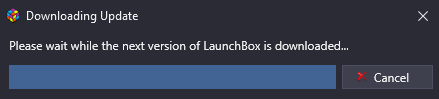

12.13 Beta Testing
in Beta Testing
Posted · Edited by Thornback
Anyone else no longer able to parse Epic Games library? It gets stuck on the parsing screen until I cancel out of the process.
EDIT: The issue fixed itself.. Still, if anyone wants to make sense of the below error report, I would be keen to understand what happened.