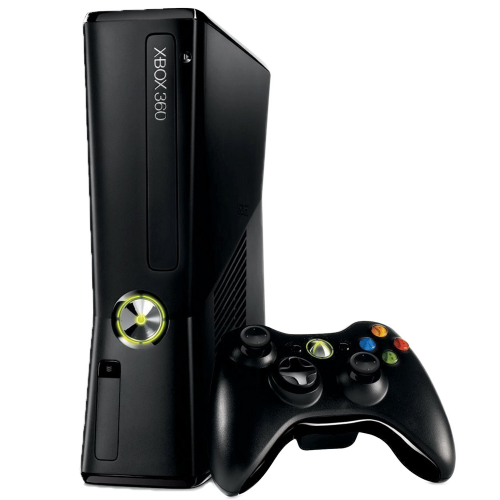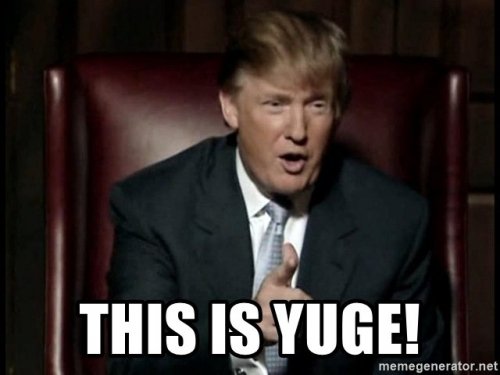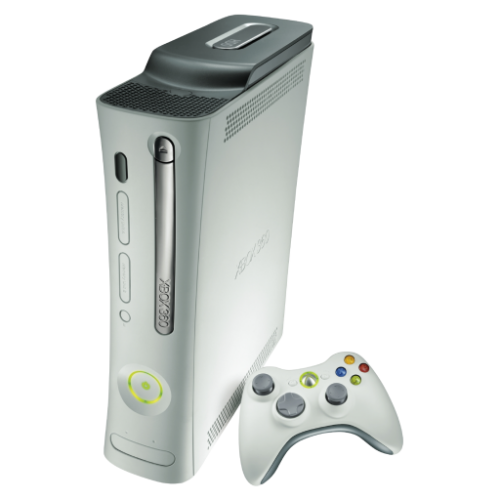-
Posts
393 -
Joined
-
Last visited
Content Type
Profiles
Forums
Articles
Downloads
Gallery
Blogs
Everything posted by Cineaste
-
To be fair EM is getting increasingly outdated by today's standards. Most of their clips have been recorded ages ago and desperately need updating. That is where Launchbox comes in.
-
This one is eerily similar.
-
@Banditt Step 1: Copy the Youtube link Step 2: Paste here (no tags or anything) Step 3: Profit Beautiful theme by the way. My new favourite! PS: You can upload the file directly into your post as well. Like so: Brick-BigBox-HighEnergy.mp4
-

Microsoft Xbox 360 Game Theme Videos (16:9)
Cineaste commented on CTRL-ALT-DEFEAT's file in Microsoft Xbox 360
-

Microsoft Xbox 360 Game Theme Videos (16:9)
Cineaste commented on CTRL-ALT-DEFEAT's file in Microsoft Xbox 360
-
Holy cow, video snaps on the fly? God knows how much time I wasted finding and then downloading suitable Youtube clips, some of which would need to be further tweaked before I could use them in LB/BB (i.e. cutting out the damn age rating at the start). This is such a great update, absolutely cannot wait. Thank you!
-
-
Well done! I take it you're using TeknoParrot in conjunction with these games/themes? I set this up the other day and for some reason it won't react to any of the configured controls in-game (e.g. House of the Dead 4 won't let me go past the start screen). Lots of people complaining about this online but no solution as far as I can tell. Have you come across this before?
-
-
@CTRL-ALT-DEFEAT are you thinking of coming back to these at some point in the future? Says above that you will have over 100 videos once this is finished so I'm seeing a lot of potential If by chance you already have some of these in your library I would be immensely grateful if you shared: - Shadow of Rome - Time Crisis series - Rainbow Six 3 - Burnout 3 - SSX Tricky and SSX 3 - Black - Hitman series - Tenchu Fatal Shadows - Tekken 4 and Tekken Tag Tournament - The Suffering series - Manhunt - James Bond series - Killzone
-
Isn't the Launchbox games database a separate thing though (i.e. different accounts)? How would LB make the connection?
-
So I decided to rate a bunch of games on the LB games database, then run the update script on my setup (Tools > Download Updated Community Star Ratings). The votes I added online are not being scraped however, even 24 hours later. Does it not count your personal ratings? For example, I added the 16th vote to Legacy of Kain: Defiance - https://gamesdb.launchbox-app.com/games/details/4586 But on my setup the game persists at 15 votes, even when deleting and re-scraping the game. What am I missing?
-
Not gonna lie, some of these 60fps patches do look rather promising..
- 622 replies
-
- 2
-

-
- automation
- ps2
-
(and 1 more)
Tagged with:
-
@DOS76 @Jason Carr Hang on, this is interesting. Is there a particular way of importing multi-disc roms? Currently I am importing disc 1 as the main entry in LB, then proceed to select disc 2 as an additional app (manually). Is that not right? Sorry for taking this off-topic.
-
I see, thanks. So for games with 2 discs only (one being the main game and the other set up as an additional app) it is not supposed to show?
-
So this is random but not worth starting a thread for: what’s the parameters for the ‘multiple discs’ badge to show up in LB? For example, FF 8-10 on PS1 have the badge but MGS 1 (which comes on two discs) doesn’t. Do I need to tick anything for it to show?
-
@CondoningIrony Recent changes in LB broke the original add-on. Uninstall (delete) the current version from your Plugins folder, grab the fixed version from here and re-install.
- 622 replies
-
- automation
- ps2
-
(and 1 more)
Tagged with:
-
Currently have 4 games installed. Restarted both Uplay and LB to no avail. I suppose registry paths are my only option now.
-
I’m at a loss. I’m running Uplay as we speak and none of the games were bought on Steam. What else could it be?
-
That's the strange part @neil9000 - it simply doesn't ask for my credentials so I can't proceed. All other storefronts are working fine, it is only Uplay that doesn't want to play ball. I go through the steps and instead of asking me to log into my account it jumps straight to the screen where my games are supposed to show up. There is not even a Uplay section inside the options menu..
-
Glad to hear that it's working for you now. Meanwhile, I'm still pulling my hair out over the Uplay import lol. I don't know why it isn't detecting any games, something must not be communicating properly. I ran Uplay prior to starting the import but it still doesn't connect with LB.
-
Here you go mate. This is intended to be used with Windows 10. Once added as 'additional applications' on relevant games it automatically flicks HDR on and off. Let me know if you have any issues at all. HDR off.vbs HDR on.vbs
-
I just updated to Beta 11 to try out Uplay and Origin integrations. Uplay is running but LB doesn't prompt me to sign in with my credentials. So no games are picked up at all during the import process. What am I missing? Origin works fine.