-
Posts
113 -
Joined
-
Last visited
Content Type
Profiles
Forums
Articles
Downloads
Gallery
Blogs
Posts posted by MayorQwert
-
-
Here's several tests (also tested the random games displayed, and saw no problems! I specifically tested 2-Player Simultaneous, as i have many cooperative/competitive ones for that).
First, I made a playlist that contains all games with "hide" set to false. Basically mirrors "View all games":
Sega Classics Playlist:
Arcade Platform:
Quick odd note, my machine is composed almost entirely of arcade games, there is only one game that isn't an arcade title, and that one is the Dreamcast title Sturmwind. It's only included because it feels like an arcade game (and I wanted to have an excuse to put the music from it on my cab).
So to the point, it's weird that the "All Games" playlist doesn't work since it only has one extra game than the "Arcade" platform. ?
-
3 minutes ago, Grila said:
Awesome, i made changes this morning and have it working like this now. It's not published to the site yet because I'm adding some of the other suggestions, but it should be ready relatively soon.
Excellent! Really looking forward to seeing it!

-
3 minutes ago, Grila said:
In your first example, if you chose Cooperative it will now show any games that have that included in their play-mode. But, it has to be there in Launchbox, it can't automagically know if a game has cooperative game-play or not.
So in LaunchBox any games, regardless of their other tags, have to be marked as coop to show:
 So in this example, if you choose Cooperative in the plugin, it will include items 2 and 3 in the randomization.
So in this example, if you choose Cooperative in the plugin, it will include items 2 and 3 in the randomization.
Yes, that's exactly right, and if you choose '2-Player Simultaneous' it would conversely include 1 and 2 in the randomization!

-
@Grila I think you're more or less spot on here.
So here's my play-modes for another example:
- 2-Player Alternating
- 2-Player Simultaneous
- 3-Player Simultaneous
- 4-Player Alternating / 2-Player Simultaneous
- 4-Player Alternating
- 4-Player Simultaneous
- 6-Player Simultaneous
- 8-Player Alternating / 2-Player Simultaneous
- Competitive
- Cooperative
- Single Player
So if I choose Cooperative, it would search among any games that have Cooperative gameplay, regardless of any additional play mode tags. Same goes for your example and 2-Player Simultaneous!

Oh and I had an interesting idea (though have no idea how difficult this would be). Would it be possible to have a check-box system where you could check any number of play-modes to have it search between? So for example, let's say I wanted any games that were more than 2 players in my specific example, I could check the play modes highlighted here, and it would include all games with those respective play modes in the game selection:
- 2-Player Alternating
- 2-Player Simultaneous
- 3-Player Simultaneous
- 4-Player Alternating / 2-Player Simultaneous
- 4-Player Alternating
- 4-Player Simultaneous
- 6-Player Simultaneous
- 8-Player Alternating / 2-Player Simultaneous
- Competitive
- Cooperative
- Single Player
Sorry if this isn't possible, I just had the idea when I woke up this morning, but I realize I have no idea how easy or difficult such an implementation would be! ?
-
3 minutes ago, Grila said:
Well, that's not a good way to get me to keep working on it after I literally poured 2 days work into it...
I just meant it sucks that you had to sacrifice functionality in the new version, I assure you I certainly appreciate all the work you've done, please don't get the wrong idea!
-
Just now, neil9000 said:
Feel free to code a better version if you want it.
Oh I am by no means complaining, just looking forward to seeing what comes out of this down the line!
-
Also I send you my Capcom Classics file @Grila
-
9 minutes ago, Grila said:
Ok, that's better. Send me your Capcom Classics.xml, I think I know what's causing that.
The option for the entire collection isn't there anymore because it's now pulling the playmodes from the xml of the platform/playlist you have selected.
These playmodes that get listed are taken directly from your games in the xml so yes, if you select 2-player simultaneous it will only find games with that. If you want to find games with say 2-player Simultaneous; Competetive, you have to select that entry. That's how the data is.
It will never work in "View All Games" because you'd have to parse every xml in the Platform and playlist folder, which would most likely crash BigBox.
Hopefully the plugin will eventually be able to display all 2-Player Simultaneous, Cooperative, Competitive, etc. games when the option is chosen, regardless of whether there are multiple tags, at some point. Feels somewhat lacking

-
-
Here's a collection of a few tests:
The Capcom Classics one from before:
Arcade platform:
Favorites Playlist:
However, one thing of note. I realize you don't have the option to find a random game out of the entire selection, like you did in V1. All I can find is the play-mode selection. Furthermore, it seems like repeat games come up far quicker than should be expected, especially in my Arcade platform, which has hundreds of games. I think this is because it only looks for games that have the playmodes as explicitly listed in here, so a 2-player simultaneous search only pops up with those games that have no additional playmodes.
Also, still no dice on the game lists themselves, such as 'View All Games', which would be a nifty addition.
-
2 minutes ago, neil9000 said:
Is that your path?
Indeed it is
-
I don't mind at all haha. I've been wanting this feature for a while now!
If I use platform view:
-
Am I the only one getting errors or has anybody else had any issues? ?
-
3 minutes ago, Grila said:
OK, that makes more sense. Try this file...
Overwrite the old one and be sure to unblock it.
Well... Now I have a different error! lol
-
3 minutes ago, Grila said:
It works with playlists.
For games, WheelGamesView is Vertical Wheel 1 in the options. I assume you put the actual .dll in your LaunchBox\Plugins folder and unblocked it? You can also copy the example theme I included and test it out on PlatformWheel1.
Yes, I made sure to put it in the plugins folder and unblocked it. It doesn't do anything with any game views I've tested, and I put it in a few, however I do get this when I tried to edit the 'Platform Wheel 1' with your code:
 This is in my Playlists section, and happens regardless of what view I'm in and for all items.
This is in my Playlists section, and happens regardless of what view I'm in and for all items.
-
Just now, neil9000 said:
WheelGamesView im guessing.
That was my thinking. I put the lines of code into it, but it doesn't seem to respond. Is it perhaps that this plugin isn't compatible with game lists yet? I'm about to test it with platform list to verify that it works.
-
-
What is the file used for "Vertical Wheel 1" in the default theme called?
-
15 minutes ago, Grila said:
You can't edit the Default theme, it gets overwritten on each launch. You have to copy it and make the edits to the copy. Everything else you did is spot on though.
Okay, I made the changes again and copied the entirety of the 'Default' folder and renamed to 'Default2'. Launched BigBox up and set Default2 as my theme, tried to run the plugin but nothing happens when I hold right.
-
Can't seem to get it working for me. I am using the Default theme in BigBox and am wanting to try to get this working for game lists with the "Vertical Wheel 1" view. I couldn't find an xaml called that, but I did find WheelGamesView.axml, which I presume to be the correct file. I added the lines mentioned in the instructions to this file, but it does not seem to change anything in BigBox.

Here's the beginning and end of my WheelGamesView.axml, respectively:
<UserControl xmlns="http://schemas.microsoft.com/winfx/2006/xaml/presentation" xmlns:x="http://schemas.microsoft.com/winfx/2006/xaml" xmlns:mc="http://schemas.openxmlformats.org/markup-compatibility/2006" xmlns:d="http://schemas.microsoft.com/expression/blend/2008" xmlns:transitions="clr-namespace:Unbroken.LaunchBox.Wpf.Transitions;assembly=Unbroken.LaunchBox.Wpf" xmlns:coverFlow="clr-namespace:Unbroken.LaunchBox.Wpf.Controls.CoverFlow;assembly=Unbroken.LaunchBox.Wpf" xmlns:i="http://schemas.microsoft.com/expression/2010/interactivity" xmlns:cal="http://www.caliburnproject.org" xmlns:bbrgs="clr-namespace:BigBoxRGS;assembly=BigBoxRGS" mc:Ignorable="d" d:DesignHeight="562" d:DesignWidth="1000" HorizontalAlignment="Stretch" VerticalAlignment="Stretch" Style="{DynamicResource UserControlStyle}">
</Grid> <ListBox Name="Index" Style="{DynamicResource HorizontalListBoxStyle}" Width="{Binding ElementName=Canvas, Path=ActualWidth}" Visibility="{Binding IndexVisibility}"> <i:Interaction.Triggers> <i:EventTrigger EventName="MouseDoubleClick"> <cal:ActionMessage MethodName="OnEnter" /> </i:EventTrigger> </i:Interaction.Triggers> </ListBox> <Grid Height="{Binding ElementName=Canvas, Path=ActualHeight}" Width="{Binding ElementName=Canvas, Path=ActualWidth}"> <bbrgs:RGSv2_0 HorizontalAlignment="Center" VerticalAlignment="Center"/> </Grid> </Canvas> </UserControl>
-
Looking forward to trying out the updated version! Can't wait until updated hotkeys are added, since I get a lot of use out of using Left/Right to browse by letter as is the default setup in BigBox.
-
7 hours ago, Grila said:
Another little update:
- The plugin now works with playlists
When I first implemented grabbing the play modes directly from the platform XML files yesterday, I presumed it would no longer work for playlists because the playlist XML files don't have the play mode tag in them. This morning I realized I could just lookup the play mode for each game in the playlist by its ID. It's now implemented and everything is working as expected.
Where is the download link for the updated version, by the way?
-
7 hours ago, Grila said:
OK, I have some progress to report:
- hotkey has been added but I could only use what's available in the plugin API (up, down, left, right, enter, esc). Right now, I have it bound to holding right which sounds a little weird, but in use it's really not that bad. I'm gonna tag @Jason Carr to get some feedback on if we can implement a user settable hotkey to the API.
- The playmodes are now taken directly from the xml file of the selected platform. This should solve the problem of your manually edited playmodes @MayorQwert. Now, there is a downside to getting them automatically as the plugin won't work for playlists since the playmodes aren't stored in the playlist xml.
The plugin still goes to the game details screen for now because in the API there is no other way for me to navigate to the game. I'm going to tag @Jason Carr again to see if that also can be added to the API.
Other than that, I'm chugging along. Here's a little video of the new revision in action. In the video, when I get to Sega 32x you can see a custom playmode I created on one game (just to illustrate to can set your playmodes to anything you want).
You really are a champ, thanks for all your work! I get excited every time I see there's been a post here now. haha.
-
 1
1
-
It would be interesting if it would be possible to have a key you could bind that would find a random game in whatever view you happen to be in. If that's too hard to do then perhaps an option to pick by genre, but I digress.

















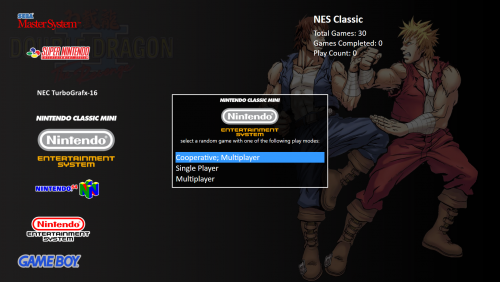
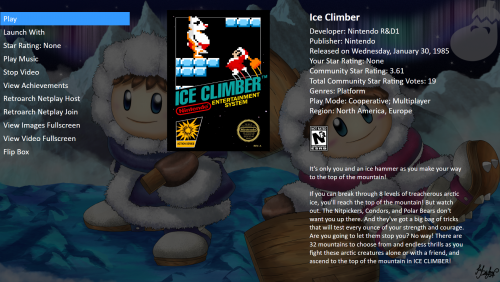
BigBox - Select Random Game Feature fixed by "Wheel Spin"
in Features
Posted
I'm afraid I won't be here for a couple hours, about to head out somewhere, but hopefully that helps @Grila!