-
Posts
113 -
Joined
-
Last visited
Content Type
Profiles
Forums
Articles
Downloads
Gallery
Blogs
Posts posted by MayorQwert
-
-
28 minutes ago, Grila said:
Sorry guys, I was on vacation and just got back. I'll start taking a look at improving this with your suggestions when I'm back in the office tomorrow.
You are truly a hero to us all.
-
7 minutes ago, FreeSoftwareServers said:
The wheel spin causes a huge lag on my system so I love that it goes to the game Details page.
That being said I wish that it was bound to a button or a keyboard shortcut so that I could use it on a platform View, and it would only look for games in that platform.
The current implementation works for me I had fun playing random games the other night, I just wish I could filter by platform.
Suggestion make random games a whole sub menu, with Advanced filters. That way it doesn't clutter up current menu.
I suppose I understand what you mean about wheel spin, I'm running on a pretty fast system so lag has never really been an issue for me. I just like the aesthetic of the wheel spin, and feel it would look pretty cool when coupled with a plug-in like this.
But I definitely do wish there was a way to bind it to a key, also wish it could sink with whatever you have for your play modes, as I have put a good bit of customization into mine.
-
Good overall plugin, just a shame I can't really use it since I don't see a way to edit the categories on the plugin to match what I have for play modes.

Also really wish there was a way to have it be bound to a key, so I can just press a key to select a random game while in a platform view.
It would be nice if there was a way to make a plugin that selected a random game in whatever current view you are in and had the wheel spin to that game's position. The game detail view is alright, but I have that disabled on my machine by default for users and wish I could avoid having to go through it.
-
Is it possible to bind this to a key in some way as it currently stands?
-
Also going to give this another bump. I don't think it would be hard to implement a key binding that has the same function as "Select Random Game..." does to Big Box, and it would really make finding new games and quick arcade sessions all the more easy as this would let you just pop over and tap the random game button in Big Box.
-
Anybody have any issues with randomized background music in Big Box? Bumping yet again as this is still an ongoing issue.
-
Bumping this, as I still can't seem to find a workaround. No matter what, after a few songs it always starts playing through the folders and songs sequentially. First songs from Battle Garegga in alphabetic order, next Battletoads, Boogie Wings, etc. I tried dumping everything into a common folder, but album art is all messed up when that happens. Any suggestions?
-
I couldn't agree more. I use the wheel spin usually and, while I do like the 'visual flair' of the wheel spin feature, this has become far from ideal now that I am running an multicade with 700+ games! I have to hold the button for far too long (getting close to 30s!) just to have it complete one revolution.
I feel a true random game selector could easily be implemented, as this feature is already present (though somewhat buried) in Launchbox (and it does EXACTLY what you described here!). I actually have begun to use that for when I want a truly random game, since I always seem to gravitate towards the same games otherwise. I just wish there was an option to bind the normal Launchbox feature to a key in BigBox.
I want to reiterate that the Launchbox random game selector does exactly what you stated, even down to picking a game from whatever list of them you currently have up. All we'd need is the option in BigBox to bind this command to a key, essentially.
Here's a screenshot showing where it is:
 I know it's not as flashy as using BigBox, but in the mean time maybe you can use this for when you want to pick a truly random game until a BigBox equivalent exists?
I know it's not as flashy as using BigBox, but in the mean time maybe you can use this for when you want to pick a truly random game until a BigBox equivalent exists?
-
Hey! So I have my BigBox set up as a front-end for my Multicade, with numerous arcade titles to play, going so far as to add arcade music to the "Launchbox/Music/Background" folder so that it will shuffle through various arcade musics while the game screen is up. It works excellently and I even added album art and info for each game so it displays the song name, game it's from and who the artist is, along with a nice image of the game box art when a new song plays. To make sure the album art is retained for every song, I have each game's music in a different folder within the Background folder. It displays everything fine, but the issue I'm having is it's not shuffling the music, no matter how I set it up.
Here's a better description of the problem: When I launch Big Box, it does select a random song, but afterwards it will sequentially play every song from that game (folder), before moving to the next game alphabetically and playing all the music from it as well. If I force it to next song with the BigBox binding, it will indeed select a random song, but afterwards will go back to playing them alphabetically. I have shuffle turned on in settings, but no matter what it won't actually shuffle them if I leave it sitting. It's annoying, as I want it to ideally shuffle every track together, while also retaining album art and info (if I stick them all in a folder together it will mess up the album art).
Does anybody have any suggestions?
-
Recently I discovered Bridge M1, a nifty little media player that scrapes the music from your MAME roms. I have been wanting to expand my background music selection on BigBox, and was wondering if there is any way to change the audio media player to M1, so that I can have the music from my ROMs playing in the background.
-
On 1/5/2018 at 12:17 AM, Replay said:
As a test you could extract a fresh MAME into an empty directory. Create a fresh mame.ini by executing in command prompt *mame64 -cc*
Insert the path to your roms in rompath option and then launch any game but in your case I'd pick a neogeo game like Metal Slug *mame64 mslug*
With the emulation running TAB into Input (general) and set your controls exactly how'd you want in only neo geo games. Once you close the emulation you'll have a mslug.cfg file in the cfg folder.
For simplicity lets say this fresh extracted copy I just talked about is at location J:\MAME\TEST and your old setup is at location J:\MAME
Now navigate to location J:\MAME\ini and create a file named neogeo.ini in this file paste the following:
cfg_directory J:\MAME\TEST\cfgThe above method should work to keep your neogeo game controls different than other games.
Tried your method, although it's a bit roundabout it definitely did the trick.
- I just made a copy of my Mame executable, moved it to an empty folder
- Ran it and added the ROMs path (so it could find games)
- Ran a game (to be honest though I don't think the game mattered)
- Set General inputs, only changing any that were going to be different from the MAME default (P1 & P2 Buttons 1-4 and UI Close (I have a different button to quit))
- Renamed the created default.cfg to neogeo.cfg and dropped it in a custom folder called neogeo in my MAME's cfg directory
- Created the aforementioned neogeo.ini with the appropriate path for cfg_directory (in my case D:\Emulation\MAME\cfg\neogeo)
- Finally, and this step is important, went back and deleted any existing .cfg files for NeoGeo games that already had one, as this new setup will auto-generate one with the correct setup when the game is run only if there isn't already a cfg for the game.
Now any new NeoGeo games will have a cfg file created with the appropriate setup in the neogeo folder with no extra work on my end, I actually added about 30 new NeoGeo games just last night and they are all using the correct control scheme with no setup!
As a bit of an added bonus, I'm pretty sure you could do the same set of steps for any game set that uses a specific bios, although there aren't any cases that really come to mind outside of NeoGeo, just remember it's always an option, though.
Thanks for the help, everyone!
-
 1
1
-
12 hours ago, jayjay said:
sleep 5000 MouseMove, 1920,1080 Send {F9 Down}{F9 Up} ~5:: { Send {F8 Down}{F8 Up} sleep 5000 Send {Alt Down}{F4 Down}{Alt Up}{F4 Up} Exitapp }Tried that, for some reason I can't get the hotkeys to actually register in Demul with Autohotkeys no matter what I set for Save/Load State, even though they work fine when I manually press them... I suppose I could always go to the Dreamcast ports if all else fails, although I'd rather not since the Dreamcast images take up an ungodly amount of space compared to the Naomi roms. At least that way the high scores would be saved...

-
5 hours ago, jayjay said:
Alt and f4 exits demul right? Im sure I read that here somewhere recently. I dont use demul. You will have to see if it saves when using alt and f4 to exit.
If it does you could use something like:
sleep 5000 MouseMove, 1920,1080 ~5:: { Send {Alt Down}{F4 Down}{Alt Up}{F4 Up} Exitapp }Other than that I cant help. Sorry.
That was actually pretty helpful. It seems that doing that does at least allow it to write the nvram, as the machine configurations (such as hidden characters in Cannon Spike) are saved when quitting with Alt+F4. However, it seems that it still does not save the high scores, which may be more an issue with the Naomi system in general, sadly. I've been trying to, at least as a stopgap measure, implement the autohotkey to where it will do a save state when I quit and load it back when I open the game, which honestly wouldn't be much of a fix at all, but would at least maybe allow for the high scores to be retained. I set the Save State and Load State keys to be F8 and F9, respectively, and ran a test where I manually pushed the keys and did confirm that it works across all games. However, when I implemented it in Autohotkeys, it doesn't seem to be pressing F8 and F9 at all. Here's my script I'm trying to run:
sleep 5000 MouseMove, 1920,1080 Send {F9} ~5:: { Send {F8} sleep 5000 Send {Alt Down}{F4 Down}{Alt Up}{F4 Up} Exitapp }I'm sleeping after sending F8 because it usually takes it a few seconds to save the state.
-
Alright, so I am presently using a mixture of MAME and Demul for my Launchbox rig. I love that Demul has functionality for not just Dreamcast, but also for Sega Naomi/Naomi 2 and Sammy Atomiswave as well. Overall, Demul is great for all my purposes and I have it pretty seamlessly integrated with the rest of my Bigbox lineup, complete with a key bound to quit. However, it recently came to my attention that my high scores have not been saving in the various Naomi games I have. I first realized then when I inputted the code in Cannon Spike's bios to unlock hidden characters, only for them to be gone when I returned. I did some digging and realized that Demul only saves the game's nvram when you do a proper exit from the game(s) (File>Exit in the Demul window itself), which requires you to have a keyboard handy to alt-tab and completely defeats the purpose of a seamless arcade experience (I have mine in a proper multicade cabinet). Of course, I am pretty sure there's no way to get Autohotkey to tell Demul to save the nvram before closing, all I'm doing now is using the simple code below:
sleep 5000 MouseMove, 1920,1080 ~5:: Process, Close, {{{StartupEXE}}}It does the trick, but of course does not allow for Demul to write to nvram and therefore does not save any of the machine highscores or configurations. I did find that, at the very least, if I input any machine codes or modify configurations and then "properly close" Demul, it does save it permanently, but this isn't really sustainable for the way I am using the emulator.
Does anybody have any suggestions for ways to force Demul to write to nvram or save high scores upon quitting that can be seamlessly integrated so the user doesn't have to do any extra steps? Any suggestions are appreciated!
-
Yes, all Neo Geo games have a 4 button config, although some games don't use all four. There are a lot of them though and the default setup and Mame has a very awkward control scheme for four button play. Actual Neo Geo cabinets have the buttons in a line with the first diagonal to the other three. With the layout I mentioned in the beginning post you can emulate that somewhat. It's just that there are a lot of Neo Geo games and, although I did go and manually map controls for the few games I have now, that will not be as easy for when I end up having a lot more new games being added.
-
10 hours ago, SagaXIV said:
Bump for you, + possible solution :
I like the sound of this, but can't quite follow his procedure. Not sure what me means by "loading up any game and got my default config perfect." as well as the following sentence. Also confused on whether he just makes an empty file called 'neogeo.cfg' to begin with and how this exactly works.
8 hours ago, damageinc86 said:Can't you just remap your keyboard presses in the mame menu when inside a neo geo game? I know it might be tedious, but eventually they would all get done.
While yes this would be possible, there are hundreds of NeoGeo games out there and it would be far too time consuming to do it for every single one. Plus, if I am able to get a cfg properly set up, if I add any games later I will not have to worry about going back and remembering to modify the controls. I know this is a possible thing, they wouldn't have bothered adding that segment to the X-arcade.cfg if it wasn't, just no idea why there isn't any documentation.
7 hours ago, Replay said:You could use a neogeo.ini that points to a different cfg directory location that would be different than what other games use. This way you set it once globally for neogeo and you're done.
I'd like to try to stick with the existing cfg files if possible, but could you possibly provide a bit more exposition of this method? Sounds like it could work, I'm just relatively new to the MAME scene so I don't have a good understanding of properly using ini and cfg files.

Thanks for keeping this thread alive, hopefully I can figure something out soon, I'm sure I haven't been the ONLY person to have an issue like this and I know somebody has to have figured it out!
-
Cool, thanks for the help! I just updated to the latest version. It was pretty simple, I just wanted to make sure I wasn't doing anything that would mess up my custom setup I have going.
-
Will that clear any custom configs and key bindings for games, though?
-
So, presently I am using MAME64 v. 191. I saw that 193 just came out over the holidays and I wanted to move to the newest version of the emulator, but at the same time I want to keep all the configurations I have done to my version of MAME. I also like my current UI okay, but can't seem to find the same UI for 193. Can anybody help? Just to clarify, I included a screenshot showing how my current UI is for MAME, in case it has a special name I am not aware of (From my understanding MAMEUI64 is different).
-
Just want to go ahead and give this a bump, still haven't figured out how to configure this, and I know it's probably something simple but to my understanding all I need is some kind of config file that lets the X-arcade ctrlr file know when a Neo Geo game is being played. Can anybody help?
-
22 hours ago, SagaXIV said:
I know it's not exactly what you are asking for, but I use a x-arcade too.
Have you tried using the piece of software called "X-arcade to X-input", that virtually turn your tankstick to x-box contrllers, and work from there? I am still in the process of configuring several emulators with it, but so far, it works for quite some stuff that isnt a wiimote, or dosnt use D-pad+analog.
By the way, I know that software interface isnt quite good, I wish it was much simplified...
Haven't really given it much consideration. I'm personally fine with it registering the tankstick as a keyboard, as I have a lot of custom binds already set that would be a pain to redo and I like being able to have controllers separate for specific applications (or games that are >2p). I just find it somewhat convenient as I have grown pretty used to treating the tankstick like a keyboard. I just can't figure out this specifically and I know it's possible since I see plenty of people talking about it online, but without any sort of guidance about how they did it. I know it involves making a cfg file for the Neo Geo system that is named the same as the BIOS file, but I have no idea what sort of contents would be within it...
-
So, I'm trying to get my tankstick set up with MAME so that NEO GEO games use a different config from other games. I see this is already built into the X-arcade.cfg file I put in the ctrlr directory a while ago, but I realize it is looking for a 'neogeo' system. Right now, I don't think this is set up, since it is currently not formatted according to what it says. Right now, it's using "Ctrl, Alt, Space, X", but I want to use "C, Shift, Z, X" as seen in the X-Arcade.cfg. How do I define what games are part of the 'neogeo' system in mame as displayed in X-Arcade.cfg?
-
Thanks for the link to the guide, I actually already had the Atomiswave version working before, although it would crash for me if I pressed a button combination (can't remember what it was off the top of my head) and it also had the "water" blood. However, I gave the fix a try and replaced the files and it fixed the blood and seemingly fixed the crashing issue (I played all the way through mission 1 and most of mission 2 with no crashes, at least).
That being said, I would like to know if there is a way to play decrypted roms in platforms like launchbox, I feel like there's going to be a time that'll come in handy, but as for Metal Slug, seems like this is fixed.

-
 2
2
-
-
Hmm that's a shame, hopefully someone else knows what can be done to fix this, it's super annoying since the original Atomiswave version doesn't have blood and crashes when you press C and D at once (I think that's the combo). I'm sure it's something simple to fix, I know need someone more experienced in myself to point me in the right direction..





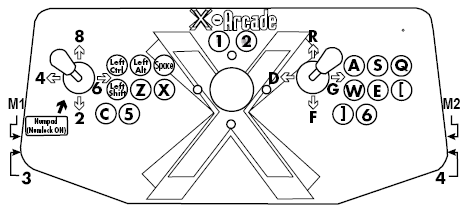
BigBox - Select Random Game Feature fixed by "Wheel Spin"
in Features
Posted
Sure!
I use a lot of the default ones, but got rid of the Multiplayer tag, as I felt it was redundant.
Here's all of my play modes: