-
Posts
412 -
Joined
-
Last visited
-
Days Won
2
Content Type
Profiles
Forums
Articles
Downloads
Gallery
Blogs
File Comments posted by xevious1974
-
-
Great Theme!
I have installed it asap and it works great on my Amiga platform!Do you think possible to insert a version that uses snap video instead of screenshot?
thank you for you add!
-
 1
1
-
-
On 8/4/2023 at 4:01 PM, darkseekerliu said:
Hello, the logic of background wallpaper name is to match your platform name. If your Capcom Play System Platform is named for example as CPS, you should name the background wallpaper as CPS.jpg otherwise it will bring the default wallpaper (that only shows when the system does not found the wallpaper to that specific platform).
Thank you again for you reply!
I admit that my question was made in a very bad way.
Yes, it is like you are telling me.
The name refers to the nested name and not to the unique name.
I suppose that the files named auto---something.jpg are referring to someone that have named his playlist in that way. So I can rename them to my playlist name.
There is another dir named "Selected Item Audio Files". How it works?
Thank you again for your time!
I love this theme and I am spending a lot of time changing ad updating wallpaper, character to my needs

-
Hey again

Background wallpaper
name file for Arcade Capcom Play System II
is:
Capcom Play System II.jpg
I though to use
Arcade Capcom Play System II.jpg
It is correct to use for the Arcade playlists the name without the initial "Arcade"?
I see that there are some files named "auto-XXX.jpg"
for what are used?
Thank you again!!!

-
43 minutes ago, darkseekerliu said:
Great. Enjoy! Hope you like the theme.
Yeah, I think it is a great theme. I am trying to change some image. I like very much the round circle view. But I think that to emphatize it better it needs some specific video, like some that you have shared. So, meanwhile, I use the rectangle version.
Here a Mattel Intellivision Character. It is not perfect but I think that can be used.
-
 1
1
-
-
9 minutes ago, darkseekerliu said:
By your pictures, you are still using the default theme. Please do the following to use the theme:
Installation:
* To install/use the theme, just unzip it in the folder Launchbox\Themes and set it in Bigbox.
* Go to Bigbox Menu > Manage Themes > Installed - All > Hypermax Refried > Apply as Main ThemeChanging Views:
* Go to Bigbox Menu (press esc) > Manage Theme Specific Options > Hypermax Refried > Views > and Select your Desired "Platforms List View" and "Games List View" - or
* If you are using a joystick, press down L3 (Left analog stick) to access the Views menu and change the view
(when you press down L3 on platform view you will be able to change "Platforms List View" and when you press Down L3 on Games View, you will be able to change "Games List View")Thank you for your reply.
Yes, I usually do it in that way. I usually prefer to push L3 to set the Themes. I have tried also with the option menu.
ScreenSel.bmpWhen I switch from a theme to Hypermax theme BB shows me the theme that you have called "default", I didn't remember that it was the default one.

So, I can say that BB does not load Hypermax theme and switch to default one. Trying the other themes, BB loads them correctly.
***Solved, deleting the Hypermax dir and unzipping again in the dir...I think that there was something wrong with dir structure.
Now it works!
Thank you for reading!
-
Hi,
I have installed the theme in the right folder. I apply it but it shows a lot different from what I see.
I can apply and view other installed themes correctly. Screen.bmpscreen2.bmp
Can anyone help me, please?
-
Ace - Box - Front.7zAnd here Ace Covers
-
 1
1
-
-
Crash -Box - Front.zipHere Crash magazine covers
-
 1
1
-
-
I think it is awesome this tool!
@Jason Carr maybe I am doing something wrong here.
If I put the Path: XXXXXXXXXXXXXXretroachievements_collection_v5/Saturn/
it does not go in the subdir but it download from XXXXXXXXXXXXXXXretroachievements_collection_v5
in this way I should download the whole collection where ("dir") I dont need it.
What I am doing wrong?
-
1 minute ago, C-Beats said:
Yeah, that ProgressBar you would add a Style to and place a setter in it for the foreground color you want when not all are earned, then create a trigger sections in it with a Trigger that looked at the Value property and when it was 1 would have a setter that changed it's foreground color.
If you aren't comfortable making the change perhaps some one will read it and take a whack at it for ya.I understand the meaning but I can't translate it in code.
You are vey kind to use "comfortable" but I know that I totally ignore how to do it.
I'll wait for someone with the right competence.
Thank you so much for the reply
^_^-
 1
1
-
-
7 minutes ago, C-Beats said:
I'm not sure I will in the official theme (least not right away) but it'd be fairly strait forward to do. Use a DataTrigger in the ProgressBar style and when Progress bar Value property is 1 change the foreground color.
Oh, thank you for your reply!
I understand that you are telling me that it is possible to do it in some way (I have checked it but I have only found the file that contains Progressbar and I lost myself ^_^) but you'll not update, atm at last, it in the official theme.Ok, I am happy that it is possible to do it. Maybe soon or later we'll have it

thank you again
-
On 2/28/2023 at 10:32 PM, C-Beats said:
They should be visible in both. Platform Icons are in the sidebar.
I dont know what happened. I have restarted LB and I've updated again your awesome theme. Now it works. I have done some mistakes, I am sure.
Now I see the progress bar too, and it is awesome. I can see it only after I do an achievements scan.
Can I make a request or a suggestion? I dont know if it is possible, maybe it is impossible. Anyway I give it a try.
I'd like to see something different when I have mastered a game. (100% achievements)
Usually you gain a new unique and game relative badge, but I understand that it is quite impossible. But maybe you can change the progress bar color? From blue to ...red? green? or yellow?
Or simply show a different badge? From the trophy to a Mastered one? Or add another simply, generic badge next to the trophy?
Do you think it is possible?
Anyway...great theme! Thank you so much!
-
Thank you for empathizing Achievements!
In list view I cannot see platform icons, is it right?
-
9 hours ago, DerSchlachter said:
I grab them all 😁, thx.
For the hunt for the trophies I created my own platform category. For this I once dealt with the creation of a video, certainly not perfect, but I think it's quite nice.
1016858685_RetroachivementPlatform.zip 6.07 MB · 0 downloads
Yes, very nice, thank you! I want a similar pc!!!!

Have you used Kdenlive? Rotoscope effect to insert the video? I cut in a very bad way video to insert in my images.
Anyway, I am using more scary image for "your" version. Do you think that are too scary? I can lower a bit the level maybe. But I can raise it a little. I have already some very nice image, scary and funny. I'll prepare some, then tell me please what do you think it is better.

-
Wow! You are producing great Image!
As soon as I can, I'll do some video! Just ended one for Sega Sg-1000
Very nice!-
 1
1
-
-
-
Maybe we can do a video that can follow your style. I have read your post and I am using Midjourney too...it is incredible. I have produced some images in 16:9 to insert a video. You can look at Intellivision playlist (alternative video) to see what I mean. Maybe with the right command we can create some correct image to coordinate with your logo and banner.
I usually use:mattel intellivision room 1980 style --aspect 3:2
or
mattel intellivision room 1980 style close up on tv --aspect 3:2
Maybe if I/you add your command we can do it
I attach here some examples, with game boy
-
 1
1
-
-
Awesome!

thank you!
-
2 hours ago, DerSchlachter said:
Thanks for the logo and for the banner!

-
 1
1
-
-
-
Great, maybe I can stop doing them, these are super!
-
 1
1
-
-
it is always and hard work to check all. I have 5 different versions for Harvest Moon and also mine USA version is not working.
Anyway I was thinking to create a new isuee on support or request a feature that handles in a better way how to import playlist. It is clear that is not working very well or there is something that at the moment I cant understand deeply
-
18 hours ago, moudrost said:
A couple of notes after I imported this into my system. When I opened the file, I was showing 67 out of 71. I ran each game and made some notes for you as I fixed them on my end.
These issues I don't think you can do anything about. For whatever reason LaunchBox sometimes picks a different version of the game. These are the ones I had to update.
Jet Grind Radio defaulted to USA and needs to be Europe.
Kidou Senshi Gundam: Renpou vs. Zeon & DX was defaulting to disc 1 instead of disc 2.
PenPen defaulted to USA when it should be Europe.
Power Stone defaulted to USA when it should be Europe.
Skies of Arcadia defaulted to USA when it should be Europe.
Soul Calibur defaulted to USA when it should be Europe.
Space Channel 5 defaulted to USA when it should be Europe.
Super Magnetic Neo defaulted to USA when it should be Europe.Dear Moudrost, thank you for your feedback.
There is a little problem that I was asking about here:
And you are proving that I am right.
When you add xml to your LB something change
I looked only 2 titles, Jet Grind Radio and PenPen, I have set them in EU form, that is right. But probably when you add them, something changed (you have USA priority, for example) And I dont know which rule makes this change. I have already added some playlists and this happened also to me.
19 hours ago, moudrost said:
L.O.L. - Lack of Love wasn't coming up for me. Looking at your XML I see it in there but you have a TOSEC version selected. There is a Redump version that works.This is another example. Mine is working correctly. Why? Because there are 2 working version for this entry:
L.O.L. - Lack of Love (Japan)

L.O.L. - Lack of Love v1.001 (2000)(ASCII)(NTSC)(JP)[!]

When doing a playlist we should add the 2 entries?
18 hours ago, moudrost said:One game was missing from your XML.
No list can be "ended". They keep on adding titles. For arcade I have already updated 3 times. When I have uploaded were 70, now 71, tomorrow...who knows!

Anyway, thank you for your precious feedback, I am beginning to understand how these playlists work. And I prefer to make them with care, I dont like missing hundred titles in a list.
For that reason I am also trying to add subset entry to our DB, because when you add playlist to LB they are easily removed. Yes, I used the word "trying" because moderators are rejecting some SUBSET roms without debating on that (some are accepted...Argh...there is no "ratio"):
Seems that Subset roms are not hacked roms and some of them require an entry as alternate...This will not work with RA anyway.
Thank you again.
-
7 hours ago, Azgorath said:
Nice upload. Are you considering doing these platform videos, logos and playlist files for every other platform that has RetroAchievements as well or just for some platforms?
I'd like to make it for all. But it takes an incredible amount of time. There are platform with more than 700 games to select and LB has some limit in the research box. People does not want having RA Badge integrated and LB cannot filter by badge. Maybe there is a faster way to take titles and put in a playlist, but I dont know it.
But I'll do soon or later some other platform. Doing logo and video is very fast instead, because I use what I already have pasting some images over






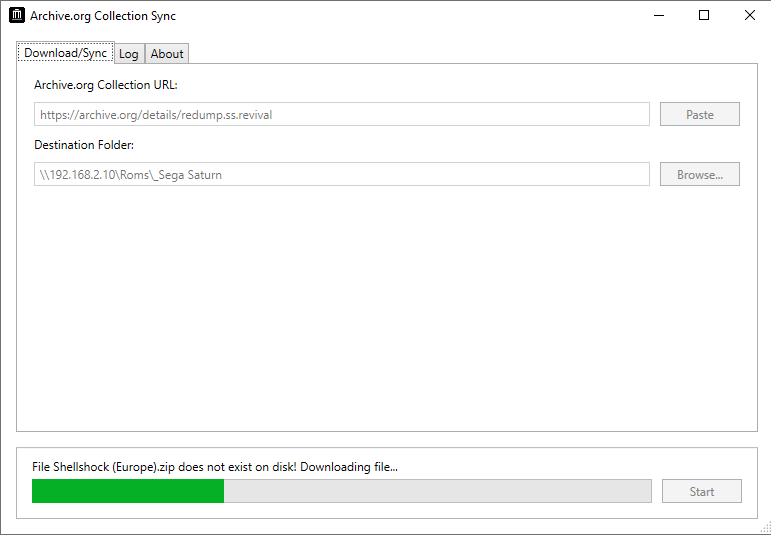
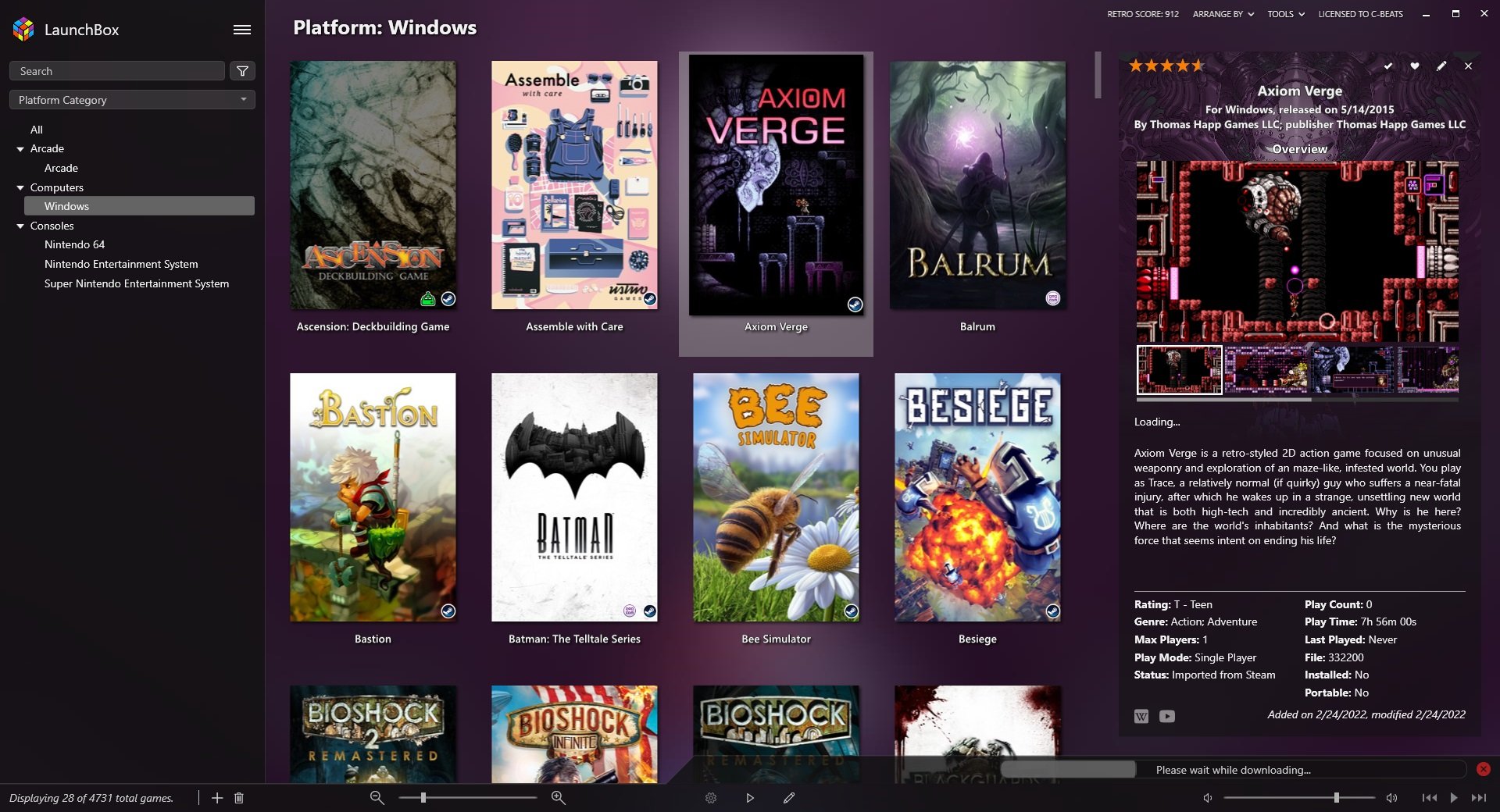














Hypermax Refried
in Custom Themes
Posted
Hi!
I have added some images for this theme, if anyone needs