
Light Sock
-
Posts
135 -
Joined
Content Type
Profiles
Forums
Articles
Downloads
Gallery
Blogs
Posts posted by Light Sock
-
-
Np man! I understand that, hope @faeran could chime in in the meantime and update the links

-
I made a theme to speed things up in LaunchBox. It's the default theme with everything that was causing slow downs and memory leaks, removed. Something doesn't feel right since I could get very good speed by deactivating basic things like transitions and effects. I mean, I got a very good computer, those animations and transitions shouldn't pose an issue. Anyway here's the link;
-
Snappy
View File
This theme is a simplified version of the default LaunchBox theme, designed for instant responsiveness and stability. I created it to address issues such as memory leaks and crashes that often occur when managing large game libraries over extended periods. To achieve these improvements, certain elements like videos in the game view have been removed. While not intended for everyday use, this theme prioritizes performance for situations where stability is more important than additional features.
Please feel free to suggest any features. I will gladly consider adding them as long as they can be implemented without reintroducing previous issues.
-
Submitter
-
Submitted03/19/2024
-
Category
-
-
-
It's a good idea but I'm not sure I need this and it shouldn't be opt-in after the update. I was annoyed as well by this feature since it's adding back DLCs I have manually deleted from LB import but kept in my folder in case they would be needed in the future. Some DLCs must be installed in the emulator virtual HDD. I found this topic yesterday and was able to deactivate that option and delete the Games folder since my game library is on my NAS like many users. Unfortunately deactivating this option can cause crashes if you deleted the Games folder. It happened to me when un-checking the Show Videos option in Visuals > Game Details.
I can't tell if it's also related to my other post where I had 3 crashes when pressing play on a video snap in LB.
Hope this helps trouble shoot this issue.
(Inner Exception) Could not find a part of the path 'G:\LaunchBox\Games'. App: LaunchBox Version: 13.12 Theme: Default Type: System.IO.DirectoryNotFoundException Site: IntPtr CreateDirectoryHandle(System.String, Boolean) Source: System.Private.CoreLib at System.IO.Enumeration.FileSystemEnumerator`1.CreateDirectoryHandle(String path, Boolean ignoreNotFound) at System.IO.Enumeration.FileSystemEnumerator`1.Init() at System.IO.Enumeration.FileSystemEnumerableFactory.UserDirectories(String directory, String expression, EnumerationOptions options) at System.IO.Directory.InternalEnumeratePaths(String path, String searchPattern, SearchTarget searchTarget, EnumerationOptions options) at System.IO.Directory.GetDirectories(String path, String searchPattern, EnumerationOptions enumerationOptions) at System.IO.Directory.GetDirectories(String path) at Unbroken.LaunchBox.Windows.Desktop.ViewModels.OptionsAutomatedImportsPageViewModel.PopConcreteSingleton(Object ) at Unbroken.LaunchBox.Windows.Desktop.ViewModels.OptionsAutomatedImportsPageViewModel.Save() at ConnectionThread.ChangeTraversalStub(Object , ConnectionThread ) at Unbroken.LaunchBox.Windows.Desktop.ViewModels.OptionsViewModel.VerifyObservableBroadcaster(IEnumerable`1 item) at ProcessProducer.ChangeTraversalStub(Object , IEnumerable`1 item, ProcessProducer ) at Unbroken.LaunchBox.Windows.Desktop.ViewModels.OptionsViewModel.VerifyObservableBroadcaster(IEnumerable`1 item) at ProcessProducer.ChangeTraversalStub(Object , IEnumerable`1 item, ProcessProducer ) at Unbroken.LaunchBox.Windows.Desktop.ViewModels.OptionsViewModel.Ok() (Outer Exception) Exception has been thrown by the target of an invocation. App: LaunchBox Version: 13.12 Theme: Default Type: System.Reflection.TargetInvocationException Site: System.Object InvokeMethod(System.Object, System.Span`1[System.Object] ByRef, System.Signature, Boolean, Boolean) Source: System.Private.CoreLib at System.RuntimeMethodHandle.InvokeMethod(Object target, Span`1& arguments, Signature sig, Boolean constructor, Boolean wrapExceptions) at System.Reflection.RuntimeMethodInfo.Invoke(Object obj, BindingFlags invokeAttr, Binder binder, Object[] parameters, CultureInfo culture) at System.Reflection.MethodBase.Invoke(Object obj, Object[] parameters) at Caliburn.Micro.ActionMessage.<>c.<.cctor>b__33_0(ActionExecutionContext context) at Caliburn.Micro.ActionMessage.Invoke(Object eventArgs) at System.Windows.Interactivity.TriggerBase.InvokeActions(Object parameter) at System.Windows.Interactivity.EventTriggerBase.OnEvent(EventArgs eventArgs) at System.Windows.Interactivity.EventTriggerBase.OnEventImpl(Object sender, EventArgs eventArgs) at System.Windows.EventRoute.InvokeHandlersImpl(Object source, RoutedEventArgs args, Boolean reRaised) at System.Windows.UIElement.RaiseEventImpl(DependencyObject sender, RoutedEventArgs args) at System.Windows.Controls.Primitives.ButtonBase.OnClick() at System.Windows.Controls.Button.OnClick() at System.Windows.Controls.Primitives.ButtonBase.OnMouseLeftButtonUp(MouseButtonEventArgs e) at System.Windows.RoutedEventArgs.InvokeHandler(Delegate handler, Object target) at System.Windows.EventRoute.InvokeHandlersImpl(Object source, RoutedEventArgs args, Boolean reRaised) at System.Windows.UIElement.ReRaiseEventAs(DependencyObject sender, RoutedEventArgs args, RoutedEvent newEvent) at System.Windows.RoutedEventArgs.InvokeHandler(Delegate handler, Object target) at System.Windows.EventRoute.InvokeHandlersImpl(Object source, RoutedEventArgs args, Boolean reRaised) at System.Windows.UIElement.RaiseEventImpl(DependencyObject sender, RoutedEventArgs args) at System.Windows.UIElement.RaiseTrustedEvent(RoutedEventArgs args) at System.Windows.Input.InputManager.ProcessStagingArea() at System.Windows.Input.InputProviderSite.ReportInput(InputReport inputReport) at System.Windows.Interop.HwndMouseInputProvider.ReportInput(IntPtr hwnd, InputMode mode, Int32 timestamp, RawMouseActions actions, Int32 x, Int32 y, Int32 wheel) at System.Windows.Interop.HwndMouseInputProvider.FilterMessage(IntPtr hwnd, WindowMessage msg, IntPtr wParam, IntPtr lParam, Boolean& handled) at System.Windows.Interop.HwndSource.InputFilterMessage(IntPtr hwnd, Int32 msg, IntPtr wParam, IntPtr lParam, Boolean& handled) at MS.Win32.HwndWrapper.WndProc(IntPtr hwnd, Int32 msg, IntPtr wParam, IntPtr lParam, Boolean& handled) at MS.Win32.HwndSubclass.DispatcherCallbackOperation(Object o) at System.Windows.Threading.ExceptionWrapper.InternalRealCall(Delegate callback, Object args, Int32 numArgs) at System.Windows.Threading.ExceptionWrapper.TryCatchWhen(Object source, Delegate callback, Object args, Int32 numArgs, Delegate catchHandler) Recent Log: 2:26:09 PM Exception4 hours ago, C-Beats said:@Fursphere Folders are added for you so that users know where to put the files. Otherwise they'd have to know our naming convention and potentially stop and think what we use. It also is a good way to show which systems that feature works on since it doesn't work on all the platforms in our DB. As @Alfie Wilmott stated, if you turn off the feature we delete those folders for you. You can still use the manual Scan for Added games tools from that point on if you need to sync a folder like the new system does. It's just more manual/granular.
I understand the way it's done but it's unpractical for advanced users. I'm currently fine tuning my medias for all systems and it's very annoying to search for stuff when you must open dozens of empty folders. It would be really appreciated to disable this feature in the options and a purge button to delete all empty folders. This way when you want them you can toggle them on otherwise they can be deleted when needed.
-
So I turned on the logs after 2 crash today. It froze there but doesn't actually crash.
2024-03-18 02:19:35 PM Unbroken.LaunchBox.Windows.Desktop.ViewModels.MainViewModel.window.Deactivated Start 2024-03-18 02:19:35 PM Unbroken.LaunchBox.Windows.Desktop.ViewModels.MainViewModel.window.Deactivated Before Pause VideoI could right click the LB icon and get LB to close correctly, that's a good thing.
2024-03-18 02:19:35 PM Saving GameControllers.xml... 2024-03-18 02:19:35 PM Saving ListCache.xml... 2024-03-18 02:19:35 PM Saving Settings.xml... 2024-03-18 02:19:35 PM Saving BigBoxSettings.xml... 2024-03-18 02:19:35 PM DataManager.SaveInternal completed successfully.I'll have to turn off the video snaps from LB, but they were very handy to figure out some games.
-
Also I want to point out that I'm seeing the upgrades in performance going from updates comparing the a few years ago. Unfortunately some parts are still very slow and hard to work with.
-
On 1/17/2020 at 11:23 AM, Jason Carr said:
In the latest beta I added the option to turn off dynamic box sizing, which should revert this functionality to 10.7.
Long time Launchbox user here and I don't when this started happening but when I'm deleting games it's resetting the Sort By I have active. This is very annoying and makes trimming down your library painful. I believe the main people working on the project already have their libraries like they want. New users find it kinda hard to navigate. It's very slow and those resets in the UI are killing all the fun I have to do this.
Please consider this message. I would love to keep using LB forever but I can see how people have moved to BB from HS and how they could move from BB to something else in the upcoming years. I know no one wants to hear it but LB/BB needs an entire rewrite focused on speed. The main thing about the hobby as always been to use older/decommissioned computers and give them a new life in a cab/emulation project. Mad respect to LB, Jason and the team. I believe it would be great to have a side alpha version focused on speed and reliability, ideally open source with bounties where people can pay for the features they want the most and people willing to participate would get paid by filling bounties. Eventually migrating everyone from the current version to the new version.
Just for information I'm running my build on a top tier enterprise nvme, 2080ti, i9-9900k, debloated win10 ltsc and it's still rushing. Unfortunately this is abnormal when I think of all the optimized games I can play with this computer. Also running the same build on my second computer which as worst specs and the speed is exactly the same. This means to me there's just a limit where LB can go in terms of snappy UI and it doesn't matter the specs you have past a certain point.
This message is for constructive criticism, please don't get me wrong, I love Launchbox.
-
@viking I would be interested in customizing this theme to my liking.
Can you please update those links? Thank you!
- Colorful Light - COMMUNITY Theme Creator Files - Colorful - Light - 2.02 - COMMUNITY Theme Creator Files.zip
- Colorful Dark - COMMUNITY Theme Creator Files - Colorful - Dark - 2.02 - COMMUNITY Theme Creator Files.z
-
I just found this website which seems like the best ressource so far to find exclusive games and original exclusive/first system released on.
-
This is one of the most useful thing I've seen in the last decade of emulation. It might be niche since a lot of people are into full romsets. This tool really helps trimming down my systems to the best games. I would really like to see this integrated in Launchbox as a plugin or a core feature.
The only negatives I can think of is that there's no way to know if the games are exclusive to the system or exclusive at the release date to the system. I wouldn't put the fault on this tool since I think it's actually missing data from the Launchbox database. It wouldn't be fair to ask this tool to do something that isn't in any database.
The other thing I would like to be able to is discard games using non-standard controller type. This would help a lot trimming down the games to what can be played. Wii is a good example where you're required to use the Wiimote for many top games on that system.
I hope that you'll keep updating and supporting this tool. Thank you!
-
 1
1
-
-
3 hours ago, viking said:
We do our best!
Since the start of the year, I've had a lot of work IRL, and I'm not managing to make progress on the new theme as quickly as I'd like.That said, if you want to make a fork, no problem.
No problem, I completely understand. I'm quite busy with numerous projects myself. Considering this, it would be beneficial to add this theme to Github, allowing the community to contribute by submitting pull requests to address bugs. Bugs reported in comment sections often get overlooked and may never be resolved in a stable version. When you find the time to focus on the theme, you can review and merge pull requests on Github. While I'm willing to host the theme on my Github, it seems more logical for it to be on your Github, given that you're the creator. Let me know if we can proceed with this, and I'd be happy to assist

-
It would be really cool to be able to view all the games from a chosen system in order of Star Ratings. I'm trying to get the best games for all my systems to discover and play but there's currently no way to get this information without downloading a complete romset.
-
On 6/5/2021 at 6:55 AM, Johnny T said:
Just to feedback... thanks to your brilliant advice I've now knocked together what I want - a bit of software that will let me know which games I'm missing from each system....
VERY rough and ready.... and still needs a bit more work but seems to be very useful even in it's current state.
Just wanted to thank you again for letting me know about that database.
Any chance in releasing this on Github? I would really like to be able to find the top Star Rated games from the community and get those games. Right now the only way is to add in a full set and sort by Star Ratings and then get rid of the crap. This is quite a challenge for systems like PS2/PS2/Wii/Gamecube, etc.
-
 1
1
-
-
Took me quite a while to make the Xbox One controllers to register correctly in Big Box using an Apple TV with Moonlight connecting to a computer with Sunshine and Big Box installed.
* First of all the Xbox Guide button is hardcoded on the Apple TV and you wont be able to map it to anything.
** The Share button seem to be the best button to use to bring the Pause Screen in Big Box but it doesn't work in Big Box
- Install Steam on your computer that has Big Box and Sunshine installed to
- Configure your Xbox One controllers on your Apple TV using Bluetooth
- Launch Steam on your Apple TV from Moonlight
- Go Settings > Controller > Guide button focuses Steam (set to disabled)
- In the same screen scroll down to Xbox Extended Feature Support Driver (hit Install and reboot your computer)
- Now launch Big Box from Moonlight on your Apple TV and set the controller hotkey to bring the Pause Menu to the Share button
There you have it, you can now use the Share button to toggle the Pause Menu in any game. This is practical since you can use the Select (Button 7) and Start (Button 😎 normally as intended in your games.
The only downside to this configuration is that the controller driver maps Button 7 + Button 8 to Button 11 (Share button). Quite annoying since holding Select + Start will toggle Button 11 and in fact open the Pause Menu. I would have personally liked to be able to use this Select + Start to toggle the Retroarch menu. In Retroarch setup Button 7 (Select) as your hotkey button under Settings > Hotkeys. Then setup Button 10 (RS) as the toggle Retroarch Menu. This will fix conflicts with our Big Box hotkey.
Additional notes for Yuzu emulator; on my setup I wasn't able to leave the Yuzu emulator within the Pause Menu of Big Box. It would only toggle Fullscreen Off, then I had to exit a second time through the Pause Menu in order to close completely Yuzu. I was able to fix this annoying behaviour by clearing all hotkeys in Yuzu and adding only Ctrl + Q for Exit Yuzu hotkey. Then from this starting point you can add only the hotkeys you want, if any. Add them one by one so that you can try and see if that breaks the exit AHK script in the Pause Menu.
Hope this helps.
-
I got an issue where I can only exit Yuzu if I do it twice from the Pause Menu. The first time would toggle fullscreen off on Yuzu but the game would still be opened in windowed mode. Hitting the Pause Menu again and exiting the game a second time would close the Yuzu emulator for good. Quite annoying.
If fixed it by deleting a the hotkeys in Yuzu and manually adding Ctrl + Q in Exit Yuzu hotkey.
I believe since a few of the latest Yuzu updates they changed the mapping of the hotkeys and the AHK exit script must be doing something to Fullscreen which then broke the exit sequence of Yuzu as explained here.
Hope this helps!
-
Hello, I really like the fact that I can use the star ratings to strip down my romsets to a collection of games that are positively rated by the community. I would like to avoid downloading the full PS2 set to see the ratings and then deleting everything that isn't rated good. Same thing for PS1 which I downloaded only the games from the V's recommendations wikia lists. I found some great games that weren't on that list and that are well rated by the community. I would like to be able to see the ratings of all the games of a given console so that I could cherry pick the best games out of the thousand of games.
Thank you for helping out!
-
On 4/8/2022 at 12:47 AM, kobaturtle said:
@faeran Handheld platform category is missing from PlatformWheel views.
Can be fixed adding this in .xml plateform views until next release:
<DataTrigger Binding="{Binding SelectedPlatform.Name, Converter={StaticResource Contains}, ConverterParameter='Handhelds'}" Value="True">
<Setter Property="Fill" Value="#82cdea"/>
</DataTrigger>In date of 2024-01-27 this bug is still happening, your code is working as well in order to fix it.
Also the device pictures aren't showing in the Platform Categories view. They need to be renamed without the "Category_" prefix. The images can be found in theme directory under Hardware folder.
If this theme isn't developed anymore I can take over otherwise is there a Github page to make PRs?
Thank you.
-
 1
1
-
-
On 1/26/2024 at 5:40 AM, Retro808 said:
Ah, thank for correcting. When image was mentioned I saw only the clear logos on the right and errantly assumed that. Also I forgot this theme was remade using the CTC so its coded different from the original.
Ok with that squared hopefully I am on the same page as you both.
@Light Sock to add images for the Category level view you just add an image named after the category to:
\Themes\Colorful - Dark\Media\Hardware Set
Example a Category for "Handhelds":
\Themes\Colorful - Dark\Media\Hardware Set\Handhelds.png
In the images below I changed mine to a pic of a GBA.
This worked so basically the theme is broken. You need to rename Category_CATEGORYNAME.png to CATEGORYNAME.png. For some reason, only Arcade was spelled right. Thanks.
-
On 1/25/2024 at 10:43 PM, skizzosjt said:
not that I'm aware of, that made me want to ask if you did some editing with the thought if you did edit it you likely made a mistake somewhere.
do you still have the zip file or whatever form the original theme file downloaded in? I would rename the current Colorful theme folder (for ex: Colorful OLD) then stick a fresh version of the Colorful theme into your theme folder and make sure the hardware set device images work before you edit anything. It seems pretty odd you would just have a single set of images not display correctly. It really should work fine right away from the start
Just as I thought, reinstalled a fresh version of Colorful and same issue.
I only had edited color codes so I doubt it would be that. Plus before I edited the color codes the platform device images weren't showing .
-
Thanks for bringing an alternative. I could do like Platform Category > Platform > All Games/Favorites/Top 100. I think it's a lot of inputs for a user to get through one game. I would have prefer to be presented with the best games "Top 100", then you would have a visual cue on screen to switch left right to filter the games. I work in UI design and that's something I've spotted on in minutes while using Big Box today. I only used it on my cab before and since I only have the best games I never thought about this feature before.
So for my PC build, I ended up using the killer features of LaunchBox and I was able to sort the best games by ratings and # of star ratings. Mixed with logic and what I know, I was able to delete 80% of the games which are mostly crap to me.
Now it's super easy Platform Category > Platform > Games (all killer no filler)
-
I'm not modding the theme or at least doing any core change to it. I fixed 2x color codes with search and replace in vscode.
There's something else since everyone is saying that it should be working out of the box.
Is there a setting in the options that could prevent those images from showing?
-
Hello, I believe I tried everything but Big Box isn't clear as to giving us the information on where to put the custom data. Documentation is lacking.
I'm trying to add the platform categories images for the theme Colorful. I thought they would be there by default since they're in the theme Media/Hardware Set/* folder. But they're not.
I tried adding the images in Images/Platform Categories/CATEGORYNAME/Device/CATEGORYNAME.png and it's not working either.
Thank you for helping out.
-
3 minutes ago, faeran said:
So, it sounds like you are referring to navigating through your Platform Categories section? Are you missing a playlist that you want to have appear there? I could be wrong here, so let me know.
Find the missing playlist and Edit it. Go into the Parents tab, and checkmark the locations you want that playlist to appear within your Platform Categories section.
One thing to note are that playlists are not platform specific, they can contain games from many platforms depending on the rules that you set up for it.
Yes I've found the option to show a playlist in the platforms

But this is making my platform list way too long. I would want, from the selected platform, to switch to the playlists that are only for that particular platform without going all the way back in the menu.


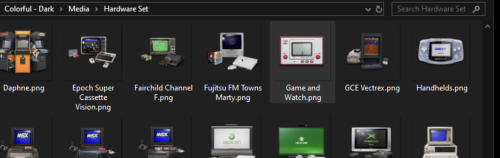



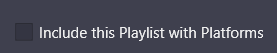
Auto Populate Playlist don't work with more than one condition?
in Troubleshooting
Posted
That one was confusing! It would be really great to have the choice of the conditions logic. AND/OR is basic and would save a lot of time.
For example Disney isn't in every Title. So I would like to have Alternate Name Contains Disney AND Title Contains Disney