-
Posts
576 -
Joined
-
Last visited
-
Days Won
1
Content Type
Profiles
Forums
Articles
Downloads
Gallery
Blogs
Posts posted by flatuswalrus
-
-
On 6/8/2018 at 3:03 PM, Lordmonkus said:
I'm good with my Hori FC for non analog stick systems and games and my 360 pad for analog stick games.
I hate you! I was perfectly happy with my PS4 standard official controllers but now I want those, very much.
-
 1
1
-
-
2 minutes ago, DOS76 said:
You don't need any bat files for the stand alone emulator you just need to check a couple boxes in the emulator settings general tab I'll have to check which ones. Using the MAME no CHD versions is pretty easy and you bypass the initial long loading time of the chd versions of course fast forwarding help out a lot with that in MAME.
Thanks for the advice. I look forward to downloading this new set over the next week and hopefully getting these to finally work, they have been haunting my dreams for some time now. I do love the fast forwarding as I use it on the SNK Neo Geo CD which makes an otherwise painful experience a lot of fun.
-
27 minutes ago, Lordmonkus said:
The FBA rom set does not require the CHDs to work but it also requires the FBA core (or standalone). I personally use a set of CPS games pulled out of the FBA set.
Also, there are NO CD versions of the CPS3 roms except for Redearth / Warzard that work in Mame. When I made my No Filler v2 romset I included those specific versions of the roms.
I had acquired the ROMs in small CPS3 sets but will download a FBA set I just found to test, thank you for the reply.
-
On 1/30/2017 at 1:42 PM, Lordmonkus said:
I have used Mame and Retroarchs FBA core for CPS3 without issues so I have not had reason to use anything else.
I just wanted to ask do you have your CHD files inside the game zip or seperate like I have here?:

I think I am about to give up on the CPSIII. I have tried what seems like everything to get this system to work. I have followed the tutorial on the stand alone emulator using the .bat files and not. I have tried RA and MAME all to no avail. I have had the CHD files inside and outside the ROM .zip files. I have tried them in the same directory and other locations. I have tried multiple options regarding what I have ticked in the manage emulator settings. I have had a myriad of error settings on different emulators and tried to remedy them all as per the error messages. I do not wish to try the stand alone emulator again but wish to get these working in either MAME or RA if possible.
-
As per my previous posts, in particular my last one just above I still have not been able to get the Sammy Atomiswave to work. It has got me absolutely completely beat. I still get the error message:

Even though I do in fact have that file. I have it inside my Sammy Atomiswave ROMs folder, in the ROM folder inside Demul and inside my MAME ROM pack all of which have been added to Demul. I have tried unzipped, zipped and named awave and awbios. What on earth could the problem be?
What is the exact size the file is supposed to be? I have MAME ROMset 0.195.
-
I used to collect, my collection grew so big I had no more room left for it. It filled a room then another room and then I had to call it quits as it was getting out of control. I eventually made the decision to sell it ALL, which I did years ago. Since then the hobby has gotten way more expensive to the point of being ridiculous. Now I just have my LB/BB setup and I have never been happier. I have always loved playing games but when you collect so intensely it has the potential to lose focus of the playing side of things (which is what it should be about) and you can focus more on obtaining more. Now I save money, time and space and besides the setting up of everything emulator wise I just play. I will never go back to collecting but certainly there is nothing wrong with collecting of course. I am just happy playing games now which again, is what it is all about. I know there are those who say emulating is just not the same and whilst you are not physically placing a cart or disc into a physical system with the use of overlays, shaders and the likes you can have some pretty authentic gaming visually.
-
I just tried top update but it failed and now my LB executable will not open. I can't repair via Control Panel so if I download it again could it override my files containing all my precious goodness accumulated over many months of setup?
EDIT: should I install it somewhere new and just replace the executable or reinstall over the already existing but broken install?
-
-
Thanks to @harryokeRA at least launches now due to the .cfg file where it did not before. I have tried many of the suggested tos.img files placed in the system folder but unfortunately my result is always only this:

Has anyone run into that before?
-
I too would love to be able to have the Amiga working with Retroarch. The fact that it launches to the grey home screen means the puae works. I have read posts on other sites talking about making configs to play the games but I am not sure if it applies on PC as these forum posts were Android users and other 'formats'. I know people will say there are easier emulators out there but surely an experienced technical person has done this? Asides from placing the kick31.rom in the Retroarch system folder (which may not be needed but was recommended somewhere else) I've not been able to progress past the grey home screen/menu screen myself. I just wanted to see if anyone has been successful with getting Amiga running on Retroarch?
-
On 1/3/2018 at 2:00 PM, rtavani said:
i noticed your rom file extension ends in .SMC my roms end in .SFC, did you rename your file extension. For some reason I am having trouble launching from RetroArch (im using snes9x core)
I am curious if you ever got this working. I was stuck on this one for over a month. I decided to go back to it tonight and I got it up and running. Even though @Lordmonkus said .sfc is supported (which I am sure is correct) downloading a new rom set which was .smc and .fig is what got them launching just fine. Just thought I'd post for anyone else who looks here and in case it helps them.
-
So as per my post above about a month ago I could not get this working. I finally got it working. I know this might not suit everyone's computer or setup but although working my games were playing rather laggy regarding video but mostly audio. I tried the cores "bsnes_accuracy_libretro" and "bsnes_balanced_libretro" but in the end what did it for me was "bsnes_mercury_accuracy_libretro".
-
3 hours ago, Lordmonkus said:
It's in the Quick Menu for a core when you have a game loaded.
I did have a peak in there but luckily I did not need to do it as the controls did not seem to respond as I wished in that section. It is all good now so fingers crossed it does not decide to play up again. Thank you.
-
It's all good, I managed to change it just in the normal input binds and applied it to all and it is working now. Though, I did try that before and it would not let me, I guess there was a Gremlin in the system being a jerk.
-
10 minutes ago, Lordmonkus said:
I did it in the Quick Menu and saved a core remap file.
I absolutely hated RA when I first got into as I found it too complicated. Though as I have become more accustomed to the UI I've started to love it. One good thing I have found about RA, up until now, is that it auto configs the controls well if you have a compatible controller. Though if you do not, or something goes wrong it is such a convoluted system to configure controls manually in any way. Though now I have invested too much into RA to abandon it. I have stockholm syndrome with RA, its like it feeds me but beats the shit out of me at the same time and it is a love-hate-relationship. I wouldn't have a clue how to save a core remap file but will look into it, thank you.

-
9 hours ago, Lordmonkus said:
Did you just update to 1.7.3 ? I think 1.7.3 did something to change the controller configs, I can't say it did for certain but I did notice I had to remap some of my core controller remaps. This wasn't a big deal since they are pretty simple, just took a minute and saved new core remaps.
I deleted RA and redownloaded it all over again this time from 1.7.1 to the new 1.7.3 and still the same problem. I can play a 1 player game just fine but with two players the two player controller controls player one's d-pad as well as its own. When you say you had to "remap some of my core controller remaps" is just just in settings > input > Input User 1 Binds? Or did you do this some other way?
-
5 hours ago, Lordmonkus said:
Did you just update to 1.7.3 ? I think 1.7.3 did something to change the controller configs, I can't say it did for certain but I did notice I had to remap some of my core controller remaps. This wasn't a big deal since they are pretty simple, just took a minute and saved new core remaps.
No I am still on 1.7.1. I tried entering in the buttons manually but it did not work. It all of a sudden would not recommend the controllers A, B, X and Y buttons. The only thing I can enter manually is player 1 controller's d-pad. I was thinking of just deleting RA from my computer today and redownloading it again from scratch. I will just save the files in my config folder as I spent way too much time on those to do again.
-
Seems like when I fix something another problem occurs. I just went to play a two player game on the SEGA Megadrive through RetroArch and the controls magically screwed up on their own as I certainly did not attempt to change anything. What has happened is in the input menu for player 1 and 2 at the very top where it normally says RetroPad, or gives the option for it, that is no longer an option. The controls work for player 1 but the buttons do not work for player 2 and player 2's d-pad also controls player 1's d-pad. I tried the NES and RetroPad is an option in RA's input options but it makes no difference as it is doing exactly as I described for the SEGA Megadrive. What the hell is going on?! Has anyone has this happen before. I deleted my config files for RA in the main directory and started RA back up again, but no difference. I am giving up for the night as I am too frustrated as I have been trying for nearly an hour to no avail but if anyone would be kind enough to shed some light if they know it would be greatly appreciated.
-
-
11 minutes ago, Retro808 said:
The config file would be located in \Retroarch\config folder
I do not have a config file for the PPSSPP in my config folder.
-
I have the latest MAME 0.198 ROMs (split) and MAME 0.198 Software List ROMs (split), regarding the CHD's will the MAME 0.198 CHDs (merged) be okay to use along side my 0.198 ROMs and Software List since they are both (split)? I ask because I am not sure which to get from the place of pleasure:

Being that they can be quite large downloads I do not want to get the wrong one. Can someone advise?
-
I was thinking the SNK Neo Geo CD was going to be a pain in the butthole to get going but I just added it to MAME with the neocdz -cdrm command and it just worked perfectly straight away. Each game I have has a .ccd, .cue, .img and .sub file. I added all the .cue files to LaunchBox and it worked like a charm. There is enough painful systems out there to get working so thankfully this one was a breeze.
-
On 5/12/2018 at 3:38 AM, Bezsenny80 said:
yes ppsspp works fine stand alone but luckily i resolve my problem, i deleted config file for psp than open retroarch , i found was some shader active so switched it off save config for psp than open content now its fine
Just wondering if anyone can point me in the right direction regarding this. I followed the Unbroken Software, LLC tutorial and placed the recommended ppge_atlas.zim file in my retroarch > systems > PPSSPP folder along with some other stuff:
 Though it launches games into a black screen, and when I press F1 to go into RA's menu it just has a white screen. I am interested in this possible shader problem and am wondering where the above-mentioned config file might be located. The only config file I have which mentions the PPSSPP is the retroarch-core-options.cfg file in RA's main directory:
Though it launches games into a black screen, and when I press F1 to go into RA's menu it just has a white screen. I am interested in this possible shader problem and am wondering where the above-mentioned config file might be located. The only config file I have which mentions the PPSSPP is the retroarch-core-options.cfg file in RA's main directory:
 I know the PPSSPP standalone is better and I've had 100& success with it but would like to get the PPSSPP core going if I can.
I know the PPSSPP standalone is better and I've had 100& success with it but would like to get the PPSSPP core going if I can.
-


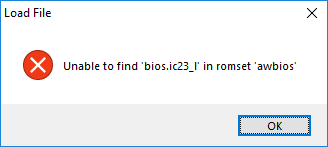



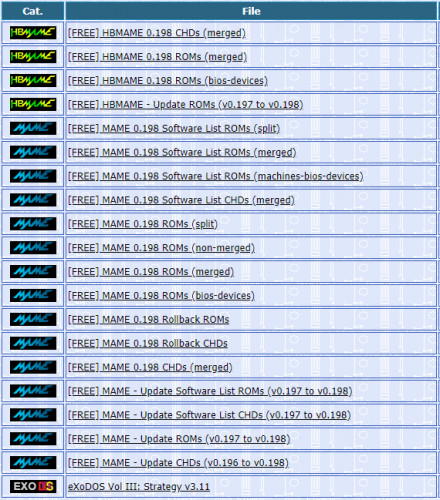


A little help with Demul
in Troubleshooting
Posted
I was playing a few Dreamcast titles today and it made me think of this. I was curious if it would be possible for people to share their scache folder to help someone else's emulator perform better? I don't know if this would encroach into sharing ROMs etc. I have 843 items in my scache folder and I am sure there would be some with a ton more than that?