-
Posts
121 -
Joined
-
Last visited
Content Type
Profiles
Forums
Articles
Downloads
Gallery
Blogs
File Comments posted by exodus_cl
-
-
25 minutes ago, dsync89 said:
This is simply responsive and a gave a refreshing look to my long used Unified Theme! Covers most major platform and I could see your dedication on it!
It would be even awesome if you could add the current date/time to `Main > Platform View` in the upper right...
Good idea! Done 😉
-
 1
1
-
-
-
-
-
Hey man! thanks for the pack, it's always nice to have all media with the same template.
-
 1
1
-
-
4 hours ago, y2guru said:
I would rather support it within the editor so you dont have to create XAML, but in the meantime, you can add a "User Source" UI Element to your view and paste the following into it.
<!--******************************************************************-->
<!-- Important Properties -->
<!-- -->
<!-- PerspectiveCamera Position="0,0,2" -->
<!-- AxisAngleRotation3D Angle="24" Axis="0,1,0" -->
<!--****************************************************************** --><Viewport3D x:Name="VP3D">
<Viewport3D.Camera>
<PerspectiveCamera Position="0,0,2" />
</Viewport3D.Camera>
<Viewport2DVisual3D>
<!-- Give the plane a slight rotation -->
<Viewport2DVisual3D.Transform>
<RotateTransform3D>
<RotateTransform3D.Rotation>
<AxisAngleRotation3D Angle="24" Axis="0,1,0" />
</RotateTransform3D.Rotation>
</RotateTransform3D>
</Viewport2DVisual3D.Transform>
<!-- The Geometry, Material, and Visual for the Viewport2DVisual3D -->
<Viewport2DVisual3D.Geometry>
<MeshGeometry3D Positions="-1,1,0 -1,-1,0 1,-1,0 1,1,0"
TextureCoordinates="0,0 0,1 1,1 1,0" TriangleIndices="0 1 2 0 2 3"/>
</Viewport2DVisual3D.Geometry>
<Viewport2DVisual3D.Material>
<DiffuseMaterial Viewport2DVisual3D.IsVisualHostMaterial="True" Brush="White"/>
</Viewport2DVisual3D.Material>
<Viewport2DVisual3D.Visual >
<Grid Background="Transparent" HorizontalAlignment="Left" VerticalAlignment="Top" Width="{Binding ElementName=VP3D, Path=ActualWidth}" Height="{Binding ElementName=VP3D, Path=ActualHeight}">
<!-- Your Content Goes Here -->
<MediaElement Source="D:\LaunchBox\Videos\Windows\Street Fighter V.mp4" HorizontalAlignment="Left" VerticalAlignment="Center" Stretch="Fill" Width="438" Height="205" />
</Grid>
</Viewport2DVisual3D.Visual>
</Viewport2DVisual3D>
<!-- Lights -->
<ModelVisual3D>
<ModelVisual3D.Content>
<DirectionalLight Color="#FFFFFFFF" Direction="0,0,-1"/>
</ModelVisual3D.Content>
</ModelVisual3D>
</Viewport3D>IAwesome! it would be great if you can integrate this 3d option in your app.
I'll check it to see what I can do with the code, my idea is to use the SelectedItemVideo1 in that fieldAs usual excellent support thanks!
-
 1
1
-
-
10 minutes ago, y2guru said:
Possible even within the current build of the Theme Creator (using User Source) but it was very fiddly getting the position, size and scale to make the video fit within the monitor image, but yeah very possible without using Skew etc..
Wow, amazing, do you think it can be an option in future releases of Community Theme Creator? or maybe you can share the XAML template?
-
10 hours ago, y2guru said:
you can do this in the Theme Creator 🙂
Within the Theme Creator
2.4 looking better and better!
-
On 12/6/2021 at 9:32 AM, The Papaw said:
@y2guru Hey Dave, when you are editing, not sure what you call the thing, control panel? The thing the arrow is pointing to in the SS.
Hey! what did you do to change the perspective of the items that are on top of the chairs? I have been wanting to do that with the video item (working with CTC), but I haven't got any luck so far, I need to do something like this for a theme I have pending:

-
12 hours ago, C-Beats said:
This should be possible by setting NavigationalColumns to 1 on the FlowControl control. What that property does is doesn't move the wheel/wall until after that number of items have been navigated.
12 hours ago, y2guru said:Then in that case i support it.... with the version in development
Great news guys, thank you!
-
15 minutes ago, y2guru said:
I’m not sure how to do that using the new wheel control cbeatts has provided, but as far as Ctc goes the answer would be no
Got it, I hope it can be considered in the future, thank you!
-
Hello @y2guru
In horizontal wheel, Is there any way we can change the selected item to be the first on the left instead of the center one?
-
-
Looking great!
Is there any plan to make it look better when there's horizontal and vertical covers mixed? maybe force to group them together or add an option to just zoom to fill, rotate or just shrink vertical ones (keeping or not the aspect ratio)?.
-
On 1/12/2022 at 11:25 AM, Azgorath said:
I 2nd this feature suggestion. If video snaps would be added to the classic mini views, I'd definitely make this my primary theme. Awesome theme regardless.
I'll investigate if it can be done without affecting the perfomance of the theme, the idea es to keep it pretty, but fast, BTW the video snap can be previewed when selecting any game too.
-
-
-
2 hours ago, thiagofirmino said:
Please help me to fix the problem of the sound that doesn't stop even when I enter the game, and if possible I urge you to add Neo Geo AES and CD + Sega Saturn within this amazing theme.
On 10/23/2021 at 6:17 PM, mat03111984 said:strange, ill check which version i have later
H!!
The problem is caused when using the "play" button directly from the gamelist, the solution is to go the normal route when selecting a game:
Select any game and then choose the "play" option that Big box gives you:
This won't cause the issue.
Also (if you want) go to controller mapping and delete the "play" mapping, leave it as (None)
-
3 hours ago, mat03111984 said:
anyone got this working with switch? im just getting a coverflow theme... tried both versions
Hey! Is your launchbox updated to the latest version? Can you check if you added correctly the platform (Nintendo Switch)?
I'll check the file layer today just in case, please comment back!
EDIT: Tested the file with a new installation of launchbox, Switch "Console mode" shows up fine when changing view 👍
-
Hey! Yeah, I'm updating the theme in order to add at least Switch and Famicom, I had no idea Famicom and super Famicom mini were different, I'll take a look to see if my Famicom version is better and I'll add sufami too, thanks for commenting!
-
 1
1
-
-
On 6/25/2021 at 8:13 PM, Tmills said:
@exodus_cl any chance you could share community theme files? Would love to have a video instead of the screenshot aswell.
Sorry for the late reply, I'm updating the theme and if everything goes well, I'll add video snaps as first option and gameplay screenshot as fallback.
-
 2
2
-
-
On 12/6/2020 at 10:38 PM, DreamyAbaddon said:
How do I switch to the Optional "Classic Mini" view?
I'm new to installing themes. Help. =/
Go to options and assign a key to "Change View" option

-
-
5 hours ago, mat03111984 said:
Not sure if its me only but the menu music doesnt stop when i load a game.
Hi!
You might want to check the time bigbox waits for the emulator start (in options), also if you don't want to use that bg music, jut go into the theme's folder and rename/delete the .mp4 file for each system

Cheers!


.png.ccd8ea18b571c9eb71720ad6cf8e4658.png)


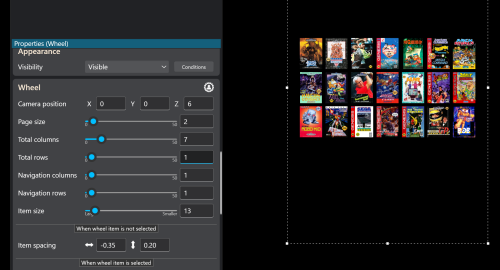
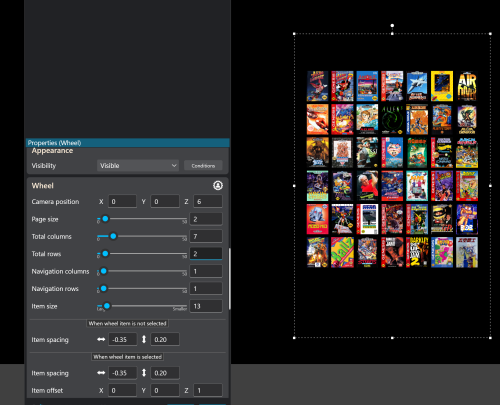
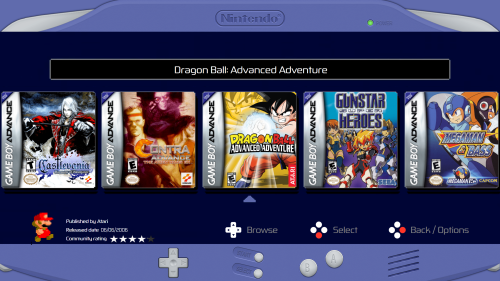
.png.d6bfd105d23d91048db68c66b96042a1.png)



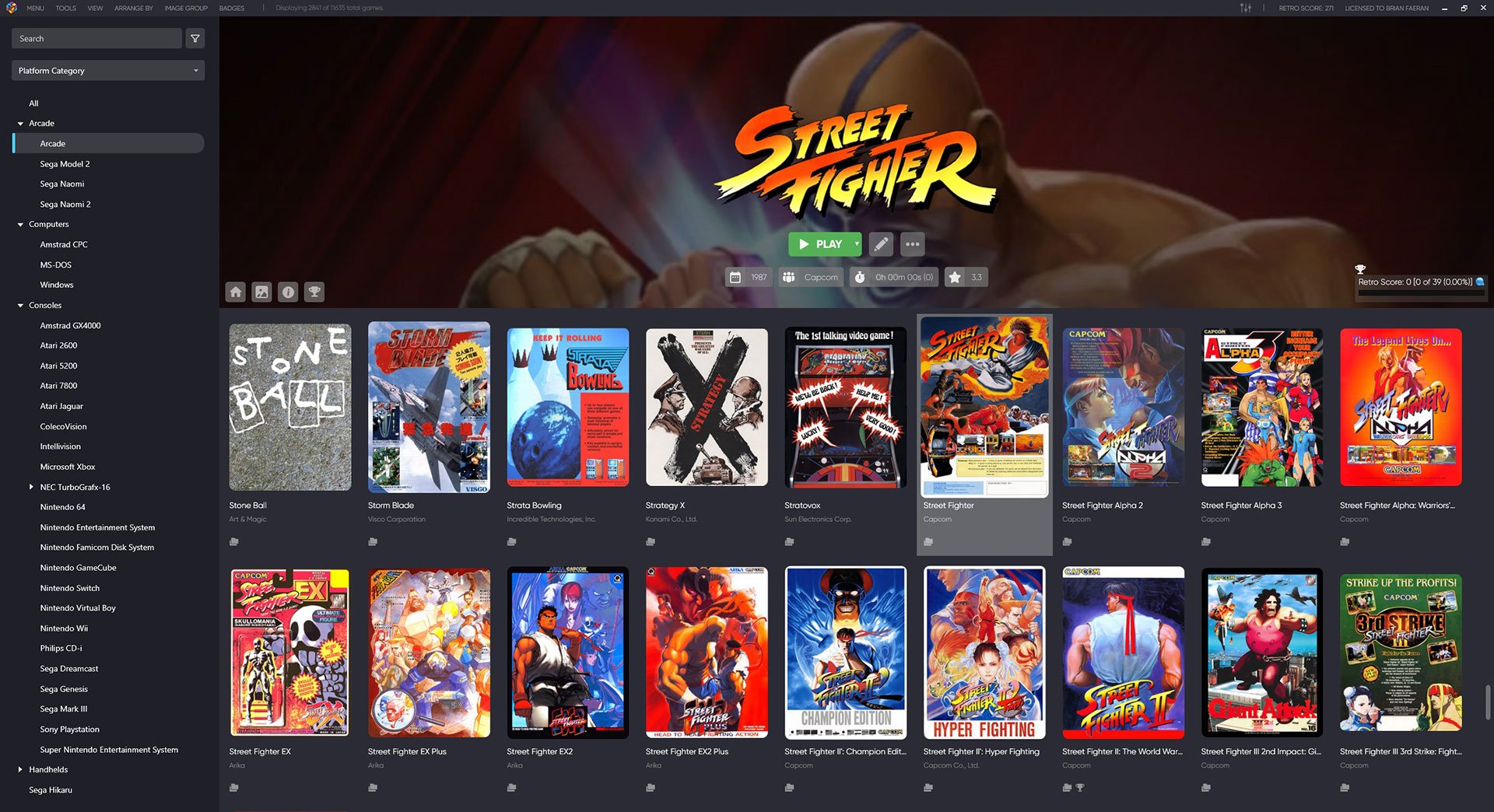
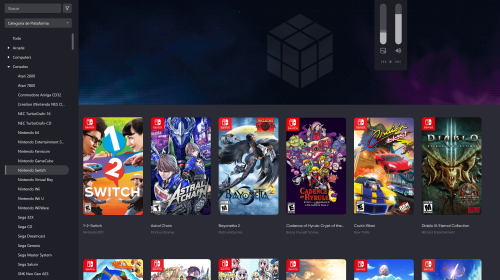
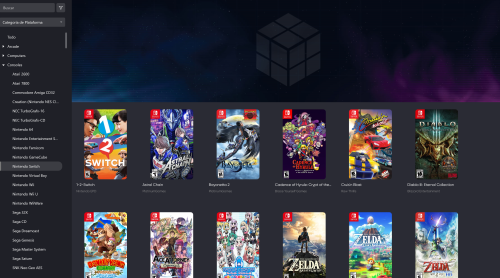
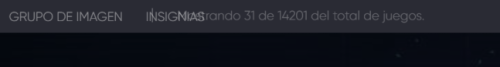






Flat and Classic Mini Consoles
in Custom Themes
Posted
That's an issue with CTC as far as I know. But I haven't been able to reproduce it at all!
What platforms are you using, what specific background music gives you trouble?