-
Posts
6 -
Joined
-
Last visited
Content Type
Profiles
Forums
Articles
Downloads
Gallery
Blogs
Posts posted by Giblet
-
-
aahhhhh - wow thank you so much for the help, I didn't even realize there was a difference!! I'll try that now
-
Ok thanks for that. Here is one of the games i'm trying to load:
 You mentioned I don't have a 32X CD platform - how do I go about adding that?
You mentioned I don't have a 32X CD platform - how do I go about adding that?
And I agree picodrive core is working, when I manually scan and run this file in RA it launches successfully. I just can't get LaunchBox to launch it for me.
-
-
-
Hi all, first post, sorry it’s about a problem. I really like LaunchBox sofar!
I followed the tutorial here to setup Genesis & 32X:
And Genesis is working perfectly but 32X won’t load. I’m using Launchbox (8.3) and RetroArch (1.7.3.)
I used the trick in this thread (scroll down to using Microsoft ProcMon to monitor process start & create events) to find out the command being sent to RetroArch:
 When Genesis is launched it’s this: (SUCCESSFUL LAUNCH)
When Genesis is launched it’s this: (SUCCESSFUL LAUNCH)
“F:\LaunchBoxEmulators\RetroArch\retroarch.exe” -L “cores\genesis_plus_gx_libretro.dll” “F:\LaunchBoxRoms\ROM GAMES\SEGA-Genesis-Popular\Cannon Fodder.bin”"When 32X is launched it’s this: (LAUNCH FAILS)
“F:\LaunchBoxEmulators\RetroArch\retroarch.exe” “F:\LaunchBoxRoms\Golden Age of Video Games\Sega 32X\After Burner Complete.bin”"Notice that the -L "cores\picodrive_libretro.dll" is missing. I’ve tried to add it back using the custom command line arguments in the RetroArch emulator settings, but it won’t take it. pico is associated to the 32X platform, and so are the roms, all that checks out, and I haven't fiddled with any of the naming.
I also manually deleted the cores, updated RetroArch and re-downloaded the cores, same problem. Also rebooted a few times. I’m having trouble getting the two hooked up.
Otherwise everything is going great! I really like LaunchBox and I can tell the developers have really gone out of their way to make a very nice GUI for the user. It’s the best looking / operating front end I’ve seen and I’ve tried a bunch.
p.s. forgot to mention, I scanned the rom folders manually in RetroArch to make sure they load, and both the Genesis & 32X Roms will load and play if I launch them manually without using LaunchBox

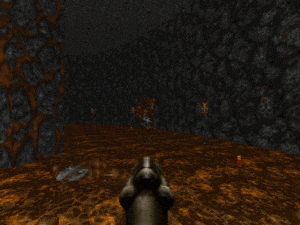




Problem launching Sega 32X games via LaunchBox & RetroArch
in Troubleshooting
Posted
Worked like a charm!! ? and such a simple fix! Godlike help man, tysm!