
Columbo
-
Posts
51 -
Joined
-
Last visited
Content Type
Profiles
Forums
Articles
Downloads
Gallery
Blogs
Posts posted by Columbo
-
-
Thank you. That helps a lot. I am using the 3D boxes for my images and in a couple of cases I right clicked on a game and selected Download Media and there were no 3D box images listed so I downloaded a screenshot. It did not appear so I right clicked that game again and selected screenshot as the media group but it changed all of the games to screenshots. Is there any way to use the 3D boxes for the game images but use the screenshots only for those games with no 3D box image?
Thanks for you help.
-
Please ignore this post. I think I found out how to do it. I seem to be able to get them by right clicking, select Edit and then Download Image. I didn't realize that option was in there.
-
I finally got my arcade stuff working with a lot of help from other members and a big thanks to them all. Now I have another noob question.
After importing my roms there are a number of games that do not have images, just the Launchbox logo. Is there any way to get images for them? I see in the Tools menu an option called Refresh All Images but I'm not sure if that is what I need to find images or not. I don't want to be clicking on options that I'm not sure about what they do.
-
GREAT! Imported a different set of roms and all seems to be ok now. Out of the 30 games that I tested so far, only one would not run. It gave me the missing files window but that's fine. As long as the majority of the games that I want to play are running, I'm happy! ?
Many, many thanks to everyone who offered help and hung in there with me despite my Noobness.
A great bunch of guys!!!
-
Thanks, I'll delete the Arcade Platform and re-import the MAME.Roms.0.201.Split.Set. and see if that set works better.
-
Ok, I have to wait a bit anyway. I registered at PD but I have to wait for full access. Meanwhile I can only download from the FREE area which contains only the 0.202 roms. I found a rom set on my other hard drive called MAME.Roms.0.201.Split.Set. Should I try these?
To import a different Arcade set should I delete the Arcade Platform and then import the new set, or is there a better way of removing all of the current games, images etc.?
Thanks again for all of your help. The frustration is slowly subsiding. ?
-
If I get a new rom set I need to know how to delete the games, images and related files that I currently have imported into Launchbox. The emulator that I am using is for 0.201 roms. I guess I could delete that MameUI64 and download one for 0.202. Which emulator works best in Launchbox, Mame64 or MameUI64 or is there a difference?
Thanks
-
Thanks a bunch. Much appreciated.
-
6 minutes ago, DOS76 said:
uh that is the software list version of Galaga for Atari 7800 not the arcade rom
Oh,... It was in the Arcade rom zip that I downloaded. Maybe I should fine a good Arcade rom set. I know that you cannot say where one can be downloaded but can you mention the name of a good set and I can search for it? Seems that may be the problem for some of the other games that won't run and also throw up that missing file window.
Thanks DOS76
By the way,... how do I delete these games that don't run along with their images and any other stuff that may be related?
-
31 minutes ago, neil9000 said:
Those bottom two are bios files, so search your roms folder for namco51.zip and namco54.zip, as bios are needed. Also open up your galaga.zip and look what files are in it, mine has the files yours says you are missing.
I can't find 51xx.bin or 54xx.bin files. I'm finding about 50% of the games run and 50% do not run but come up with that error window. Maybe because they also need those 2 files? Not sure where to get those 51xx.bin and 54xx.bin files but I'll search the internet. I have attached an image of what I get when unzipping Galaga, (just 2 files).
-
Ok, A number of the games that I tried are now working in Launchbox, although there are some that still will not run but that may be a problem with the rom itself. Unfortunately, Galaga, which is my favourite game of all, is one of the ones not working. I get that error window listing missing files, which I get for some of the other games as well.
I'll have to go through each game and see which ones run and which do not. I have attached the last screen as you requested and also the screen that I get when I try to run Galaga.
Thank you so very much for your patience and help. I REALLY appreciate it. And a BIG thank you to all of the others that offered help for this frustrating issue.
To delete a game and it's image from Launchbox do I just highlight it and press <DEL> ?
-
Ok, I'll do that and get back to you. Thanks.
-
1 hour ago, Retro808 said:
Can you answer the following and provide the pics requested. This helps to see where the disconnect is. In your last set up your were moving roms, adding and removing emulators and it makes it hard to troubleshoot when changes are constantly made. I recommend leaving everything as is right now and provide the below info:
1. As you have it set-up right now if you open MameUI and choose a game to run does the game run?
2. Right click any game in Launchbox and share pics of the Launcher Tab and the Emulation Tab
3. Go to tools>manage emulators in Launchbox. Edit the MameUI platform and share pics of the Emulator Details tab and the Associated Platforms tab.
4. Open MameUI and go to the directories option, choose roms and share a pic of the screen showing your rom path.
5. Since you loaded a fresh install of MameUI, in the folder where you have MameUI64.exe located do you also see a file in that same folder called Mame.ini?
I know you have shared pics before but I want to see it as you have it right now.
1- No. I get a window that lists a number of missing files.
In the MameUI64 folder I see a MAMEUI.ini file.
-
6 hours ago, neil9000 said:
This is actually what i said,
So yes i know you deleted MAME and still have MAMEUI, this is exactly what i am saying, in Launchbox for your MAME emulator entry its still pointing at the standalone MAME exe, not at the MAMEUI one like it should be.
You dont need to delete Launchbox, but i would suggest at this point deleting all your MAME emulator entrys in Launchbox and deleting the Arcade platform and setting it up from scratch, by using the MAME importer and when it asks for your emulator path point it to your MAMEUI64.exe.
I deleted the arcade platform, and deleted MameUI64 as well. I unzipped MameUI64 to get a fresh emulator, placed it into my Emulators folder and then added it in Launchbox. Then I imported the roms again selecting to run them from their current location and selected MameUI64 as the emulator. When the roms were finish importing I tried to run a couple of games and I get the same issue. The screen goes black and then I get the error window listing so-called missing files. If files were actually missing it wouldn't run when moved into the MameUI64\Rom folder either. I'm totally baffled! I don't know what else I can do.
-
1 hour ago, neil9000 said:
Then you need to change the emulator in Launchbox like i said yesterday as it's pointing to the MAME you deleted not the MAMEUI you actually want to use. Go to tools/manage emulators, double click MAME and browse to the path of the exe you are using, so in your case mameui64.exe. Currently in the image you posted yesterday its pointing to mame64.exe which is the standard MAME that you say above you deleted.
I did not delete MameUI64, I deleted Mame (standalone). I have tried setting MameUI64 as the default for the Arcade platform but same issue. I added Mame_2014 to Retroarch and tried that. A couple of games seemed to run ok by double clicking the game image or pressing the Play button but only about 2 out of 10 or 12 games that I tried worked. The notable difference in the games that did run is that they are running from the original location and did not have to be moved. With MameUI64, the games have to be moved to MameUI64\Roms folder and run using the Launch with... option. I'm wondering if I should just delete everything, reinstall launchbox and start over from scratch
-
14 hours ago, Retro808 said:
When you right click a game and choose launch with does it show other options besides MameUI? It sounds like you have both Mame and MameUI set up and Launchbox is confused on which one you want it to start as default. If you have Mame set up in your manage emulators list as well as MameUI see which on you have the tick box checked for "default emulator".
You also mention it works if you move to MameUI64\rom folder and it does not if you run from original location. The roms can be in any folder you want you just need to make sure both Launchbox and MameUI are pointed to the same folder.
I did have Mame as well as MameUI but I deleted the Mame. I also have Retroarch installed as well.
-
In the case of Ms Pacman there is only 1 file and it runs if I move the file to the MameUI64\rom folder and use the Launch with MameUI64 . I get the box with the list of missing files when I try to run it from it's original location. In the case of 1942 there is 7 files and I moved them all into the MameUI64\rom folder. It seems to run from the MameUI64/rom folder but again, only if I right click on the game and use the Launch with MameUI64 .
I really appreciate your patience with me on this problem.
-
-
IWhen I imported the games I did not move them to Launchbox but selected to run them from the folder where they already existed. I just copied one game from that folder into the rom folder in MameUI64. When I double click on the game in the Launchbox menu nothing happens. The screen just blinks. Same thing if I click the "Play" button in the bottom left of the screen, but the If I right click on the game image in the menu and select Launch with MameUI64 the game runs. Maybe if I copied all of my games into the MameUI64 \rom folder they might run by using the "Launch with MameUI64", I don't know, but I should not have to do all that just to run a game and I would like to run them from the folder that they are currently in.
-
33 minutes ago, neil9000 said:
Are you testing the same game in the MAMEUI and in Launchbox? What game is it? If MAME works by itself then it works in Launchbox, unless you have a setting wrong or you havent copied the mame.ini from the ini folder to the root next to the .exe.
Yes, it is the same game in both. I was using Mame0.201. I looked for a mame.ini in the root and in the ini folder and I can't see any. I unzipped the Mame file again and looked in there and I still don't see a "mame.ini" file. In the ini foler is another folder called "Presets" but no mame.ini file in there. I added the MameUI64 to my emulators and it has a MAMEUI.ini in the root. So, I tried that and when I tried to run the game I got this:
-
-
Thanks for the suggestion.
I unchecked those boxes but when I double click on a game the screen just blinks and nothing else. If I select "Launch with Mame0.201" a small command window opens momentarily and the I get a black full screen for a couple of seconds and then it goes back to the menu. This is really frustrating!
-
-
Anyone got any other suggestions? I would really like to get the Mame stuff running.


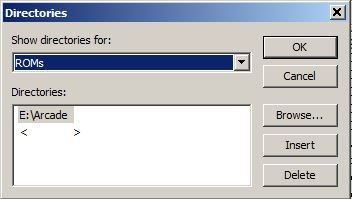
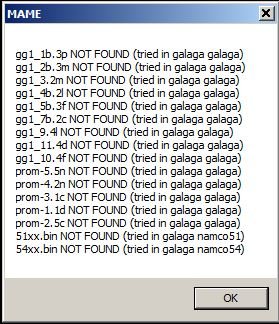





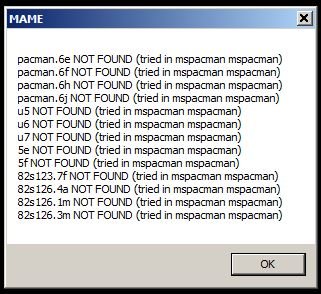

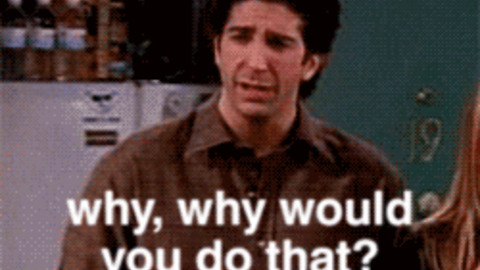



How to get missing images?
in Troubleshooting
Posted
PERFECT! Thank you very much.