
Lobodamainman
-
Posts
5 -
Joined
-
Last visited
Content Type
Profiles
Forums
Articles
Downloads
Gallery
Blogs
Posts posted by Lobodamainman
-
-
1 minute ago, Lordmonkus said:
You're the only one reporting an issue, so far it's been a very smooth update.
Just wait. When people update and they can't use perfectly good 50GB romsets because they failed to test all the emulators.
You'll be seeing "Help Unknown option Keyboard provider"
-
34 minutes ago, Lordmonkus said:
You can roll back by going to your Launcbox\Updates folder and reinstalling the last version you had downloaded using the updater.
Edit: All you do is remove that line of code in the emulator settings. Easy fix
-
-
11 hours ago, samgrant78 said:
Yes. I'm running two versions of mame including the newer one and this only happens with the old one.
Ive found out I can take the command but im forceably being prompted every time I edit the emulator settings.
Really? So I have to manually edit every single game now? How did you do it?
It's stuff like this that makes me just want to completely avoid updates.
Edit: is there a way to just downgrade back? I don't feel like doing this for every single game.
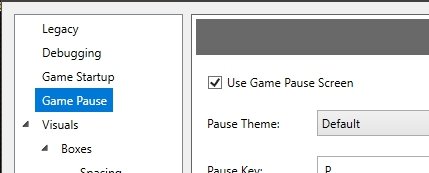
Launchbox Teknoparrot Rocketlauncher tutorial
in Emulation
Posted
I figured out a way. It's something to do with having to run Teknoparrot as an administrator it won't allow bigbox to end it so what you need to do is left click the Bigbox icon > compatibility > run this program as an administrator.
quitting always seems to work for me when you do this.