
xbwx
-
Posts
10 -
Joined
-
Last visited
Content Type
Profiles
Forums
Articles
Downloads
Gallery
Blogs
Posts posted by xbwx
-
-
On 8/12/2022 at 2:20 PM, Jason Carr said:
You can try a manual export instead, and copy the files manually, but that folder might not be accessible at all on PC. That's another reason why it's not recommended to use any folders inside of /Android/data.
Yeah in the end I had to set up my SD card as internal storage and do export to Android and then manually transfer my files letter by letter for it to work how I wanted.
-
-
3 minutes ago, DeadVoivod said:
If you temporarily copy the 3D art into the box front folder, then scrape as it would be box front art kinda fooling LB thus having 3D art as box front art. Would that perhaps work? I would try it at least.
This doesn't work because the file names its looking for end with .jpg and 3d art has to be png to keep its background transparency. If I could specifically scrape a that folder it might work but that's my issue, I can only scrape from Launchbox's database. This stinks in general because I have the perfect art for my PC set up, clear logos that I've photoshopped, box art that i've cleaned up, etc. I'm left with only what LB provides which is very flawed and I can't just copy/paste.
-
I prefer to use 3d box art over box fronts in most launchbox themes. The wheel with details in LBA is no different. Unfortunately I can't set locations for the box art to scrape from for box art so it will only scrape from the LB database. I can't even copy the naming conventions of the box fronts and just rename my 3d boxes and overwrite the files in the folder because 3d images are .pngs and fronts are .jpgs. As a result I've spent close to 10 hours so far just clicking, scrolling and manually selecting 3d art inside of each NES game to replace the box art, and I'm only done through M. This is just my first system. I'm very afraid of how long the PS1 collection is going to take me.
-
-
-
9 hours ago, diskmach said:
Wow, this is perfect. Thank you,
8 hours ago, seaview59 said:Thanks!
Also can anyone help with this? There isn't a version that looks like the cover/title screen that has the WWF part.
-
 1
1
-
-

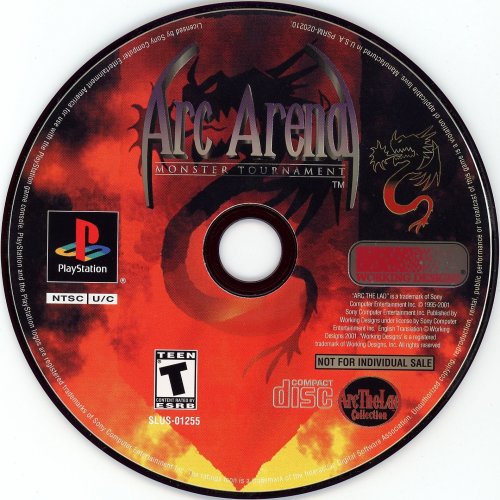
.png.17b543d103bd9e8a5dbca0686be49bc2.png)







Clear Logo Requests
in Game Media
Posted
Could anyone help me with this version of Bashi Bazook's logo?
thank you!