-
Posts
13 -
Joined
-
Last visited
Content Type
Profiles
Forums
Articles
Downloads
Gallery
Blogs
Posts posted by DreyMIX
-
-
They are all quite old posts, in any case. Anyway I tried with another test. I manually downloaded the .NET Framework 4.5. When the installation begins, it tells me that it is already installed but has been disabled. I would not like for this reason that from problems with Launchbox.
I also went to check the additional features of Windows 10. And the entry ".NET Framework 3.5 (includes .NET 2.0 and 3.0)" and ".NET Framework 4.8 Advanced Services", have disappeared! In 1903 there were.
Can you tell me if those voices are present to you?
Thank you
-
Thanks, but that guide is old enough and inaccurate. Considering that I just reinstalled windows, making a selective boot wouldn't make sense. Then in the end, talk about the .NET Framework 1.1.
I repeat with the version of windows 1903 everything worked perfectly. I installed the 1909 and the problems showed up. There is not even a way to go back unfortunately.
-
-
-
Ok I try to download the launchbox version again and install it above. I'll let you know.
-
Hi, no I have an intel nuc:
https://ark.intel.com/content/www/it/it/ark/products/83255/intel-nuc-kit-nuc5i5ryh.htmlBut before the windows update it worked correctly.
Edit: How do I register an error report? Thx.
-
Hello,
today I installed the windows 10 version 1909 update. As soon as I double click on the launchbox or bigbox executable, nothing happens. On the list of windows processes, they are not present.
What happened? -
I finally solved the problem !!!
I modified the script like this:
2Joy7:: Send {2 down} Sleep 400 Send {2 up} return 2Joy9:: Send, 6 returnDon't ask me why it works now. But evidently by adding a small pause of 400 milliseconds, the script manages to correctly send the correct impulse to the game. The 400 is a value that I gave at random the first time, maybe it can be lowered more. But it doesn't matter, since it works for me now.
-
 1
1
-
-
Thanks anyway. I hope he can help someone else.
-
23 hours ago, JoeViking245 said:
If you start the AHK script in Windows and then load Dragon's Lair directly through Daphne (outside of LaunchBox) , do the player 2 buttons work there?
Nothing doesn't work. The key associated with the "6" works, while the other, the "2" key, does not work. As usual, if I press it physically on the keyboard, it goes into 2 player mode.
If I open notepad, both buttons work properly.
Why does he do this? -
Sorry, I didn't specify that I have an arcade stick. But oh well I don't think it involves anything.
The "return" code I think is important, because if I remove it and press one of the 2 binded buttons, AutoHotkey will press me both (2 and 6). Tested directly on Notepad.
As soon as I can, I'll try as you say. Thanks in the meantime.
-
Hello,
currently I have created a small script with AutoHotKey in "Tools -> Manage Emulators -> Running AutoHotkey Script", which allows me to associate the 2 buttons of the joystick 2, as second player for Dragon's Lair.The code is as follows:
; Start 2 2Joy7:: Send, 2 return ; Coin 2 2Joy9:: Send, 6 return
I have already configured the keys in the DaphneLoader.exe configuration: Dragon's Lair -> Configure -> Input:
Start 2 = Primary Key -> 2
Coin 2 = Primary Key -> 6When I start it from LaunchBox or BigBox the keys on the keyboard work. Instead on the joystick of the second player, only the button associated with the "key 6" (2Joy9) of the keyboard (the one that gives the token) works for me.
The other button (start 2 - 2Joy7) does not want it to work. And the button number is right, because if I start the AutoHotkey script on Windows and press one of the two joystick buttons with the notepad active, the correct keyboard input is sent.
What's wrong?
Thx!

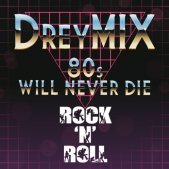
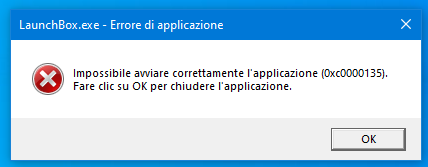
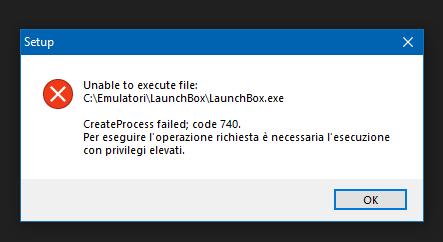
Luanchbox or Bigbox no longer start with Windows 1909!
in Troubleshooting
Posted
I solved all the problems by installing Windows 10 again, from DVD