
Seph1roth
-
Posts
37 -
Joined
-
Last visited
Content Type
Profiles
Forums
Articles
Downloads
Gallery
Blogs
Posts posted by Seph1roth
-
-
-
Another option may be to try the script on this page:
Another script that seems to be working well.
-
On 5/4/2024 at 2:45 PM, AceEsCloud said:
I'm struggling with this. I am trying to get this to work for a 4 player arcade cabinet. Looks so simple and I thought this would be flawless but 4 hours later and I'm stuck. I installed the driver's and edited the .json file so that it maps my arcade controls to XInput (I'm running IPac ultimates). I run the app and also run the UI, I switch the mapping file to the one I created. Everything appears like it's working but when I test the controls they are not mapped correctly. It doesn't even map the programs default buttons right. When I press coin for player 1 it affects some random control on player 3 for example. I cannot figure out how to run the --debug flag and am at a loss for what I can do to diagnose further. Any help is appreciated. Screenshots attached, the file I am using currently for keymapping is named "new text document" (I have just not renamed yet). Thanks
It's been a couple years since I did the button mapping but I have attached my json file and a picture of my layout in case that helps at all. I don't believe I have used any steam games yet where I have used the coin button but I have not had any issues with this setup. One thing that will mess mine up is if I use the "Enter" button next to the trackball to skip screens while the game is loading. The way mine is setup it will think I am trying to use my keyboard inputs instead of xinput and will switch to that so none of my xinput configuration will work once the game fully loads. I always use my A button (Player 1, Shift) on my mapping to skip those beginning loading screens.
-
On 5/9/2024 at 3:09 PM, jboyette7 said:
I am having issue as well. I can get xiput working just fine but I am not understanding how to create the kill xinput file. Any help or place to download the kill xinput file.
kill xinput.exekill xinput.ahk
Here are the ahk and exe files I tried for a kill script a couple of years ago that others were having success with. Again though it did not work for me and many others so I create a new ahk script for each steam game that I add to launchbox and use the script to exit out of everything using the dedicated Exit button on my arcade.
-
9 hours ago, Mcfly. said:
I'm uploading all my videos right now to archive.org, it'll be ready at https://archive.org/details/mcfly_videos in an hour or 2.
this is perfect. Thank you very much for doing this.
-
 1
1
-
-
Awesome collection! Do you have a platform theme video for tic-80? I have not been able to find one.
-
Is there a way to add bezels to teknoparrot games in launchbox? I am trying to add a bezel to Mario & Sonic at the Rio 2016 Olympic Games and I am struggling to find a way to do it.
-
I ran into a very similar issue. See the below thread I started. If the first method in the thread doesn't work for you (it has worked for some but not myself and others) then try the method in the last post in the thread. That one worked for me.
-
On 11/8/2022 at 5:54 AM, Megahurtz said:
13.0 beta also much improved here. I'd say it's 95% fixed. The scrolling is fast and fluid the way it was with previous versions, however when it idles into attract mode and auto scrolls through games, occasionally there is a slight hitch or two while scrolling through titles.
I also had Big Box crash on me with an exception error about a minute into trying out the beta.
I would agree with this. I am seeing a large improvement but still getting the occasional hitch while scrolling or attract mode
-
Same. After recent updates scrolling in or out of attract mode is very choppy and slow and it locks up after several hours in attract mode.
-
I am seeing the same thing. Very slow and choppy when scrolling. Especially in attract mode. Before it was very smoothe and fast.
-
I am having the same issue. I can only type letters from the keyboard but cannot navigate with a controller or arrow keys. Mouse/trackball does not work and there is no way to finish the search/click done
-
Launch gt 2006. Press F2 to open game settings. Go to volume settings. Raise volume. Exit out.
-
 1
1
-
-
Mine also does not fit on the screen correctly when I first launch bigbox (right portion is off the screen). If I go into a system and then exit back out to the main wheel it then fits correctly
-
update for anyone still having trouble with this we were able to get it to close properly with the below ahk script. Again a huge thank you to Scott and Alberto for helping with this. You may want to try the above method and script with additional apps first as that has worked for some. If that does not work for you as it did not for me and others we were able to get it to close with a dedicated exit (escape) key on the arcade cabinet. If you go through the exit prompts in the game and close it that way it will not kill the xinput xarcade for you automatically and you will have to close it yourself after exiting the game. If you use the dedicated Escape key (exit key) it will work. You will want to use this as an auto hot key script and launch the game directly from this ahk script with no additional apps listed. this script is also for steam games (Shredder's Revenge in the example below) and you will need to adjust your drive/folder path to match where your xinput xarcade is located as well as the exe and steam game id for the game you are doing this for when creating your ahk script. Hopefully this helps others as it was quite the headache for me.
#NoEnv ; Recommended for performance and compatibility with future AutoHotkey releases.
; #Warn ; Enable warnings to assist with detecting common errors.
SendMode Input ; Recommended for new scripts due to its superior speed and reliability.
SetWorkingDir %A_ScriptDir% ; Ensures a consistent starting directory.
#SingleInstance force
Run, D:\Launchbox\Tools\XArcade XInput\XArcade XInput.exe --skip-ui
Run, steam://rungameid/1361510
Escape::
Process,Close,XArcade XInput.exe
Run,taskkill /im "XArcade XInput.exe" /F
Process,Close,TMNT.exe
Run,taskkill /im "TMNT.exe" /F
ExitApp
return-
 1
1
-
-
Quick update. Myself and some very helpful people on the Facebook group have been looking at this. Some have it working just fine loading from the exe. This kind of works for me and others as it will load xinput fine and close it after exiting but when loading from the exe rather than a shortcut or through steam import, the game runs horribly slow and choppy and will often crash with an error making it unplayable.
-
Not sure if you are doing SnoCross or Snowboarder. SnoCross I have working through teknoparrot but Snowboarder I have working with jconfig and it loads up fine in bigbox/launchbox. My teknoparrot and launchbox items are all on a seperate drive from my jconfig games as well. Do you have it pointed to the sdaemon file in your root folder? below is a screenshot of how I have mine and it is loading ok for me.
-
I'm having my own additional apps issue and I have never tried it but I would think you could have a kill script for that app and check the box to run before main application. Then have the second additional app for the app you want to reopen and check the box to run after main application.
-
 1
1
-
-
Thank you! This is exactly what I needed. So I now have everything working except for the kill script after exiting the game. I tried the method in the link above but that is not closing xarcade xinput when I exit. Right now I am trying the below script I received online that others appear to be using effectively as the kill xinput exe file. Running both xarcade xinput and kill xinput as additional apps in the game. xinput running before main application and kill xinput to run after main application. It loads up with all 4 controls working perfectly as xbox 360 controllers but again when I exit the game it is not closing xinput. Any ideas?
SendRaw 5
{
Winclose, ahk_exe XArcade XInput.exe
process, close, kill xinput.exe
} -
nice. what type of control interface(s) are you using? Mine has an IPAC 2 and a mini-pac in it.
-
Hello,
I am looking to see if anyone has a walkthrough video or guide out there to help set up xarcade xinput on an arcade cab. I have seen others successfully do this on 4 player cabinets but I have not found any tutorial videos yet. I have downloaded xarcade xinput and set it as an additional app to run in launchbox for the pc game but I don't believe that it is recognizing my keyboard/joystick&buttons as a 360 controller. I am using a recroommasters 4 player controller. I am guessing im missing some steps on how to set up all the keyboard buttons to the xbox commands for all 4 players. I also do not have a kill command to end xarcade xinput after exiting the game. This would be a perfect solution to games like shredders revenge and SOR4 where I can currently only play one player on the arcade cabinet controls. Any help on this is appreciated as I have found information very hard to come by.
Thank you,
-
That fixed it for me. After update it was at 0. As soon as I changed it I had sound back in attract mode.
-
Sorry for the late reply. Unfortunately no. I still have not found a fix for this.
-
Mine was recording in Teknoparrot for a while but now for some reason it will not anymore. I have tried changing the hotkeys for start and stop recording but no luck either. it will record if I am out of Teknoparrot. Even when it was recording it would for some games record a very small screen and the rest of the screen would be black. Other games it would record just fine.

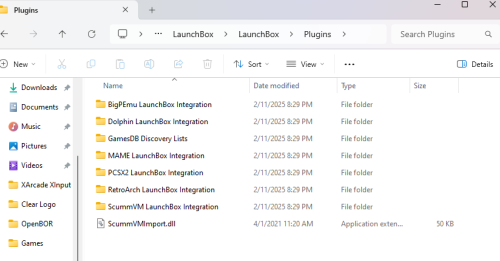

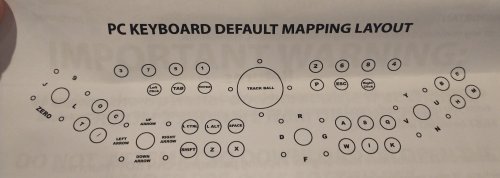


Unable to load launchbox or bigbox after most recent update today (plugins\scummvmimport.dll issue)
in Troubleshooting
Posted
Thank you everyone. That worked for me as well.