
gmee123
-
Posts
14 -
Joined
-
Last visited
Content Type
Profiles
Forums
Articles
Downloads
Gallery
Blogs
Posts posted by gmee123
-
-
I have a question regarding the vertical setup. So in my vpin cab I have set big box to display on my playfield screen. The issue is bigbox won't display vertically on the screen with the orientation of the screen. Any tips for getting that to display correctly?
ty
-
Greetings. The issue I'm having is that when i leave BIGBOX running over night, the next morning, it has locked my pc up and i have to reboot. I can't see if there any errors because the screen is black, but everything is silent.
I should be hearing the attract mode, but it's just dead.
Any thoughts on what would be causing this?
-
OK thanks for the help
 It's appreciated!
It's appreciated! 
-
-
I know this is an old post and am a little surprised no one has responded. Why would you need to do this? Launchbox creates the list when you import the games. You literally don't have to do a thing other than import.
-
The title says it all. I thought I would enjoy playing some of the fruit / slot machines, but most don't seem to work and I find it's just gotten annoying and detracts from the good games. I want to remove them now. What is the best way to get them out of my games list so I don't see them any longer? I did a search but my word choices didn't come up with anything.
Thank you

-
I just tried what you suggested
 That seems to have remedied the issue. Man, it's subtle little things that can really mess with you on this stuff lol I appreciate your help and clarification RETRO. I would love to see a video walk through sometime explaining how each of these affects the other. So many little nuances it can all blend together. Thank you again.
That seems to have remedied the issue. Man, it's subtle little things that can really mess with you on this stuff lol I appreciate your help and clarification RETRO. I would love to see a video walk through sometime explaining how each of these affects the other. So many little nuances it can all blend together. Thank you again.
-
Ok, the first two pics are what my first PC, my actual arcade machine build, is doing. On that build, after the intro video it goes straight to that top picture, where it shows ARCADE. I have to HIT the button to make it go to the menu with the wheel.
In this video on my second build, just my normal pc where i putz around with gamepads, what you see in the video is me not hitting any buttons after the video. It drops straight to that arcade bar top screen with the wheel. I hit no buttons. It simply went straight to it. I then show what my settings are under options. I want my arcade machine to be able to do that. No matter what i set the options to on the machine, it will not drop straight into that view, like second pic is at, without hitting the button when it shows arcade. Does that make it clearer?
-
19 hours ago, Retro808 said:
Current BigBox state will not load directly into a single platform If you only have one or even into a specified platform if you have more than one.
If Arcade is your only platform you can just set your Default Startup View to All Games. In BigBox settings >Options>Views and set it there.
OK, I am posting a link to my other computer video i recorded and this is what i am trying to reproduce. It's working on that other PC just like the video is doing. Check it out and see what you think. I even show what my settings are. This seems to be in contrast to what yourself and others have said.
-
Ok, I appreciate the help! Thank you kindly.
-
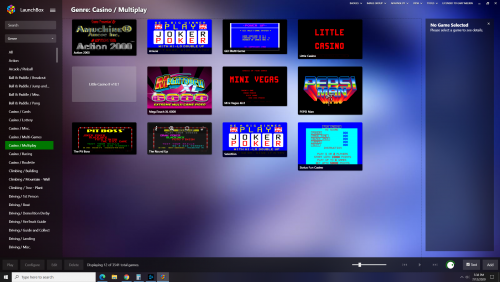


Visual Pinball X + Bigbox ... a starters guide
in Emulation
Posted
Landscape, then the VPX tables load into the portrait mode for playing.