
bgtaman
-
Posts
11 -
Joined
-
Last visited
Content Type
Profiles
Forums
Articles
Downloads
Gallery
Blogs
Posts posted by bgtaman
-
-
2 hours ago, faeran said:
This may hint at a windows permission issue. Probably worth checking that the entire LaunchBox folder has the correct user permissions.
That was it! I had to add full permission to the folder and it works now. I still had to manually add the location of Retroarch and a couple other emulators. But it's working now. It just was not as easy as copy and place as I was lead to believe. You still have to do some configuring. Maybe not for all, but for me, I had to do these added steps. Thanks!
-
25 minutes ago, faeran said:
Just curious, but if you right click one of the games, and go to the Emulation section, is it showing the correct emulator entry?
Hi it does appear to be showing retroarch. However now after pointing to retroarch i get the error "An error occurred while trying to launch the game: The requested operation requires elevation"

-
15 hours ago, CDBlue said:
Just to be 100% sure, while on the emulator edit page (the one you screenshot above), click on the Browse button next to the application path, then browse to the drive/path you have your retroarch.exe file located (in your user/appdata/roaming folder it appears). It's possible that the path listed there is not in the correct syntax to see the actual location of the retroarch.exe file in your main appdata folder.... not sure this is the issue, but worth a try just to rule it out if anything

Hello, when i click on the browse it opens up a window to locate retroarch but it's not the correct location. So I now pointed to the correct Retroarch location. Now i get a new error when trying to run the game. "An error occurred while trying to launch the game: The requested operation requires elevation" This changed something, but not sure what this error means now?
-
Hello, everything is pointed to the correct location. But i still get the following errors when i try to start any Arcade rom. Retroarch is in the correct menu path as my screen shot shows. The Rom path never changed as those have always been on a different drive. So it seems like there is some setting that i'm still missing to make this move.
-
Hi, I moved the folder and LaunchBox starts up. I can launch PC games no issues. But now the ROMS do not load. I did not move the location of the Roms or Emulators like RetroArch. Is there a setting that i'm still missing to complete this move?
-
Hello, thank you for your reply. I have Roms and emulators all on different drives. But i'm not clear on how to move C:\Users\M***\LaunchBox folder and update LaunchBox with the new folder location? this is the folder that keeps growing as i add more games and download game assets like Images/Music/Videos and metadata. So the question is how do i update the launchbox settings to point to this new location for the launchbox folder? The link you shared did not touch on this from what i looked at. Is there a settings option to where i can point to the new location of this folder? Thanks!
-
Hi, I have LaunchBox installed onto my C drive. The problem is that it's a small drive and LaunchBox is taking up 133GB with all the cover, videos, and meta data for my library of games. I need to move this folder : C:\Users\M***\LaunchBox (134GB), to another drive way larger. I don't want to uninstall LaunchBox because I will have to reconfigure everything that I've spent many months on organizing and configuring. At least I'm assuming I would have to? So is there a way I can update this C folder path to another larger drive? Thanks in advance!
-
It was Norton antivirus that quarantined the big box.dll . So check that. Once i restored it it fixed it.
-
I emailed support. Waiting to hear back from them. Did you have a update to Windows as well?
-
On 9/9/2020 at 12:04 PM, billymac9941 said:
Big Box for me will no longer launch. Launchbox on the other hand works hiccup free. But when I double click the Big Box window the Big Box logo doesn't pop up or even do anything. Help. Thanks?
I have the same issue. I noticed this stopped working after i updated windows 10. Launch box works fine but big box no longer works.

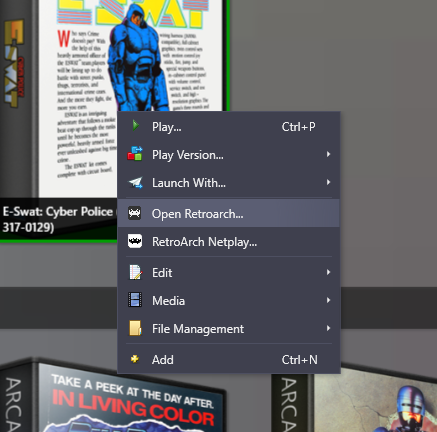



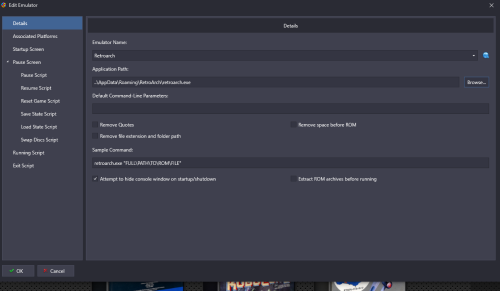

How to move the LaunchBox install location without uninstalling and reinstalling?
in Troubleshooting
Posted
This is called Treesize Free.