
CloudIX
Members-
Posts
23 -
Joined
-
Last visited
About CloudIX
- Birthday 02/24/1990
CloudIX's Achievements

8-Bit Processor (3/7)
0
Reputation
-
Just asking, but is there a way to cancel a proposed change? Under Blue Dragon Awakened Shadow, I proposed a change to an already established japanese name from "Blue Dragon Ikai no Kyojuu" to "Blue Dragon Ikai no Kyoujuu" as I know a bit of japanese and how their vowels work, but I was mislead by the internet on the name of the game in japanese. After looking at the kanji, I realized the original name was correct.
-
I figured it out. I didn't realize the Atari Lynx was a handheld, and now I feel dumb lol. Thanks for your help.
-
I'm trying to use the "Import ROMs from Files Wizard" by adding the folder, and in the last step "Ready To Import", it says "0 games" in the bottom right. Also, I tried adding a single file instead of the entire folder and got the same result. I've also tried dragging and dropping and get the same result.
-
So when I try to import my atari lynx files (.lnx), launchbox isn't detecting any games in the folder when I get to the ready to import window. Everything is working as it should when I play them with Retroarch. I'm using Retroarch as the emulator in Launchbox, and all my other games are working perfectly fine in Launchbox including the other games I'm using Retroarch to play from Launchbox. It just acts like there are no .lnx files.
-
I'm having a similar issue, except I'm almost certain that I purchased the premium license some years back. At the top right it says I'm using the free version, though I'm pretty sure it just recently updated so I'm not sure if there even is an issue besides the fact that it says free version. Did I lose my premium license somehow?
-
Launchbox update and metadata will not finish downloading
CloudIX replied to CloudIX's topic in Troubleshooting
Has no one else had this issue? -
Launchbox update and metadata will not finish downloading
CloudIX replied to CloudIX's topic in Troubleshooting
I've tried several things to make the files stop turning read only automatically but so far, nothing has worked. It does seem to work with the work around I referred to because when I downloaded 11.9 over my previous version yesterday, the first time it failed because it said that the files were read only, and so I did the work around and it worked that way. I'd love to get this fixed as well though. The folder is on a different hard drive then my main hard drive. D:\Programs\LaunchBox. If you're referring to the option "Force Update Games Database Metadata", then that's actually what I'm referring to that I can't get to work. -
I'm using version 11.9 on windows 10. I'm able to download an update and install it over my launchbox folder in order to update it that way, but it will not finish downloading inside the program. I cannot get the metadata to finish downloading though. When trying to update either the program or the metadata, the green download bar gets almost to the very end but then just stops and never finishes no matter how long I leave it up. I've had this issue before, and was able to work around it for the metadata by turning off read only from within my launchbox folder, but I had to turn off read only, click apply, and leave the properties box up without clicking accept because every time I clicked accept, read only would reset itself and wouldn't stay off of read only. But now, I'm having the same issue and it is still not finishing downloading with read only off and the properties box left open. I would like to not have to use this work around anyway, and have launchbox update itself and it's metadata from within the program. Edit: Also, last time I did this, I was using version 11.8.
-
Well.. when I deselect read only, it's not permanent. I click apply, it takes about 30 sec, and click ok. But when I go back to properties, read only is selected again. So this time, I clicked apply, but didn't select ok, and just left the properties window open, went to launchbox and updated metadata, and it finally worked. Read only still won't stay deselected after I click ok but I guess this workaround is fine lol.
-
Ok, I checked again and it was back to read only... How do I do this the right way?
-
I just meant the launchbox directory. So /D -> Programs -> Launchbox. I opened the launchbox folder and deselected read only in properties.
-
Another thing, the same thing happens if I go in to edit any particular game, and try to search a game name. This automatically brings up a window that asks if I would like to update the metadata database, and I click yes. It does not give me a different response.
-
Also, my UI does not get stuck. What I said was probably misleading. I just meant that the download bar at the bottom gets to a certain point and then goes no further, aka gets stuck. I can still cancel it, or do anything else in launchbox that I can normally do.
-
I took the directory off of read only, and clicked "force update games database metadata" and it quickly went to where it always gets stuck and stayed there once again. My logs folder is empty. I have close to 8000 games but I've also updated the metadata before and it didn't take very long with somewhere around 5000 games. My launchbox folder is on a separate hard drive from my main hard drive, and my games are in yet another different hard drive, an external one. Would this be my problem?
-
So I was able to install 11.8 over my previous build but when I try to update metadata, it does the same thing as before. It downloads all the way to the end and then stops like it's stuck. It will not finish. I've tried updating with windows defender shut off but it does the same thing. I suspect that it will do the same thing with an update to a new version whenever that comes out. My updates folder is still empty, and I never see a setup file.
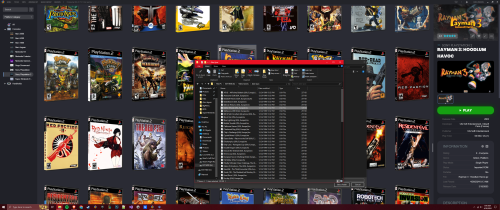
.thumb.png.ce5c7115c5c7c71ac38311bb9fcac025.png)
.thumb.png.ab2387c3e7e75a6c859c12dfe1cbd3f8.png)