
BDeRbDaMaStA
-
Posts
18 -
Joined
-
Last visited
Content Type
Profiles
Forums
Articles
Downloads
Gallery
Blogs
Posts posted by BDeRbDaMaStA
-
-
Will do
Thanks!
-
 1
1
-
-
Thanks for the response C-Beats
Looking forward to a possible iteration of this.
-
Hello Lunchbox Staff,
I wanted to inquire about the possibility of adding an automatic playtime sync option for other storefronts. I know this was introduced for Steam back on update 12.5 and has worked really well.
For someone like me who has multiple devices with Launchbox installed such as an ROG Ally and PC, it would be great to be able to sync my playtime across all devices. Unfortunately, the cloud option currently in place is a hit or miss.
It could be potentially due to the fact, I have a lot of games along with a ton of emulation.
Is it possible to add this feature in a future update? Each of these storefronts have the game play time statistic available on their launcher.
This would be a really cool add!
-
Hello AstroBob,
Any updates to this issue? It looks like this bug followed into 13.19 as well.
-
 1
1
-
-
Hello Moderating team,
Can someone help me with deleting my submission for the game "Star Wars Outlaws" on "PC"? There is already a game listed in the DB. Game ID #450539..
At the time I submitted the game, there was not one listed. Now that there is one, the submission has been pending since 8/27.
If possible, I would prefer this not to hit my "Rejected changes" under my "Change Status" since I do take pride in the changes I submit. 😁
Thanks team,
-
Thanks Admin team for getting the issues resolved.
Seems everything is now in order.
-
Thanks C-Beats!
As a suggestion for a future update, can we have the ability to manually key in Game ID#'s?
With that being said, they would have to be available to the public however.
-
Thats literally my next game, lol.
Yes, I believe something is broken here since there is no "database id" attached.
Hopefully this can get resolved soon.
-
Hello,
I am having issues with Launchbox assigning the appropriate ID for the game I'm searching. It is showing up as "No games found with that Specific Title."
I created the game entry in the Database myself back on March 4th, and have waited for it to be synced between the online database and Launchbox. I know sometimes it takes time for the game to sync between the two. Since creating the database entry, I have updated my Launchbox to the latest version. I have also tried to add the game as a "new game" numerous times to no avail. The game is originally purchased from GOG.
Here is the game I am trying to search in question:
https://gamesdb.launchbox-app.com/games/details/392098-the-thaumaturge
I have had this issue in the past before importing games, however it usually takes a few days to be able to search the game in launchbox with a database ID. I tried to edit the a line in the Data folder for the "windows" platform, <DatabaseID>xxxx</DatabaseID>, however I can not find or locate the database ID anywhere from launchbox or on the Online databased. I though at first the ID was in the URL but that is completely different.
I am also requesting, as a person who has a large library and constantly purchasing games and adding to launchbox, can we please have the ability to manually type in the Database ID number, and also have that number available for view on the online database? That way if we need to troubleshoot issues like the one listed above, we can manually resolve it.
Thanks in advance,
-
On 6/7/2023 at 8:33 PM, sundogak said:
I suspect this is a bug in version 2.0 since ALT Enter takes out of full screen. However, running standalone or LB now ALT F4 doesn't work with window active. However, this does seem to work and suspect more elegant closure than Alt F4.
ESC::WinCloseOr if want to make sure it is closing the CEMU window only:
ESC:: { SetTitleMatchMode, 2 WinWaitActive, Cemu WinClose }Thus my LB setup looks like this which allows either using keyboard ESC to exit or using the Pause Menu function, and then Exit to close CEMU window.
Success! Thank You!
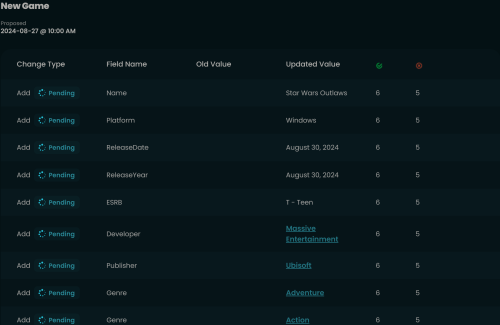
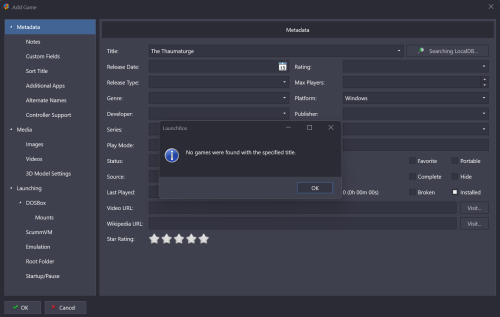
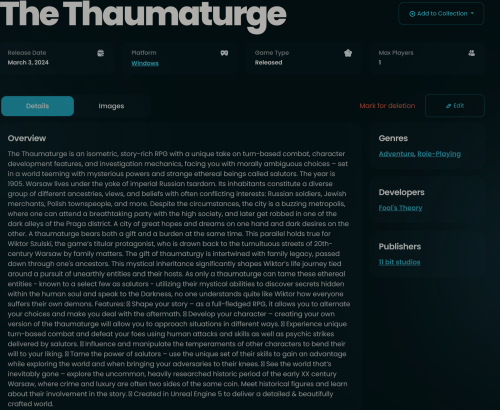


Sync Play time for Storefront Game Launchers
in Features
Posted
Hello All,
Please see the feedback link below:
https://feedback.launchbox.gg/p/sync-play-time-for-storefront-game-launchers