
Soop
-
Posts
51 -
Joined
-
Last visited
Content Type
Profiles
Forums
Articles
Downloads
Gallery
Blogs
Posts posted by Soop
-
-
4 minutes ago, C-Beats said:
Should say on the bottom of the window that some of the check boxes were disabled because they are a premium feature with a link included on how to purchase one.
Yeah it kind of does, but elsewhere, it's the items within the box which were premium only, whereas the video option and another were outside that box, which made it seem that they were disabled.
I used to have a premium license too, but I found I barely used it in that time. It's only since I've added my Steam and Epic library I've been using it more
-
So I think I've found the issue; Under Tools > Options > Visuals > Game Details, ‘Show Videos’ isn't checked, but it's also impossible to modify the check box. Anyone know why?
-
*edit* ok, it's a paid-only feature - I don't know why that was so hard to find, I finally found a post that mentioned it.
I have view set to play videos automatically
I have the Steam trailer imported, and then used the Steam Scraper plugin to import another one, and both show within the games metadata menu
But for some reason, the videos don't play in the side bar within launchbox. Is this a premium feature? I can't find any other settings that pertain to video playback on game selection
-
bit of a weird one, but I want to try using two sources for ROMS, which would both have overlap.
I have a Surface Go with Bigbox installed, and a network drive mapped to my NAS with all my ROMs. I can VPN into the network too, but for situations I can't, I want to remap to a microSD with some of the smaller ROMsets. Is this possible, and if so, what's the best way of doing it? I'm assuming that keeping the same structure and remapping the micro SD to the same drive letter as the Network drive would work, but it's a tad clunky.
-
13 minutes ago, sage2050 said:
for what it's worth, I load all my roms over the network on the shield tv (it can mount SMB drives) and they run great.
Yeah Shield can do it. No good for me though since I want to be able to access it on the go

-
-
I want to prioritise different regions for each platform, i.e. Japan for PC Engine, PAL for Super Nintendo etc.
This is particularly true for box art - some regions have much better box art than others. Any ideas?
-
Just installed the new beta; arcade still has the issue that adding new titles also duplicates existing titles in the same folder
-
2 minutes ago, Jason Carr said:
@Soop Definitely don't blame you there. Windows is really still just miles ahead of Android on pretty much everything. And yeah, those Amazon tablets. While it's amazing that they're so cheap, they are pretty crappy.
Honestly, I have nothing against the device itself, they blow everything else out of the water in terms of cost. But there's a lot of cat and mouse from Amazon and the hackers, and... I dislike being told what I can and can't do with my own hardware. reminds me of the old PSP days lol
they will get rooted at some point, and at that point I may become interested again...
-
 1
1
-
-
2 minutes ago, Jason Carr said:
Please let me know if the latest beta (version 1.1-beta-1) happens to fix this issue.
I have done a very deep dive on this, and essentially the issue is that the kernel of the ROM my phone runs (and by extension, many other ROMs) doesn't contain the cifs.ko module. This is the module that you need to mount a share to the filesystem natively.
From here I see basically 2/3 options:
I can install a custom ROM like lineage that has the cifs.ko module
I can make my own module (not going to happen)
I can wait for someone else to do it.
I've gone for the 4th secret option, use Windows.
Honestly, it's been an interesting and thought provoking couple of weeks, and I've learned a lot, but I don't want to install a custom ROM on my phone. I'll consider it on my Fire if and when it gets rooted, but essentially, all I'm missing now is that sweet spot where ROMs are large enough to take up a lot of space en mass, yet old enough to be loadable over an Internet share, so PS1 ish.
In the meantime, I essentially traded a Fire HD 10 2021 for a Surface Go 2, and it's so much easier to set up the Windows device, I can't see myself going back. I still have the Fire HD 8, but idk, it's just the worst of all worlds now between my phone and the Go.
Let me know if you have any questions I can answer
-
 1
1
-
-
So I have a fair mix of Japanese and EU/USA games, and a lot of times the Japanese boxes tend to have a different orientation to the Western releases. It ends up creating big gaps in the list of games.
Has anyone else found a way to resolve this aesthetically? Perhaps by grouping the boxes by region, or maybe with custom art?
-
5 minutes ago, flipside101 said:
I can get to the mapped network shares on my shield through x-plore and even the basic file manager i have so I'm not sure that's the case
Essentially, according to Jason, Android have to approve apps to be able to access outside of their own directory. File managers have that ability because Google allow it, Retroarch and Launchbox don't. If you root your device and install magisk, you can choose to grant su permissions to apps yourself.
-
37 minutes ago, Mookdog said:
I think the issue is when u select to import roms it doesnt let u go back far enough to let u select your network storage. Right now it will only show the internal storage at /storage/emulated/0 you need to be able to drop back to the parent directory of /storage/ which Launchbox doesnt do
Mook
That's not a Launchbox issue, it's an Android issue, but you're right that it's permissions based.
-
 1
1
-
-
On 2/14/2022 at 4:17 PM, Retro808 said:
@Soop My bad I did not even notice Android version. Ugh. My apologies I do not use the Android much so I will see if one of the other mods can take a look for you.
FYI the gamecube imported fine, so it looks like this is just the arcade platform. The only way around it seems to be delete and reimport, so I did that but lost some game specific settings.
I enabled the latest beta so that's the version I'm on
-
23 minutes ago, Retro808 said:
LB should not be duplicating games already added to a platform. Can you give an example of the platform it is doing this with and clarify how you initially added the first set of roms and how you are trying to add the new one? Also post a pic of the contents of that platform's rom folder.
LB does do this. As you can see I just tried to import the 5 games shown in the top row and at the end LB shows it is not importing anything since it recognizes those games exist. This is why the "Force Import Duplicate Games" option exists as a check box in the Import Wizard.
This is using the "import games" option, which I think is the only way to import on android. In this example, I added one new ROM to the Arcade folder, than ran another import for that collection. Afterwards, all the existing ROMs were reimported and show up twice in the menu.
See the screenshots below (add duplicates was unticked)
-
I can't seem to find an option for this, but after the initial creation and import of a platform, when I try and import games from the same folder, it duplicates everything that was there already. Is there a known process to add games to an existing platform?
-
Ok I realised the problem; Retroarch was already open in the background. If you try and launch anything while Retroarch is already open, it will just return you to the same Retroarch view you had open. For me this was the same screen it opens to when you select a core so it looked like it wasn't finding the core. All working now. Thanks for the quick reply
-
So I think this is different to the other PC Engine issue, OP didn't say how he fixed it in the end.
My issie is that the only emulator cores that show up in Launchbox are Mednafen ones, and the only cores I have available in Retroarch are Beetle. I don't believe they're the same thing with different names because nothing I've tried will let me launch games. How can I select the Beetle cores within Launchbox?
-
I'd quite like an option to be able to filter by the number of players in multiplayer. Is this recorded?
-
7 minutes ago, Jason Carr said:
If the Fire device is on Android 9, then scoped storage isn't even a thing on those devices. Scoped storage wasn't released (or at least not required) until Android 11. We've also fixed the scoped storage issues in Android 11+ in the latest LaunchBox betas. But unfortunately, this issue is unrelated, and is specific to the Fire devices.
We have not yet put significant effort into tackling the storage issues on Fire devices, so I don't have any documentation at this point. We've had our hands full with the scoped storage issues, which we just recently fixed.
Got it, thanks for the info. And for the record, I just want you to know, I appreciate the hard work

-
 1
1
-
-
Just now, Jason Carr said:
Unfortunately we've learned that the Amazon Fire devices are troublesome when it comes to storage. I have no idea why they differ from Android storage everywhere else, but apparently they use different storage security mechanisms. Either that, or they're just broken. As of yet, we have not figured out how to fix the issues with external storage on Fire devices.
oh, that's interesting - I just assumed the issues were with scoped storage, like everything else. I don't suppose you have any documentation around where you got to? If I had a thread to pull, I could poke around on the XDA forums and maybe get a few leads?
-
10 minutes ago, Jason Carr said:
What device are you using? What version of Android is it running?
I'm using the Fire HD 8 on Android 9. I was thinking that the Fire toolkit provided root, but it in fact does not.
-
9 hours ago, bugula said:
I have been a paying customer of the win LB release for a while now and love the functionality it provides but am also a frustrated and disappointed paying customer of the Android version.
If you're using nothing more than cart/disk-based games, I suppose it works very well though some meta data editing would be appreciated. But for disc-based games, it's a difficult, painful, and messy process to import and scrape. This seems to be a core feature needed for a front-end yet the ball really does feel dropped here.
If the team's unaware of importing issues, I'm happy to provide detailed examples of my experience thus far but I'm hoping that this is high on the roadmap and will be addressed in the next version.
3hrs in to trying to get Saturn setup and this is what I have after downloading all media...
3 Hours seems like a long time. What settings did you use?
-
7 hours ago, Jason Carr said:
I spoke with Tahlreth, the AetherSX2 developer tonight. I was as careful and polite as I could have possibly been, but unfortunately he has no interest in supporting frontends or allowing frontends to launch games in AetherSX2. He ended the conversation with "I might just make the activities private next update", suggesting that he is going to completely disable any chance of frontends launching games at all.
So unfortunately that is bad news, but it is his choice if he does not want frontends to be able to launch games in AetherSX2. From what I can tell, his reasoning is that he wants users to use his user interface only, and does not want it to be hidden or bypassed by a frontend.
So, for now, we have to give up on supporting AetherSX2.

that's unfortunate. That will end up hurting him in the long term, almost everyone uses emulators from beind a front end these days. I'd rather convenience than performance in most cases
-
 1
1
-



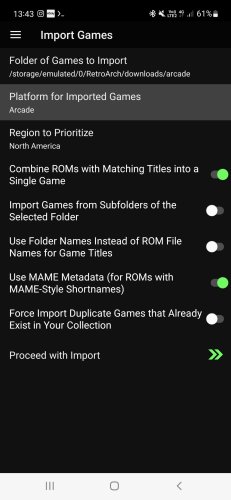
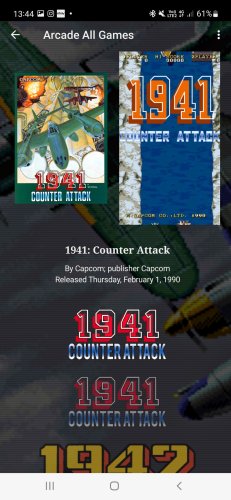
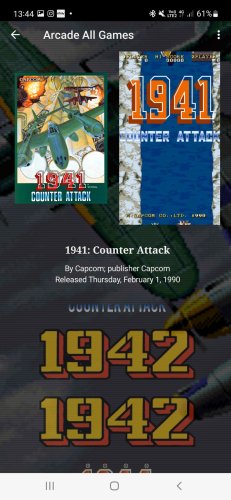
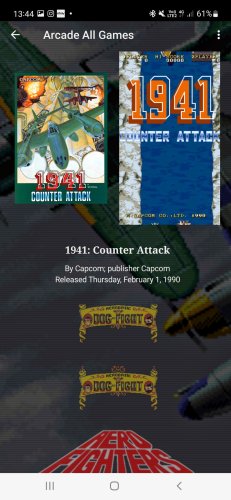
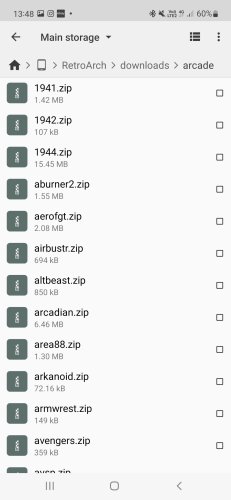

How can I import a Steam Trailer for e.g. a game purchased from Epic?
in Troubleshooting
Posted
I've just imported a bunch of Steam trailers after upgrading to Pro, but it seems to have only worked for games originally purchased via Steam. Is there an easy way to pull the trailers for the other half? It's a fair few games, so I don't want to do it manually if I can avoid it.
As an aside, is there also a way to move the order of the images and video in the game view? I'd rather have the video display after the theme image