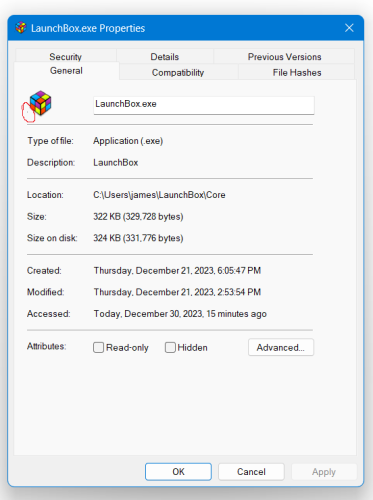-
Posts
20 -
Joined
-
Last visited
Recent Profile Visitors
The recent visitors block is disabled and is not being shown to other users.
JamesAndersonJr's Achievements

8-Bit Processor (3/7)
4
Reputation
-

Error while trying to import Steam games.
JamesAndersonJr replied to Kevinsurrection's topic in Troubleshooting
I first noticed this error while trying to import "Sonic Rumble". I acquired that game on its launch date. So, this has been present in some form at least since November 5, 2025. #FWIW -
* Note: All of the following are for Windows unless stated otherwise. * ------------------------------------------------- Shadow of the Tomb Raider (a.k.a.: Shadow of the Tomb Raider: Definitive Edition) Current LaunchBox Game DB URL: https://gamesdb.launchbox-app.com/games/details/105793-shadow-of-the-tomb-raider Correct Steam URL: https://store.steampowered.com/app/750920/Shadow_of_the_Tomb_Raider_Definitive_Edition/ Correct Steam ID: 750920 Currently Correct in LaunchBox Game DB: No, the steam link is missing entirely in the LaunchBox Game DB page for this title. ------------------------------------------------- Tomb Raider I (1996) Current LaunchBox Game DB URL: https://gamesdb.launchbox-app.com/games/details/88164-tomb-raider-1996 Correct Steam URL: https://store.steampowered.com/app/224960/Tomb_Raider_I_1996/ Correct Steam ID: 224960 Currently Correct in LaunchBox Game DB: Yes, but a suggestion is to update the game's name to include the "I" (i.e., "Tomb Raider I (1996)") to better differentiate it from the later released title. ------------------------------------------------- Tomb Raider (2013) Current LaunchBox Game DB URL: https://gamesdb.launchbox-app.com/games/details/2603-tomb-raider-2013 Correct Steam URL: https://store.steampowered.com/app/203160/Tomb_Raider/ Correct Steam ID: 203160 Currently Correct in LaunchBox Game DB: Yes Thanks, @C-Beats Warm Regards, James Anderson
-
Tomb Raider (2013) Steam Game ID should be: '203160' (as in: https://store.steampowered.com/app/203160/Tomb_Raider/ ) (But it is currently erroneously pointing to: https://store.steampowered.com/app/750920/Shadow_of_the_Tomb_Raider_Definitive_Edition/ ) Tomb Raider (1996) (a.k.a. "Tomb Raider I (1996)" or simply "Tomb Raider I" ) Steam Game ID should be: '224960' (as in: https://store.steampowered.com/app/224960/Tomb_Raider_I_1996/ ) Currently, these two Steam games are populating as duplicates. As with the previously found mix-ups, I'm going to just remove these titles from my Launch Box Windows library until the admin verifies them as fixed. You should be able to verify these mix-ups by clicking on the "Get it on Steam" button on the Launch Box DB website. Warm Regards, James Anderson
-
Hello! For Steam on Windows, there are 2 sets of REALLY BAD mix-ups I spotted: "Monster Energy Supercross" should launch from: steam://rungameid/711750 (not steam://rungameid/882020) "Monster Energy Supercross 2: The Official Videogame" should launch from: steam://rungameid/882020 (not: steam://rungameid/711750) ALSO: "Crysis" and "Crysis: Warhead" have their Steam IDs messed up (crisscrossed), too! I'm going to just remove these titles from my Launch Box Windows library until the admin verifies them as fixed. You should be able to verify these mix-ups by clicking on the "Get it on Steam" button on the Launch Box DB website. Warm Regards, James Anderson