-
Posts
48 -
Joined
-
Last visited
Content Type
Profiles
Forums
Articles
Downloads
Gallery
Blogs
Posts posted by InvaderJim
-
-
On 11/21/2022 at 8:47 AM, C-Beats said:
What you're asking for isn't randomness. What you're asking for is a predetermined value selected based on previous selections. Random would have repeats as you are seeing, the latter wouldn't (which is what you're asking for).
My Christmas wish is for a non-repeating list in random order.
-
I'm using BigBox 12.15 with the "Old Default" theme on Windows 10 Pro 64 bit. I have my BigBox "Default Startup View" set to "Playlists".
At the top level I see my lists of playlists. If I go into a playlist, launch a game then get a high score it's uploaded to the cloud database successfully.
Back at my at my top level playlist view it lists my "Favorites" and "Recent" games for each playlist. I.e. I can play any of my Favorite or Recent games without even going into a playlist, this works fine. The High Score uploading feature, however, does not work from this top level. I.e. if I launch a recent or favorite game from the top level (haven't entered a playlist) view and get a high score it's recorded locally in the game's high score file, but the high score isn't uploaded to the cloud.
It appears that no MAME High Score features work at this top level view.Previously I submitted ticket 7173 for the "View High Scores" button not working at the top level (before I realized no MAME High Score features worked at the top level). I've now submitted an issue 7341 for this issue.
-
On 10/2/2022 at 6:55 PM, cannonwillow said:
Finally did it. Took the number 1 spot in leaderboards. Is there a social site to discuss various things for participants of the LaunchBox MAME community leader boards?
Cool. Curious how many different games you got high scores on? I've just been focusing on the two most popular classic arcade games myself (Pooyan and Donkey Kong :). Even on those I can't come close to #1, but it's fun trying.
-
 1
1
-
-
1 hour ago, faeran said:
All themes that are bundled with Big Box are designed to self-heal themselves. If you create a custom theme, by making a copy, you won't run into this issue.
Makes sense. However, wouldn't it be better for the Old Default theme to self-heal to the default keyboard (instead of self-healing into the broken keyboard)? That would keep others from running into this issue.
1 hour ago, faeran said:A user also has full control on which views they would like to see. If you go into Options > Views, you can set the default game list you would like to see. You could also create a keyboard or controller mapping to Switch View, and use that to switch views on the fly, while on a games view.
The "Options > Views" setting doesn't seem to take affect for me (this has always been set to "Text List with Details"). Instead I have to go into "Theme-Specific Options > Old Default > Views" and set this "Games List View" back to "Text List with Details".
-
On 8/29/2022 at 9:00 AM, faeran said:
The old default theme was not really made to support resolution sizes this low. The new default design keyboard should better support it (although I haven't tested), so what you could try is make a copy of the Old Default theme folder inside of LaunchBox\Themes. Call the theme whatever you like.
Now in your newly created theme delete the following file:
LaunchBox\Themes\[theme name]\Views\KeyboardView.xaml
Now load up Big Box and switch to your new theme.
Instead of creating a new theme I just kept using the same "Old Default" theme folder and had deleted KeyboardView.xaml from there. This worked fine, but when I upgraded from 12.14 to 12.15 KeyboardView.xaml came back so I had to delete it again. Is this to be expected every time I upgrade? If so, would copying "Old Default" to a new folder prevent this from happening?
I also noticed my "Old Default" theme's "Games List View" got changed from "Text List with Details" to "Vertical Wheel 1". Would creating a new theme folder also help prevent this from being changed
-
On 8/29/2022 at 9:00 AM, faeran said:
...
Now in your newly created theme delete the following file:
LaunchBox\Themes\[theme name]\Views\KeyboardView.xaml
Now load up Big Box and switch to your new theme.
Deleting KeyboardView.xaml worked, thanks! The Old Default theme running on my arcade cab's 800x600 CRT looks and works great!
-
In case anyone else is impacted by this I just created a bug report for this issue:
-
On 8/8/2022 at 10:35 AM, cannonwillow said:
I agree, otherwise we need high score boards for every possible game setting....
That would be overwhelming, but not what I proposed. I'm more concerned about lack of participation in the high score leaderboards (due to problems passing the verification checks) than cheating. A simple binary toggle to view/include verified vs unverified would give people the choice of including unverified scores when they view the leaderboards.
Just noticed this feature request for a "high score companion app" that's similar to some of the things that have brought up in this forum:
It's got my vote.

-
 1
1
-
-
In case anyone else is impacted by this I just created a bug report for this issue:
-
This (Allow Add to Playlist While Locked) is the one option I miss when BigBox is locked. I could also see an argument for having every Game Details menu option in here.
-
 1
1
-
-
I'm using BigBox 12.14 with the "Old Default" theme on Windows 10 Pro 64 bit. My monitor resolution is 800x600.
When I enter search text only the top half of the letters are displayed. With the on-screen keyboard the bottom part of some of the letters are cut off (like "y" and "p"), but this isn't as impactful.
In the attached screenshot it's difficult to make out my search term of "kong":
-
I'm using BigBox 12.14 with the "Old Default" theme on Windows 10 Pro 64 bit. I have my BigBox "Default Startup View" set to "Playlists" and a button mapped to "View High Scores".
At the top level I see my lists of playlists. If I go into a playlist and press my "View High Scores" button it brings up the High Scores window as expected.
Back at my at my top level playlist view it lists my "Favorites" and "Recent" games. I.e. I can play any of my Favorite or Recent games without even going into a playlist, this works fine. However, when I try to use my "View High cores" button on a Favorite or Recent game nothing happens.
Is there anything I can do to get my "View High Scores" button to work at the top/root playlist screen?
-
On 8/4/2022 at 2:14 PM, Nanotik said:
This is an old post but I had the exact same issue. Pinflip_ last message helped me to figure out what was the problem so thank you for that. Here is my solution in case it helps someone else...
After reading this I decided to try adding a Windows Defender exclusion for my mame.exe (even though it's on my internal/primary C drive) using the instructions here:
https://support.microsoft.com/en-us/windows/add-an-exclusion-to-windows-security-811816c0-4dfd-af4a-47e4-c301afe13b26Now when I launch dkong (Donkey Kong) from within BigBox it's:
- 7.5 seconds faster on the first game launch (6.5 vs. 14 seconds)
- 5.5 seconds faster on all subsequent game launches (2.7 vs 8.2 seconds)
This is running MAME 0.239 with BigBox 12.14 on an ancient/slow computer built in 2009 with Windows 10 Pro 21H2 (OS Build 19044.1865), 12 GB RAM and a Western Digital Caviar Green WD20EARS 2TB spinning drive. I suspect those with non-ancient computers probably won't see as big of a speed increase.
The first launch is the first time you launch a game after booting Windows. With or without a Defender exclusion the very first time you launch a game (after starting your computer) there's more of a delay.
-
I'm surprised there's room for videos at that low of a resolution. What theme do you use? I'm running BigBox at 800x600 and don't have any extra space.
Have you tried creating a regular (non-super) 240p modeline just for BigBox? Maybe that'd work better.
-
5 hours ago, cannonwillow said:
I am curious as to the formula used to calculate "Top Players ranking"...
I'm curious about that to and it kind of relates to another idea I had. It'd be nice if scores from games/setups that don't pass the anti-cheat checks could still be uploaded. I haven't personally ran into this yet, but I could see myself wanting to change the dip switches on some games. A way I could see this working is to not give these unverified uploads a position #. In the leaderboards these unverified scores would have an asterisk in place of a rank #, but will still be sorted by score (or whatever is used for the top player ranking on "Top Players" board). Then for those viewing the leaderboards they could have a checkbox or setting to control whether they see the unverified scores. Unverified scores wouldn't affect a verified score's ranking (i.e. unverified scores wouldn't affect your numerical ranking per game or on the Top Players board.
It's nice to have some anti-cheat checks in place to help ensure that we're playing the games the same way, but there are also legitimate reasons to use tweaked setups and/or different versions of MAME. My guess is that most of us aren't super concerned about people trying to cheat this system (i.e. we share high scores for the fun of it, not to make money :), so most people wouldn't mind the option of viewing and sharing unverified scores. It would also allow those who can't get their scores to pass the verification checks to still participate.
-
 1
1
-
-
On 7/20/2022 at 11:05 PM, Syllius said:
Is there a preset shortcut in Big Box to add a currently viewed selection to favorites?
No, I couldn't find one either. But then I realized I could favorite games from the Game Details screen and decided that was a better solution for me anyway. I use BigBox in an arcade cabinet and have disabled the automatic showing of the Game Details screen and instead have a button mapped to viewing game details. My thinking is I don't want my kids accidentally favoriting games. Since marking a game as a favorite is an infrequent occurence for me I don't mind jumping into the game details screen first to make it a favorite.
-
 1
1
-
-
On 8/6/2022 at 3:19 AM, Johnny T said:
It would help tie peoples forum username to their high score username
Another obvious idea I missed. I don't see a way to change my forum username. Is this possible? I'd like to change my forum username to "InvaderJim" so everyone knows who's conquering the leaderboards.

Found it. In the top right corner click on your username and go to "Account Settings->Display Name". Don't know how I missed this the first time I looked.
-
 1
1
-
-
5 hours ago, Johnny T said:
I really like this idea. It would help tie peoples forum username to their high score username and be able to have a bit of banter and get some tips on how to improve etc. It would also be fuel for ETA Prime or a.n.other to do a YouTube video showing how to play the game of the week (or just featured games - maybe across a few different genres so there's something everyone). If we have a (for instance) Donkey Kong thread within the High Score forum then it could be used to give tips on how to get a high score, a bit of trash-talk/banter, helping if someone had a problem with the game or was stuck at a certain part etc. It would be more 'game focussed' than LB/BB focussed?
I completely agree with that. I didn't think of it this way, but yeah, "more 'game focused' than LB/BB focused" is really what it'd be. Forum name could be something a little more general like "High Scores and game talk". This would be a straightforward way to increase the social aspect of using LB/BB (and awareness of the High Score feature).
2 minutes ago, Jason Carr said:I've been excited about doing more social features like the above related to the high scores myself for quite a while, which is one of the reasons why we put the social question on the poll. It definitely did get a good response. Stuff like this is one of the reasons why we're working on hiring a web/mobile developer.
I'm not a big social media/mobile guy, so there are probably a lot of ways to improve the social features I haven't thought of. Glad to hear that this is an area of focus for you.
-
 2
2
-
-
Just discovered the High Score feature and could see myself really enjoying this. I do have several random questions, comments and feature requests (some similar to ones already posted).
Start off with a feature request. I think it'd be great if there was a separate "High Scores" forum. Within the forum you could then have a stickied post for "featured game of the month" and another stickied post for "featured game of the year". That should cause there to be some more interest and common competition in the same games, especially games that aren't the most popular games. People would also have a way to communicate and trashtalk (good natured of course
 with others by posting about games their playing. All high score troubleshooting posts could also stay in this forum. It also looks like occasionally people need to report false high score uploads for themself, that could happen here too.
with others by posting about games their playing. All high score troubleshooting posts could also stay in this forum. It also looks like occasionally people need to report false high score uploads for themself, that could happen here too.
Can you only see high scores from within BigBox and LaunchBox? It'd be nice to be able to view them from the web interface of the cloud Games Database. The web interface could open up a lot of new features like: it'd be fun to set alerts on games. For example I'd like to watch Donkey Kong and be notified whenever someone sets a high score or when some sets a high score over 100,000. Even better would be to know when my rank changes in a game. Not when I drop off for a score being older than the limit (for example weekly or monthly), but when someone takes my position. Then I'd know I should jump back into action and see if I could get my old rank back. It'd also be fun to be able to look at historical high scores, like explore high scores for a game per year. I'm sure there are all sorts of stats you could geek out on.
 Or going to the super simple extreme, it'd be nice to see all the games I've set high scores on, and what those scores are. Is there anyway I can view all of my high score uploads?
Or going to the super simple extreme, it'd be nice to see all the games I've set high scores on, and what those scores are. Is there anyway I can view all of my high score uploads?
Within the BigBox/LaunchBox high score leaderboard view I see that I can click on a user to see all of their high scores. Does it only show active high scores? For example if they have a high score drop off the leaderboard will it still display? I assume it's showing the player's highest "All-Time" score? In this user high score view it'd be nice to be able to see the date on which their high scores were set.
I assume the various time periods mean: Weekly = last 7 days, Monthly = last 30 days, Yearly = last 365 days?
A player can only have one high score per leaderboard time period? I.e. I've already seen that I can't post two high scores in the Weekly board, but could I have a different high score in the Weekly, Monthly and Yearly leaderboards? For example on Jan 1st I get on the Donkey Kong leaderboard with a score of 100,000, which puts that score on the Weekly, Monthly and Yearly leaderboards. On Jan 10th I score 50,000 on Donkey Kong, which puts me on the Weekly leaderboard with 50,000, but the monthly and yearly leaderboards would still show 100,000. On Feb 1 since my monthly 100,000 score has dropped off it would now show my monthly score as 50,000?
-
 1
1
-
-
4 hours ago, C-Beats said:
Was able to confirm the issue and have it corrected for next version. In the meantime place the attached file in \\LaunchBox\Themes\Old Default\Views and you should be up and running again.
Yup, that fixed it, thanks.
-
I'm running Bigbox 12.14 with the "Old Default" theme on an 800x600 CRT monitor. I can bring up the high scores for a game ok. However, after I press ENTER on a player to view all of their high scores I get the attached error message.
If I click the OK button I can then view their high scores. I don't get this error when using the new Default theme.
-
I've only been using LaunchBox/Bigbox since version 12.9. I use BB on an ancient PC inside an arcade cabinet with a very heavy 800x600 CRT monitor. One of the first things I did with Bigbox was to try out all the 4:3 compatible themes. In the end I decided I preferred the way the 12.9 Default Theme (with a Games List View of "Text List with Details") looked/worked on my low res monitor.
When I saw that BB 12.14 had speed improvements I couldn't resist the temptation to upgrade. After upgrading to 12.14 I also tried out the new Default Theme. It's ok, but I still prefer the original "Old Default" theme and hope it stays around forever.
If the "Old Default" theme is going be around for a while maybe it should have a new name that would stand the test of time? Otherwise the next time a new Default Theme is released you'd have to rename it to "Old Old Default Theme".
 Some ideas I came up with are "Classic 2022 Default Theme" (indicating the last year it was used as default) or "Classic 12.11 Default Theme" (replace 12.11 with whichever version was the last one that supported the theme).
Some ideas I came up with are "Classic 2022 Default Theme" (indicating the last year it was used as default) or "Classic 12.11 Default Theme" (replace 12.11 with whichever version was the last one that supported the theme).
-
Just noticed one more confusing mix up. This playlist includes the raster game Alpha One (alpha1v.zip) when it should instead include the prototype vector game of the same name, Alpha One (alphaone.zip). The vector version of Alpha One is listed as a clone of Major Havoc.
-
24 minutes ago, sundogak said:
The playlist should refer to this game (not sure why linked to Space Force). The Zaccaria game called Space Fortress is indeed a vector game similar to Star Castle. There is a "Space Fortress" with same game name and confusingly the same year and a very similar ROM name (vector = spaceftr.zip versus non-vector =spacefrt.zip) which is likely how it got confused in the playlist.
On the Meteoroids, I suspect the list was meant to include "Meteors" which is a bootleg of Asteroids.
Arcadeitalia.net has a useful feature where you can make custom sort (under Additional Filters) and export (under Options) the results in XML, TXT etc. For example, based on current 244 MAME set, the attached exported text file lists all working games including prototypes and bootlegs that are a vector display type. Note at least from MAME view, romless games like Breakout are not listed in vector graphics type.
I'm not sure how I got confused on Space Force, checking the original "Vector Games.xml" playlist it's not included in there, so sorry for that misinformation.
My LaunchBox install only has the raster Space Fortress (spacefrt) listed as standalone game. I now see that vector Space Fortress (spaceftr) is listed as an alternate version of Star Castle. So yeah, this totally confused me.

I also wasn't aware of the Arcadeitalia.net advanced filter and export capabilities, very cool, thanks for sharing.

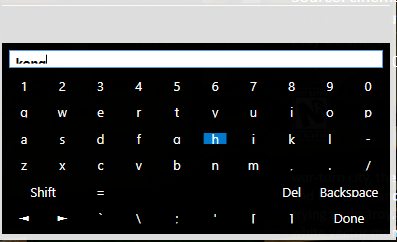

Ultimate Mame Tutorial -- All Killer No Filler - or - Playable Fullset
in Noobs
Posted
I used this to create my own AKNF playlist: