
jivemd
-
Posts
4 -
Joined
-
Last visited
Content Type
Profiles
Forums
Articles
Downloads
Gallery
Blogs
Posts posted by jivemd
-
-
7 minutes ago, JoeViking245 said:
If you have a 'generic' profile you want to load for all Retroarch games, you can edit your Retroarch emulator and in the Running Script section you'd have something like
Run, "D:\utils\ucr\UCR.exe" -p "full/path/to/Some profile.ext"Change the path to your UCR.exe and the path to 'Some Profile'. And keep both those paths in quotes as shown.
The potential problem here is, if the profile needs to be fully loaded BEFORE Retroarch starts, it may not work because these 2 (RA and the script) launch somewhat simultaneously. But this method may still work.
For individual RA games and Steam games, you can get the profile to load 1st before the 'emulator'. Do this by editing the game(s) and adding an Additional Application and telling it to Automatically Run Before Main Application.
Give it a name. Browse to where your UCR.exe is located. Put in the command line, changing the path to YOUR actual profile (and leave the quotes). Check Automatically Run Before...
Thank you for this. I did happen to try this exact thing. What happens is that UCR opens and loads the correct profile but freezes the emulator in the process. And I can’t get the emulator going again. It’s not paused. Alt-tab does nothing.
I am now looking to see if there is a way that I can have UCR already open( I’ll just open it at startup) and then have LaunchBox load a specific profile for a game or emulator. I know that you can use the command argument to load a profile. I just don’t know if I can do that within LaunchBox.According to the developers of UCR, you can switch between all your profiles with just a command argument.
-
On 1/27/2022 at 8:37 AM, JoeViking245 said:
I'm afraid I can't really help with this as I've never used the Universal Control Remapper program.
Is this opening a Command Prompt Window? When this happens, if you use {Alt}+{Tab}, can you switch to the game and then play?
Maybe you can still help me. Basically you can launch a UCR profile with a command line argument.
-p, —profile: UCR.exe -p “Some profile”
I want to activate a profile when launching retroarch or steam games
I am not sophisticated enough to know how or where to place this argument
-
On 8/24/2021 at 12:57 PM, JoeViking245 said:
For having been spot on before and with more details here, I think I'm good now. lol
I think you'll be better off just using a batch file (vs an AHK script). You get the same outcome either way. Plus it's easier to describe.

Create 2 new text files. "Start x360ce.txt" and "Shutdown x360ce.txt". Or name them what ever you want.
Inside "Start x360ce.txt", put
Start /min "D:\Games\Extras\x360ce\x360ce.exe"Inside "Shutdown x360ce.txt", put
c:\windows\system32\cmd.exe /c c:\windows\system32\TASKKILL.exe /F /IM x360ce.exeSave and close both files. In Windows Explorer, rename them to have the file extension ".bat" i.e. "Start x360ce.bat".
If you can't see the file extensions...
Click the "View" tab and check "File name extensions"
When all's good, they should look like:
Add these to BigBox, and play games.

Joeviking245.. I have a UCR profile set up to emulate a Xbox controller for my steam games. I have been trying to convert your advice to my situation: loading a specific UCR profile when I open steam games and close it down when the game is closed. I always seem to run into different problems: either not working at all or opening in a separate window and freezing the emulation. Would you be able to offer some advice on the best way to accomplish this? Also: would I have to add a script to every individual game or could it be a global script per platform? Thank you.

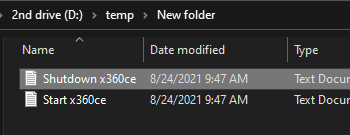

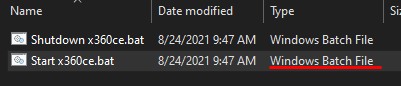
Auto Hotkey Scripts
in Noobs
Posted
I can open UCR easily any time. Once you open UCR, the controller profile is not started until you tell it to start. So I can easily start a profile while in the LaunchBox space. It loads my virtual Xbox controllers and then I can easily load any game.
if however I tell LaunchBox to open ucr and load a profile as a script to load before the main application..UCR still works and my controllers load but ( excuse my naivety) the opening of UCR at that moment seems to dominate the computer. It freezes the emulator and the emulator won’t move forward.
so the 2 things I thought may work
1) having UCR already open in the background. But not loading a profile until I enter a specific game. But I’m not sure how to code that.
2) opening UCR, loading a profile through LaunchBox script BUT having a long enough delay to let that settle and then open the emulator. I tried increasing a sleep time but it does not seem to matter. The emulator opens immediately with UCR. Again, I’m sure you know of a simpler way.
thanks again for your thoughts. I appreciate your time.