
Madman_DE
-
Posts
15 -
Joined
-
Last visited
Content Type
Profiles
Forums
Articles
Downloads
Gallery
Blogs
Posts posted by Madman_DE
-
-
Videos dont seem to work in fullscreen (at least for me) . Screen just goes black
-
Love the image loading getting some attention.
Reproduceable Bug:
Go to any system that has, lets say 200 games. Scroll down to end of list. Switch to other system that has less games -> No covers appear until you scroll a bit.Videos dont seem to work in fullscreen (at least for me)
-
Thanks for the info. Would you hire non US people? And wouldn't a web analyst be more into statistics and traffic analysis? Why the coding requirements? Or did you mean web dev specialist?
Sorry for all the questions, Im a web dev guy with 20+ years of experience mostly vanilla JS and PHP/SQL, recently into react/typescript and my only C# experience is a hobbyist project but I'm curious.
-
Where is the company located?
-
If I am not mistaken, the ASP .net core is for Active Server Pages only, which is used for websites. There should be another .net core package.
Also you only need the runtime, the SDK of .NET 6 works too but its much bigger and bloated compared to a runtime. SDK stands for Software Development Kit and is only needed if you want to develop your own software (hence the name )
)Try the .NET Desktop Runtime 6.0.15 from here https://dotnet.microsoft.com/en-us/download/dotnet/6.0
-
Not sure about PS3, but I know X360 had a 12x DVD drive so that transfer speed should be sufficient. Just move 1 or 2 of your PS3 games to the NAS and check it out.
-
Err.. what do I do so the C64 dreams stuff will have one of these new icons that got introduced recently?
Edit: I figured you need to set the <ScrapeAs in the XML files for the platforms. However for platform categories there is no such tag.
Edit2: Figured you have to have the icon with identical name in \Images\Platform Icons\Platforms
-
-
Bug!
12.12 beta 2: Whenever I choose to edit the Metadata of any selected game, the game info (where the video, wikipedia link etc) displayed, disappears. -
-
On 3/30/2022 at 6:00 AM, RULLUR said:
Not sure what is up with the latest Beta, but seems it takes forever for it respond on LaunchBox whenever I right-click a game now. Sometimes even Windows 10 gives me a pop-up to either close or wait too. I don't know whoelse is having this issue, but I even updated Windows 10 and my NVIDIA Drivers to it still acting this way. I'm also experiencing EmuMovies taking forever, but I want to assume that is on their end of things
Can confirm. Same issue here. Seems to be related to loading the game details.
-
 1
1
-
-
On 3/28/2022 at 8:47 PM, faeran said:
Hey everyone,
12.10 beta 1 is out now with the following changes:
- New Feature: A Related Games section will now appear within Game Details, where you can discover games that are recommended, similar, or possible ports of the game that you have selected. (Rated #3 on the last Community Poll) - Currently in LaunchBox. Big Box implementation will be available in a later beta.*
Awesome. Imma upgrade to forever because of this.


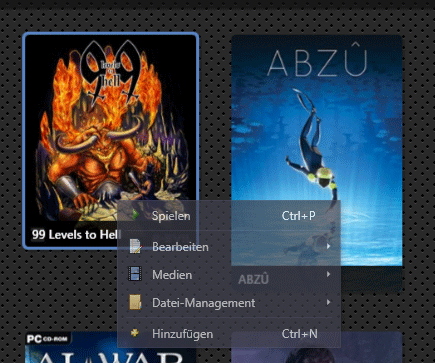

13.4 Beta Thread
in Beta Testing
Posted
Can confirm issue with images on switching platform is resolved.
While you are at the image overlapping issue, which seems to be scaling related from what I see, maybe we can get an option to scale all covers to the same size ignoring aspect ratio?
This would make things look better and avoid gaps like this: