
lunatiq
-
Posts
30 -
Joined
-
Last visited
Content Type
Profiles
Forums
Articles
Downloads
Gallery
Blogs
Posts posted by lunatiq
-
-
I have 7z games that have iso inside but for some reason I cannot launch them. I have checked extract in emulator settings.
-
I have checked to extract
-
I have 7z games that have iso inside but can't seem to boot from dolphin. It's a white screen. This is my last console not working. Any help would be appreciated!
-
4 minutes ago, Suhrvivor said:
"Extract ROM archives before running" must be checked on the emulator's details for Launchbox to be able to send it correctly to the emulator.
I found it! Thank you! It worked!
-
1 minute ago, Suhrvivor said:
"Extract ROM archives before running" must be checked on the emulator's details for Launchbox to be able to send it correctly to the emulator.
Where do I see this?
-
I have games packaged as 7z. It seems redream doesn't launch them automatically as this. Do I have to extract to separate folders?
-
Thank you
6 hours ago, faeran said:You can turn off the loading screen by going into LaunchBox options, navigate to Gameplay > Game Startup, and unchecking Use Game Startup Screen.
One way I found to change which monitor the startup screen appears on is to go into Big Box, and in the options set the Primary monitor to your preferred one.
However, the issue is that Windows often changes your monitor numbers. Especially with some monitors that disappear from Windows entirely when turned off. The next time they appear they are assigned a different number, which causes issues like these.
-
 1
1
-
-
I have 3 monitors and launchbox seems to load a loading screen on one of them. Anyway to turn this off?
-
Something is wrong with my ISO
2 hours ago, bundangdon said:As I mentioned before, you should use Retroarch with the "neocd" core. It seems to give the best results from my testing. If you'd rather use MAME, import the games with another emulator and then after that's finished, do a bulk-edit and change the emulator to MAME
-
So what emulator should I use for NEO GEO CD?
-
It is not allowing me to import all games with MAME.
-
6 minutes ago, bundangdon said:
A while back, MESS had been migrated/combined into MAME. So, you should use MAME and it runs Neo Geo CD with the exact same parameters and configuration as MESS once did.
can you provide those additional parameters
-
The tutorial on youtube suggests to install MESS to emulate neo geo cd but it's not selectable as an installable rom. How do we do this or how do we emulate neo geo cd. Thanks!
-
2 minutes ago, JoeViking245 said:
I think what you're wanting to do is zip up each folder into its own zip (.7z) file.
Example: this batch file will take these 3 folders
and create these 3 files
Place the batch file inside the folder that contains the subfolders you want to zip. In my Example, the batch file would go inside the Games folder.
for /d %%X in (*) do ( PUSHD "%%X" "c:\program files\7-Zip\7z.exe" a "..\%%X.7z" "*" POPD ) pauseThe "pause" at the end is optional. I put it there so that I can see that it's working, and 'worked' when completed (as in no errors).
This is exactly what I was looking for.
-
 1
1
-
-
I have a batch for command line script that will convert files to 7z to compress but I'm not sure how to do directory of directories. Maybe someone can help.
FOR /F "TOKENS=*" %F IN ('DIR /B /A-D "D:\Media\Roms\atari 2600"') DO 7z.exe a "D:\Media\Roms\atari 2600\New Folder\%~NF.7z" "D:\Media\Roms\atari 2600\%~NXF" -
Thanks for creating this! It's awesome. I've had fun setting it up and I am going to have so much fun playing it. There is so much information and instructions on YouTube it really made things easier. Android was a little tougher and I don't have playstation or others all setup for that yet because I'm using just a flash drive in my shield but it's so cool to have all the retro games available to play like this.
-
I figured it out. You disabled startup screen.
-
I have 3 monitors and when I launch a game it uses the left and middle monitor but leaves the right visible. Is there anyway to black out all screens and play on the middle? or not black out the right and left and play just on the middle?
-
I got it working! I had to map the controller in the emulation settings.
-
 1
1
-
-
I'm trying to get Dolphin to work but it says the isos do not exist when they do.
-
I think I got this solved.
-
 1
1
-
-
I tried using nesoid and nostalgia but they're not working. nesoid doesn't seem to support controllers and nostalgia loads up its own interface after 'play' game.
-
1 hour ago, Retro808 said:
Are you having an issue with Windows license or Android license? They are separate purchases. So if you bought LB/BB that is for Windows. You need to purchase an Android license.
I ask because you mention limits. Only the free android limits how much you can install.
I think I purchased the windows license thinking it was for both. I will use windows so I'll keep this for the future. I think I need to buy the android license now.
-
16 minutes ago, Retro808 said:
Are you having an issue with Windows license or Android license? They are separate purchases.
I ask because you mention limits. Only the free android limits how much you can install.
I am having trouble with android license. I purchased it on the site for $75.00. I didn't realize they were separate I only saw it from the site and purchased. I can show you my receipt in PM.
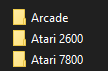
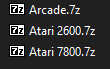
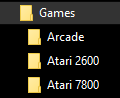
gamecube dolphin 7z/iso
in Noobs
Posted
Thank you!