-
Posts
2 -
Joined
-
Last visited
Content Type
Profiles
Forums
Articles
Downloads
Gallery
Blogs
Posts posted by bluiwulf
-
-
This is a minor cosmetic issue that I can't seem to fix nor find alternative solutions for.
I want to have the proper icon for respective gaming platforms on PC such as Steam, Epic Games, or GOG. I have copied icons in the directory "LaunchBox\Themes\Default\Images\Platforms\Device\" as the included ReadMe.txt file suggested and relaunched the application w/ no changes. I've updated to the latest 13.10 as well w/ no changes.
It could be something minor I am overlooking and any help would be appreciated.

.thumb.jpg.ff80309746a890006503ae6e17fc23aa.jpg)

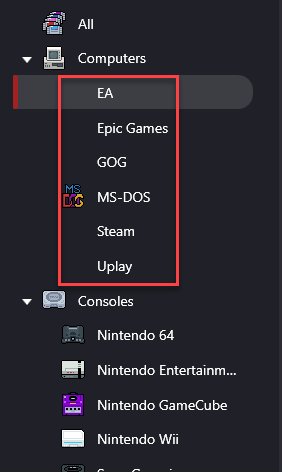
Steam/GOG/Epic Device Icons Not Visible
in Troubleshooting
Posted
Thank you, I had kept completely missing that directory every time. This fixed the issue.